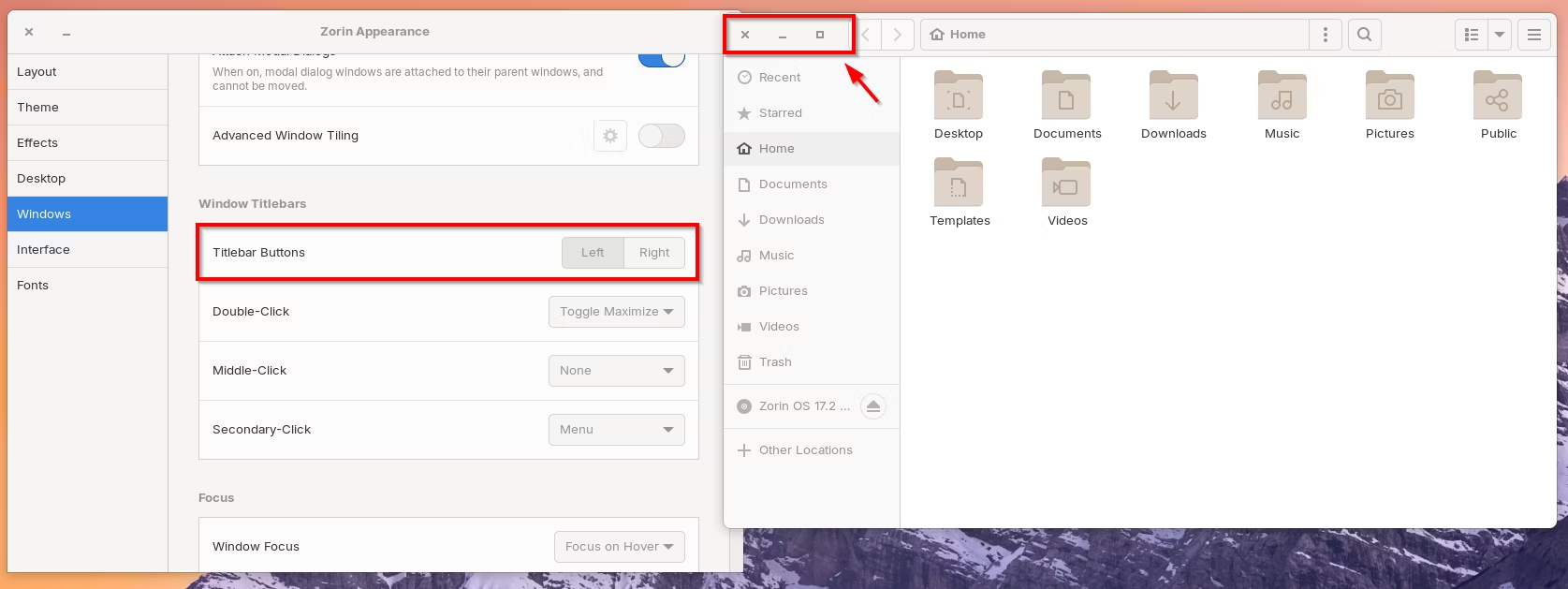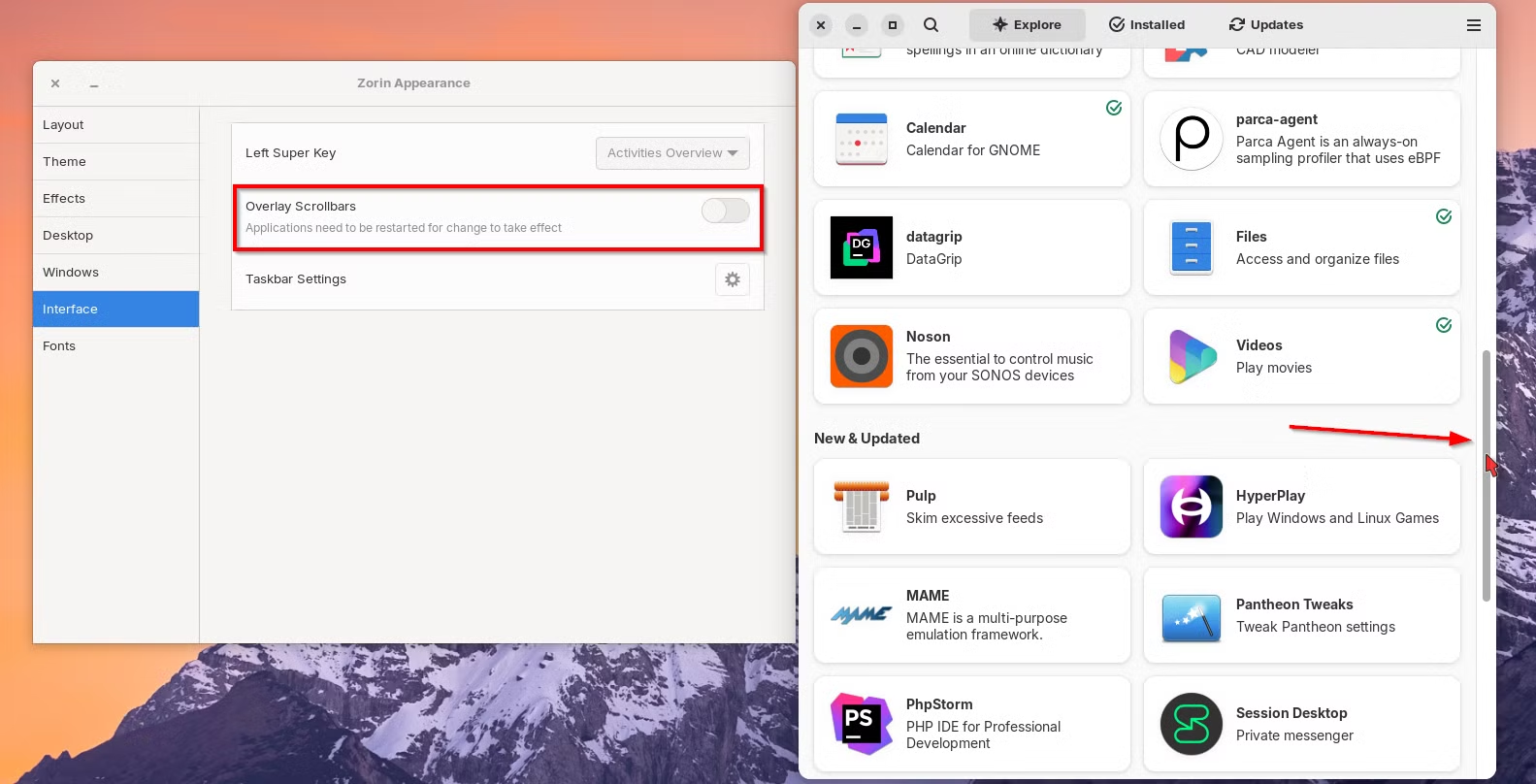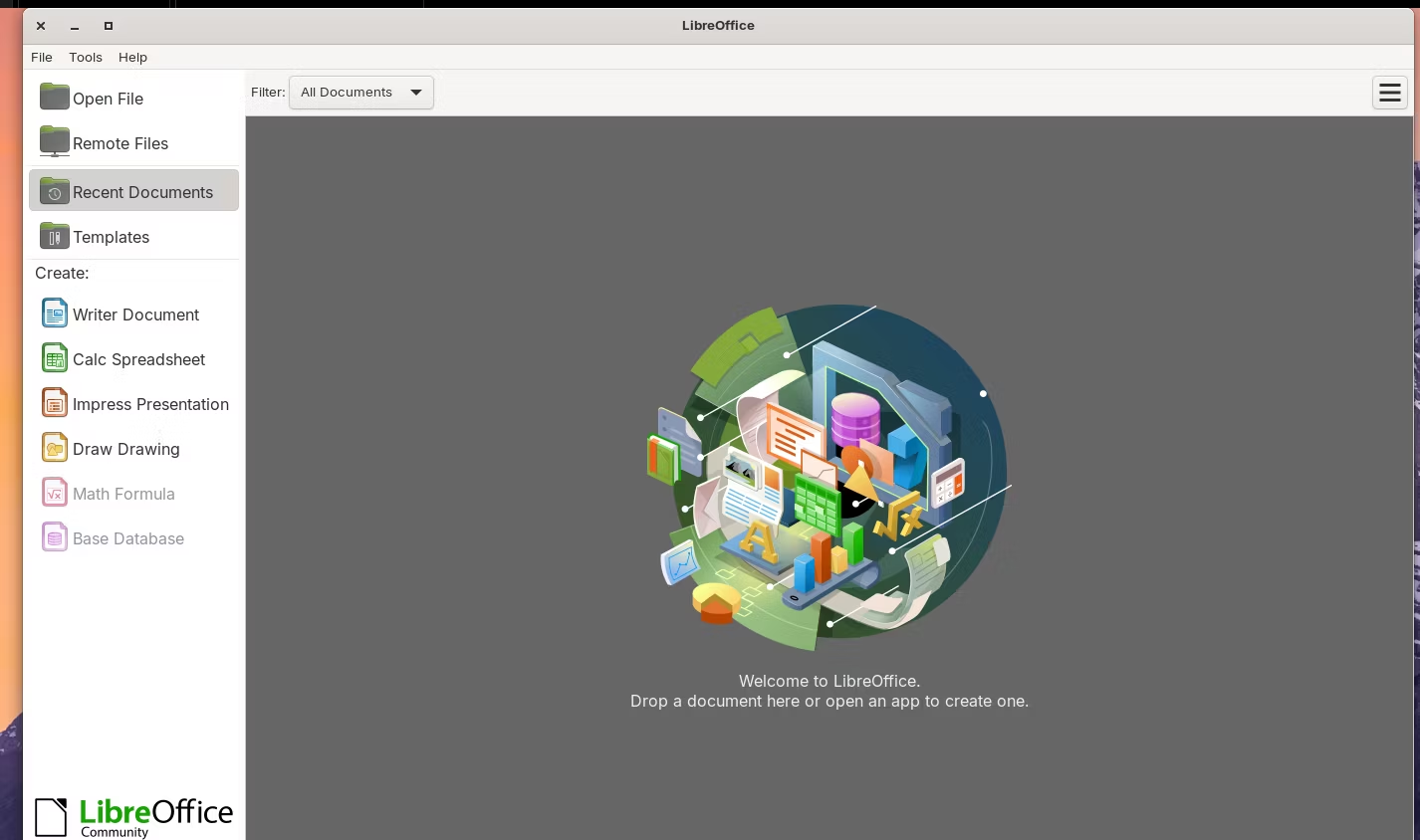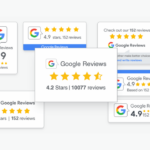Zorin OS 17.2: Hands-On with the Latest Update
Linux
Zorin OS has long been a great option for Linux users who want an easy-to-use, customizable desktop alternative to Windows. The latest version, Zorin OS 17.2, adds even more features that make it worth a look. Here’s my hands-on experience with the latest update.
Enhanced Customization with Zorin Appearance
Zorin OS has always been customizable, but 17.2 takes it further. The Zorin Appearance tool lets you change your cursor theme with just a few clicks. It’s a small tweak, but I like having more control over these details.
The new Windows section in Zorin Appearance lets you customize how app windows behave, making things like window placement and title bar actions much easier to manage.
For those who prefer full-width scrollbars, you can now disable the overlay scrollbars and have traditional, always-visible scrollbars. I find this especially helpful when scrolling through long documents and web pages.
Productivity Boost with LibreOffice 24.8
The LibreOffice suite in Zorin OS 17.2 gets an upgrade to version 24.8. The added compatibility with Microsoft Office/365 files is a nice touch if you often switch between Windows and Linux. Zorin also updated several pre-installed apps, which meant I didn’t need to deal with software updates right after installation. It’s a small time-saver but appreciated.
Better Security, Hardware, and Peripheral Support
Even though I run Zorin OS as a virtual machine, the update includes major hardware compatibility updates, thanks to the latest Linux kernel. This update supports newer hardware like Intel Core Ultra processors, AMD Zen 5 CPUs, and the latest NVIDIA RTX graphics cards. While I don’t have those components, it’s good to see Zorin OS staying up-to-date with hardware trends.
The peripheral support has also improved. Zorin 17.2 works with Logitech peripherals and even game controllers like the Nintendo Switch Online and Google Stadia controllers. It also added support for newer Lenovo laptop keyboards, which is great if you use them.
Security-wise, the latest patches are built-in, so you’re covered right out of the box. It’s always good to know that your system is secure.
Should You Upgrade?
After using Zorin OS 17.2 for a while, I can say this update makes a difference in day-to-day use. From more customization options to better hardware support, it’s a solid upgrade. Whether you’re a long-time user or someone new to Linux, this latest update offers a user-friendly experience with a lot of flexibility.
How to Get Zorin OS 17.2
Upgrading is simple. If you’re already on Zorin OS 17, just run the Software Updater to grab the latest features. If you’re coming from Zorin OS 16, the in-place upgrade won’t wipe your data, making the transition smooth.
If you’ve never tried Zorin but want to, you can head to the download page and select the version that best fits your needs, Core or Pro. Once you’ve downloaded the ISO file, you can either create a bootable USB drive to install Zorin OS on your computer or install it as a virtual machine.
Zorin OS 17.2 continues to improve on what was already a great platform. With better customization, productivity tools, and security, it’s worth upgrading if you’re already using Zorin or looking for a polished Linux desktop.