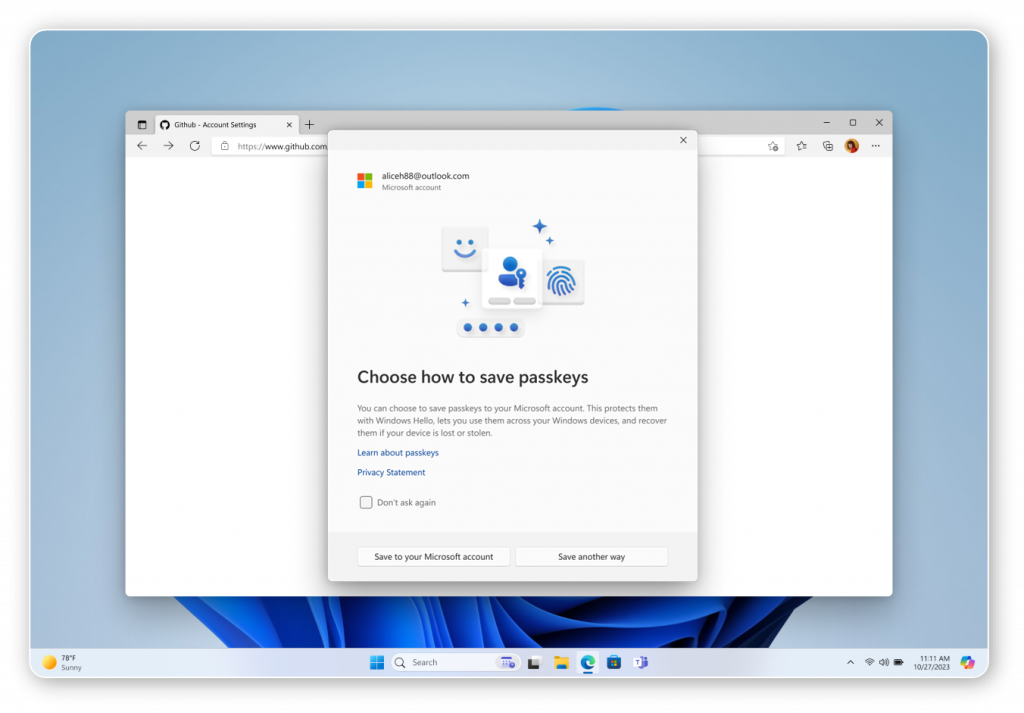Windows 11 Will Soon Sync Passkeys Across PCs
Windows 11
Microsoft just announced some upcoming features that’ll make passkeys better on Windows 11. You’ll soon be able to create, save, and sync passkeys on Windows 11 with a reworked Windows Hello interface.
Passkeys are a quick and convenient alternative to signing in with passwords. Instead of typing in a username and password, you can sign into a website or app using facial recognition, fingerprint, or PIN (the same way you log into Windows using Windows Hello). These passkeys are also stronger and safer than passwords. That’s the magic of passkeys. They were already available on Windows 11, but thanks to the new sync feature, they’re easier to use.
When creating a new passkey on a supported website or app, Windows Hello will ask how you want to save the passkey. You can now save passkeys to your Microsoft Account (in addition to the other options) and they’ll become available on every Windows 11 PC where you’re logged in with the same account.
To access these saved passkeys on other Windows 11 devices, you’ll need to set up the feature once with a recovery key. The recovery key keeps the passkeys locked and safe, and lets you access synced passkeys across multiple Windows 11 machines. Microsoft promises strong security using end-to-end encryption and the dedicated Trusted Platform Module (TPM) chip that Windows 11 PCs require.
Windows 11 is also making it easier for other password managers to integrate passkeys. “Microsoft is partnering closely with 1Password, Bitwarden and others on integrating this capability to provide users with seamless third-party passkey provider integration into Windows 11,” the announcement reads.
These three new features are coming to Windows Insider builds in the coming months. When the update rolls out, you’ll be able to sync saved passkeys across different platforms when using these partner services. For example, if you have a passkey saved on your phone inside Bitwarden, you could use it on Windows 11 without requiring your phone. It’ll make sign-ins smoother and faster.
Source: Windows Blog