Microsoft has rolled out a new feature to its artificial intelligence (AI) chatbot service, Copilot, which will allow users to control their Android 14 devices directly from their Windows 11-based PCs or laptops via Phone Link, according to a new report from Windows Latest.
Control Your Android Phones Via Copilot

For those unaware, Phone Link is a Windows service that allows you to connect your iPhone and Android device to your Windows PCs or laptops, making accessing your phone from your computer easier. This Windows app can be downloaded on your Android device from the Google Play Store.
Previously, Microsoft’s Phone Link app only allowed users to read specific text messages on their Android devices. But a new feature added as a server-side update to Copilot’s Phone Link plugin will now allow Android users to access contacts, find phone numbers saved on their phonebook, send and receive messages, set alarms, and even make calls from their desktop.
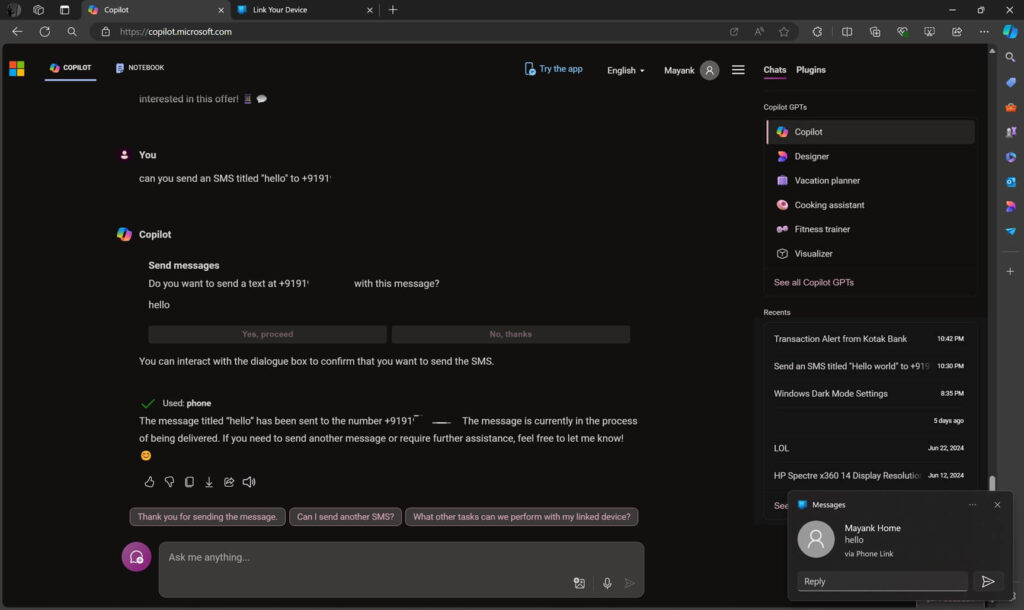
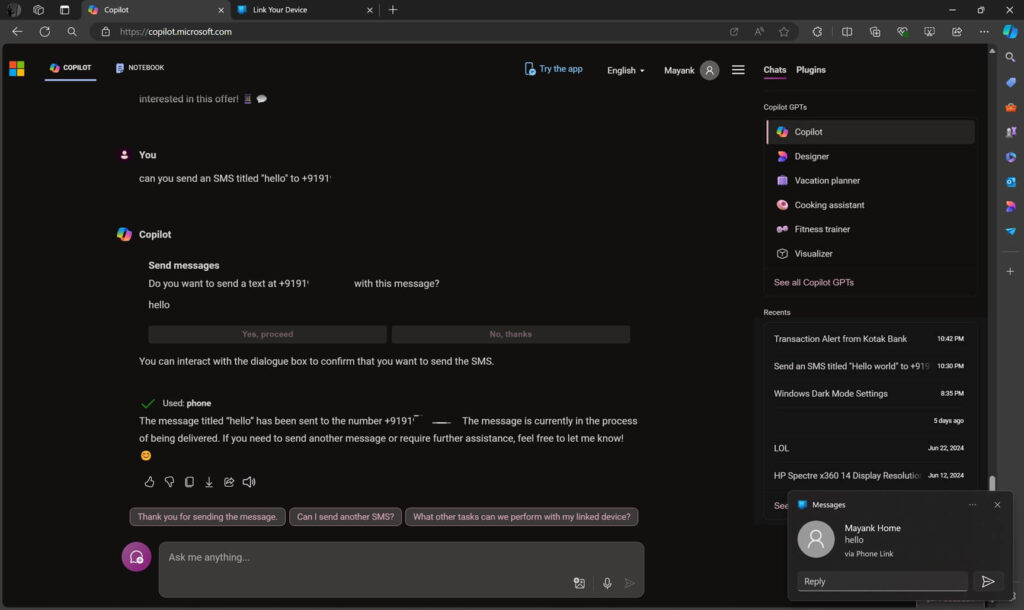
To use the service, you need to connect your Windows 11 PC or laptop to your Android 14 smartphone via the Phone Link app. To do this, visit Copilot web (copilot.microsoft.com) on your web browser, Open the Copilot hamburger menu, Click “Plugins,” and turn on “Phone Link.”
Once activated, you can ask Copilot to show recent text messages from your Android smartphone. It will instantly retrieve the latest text messages from your Android device in approximately one minute due to various connection steps.
Currently, the new feature is said to be in the beta phase and accessible only to those who have enrolled in the Copilot beta program. There is no timeline for when this feature will be rolled out to the general public.
“Hey there! Just so you know, we’re an Amazon affiliate. This means if you buy something through our links, we may earn a small commission. It doesn’t cost you extra and helps keep our lights on. Thanks for supporting us!”










