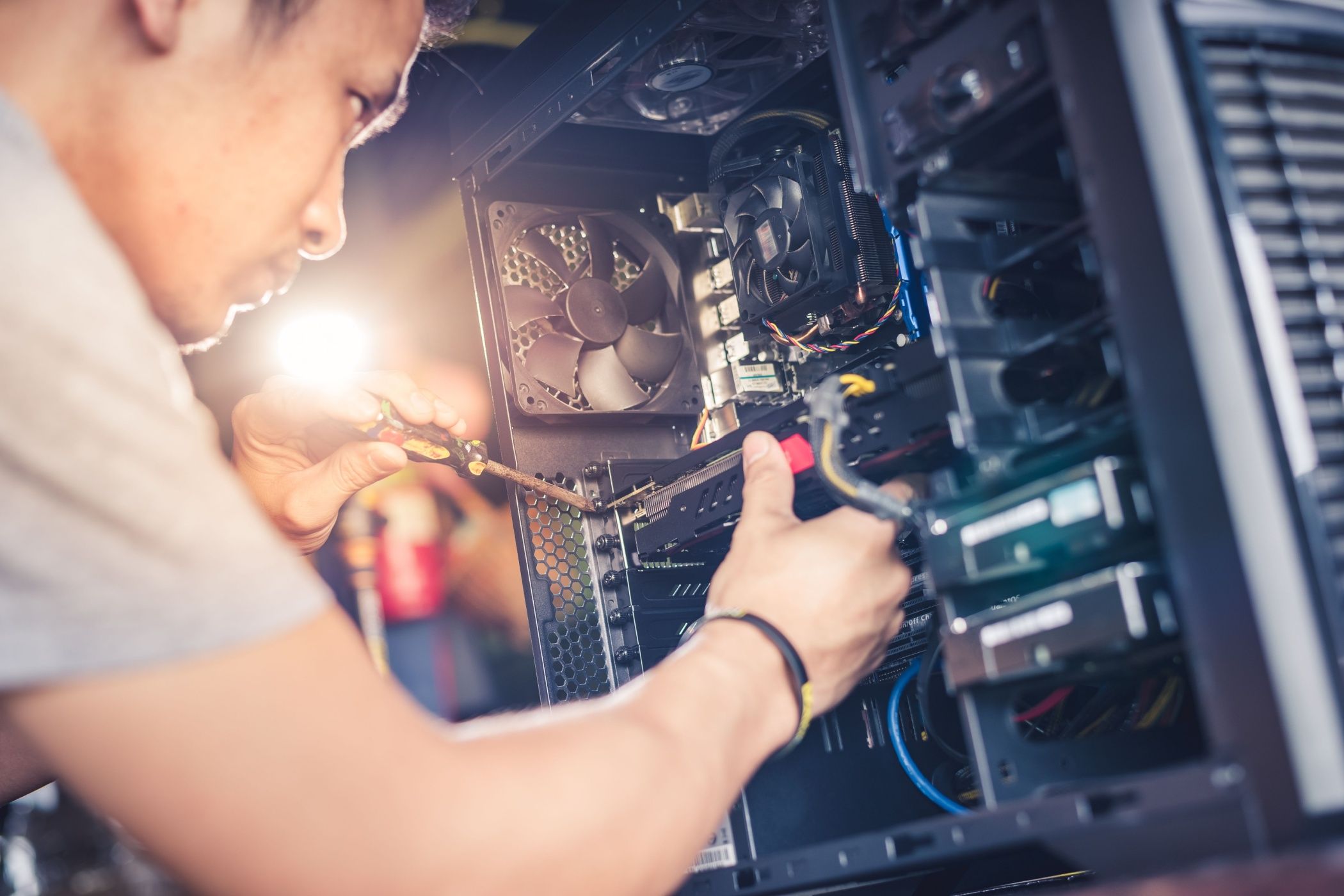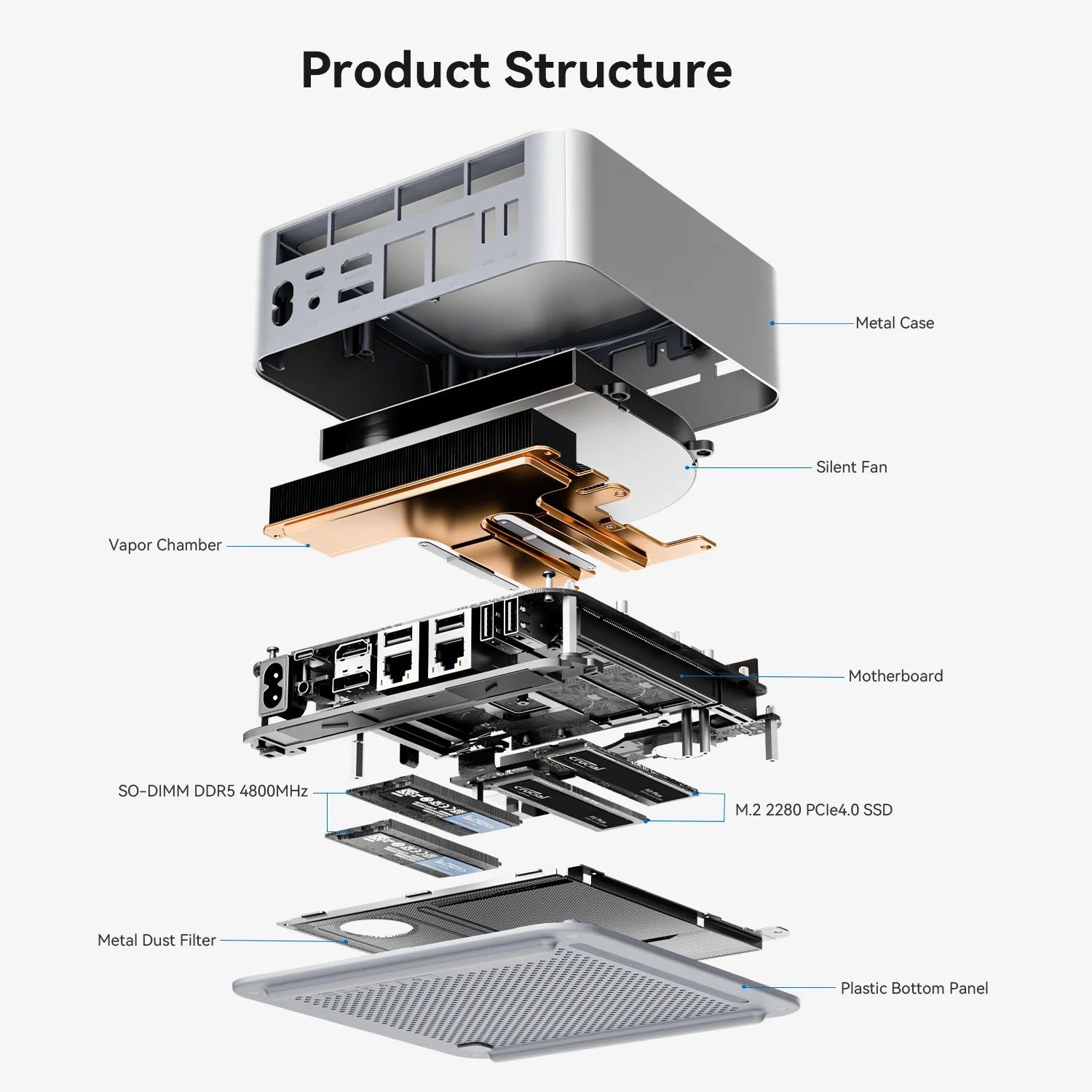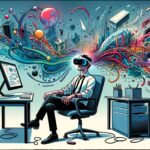Why My Next PC Could be a Mini PC and eGPU Combo
Windows
Key Takeaways
- Modern mini PCs feature laptop CPUs that rival desktop chips in performance, making them ideal for gaming and general use.
- Some mini PCs offer full PCIe docks, allowing for external GPU upgrades without sacrificing performance.
- Mini PCs are smaller and quieter than mITX systems, offering good enough performance for gaming and daily use with easy RAM and SSD upgrades.
My computers have been shrinking for decades. From full towers to mid, from mITX to laptops, I like my computers to take up as little space as possible while still offering decent performance. Now, thanks to mini PC development, I have a new option for my next system.
Mini PCs Are Awesome Now
Mini PCs have had their place for many years as low-power, small systems that are perfect for office work or doing duty as an HTPC. However, since these little systems were essentially just the guts of a laptop, they weren’t all that interesting apart from a handful of use cases. However, those laptop guts have undergone serious improvements over the years. In particular, laptop CPUs now perform just as well as desktop CPUs. Of course, high-end desktop CPUs can push beyond what mobile processors are capable of, but for most people, that upper echelon of performance isn’t necessary.
So you’ll find mini PCs with processors like the Core i9-12900H, which is a high-end laptop chip that can stand toe-to-toe with desktop chips like the 12900K in single-core performance (important for games) and about a 50% performance difference in multicore performance. The exact differences vary by model, but you’re not looking at slow CPUs in mini PCs by any stretch of the imagination.
Most mini PCs also let you upgrade the RAM and SSD storage easily. So you could have 64GB of RAM and multiple terabytes of SSD storage in a computer small enough to mount on the back of a monitor if you wanted.
To top it off, the integrated graphics in these modern CPUs are nothing to sneeze at. There’s no general use case software they won’t run just fine, and you can even get away with some light, low-spec gaming.
Some Mini PCs Have Full PCIe Docks
However, that lack of GPU grunt is a major reason I never even considered a mini PC as my daily driver system. If I were going to go down that route, it would be a Mac Mini with Apple Silicon, since those systems come with relatively beefy GPU specifications. That is, until I saw the Beelink GTi Ultra mini PCs combined with the EX Docking Station.
The mini PC has an 8x PCIe slot that can interface with the dock, allowing virtually any size of dual-slot GPU to work. As of this writing, this means you could use an RTX 4080 with no loss of performance at all. The total footprint of this setup is tiny, and would easily fit under my desk on the same little shelf I currently have my laptop and my Plex mini PC server. Though this setup looks so slick, I’d probably want it on my desk just so I can look at it.
Smaller Than Mini ITX
So why not just build a mITX or other SFF (Small Form Factor) computer? While I love mITX PCs, they are still a fair bit larger than the mini PCs in question, even including the dock and GPU. Not only that, but they are noisier as well. While the performance would undoubtedly be better, the class of components available in mini PCs these days are good enough for all my needs, including gaming. After all, I already primarily game on high-end laptop CPUs, so it’s a performance level that I’m comfortable with.
Small, quiet, compact, and clean. These are all attributes that appeal to me personally, and as long as performance is good enough, I’m willing to make the trade-off.
A Two-Component Upgrade Dance
The last little issue is, of course, upgradability. You can’t swap out the CPU in these little machines, so you’ll have to buy a new mini PC when it becomes time to upgrade. Effectively, you’ll be upgrading either the mini PC part or the GPU part in turns. However, considering that you can keep the RAM and SSDs, all you’re really replacing is the CPU and motherboard, and a little bit of casing. Objectively, that’s not really much different from upgrading a regular desktop PC. The CPU and motherboard often have to be upgraded together anyway, since CPU upgrades within the same socket generation (at least for Intel) are rarely worth it.
Which means that this setup would actually be pretty similar to a regular desktop in terms of upgrade flexibility, it’s just that you’re locked into one brand of mini PC. Of course, Beelink aren’t the only ones doing something like this, it’s just that the full-fat PCIe eGPU solutions aren’t standardized across brands. Either way, I’m already buying a whole new gaming laptop every few years anyway, so from my perspective there are far more pros than cons, but perhaps for someone coming from a traditional gaming desktop, the mini PC and eGPU combo might be less appealing.