Facebook is used by both mobile and desktop users. While the mobile app of Facebook is bug-free, users can still sometimes face problems while using it on their smartphone. Many Facebook app users have recently messaged us asking, ‘Why can’t I see comments on Facebook?’.
There could be various reasons you can’t see comments on Facebook, and we have solutions for that as well. Hence, if you can’t see comments on Facebook, continue reading the guide until the end.
In this article, we have shared a few of the best and simplest methods to fix ‘Why can’t I see comments on Facebook’. Please note that these are Facebook app-specific solutions and won’t work if in the web version of Facebook. Let’s get started.
Why Can’t I See Comments on Facebook?
Well, there are not one but many reasons why you can’t see comments on the Facebook app. Below, we have listed a few possible reasons for comments failing to load on the Facebook app.
- Poor Internet Connection.
- Facebook’s Servers are Down.
- Group Admin Disabled the Comments.
- Outdated Facebook App.
- Corrupted Facebook App Cache.
These are the possible reasons why you can’t see comments on Facebook.
How to Fix Comments Not Loading on Facebook?
Now that you know all the possible reasons you can’t see comments on Facebook, you may want a solution. Below, we have shared a few of the best ways to resolve comments not loading on the Facebook app. Let’s check out.
1. Sort Comments on Post
One of the most prominent reasons you’ve been unable to see any comments is incorrect comment sorting. By default, the posts are set to show you the most relevant comments.
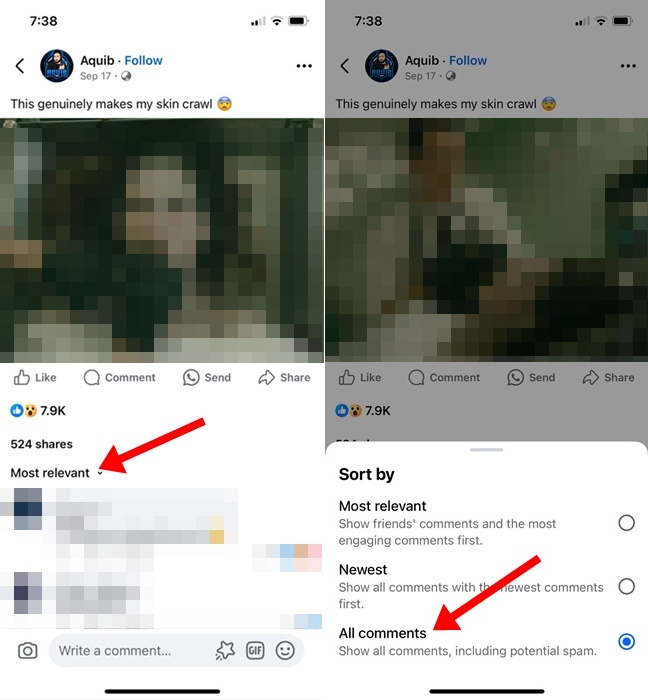
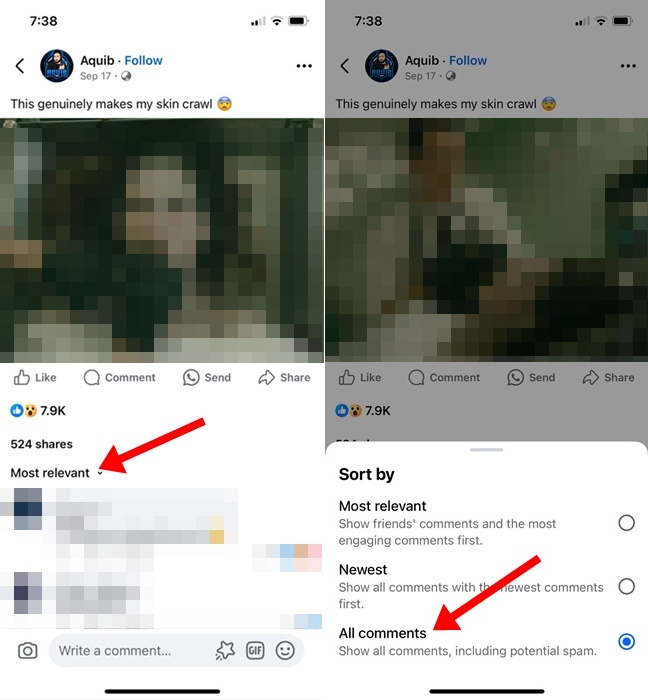
Now, you will be able to see all comments that the post has received.
2. Check Your Internet Connection


Like every other social networking app, Facebook also requires a stable internet connection to function. If your phone doesn’t have a stable internet connection, many of the app’s features won’t work.
Poor internet connection is one of the most prominent reasons the Facebook app failed to load comments. If you are wondering, ‘Why can’t i see comments on Facebook’, your internet connection could be the culprit.
Check your internet connection by opening the fast.com website and monitoring the internet speed. If the speed fluctuates, you need to get it fixed. You can restart your router or phone’s mobile internet.
3. Check if Facebook’s servers were down
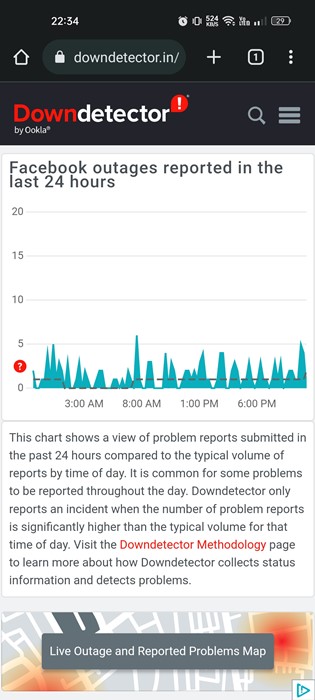
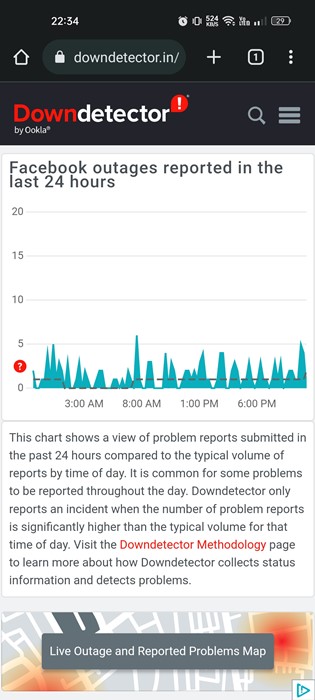
Facebook server outage is another main reason for ‘Facebook fails to load comments’. If you get an error message while refreshing the comments section, check whether Facebook’s servers are running.
Most of the app’s features won’t work when Facebook’s servers are down. You won’t be able to play videos, check photos, post comments, etc. The best way to check if Facebook is facing any outage is by checking Facebook’s Status page at downdetector.
The site will let you know if Facebook is down for everyone or if it’s just you facing the problem. You can also use other sites, but Downdetector is the most reliable option.
4. Force Stop the Facebook App
It’s possible that because of a bug or glitch, the Facebook app cannot load the comments. You can easily rule out the possible bugs & glitches by force-stopping the Facebook app.
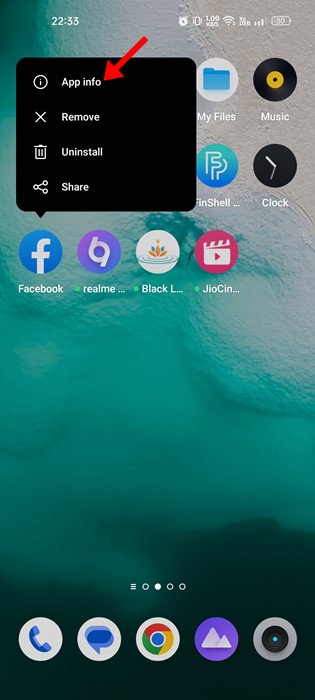
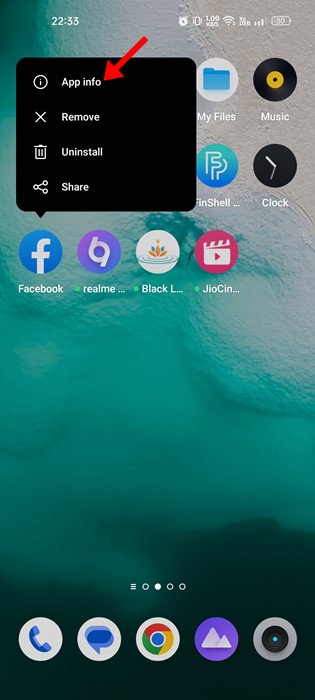
It’s easy to force stop the Facebook app on Android. Press the Facebook app icon on the home screen and select App Info.
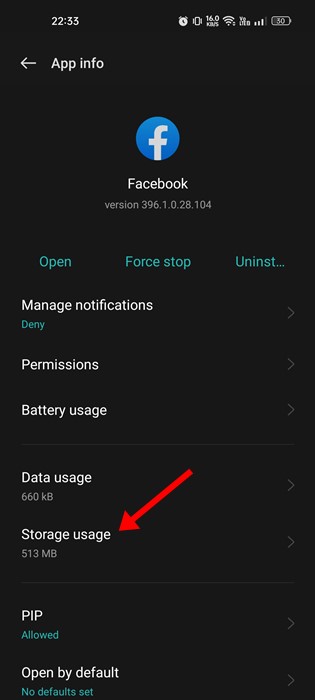
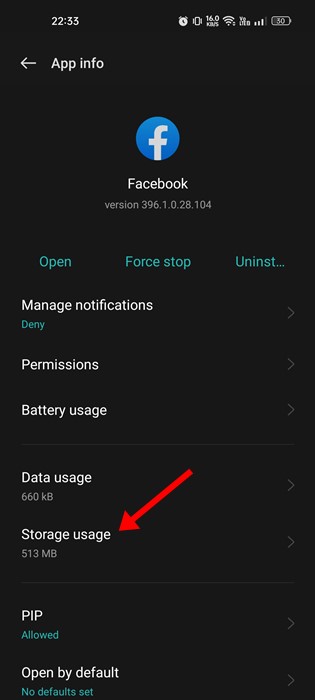
On the App Info screen, select Force Stop. This will immediately force stop the Facebook app for Android.
5. Group Admin Disabled the Comments
Well, Group admins have the authority to disable comments on the posts shared by the group members. Admins can disable the comment section if they find someone violating the rules or to prevent attacks between the group members.
If Comments are not appearing on a Facebook group post, chances are that the group admin has turned off the comments for that selected post. You can’t do anything here, as the group admin controls the visibility of the comments.
If you desperately want to check out the post comments on a Facebook group, you need to ask the admin to enable the comment section.
6. Outdated Facebook App
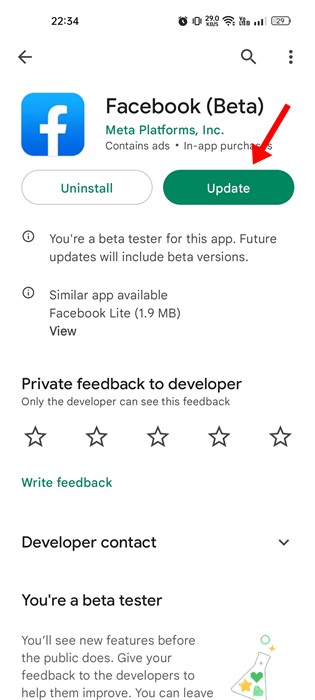
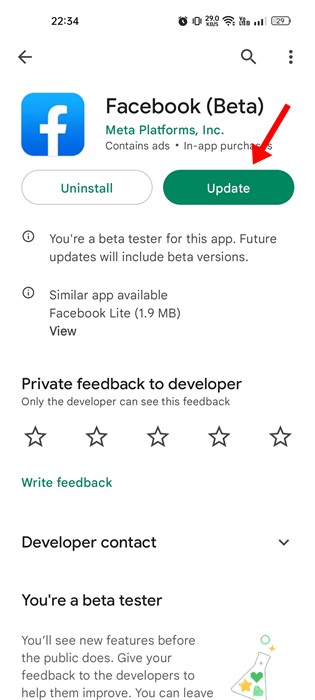
The selected Facebook app version has bugs that prevent users from viewing the comments. The comment section would take forever to load and may even show you an error message.
The best way to deal with app bugs is to install the latest version from the Google Play Store or Apple App Store. You need to head to the app store and update the Facebook app.
Once updated, check back to the post; you can see the comments now. If this doesn’t help, follow the next methods.
7. Clear the Facebook App Cache
Corrupted or outdated cache files can also be why you can’t see comments on Facebook. So, if you are still figuring out ‘Why can’t i see comments on Facebook’, you must try clearing the Facebook app cache. Here’s how to do it.
1. First of all, long press the Facebook app icon on the home screen. From the list of options that appears, select App Info.


2. On the App info screen, tap on Storage Usage.


3. On the Storage Usage, tap on the Clear Cache button.
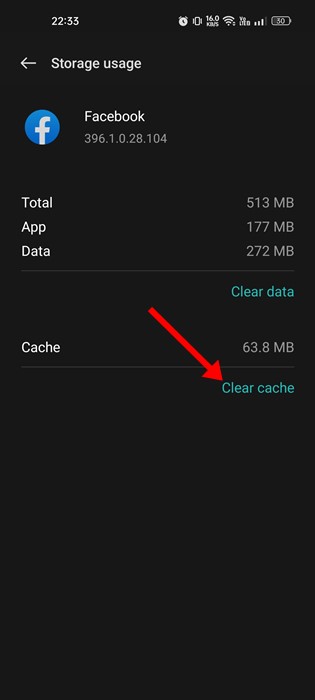
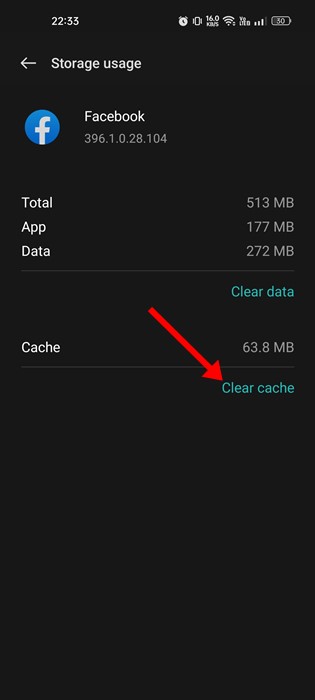
It’s recommended to restart your smartphone after clearing the cache file of the Facebook app. After the restart, open the Facebook app again and check the comments.
8. Sign Out and Sign Back In
If nothing worked to fix Facebook comments not loading issue, the next best thing you can do is to sign out and sign back in to your account.
1. Launch the Facebook app and tap on the hamburger menu at the top right corner.


2. On the Facebook Menu, scroll down to the bottom of the screen and select Log out.
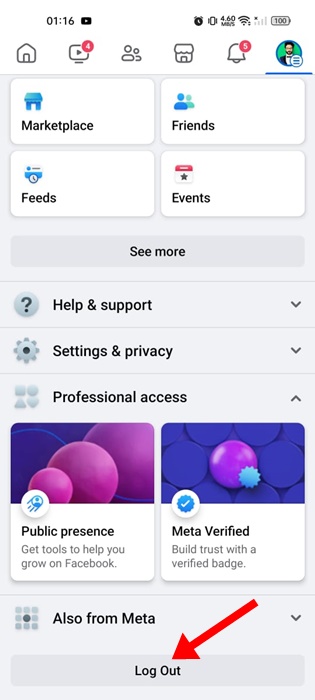
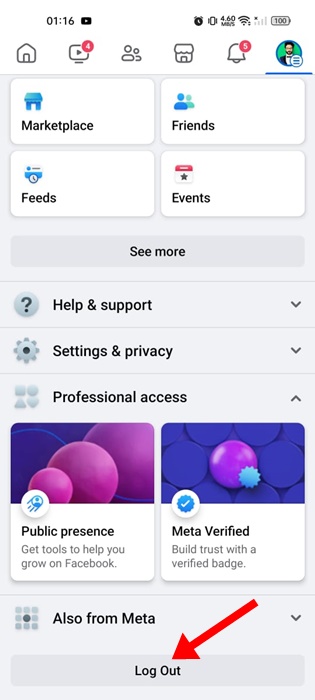
3. On the confirmation prompt, tap on Logout.
4. Once logged out, sign in again with your account credentials.
9. Reinstall the Facebook App
If clearing the Facebook app cache didn’t help, the only option you left is to reinstall the application. It’s easy to reinstall the Facebook app on Android and iOS.
You need to open the App listing page and uninstall the app from your smartphone. Once uninstalled, open the Google Play Store or Apple App Store and install the latest version of the Facebook app.
Once installed, log in to your Facebook account and check the post’s comments. This time, the comments would load.
These are a few simple ways to resolve Facebook fails to load comment problem. If you need more help fixing the comment not loading on the Facebook app, let us know in the comments. Also, if the article helped you, share it with your friends.
“Hey there! Just so you know, we’re an Amazon affiliate. This means if you buy something through our links, we may earn a small commission. It doesn’t cost you extra and helps keep our lights on. Thanks for supporting us!”











