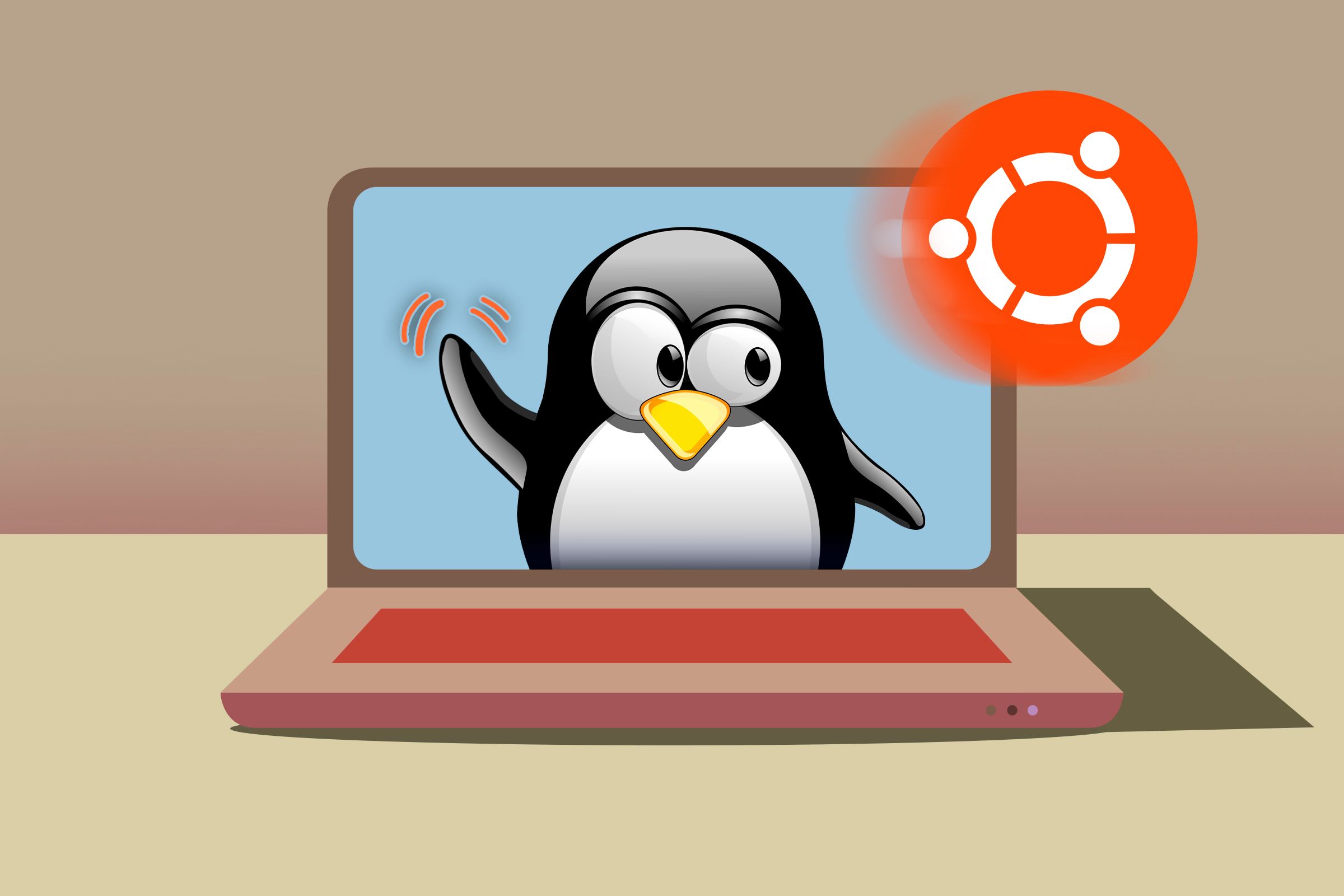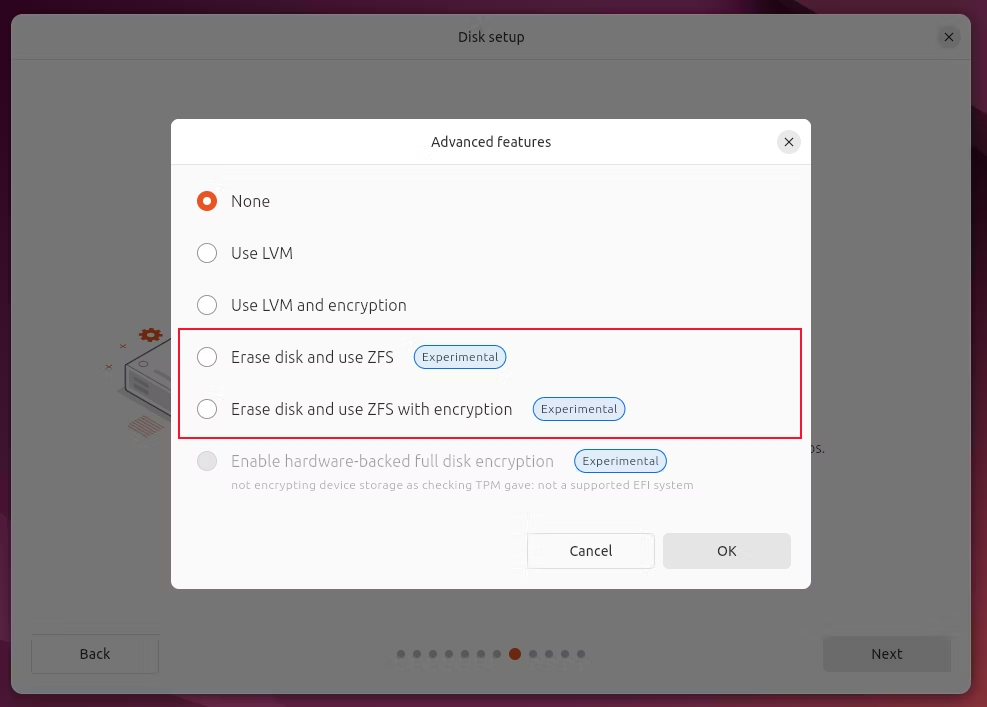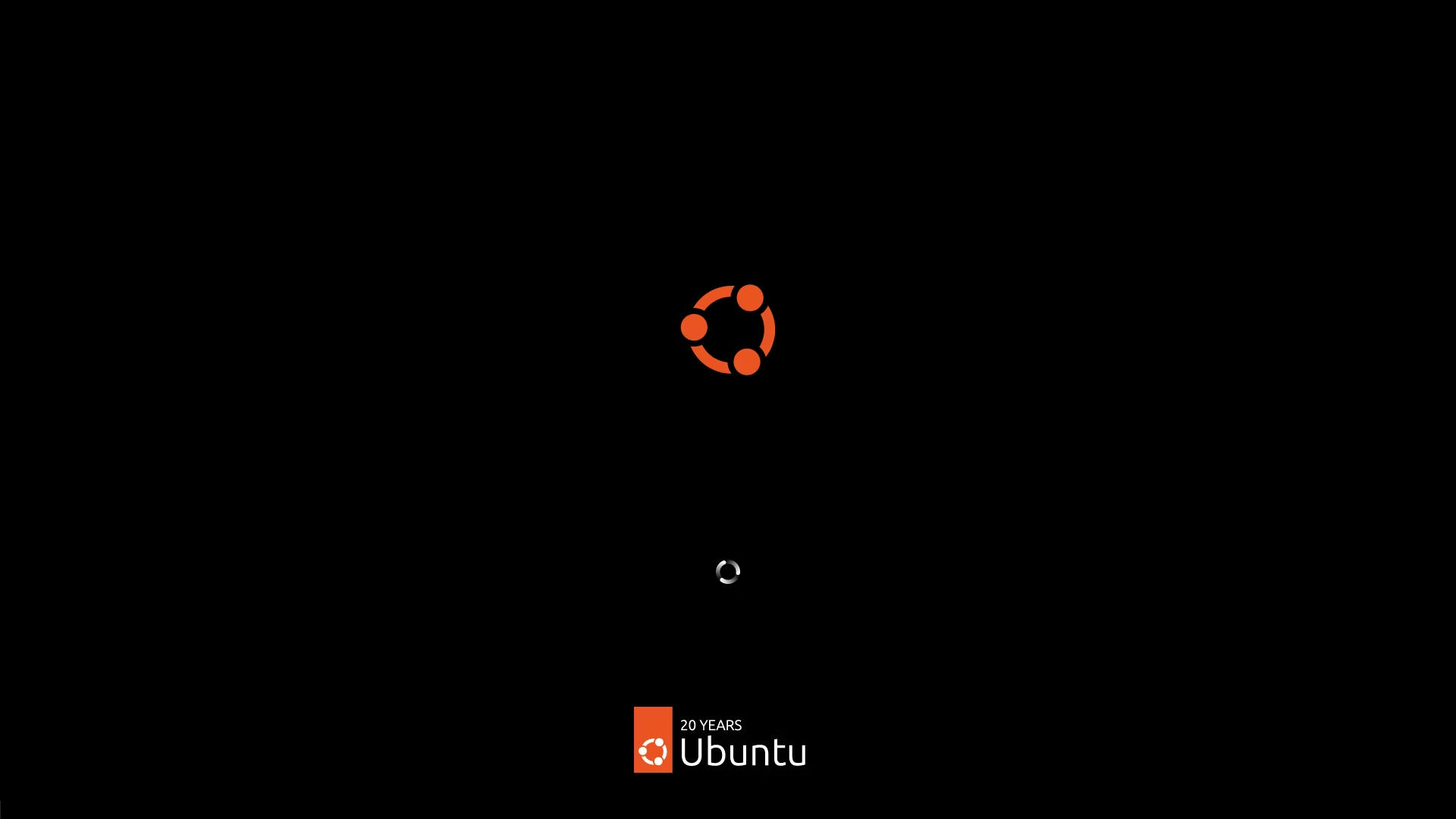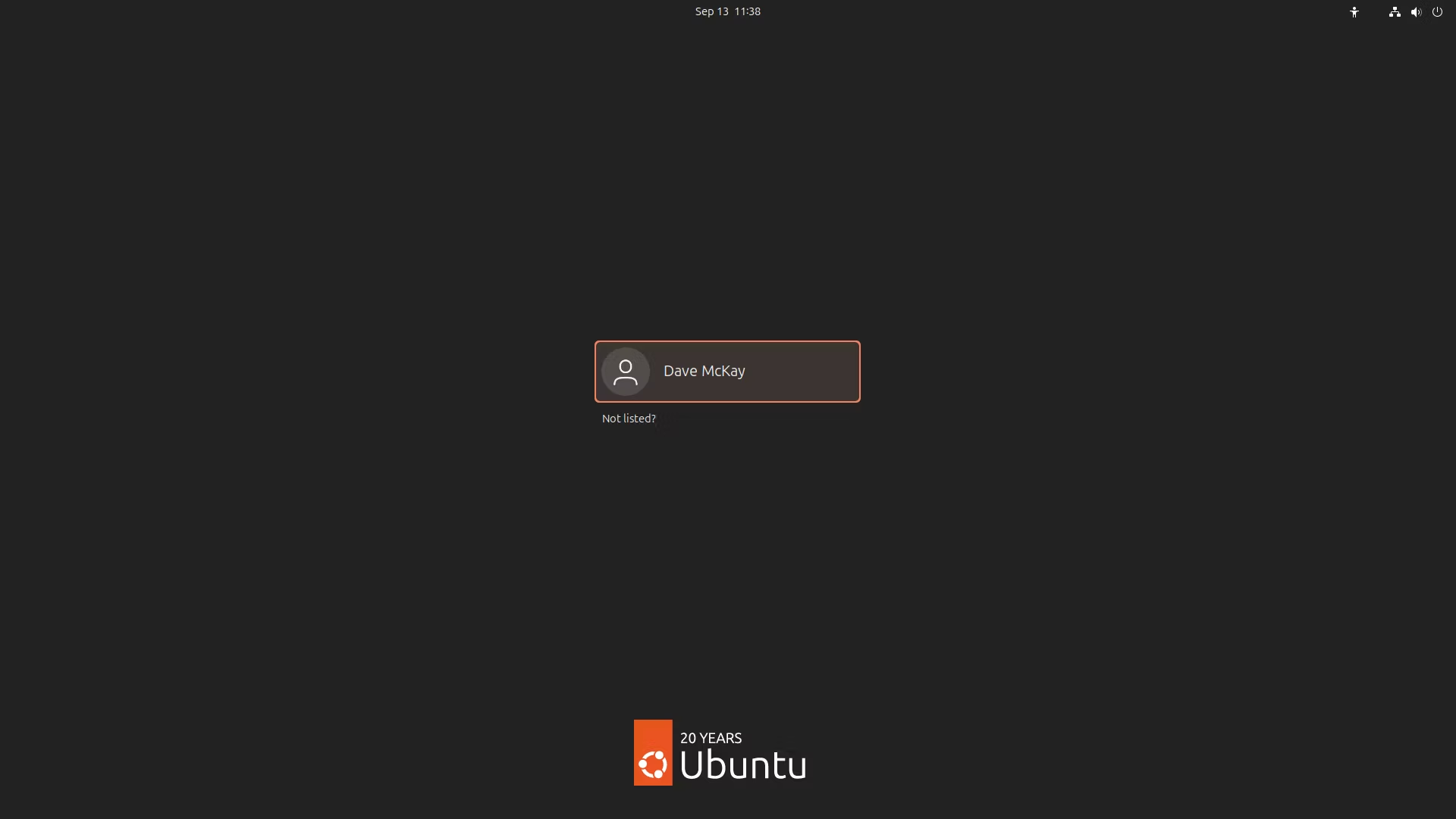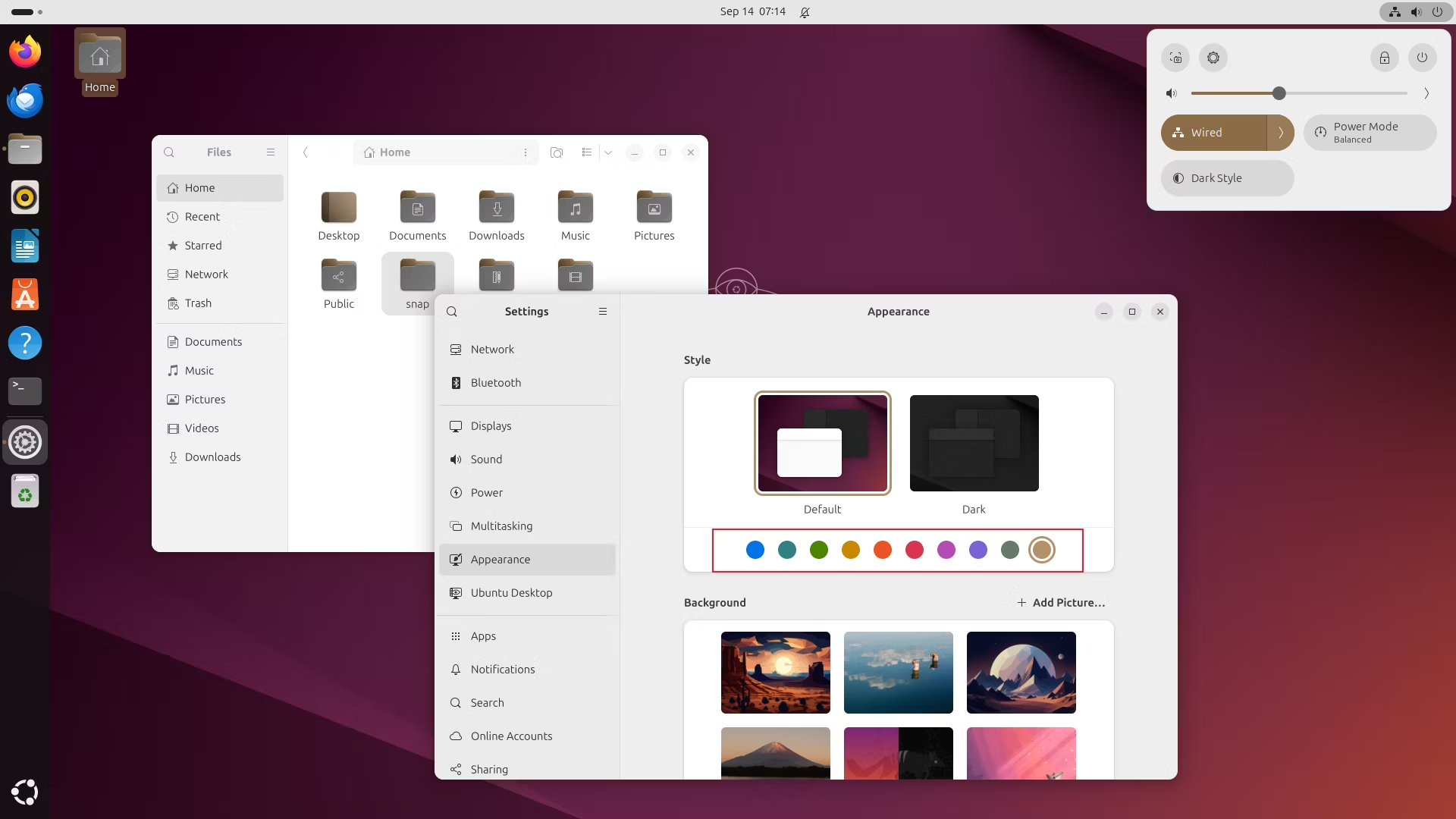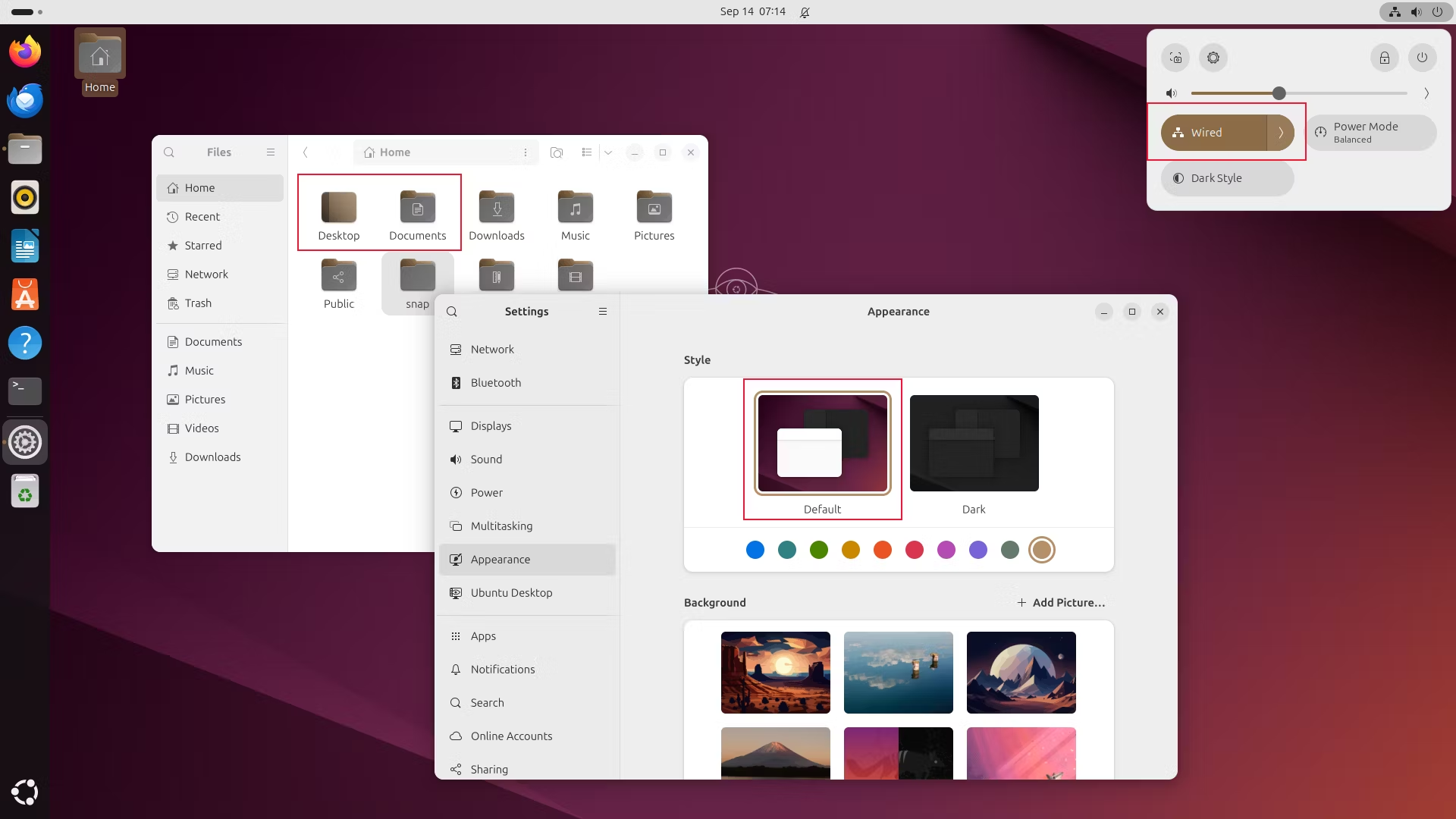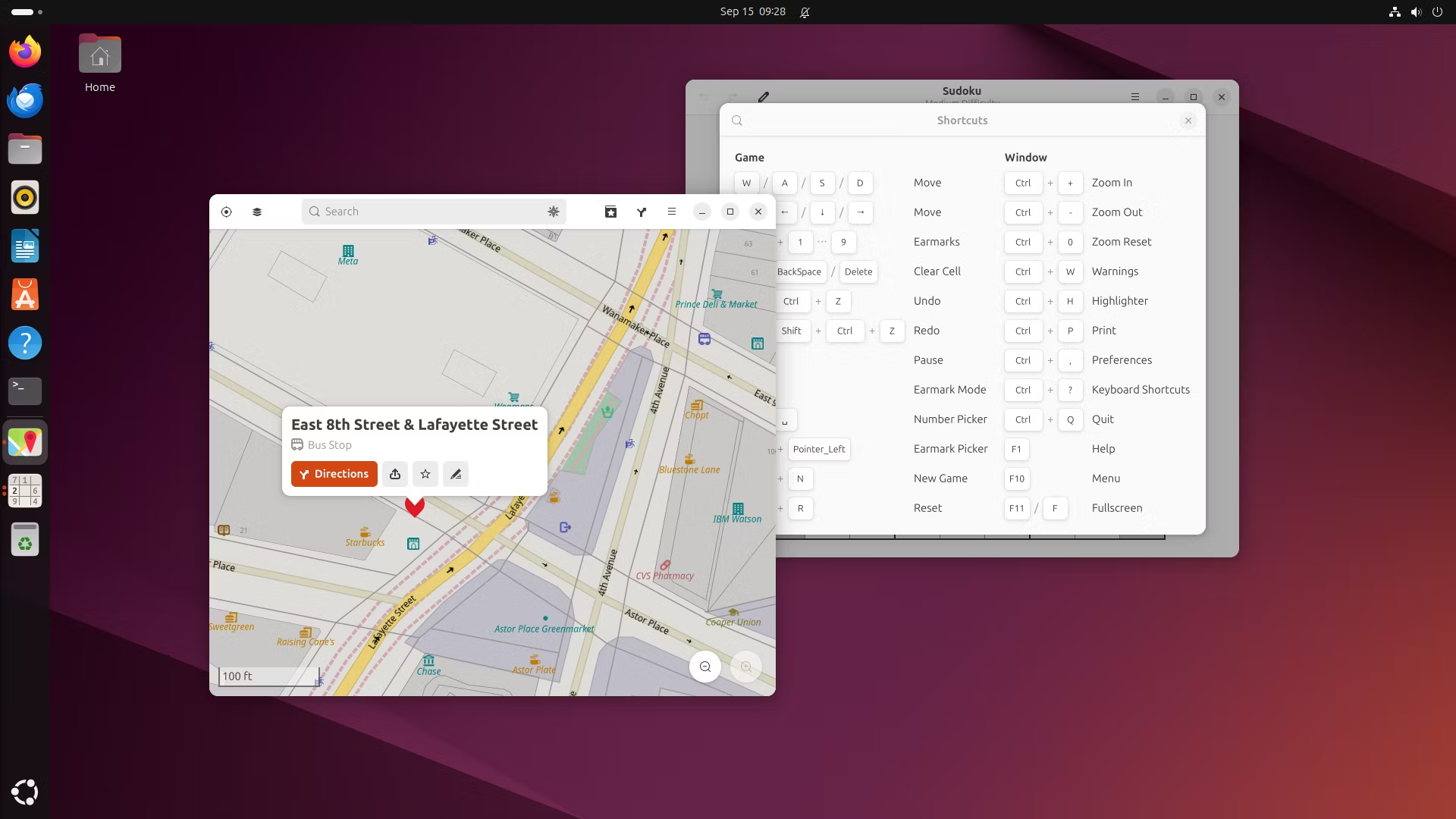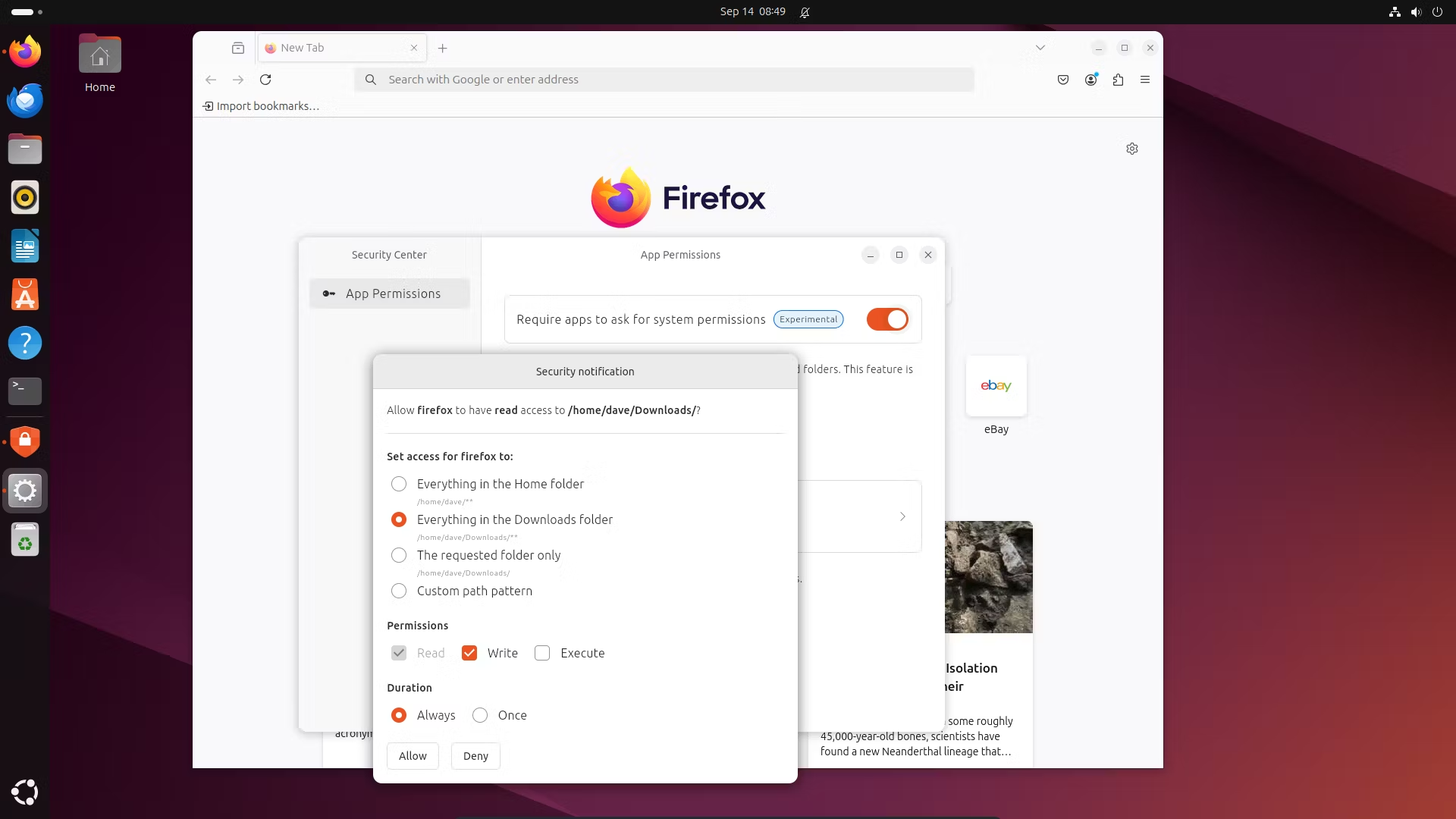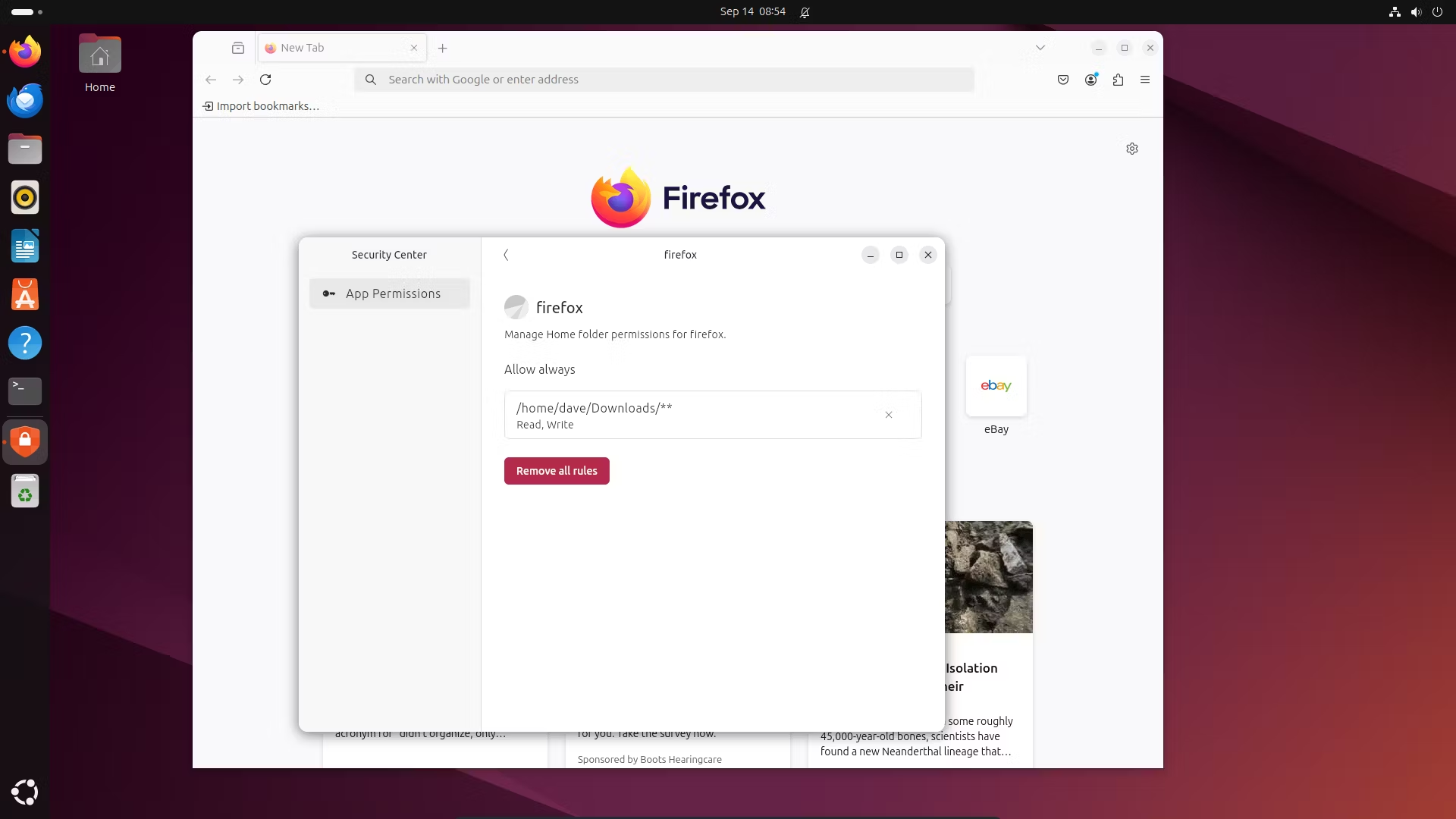What’s New in Ubuntu 24.10 ‘Oracular Oriole’
Ubuntu
Quick Links
-
Twenty Years Since Warty Warthog
-
A New Linux Kernel
-
GNOME 47
-
Security Enhancements
-
Software Versions
-
Should You Upgrade to Ubuntu 24.10?
Key Takeaways
- Ubuntu 24.10 celebrates 20 years with updated apps and features.
- A new Linux Kernel includes many AMD and Intel driver updates, and improvements for several filesystems.
- GNOME 47 adds refreshed applications and color accents, and Canonical have added a few nostalgic touches.
Canonical’s latest release celebrates 20 years of Ubuntu. Ubuntu 24.10, “Oracular Oriole”, has updated apps, new features, and a few nods to its legacy. Let’s see what’s in it, apart from nostalgia.
Twenty Years Since Warty Warthog
As if I didn’t feel old enough already, Ubuntu 24.10 arrives and the Oracular Oriole reminds me it’s two decades since I first fired up Warty Warthog.
Previously, I’d used Red Hat Linux, right up until Red Hat dropped it to concentrate on their new Red Hat Enterprise Linux. I checked out the fledgling Fedora Core, and a few other distros, but Ubuntu was the one that, for me, worked right out of the box with my hardware and peripherals. And, seemingly, for many others too.
To say that Ubuntu went from strength to strength is something of an understatement. How many people, I wonder, first encountered Linux in the shape of Ubuntu. And how many people are using Ubuntu and its many offspring?
I moved away from Ubuntu when my preferences and Canonical’s direction started to diverge. But I greatly appreciate what Canonical have done for Linux in general, by providing an easy, comfortable way to explore Linux.
Ubuntu 24.10 is an interim build, meaning it will be supported and patched for nine months. This is in contrast to Long Term Support (LTS) builds, which get five years support as standard and, with an Expanded Security Maintenance subscription, that can be extended to 10 years. LTS builds are favored by those who want stability, predictability, and reliability.
The new features in interim builds eventually find their way into future LTS builds. Some people run interim builds on sacrificial hardware or in virtual machines, just to see what’s on the horizon. Others, like the die-hard Ubuntu fans who want the latest and greatest, and they want it now, install every release every six months, regardless.
We span up a pre-release build of Oracular Oriole to see what’s new this time round. Bear in mind there could be changes between this version and the final release.
A New Linux Kernel
There’s been a change in the way the Canonical Kernel Team select the kernel to be included in Ubuntu releases. New releases will contain the latest version of the upstream kernel that’s available at the point when the Ubuntu release is frozen, even if the upstream kernel is still in Release Candidate status.
The kernel version they’re expecting to ship in 24.10 is kernel 6.11. At the time of writing, a fully updated nightly build of 24.10 contained kernel 6.8. Presumably this will be swapped out in the coming days.
Announcements about kernel 6.11 have focused on drivers and graphics, but there’s a valuable collection of improvements to various filesystems, such as SMB, XFS, Bcachefs, and NetFS. These address issues with inode handling, file trimming, and data consistency.
Also, ZFS is available as an option during the installation of Ubuntu 24.10. It’s flagged as experimental and tucked away in the Advanced Features screen, but it does indicate Canonical intends to make ZFS an officially supported filesystem.
There are still plenty of additions and changes for drivers and graphics of course, and at both ends of the scale. AMD have submitted code for their upcoming RDNA4 GPU, in preparation for the new hardware being released, and there’s code added for Raspberry Pi users who want to send output to monochrome televisions, in both 525 line and 625 line formats.
AMD System on a Chip devices get support for Image Signal processing 4.x, with improvements to various pre- and post-processing operations.
AMD and Intel both have coded added to assist with Hardware Replay, to assist with the reproduction of bugs that cause hangs and freezes. Intel’s eDP Panel Replay has been added, providing better display power savings.
AES-GCM crypto performance is greatly improved for modern Intel and AMD processors with AVX-512/AVX10 and VAES optimized code.
The AMD P-state driver has core performance boost handling added, and there are efficiency improvements to power-handling on Systems on a Chip with those capabilities. Support for AMD SEV-SNP encrypted virtual machines has been added.
Intel Panther Lake audio support is improved, and there are speed boosts for Intel Arrow Lake and Lunar Lake processors. The addition of Intel Performance Limit Reasons mean the causes of slow core performance can be accessed from user space.
There are many other improvements and tweaks, including some code contributed directly by Linus Torvalds himself, for ARM64 devices. ARM64 devices also enjoy better handling of compressed kernel images.
GNOME 47
Oracular Oriole sports the brand-new GNOME 47, which we’ve covered in detail elsewhere.
Canonical have added some touches to celebrate their 20 year anniversary. The first thing you’ll notice is the “20 years” text on the boot screen.
This is repeated on the login screen.
The second thing is more impactful. If you have your speakers on, you’ll hear the original start-up sound from Warty Warthog. If you remember it from the first time round, it’s quite atmospheric.
The desktop sports one of the new wallpapers, and there are plenty of others to choose from.
Accent colors have finally made their way to GNOME. They’re found in the Appearance pane in the Settings application.
They’re listed as a set of colored dots, below the light mode and dark mode thumbnails. Unique to Ubuntu though, is the last colored dot. This color is Warty Brown, resurrected from two decades ago.
Selecting it does two things. One, it becomes the accent color for desktop elements such as directory folders in Files, panel buttons in the system menu, and the selection indicator in some applications. The second change that happens, is the top bar becomes a light grey, like it was in 2004.
Some of the standard GNOME apps have been refreshed too, with Epiphany getting a clear button in the address bar, Maps showing public transport icons, and Sudoku getting a new keyboard shortcut screen.
Security Enhancements
With each new release of any distribution, there are security fixes in the bundled applications, in the desktop environment, and in the distribution itself, and especially in the kernel.
This time round, Ubuntu are making a new tool available. It’s still an experimental feature and, so far, it is opt-in only. It’s a new security center application that lets you set access rules for applications installed as Snaps.
The idea behind Snap applications is they are isolated from each other and from the host computer, but some Snaps need to access your home directory, and to read and write files. Because of this, some Snaps are granted access to these resources.
The new Security Center is designed to sit between the Snap application and the host. It monitors system signals. If it detects an application trying to do something, it launches the Prompting Client, which asks you what you want to do.
You can grant or deny different types of access such as read only or read and write. You can grant permission this time only, or you can create a rule which will govern that application’s access to your home directory in the future. The rules are stored and managed in the Security Center.
It’s an interesting new development and one that is going to grow to include other aspects of the security of your Ubuntu computer.
Currently, the initiative is opt-in. You’ll need to install the applications if you want to use them. Not surprisingly, they’re Snaps, so the commands to install them are:
sudo snap install desktop-security-center
sudo snap install prompting-clientBut remember, this is an experimental project. You might get unexpected and unwanted outcomes. It’s not meant to be deployed on critical computers.
Software Versions
Many applications have been refreshed, including a new App Center.
These are the software versions of some common packages on the pre-release build I tested. Even if nothing else does, the kernel version should change by the time the final release hits the streets.
- Kernel: 6.8.0-31-generic
- LibreOffice: 24.8.0.3
- Thunderbird: 128.2.0esrd
- Firefox: 130.0
- Files: 47.beta.1
- GCC: 14.2.0
- binutils: 2.43.1
- glibc: 2.40-1
- GNU Debugger: 15.1
Should You Upgrade to Ubuntu 24.10?
It’s hard to see anything in Ubuntu 24.10 that would make a compelling case for someone to leave an LTS build such as 24.04. Perhaps once the Security Center and Prompting Client mature, that might make 24.10 more of an attractive offer. If you’re ambivalent about the LTS v. interim status of a particular release, then GNOME 47, the new kernel, and the associated security fixes and patches make an upgrade a worthwhile undertaking.
You can get the ISO from the Oracular Oriole download page and install it on your system.