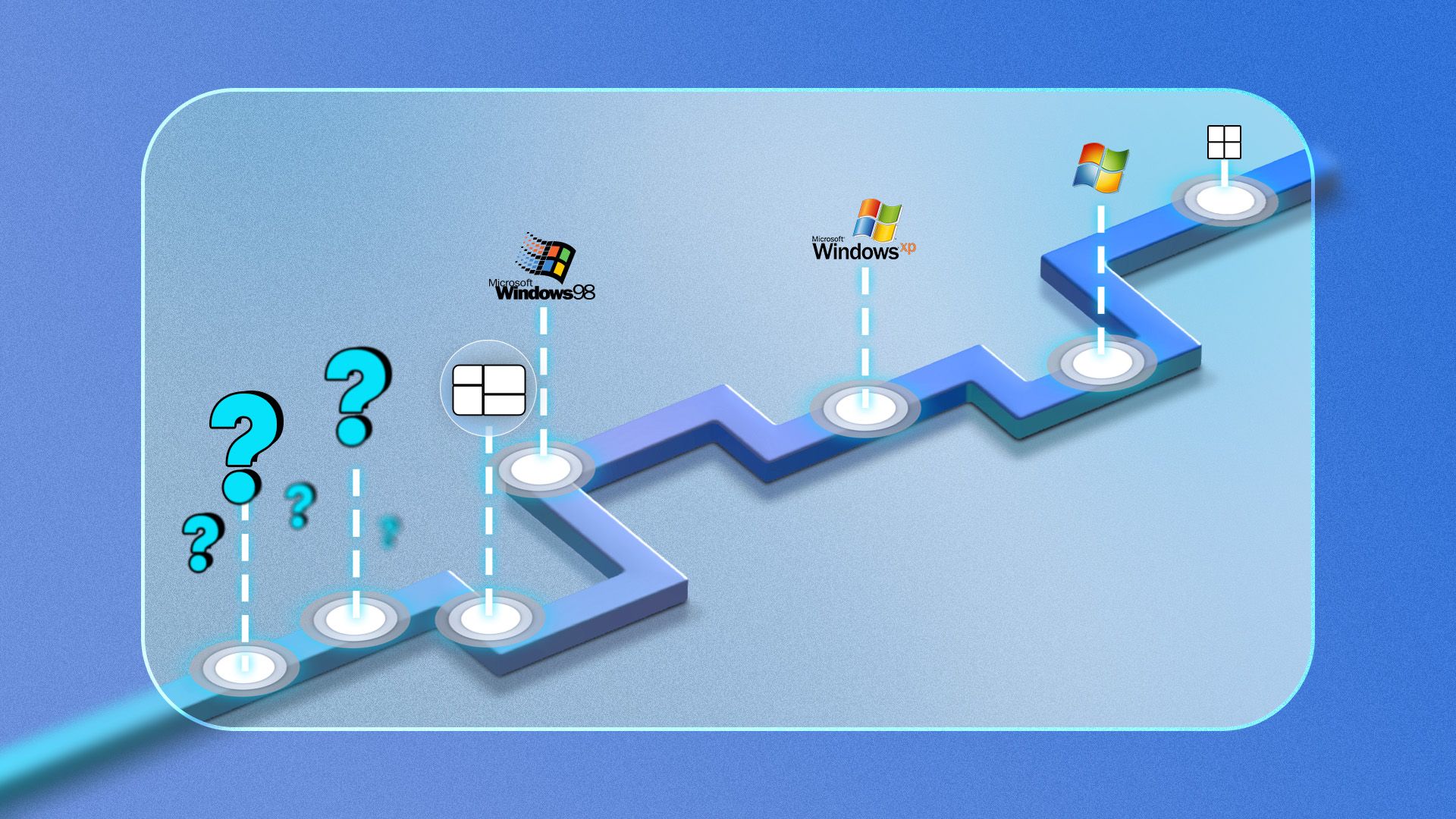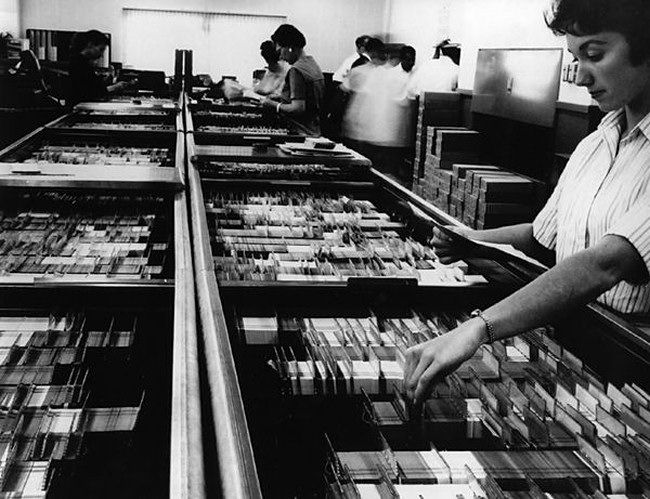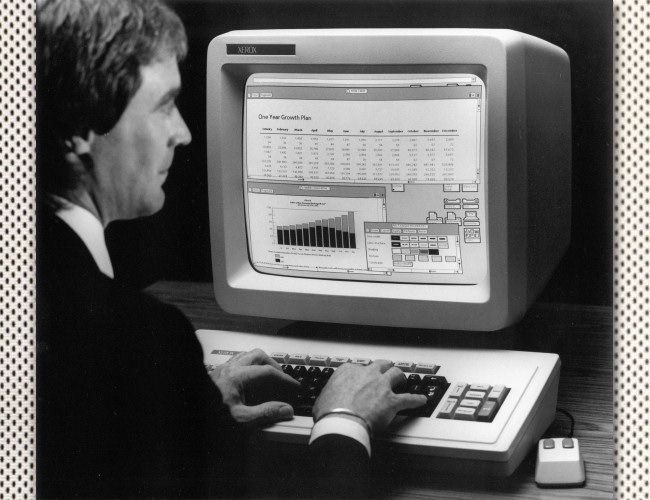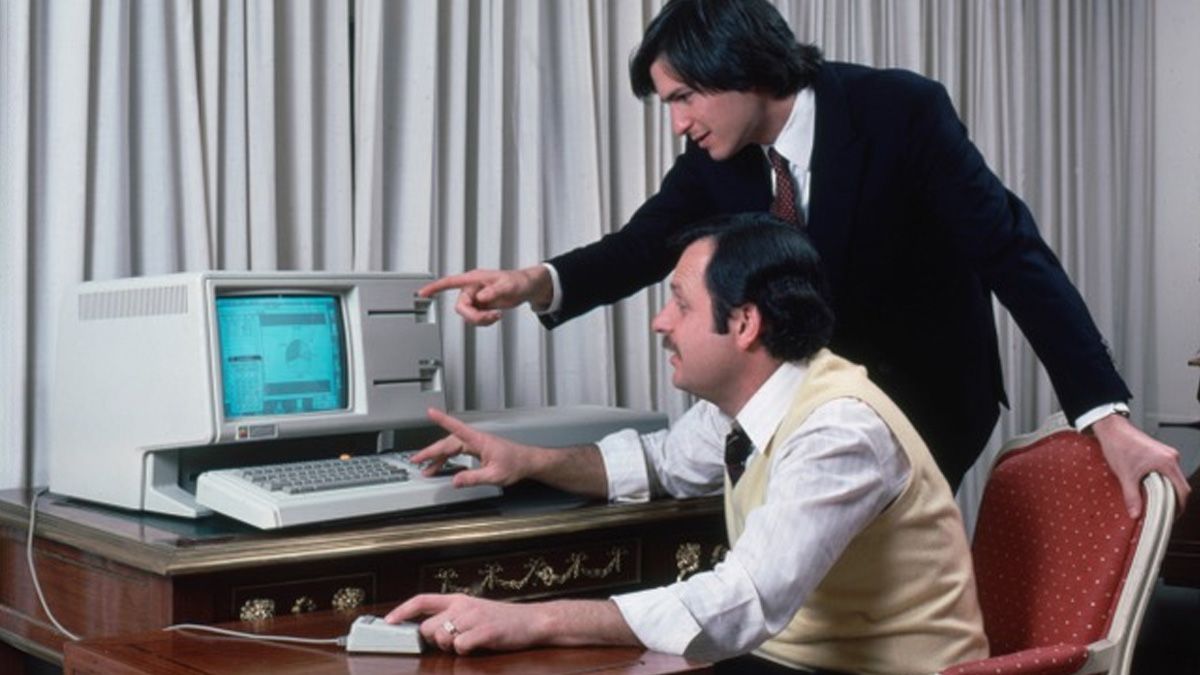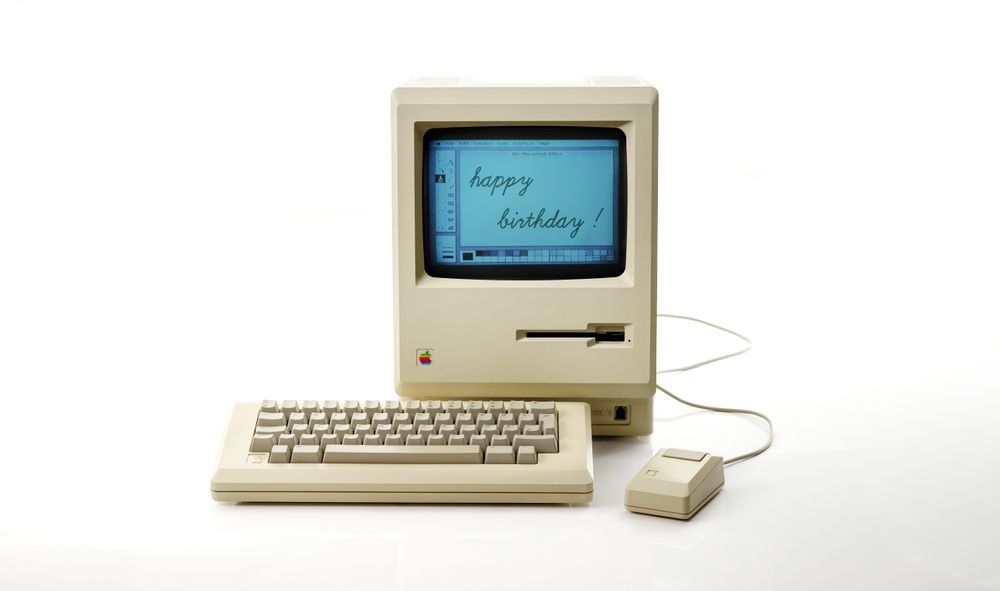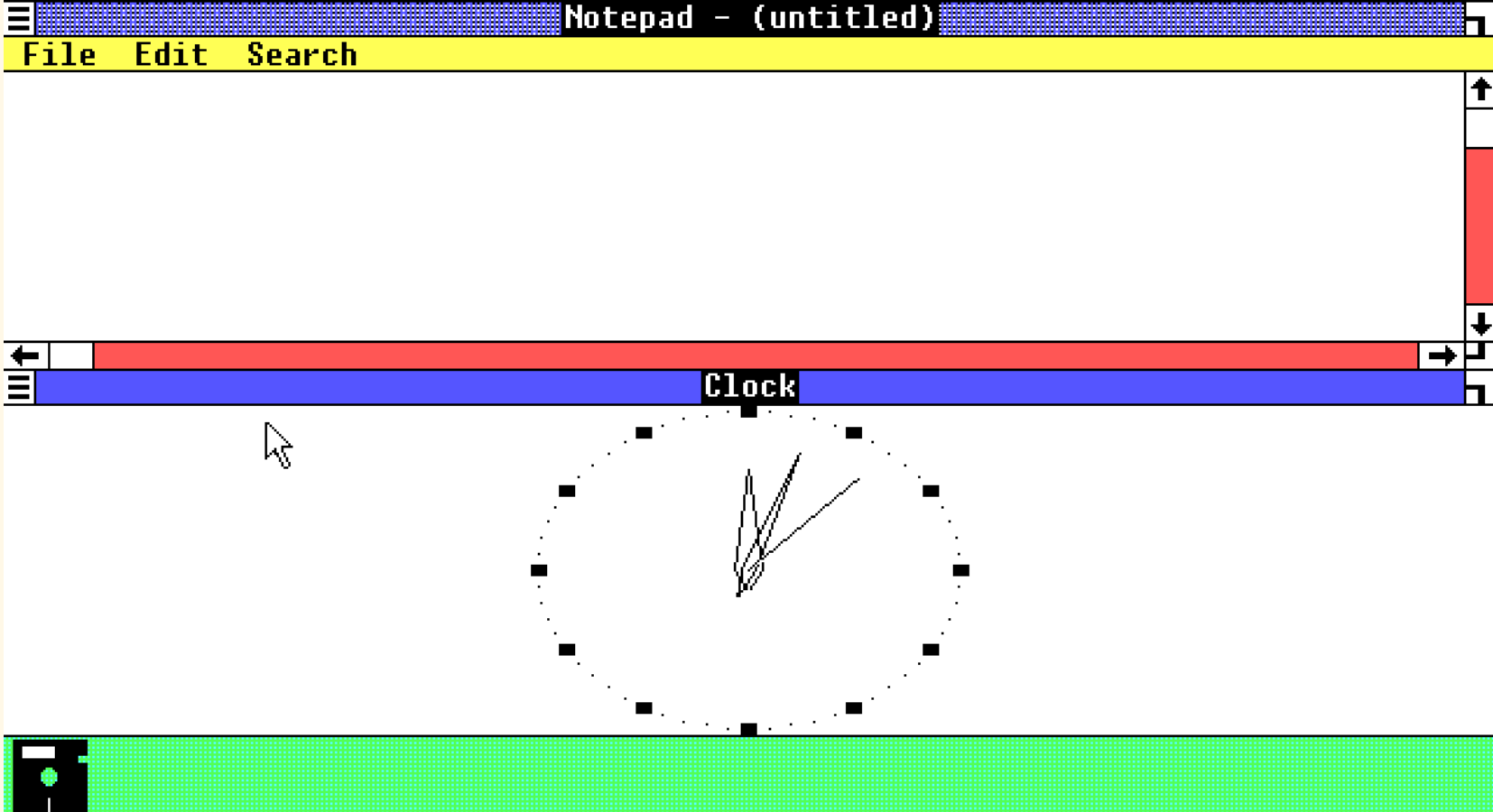What Came Before Windows?
Computer History
Quick Links
-
Before Screens: Plug Board, Punch Cards, and Printouts
-
The Command Line Cometh
-
Xerox Develops Graphical Interfaces and Fumbles
-
Apple’s Lisa Fails to Launch, but Impresses
-
The Macintosh Draws the Windows Template
-
A Hidden GEM Before Windows
-
Windows 1.0 Arrives and the Rest Is History
Microsoft Windows is, by far, the most dominant operating system in the world. However this wasn’t always the case, and if history went a slightly different way we’d all be using something else. So, what did people use before Windows?
Before Screens: Plug Board, Punch Cards, and Printouts
Forget about not having Windows, imagine having no screens at all! While all computers have some sort of image display today, the first computers had to share what they were thinking in other ways.
Early computers like the ENIAC and IBM mainframes required users to configure them manually using plug boards—essentially a physical programming method where cables were inserted into specific slots to perform calculations. It looked a lot like a telephone switchboard.
Computers evolved to use punch cards (as pictured above), which hailed from the late 1800s and the textile industry. Here data and instructions were physically recorded by punching holes into stiff paper cards. Another method used in early computing was the line printer, where a computer’s output wasn’t displayed on a screen but printed on long rolls of paper. That’s one hell of a low refresh rate! There was also the teletype.
The Command Line Cometh
By the 1960s and 1970s, computers became more interactive, thanks to the development of command-line interfaces (CLI). By now, we had display technology for computers so they could show us text, and we could see what was being typed in real time.
Operating systems like UNIX and CP/M (Control Program for Microcomputers) in the 1970s introduced standardized commands and file management systems. DOS (Disk Operating System), which Microsoft would later refine into MS-DOS, also relied on this approach.
If you use a modern operating system like Linux, those same commands will largely still work. So a UNIX user from the 1970s would probably have no issue using a Linux terminal today. Well, at least for the basics.

Related
Just Starting in the Linux Terminal? Here Are Some Setup Tips
Make your terminal easier to use and more fun!
Xerox Develops Graphical Interfaces and Fumbles
The transition from text-based computing to graphical user interfaces (GUIs) began at Xerox’s Palo Alto Research Center (PARC) in the 1970s.
The Xerox Alto, developed in 1973, was one of the first computers to feature a GUI with windows, icons, menus, and a pointing device—you know it as the mouse! Despite its innovations, the Xerox Alto was never sold commercially, and Xerox failed to capitalize on its groundbreaking work. However, if you’ve ever watched Pirates of Silicon Valley you’ll know that both Apple and Microsoft took a keen interest in the project at Xerox. Wink-wink.
While Xerox did pioneering work, I would be remiss if I didn’t point out Doug Engelbart’s 1968 “Mother of all demos“, which is most likely the first demonstration of GUI, performed at Stanford with mouse controls and everything.
Xerox did try to sell the Xerox Star, which takes the prize for the first graphically modern computer sold commercially, but since you’ve probably never heard of it, you already know not many were sold.
Apple’s Lisa Fails to Launch, but Impresses
After Steve Jobs saw what Xerox had made, it inspired him to come up with what would eventually be the Apple Lisa in 1983. The graphical foundations that we’re all used to today were present and correct, such as having icons represent drives and files.
Unfortunately, the Lisa was expensive and slow, and too ahead of its time. It was basically more a concept in practice than a market-ready product, but it showed what was possible.
The Macintosh Draws the Windows Template
In 1984, Apple launched the Macintosh, a more affordable and efficient GUI-driven computer. With its now-iconic “1984” Super Bowl commercial, the Macintosh positioned itself as the personal computing revolution.
The Mac wasn’t a smash hit overnight or anything, but the writing was on the wall, and people could actually buy one of these computers. You could also buy even cheaper graphical computers now, like the Atari ST or Amiga 1000. One thing was for certain: using MS-DOS suddenly felt very outdated.
A Hidden GEM Before Windows
Before Windows gained mainstream attention, another GUI-based system quietly existed—Digital Research’s GEM (Graphical Environment Manager). GEM was released in 1985 and offered a desktop environment similar to the Macintosh.
Check out this 1986 BBC show comparing GEM to Windows.
It’s also a great time capsule for seeing how important GUIs (Graphical User Interfaces) were, since, as the nice British men in the video explain, you didn’t need to read six thick manuals just to know how to operate a computer. Hear that Linux guys? You don’t actually need the command line!
GEM was lightweight and easy to use, but a legal dispute with Apple forced Digital Research to scale back GEM’s functionality, limiting its potential. For example, it had to remove overlapping windows.
That legal dispute almost scuttled Windows’ chances too, but as you already know, history didn’t go down that road. This is, in part, because Microsoft was protected by license agreements, so Apple couldn’t force it to remove features like overlapping windows from its software.
Windows 1.0 Arrives and the Rest Is History
Microsoft had already built a strong presence in the computing world with MS-DOS, but with the success of the Macintosh, it was clear that graphical interfaces were the future. In 1985, Microsoft released Windows 1.0, a graphical shell that ran on top of MS-DOS.

Related
FreeDOS vs. DOSBox: Which Is Best for Running MS-DOS Apps?
What’s the difference between the two, and which should you choose?
It’s absolutely primitive by modern standards, but the basic DNA of modern Windows is already there. It had overlapping windows, dropdown menus, and other things we take for granted now, but someone had to invent them!
It wouldn’t be until the advent of Windows 3 (3.1 in particular) that Windows would start the rise to dominance, but at this point the path was set and today Windows 10 and 11 rule the roost when it comes to market share. But, that could change!