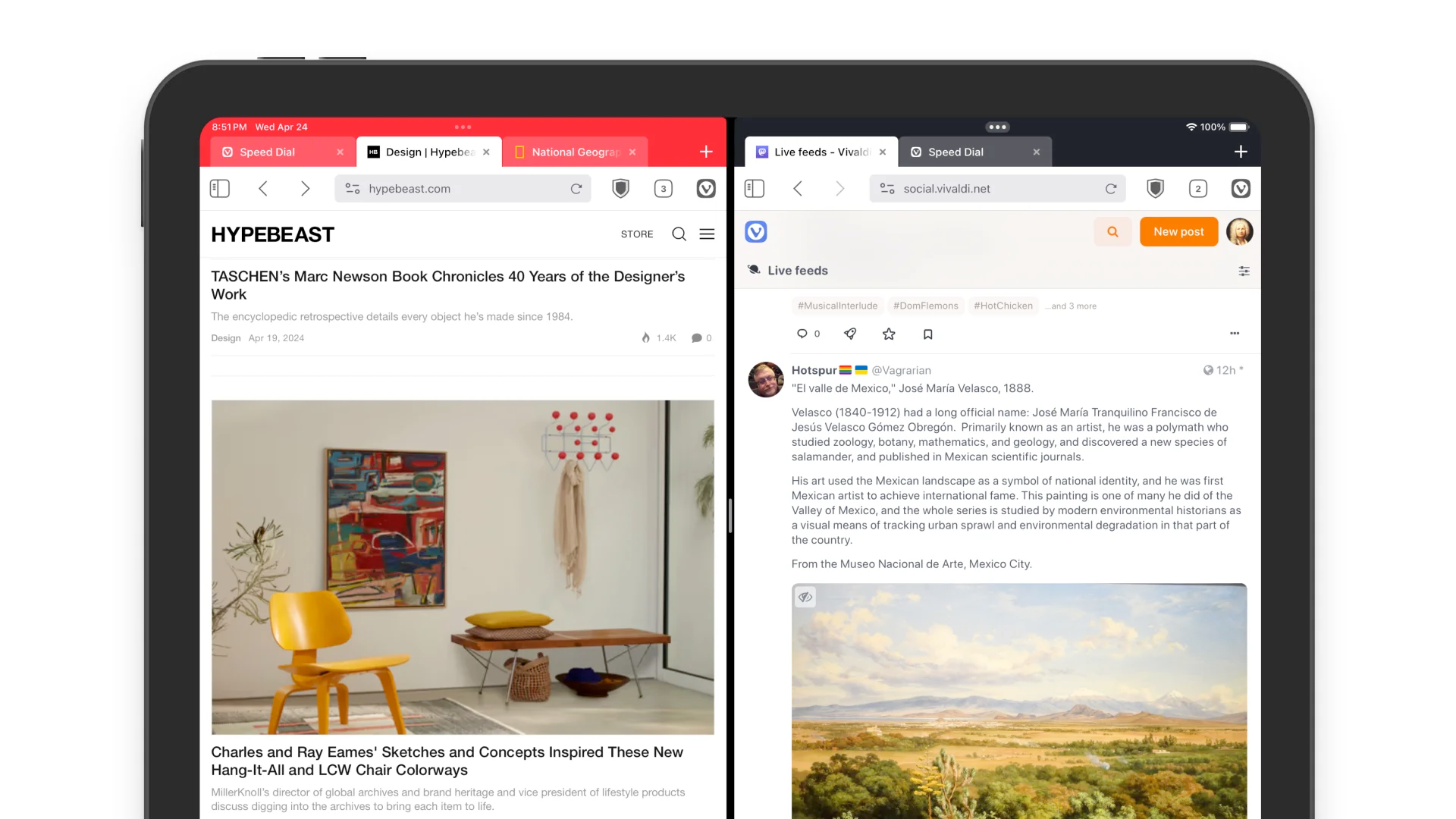Vivaldi Is Now an Even Better Browser on iPad
iPad owners get new productivity features, and there are a few improvements for iPhones as well.
Vivaldi is a popular alternative web browser, focused on packing in as many useful features as possible. Vivaldi 6.7 is now rolling out on iPhone and iPad, and it has some massive improvements for iPad owners and productivity.
The latest update to the Vivaldi mobile browser includes some enhancements on iPad devices, especially the ability to use multiple windows. For example, you can switch to split-screen mode and place different Vivaldi windows (with their own sets of tabs) on each side. Safari and Chrome already had that feature on iPads, but it’s great to see it in Vivaldi as well.
Vivaldi said in a blog post, “You can view two or three Vivaldi windows open side-by-side on your iPad. You can resize windows to your liking and manage them with a tap, drag, or swipe. You can create as many Vivaldi windows you want for all your different tasks and work modes. We have also enabled more iPad features like always-on-top Slide Over Mode.”
There are a few other changes that are now available for both iPhones and iPads. Vivaldi has had a built-in notes tool for a while, giving you cross-device note syncing without downloading more apps, and now you can reorder those notes from iPads and iPhones. There are sort options based on the title, creation date, last edited date, manual ordering, and more. You can also now sort your bookmarks based on title, address, nickname, description, and other data.
Finally, Vivaldi is updating the Force Dark Theme feature that first arrived in Vivaldi 6.6. That option forces all sites to use a dark theme, even when they weren’t designed for one—that can sometimes cause visual glitches, but it’s still better than no dark theme at all. The feature can now match your system color scheme, in addition to the previous always-on option. For example, you could have sites operate normally while your iPhone is in light mode, while forcing dark mode when your iPhone is in dark mode.
The mobile updates come after several recent upgrades to the desktop browser over the past year, including a Memory Saver mode added earlier this month and improvements to extensions back in February.
You can download Vivaldi today on iPhone, Android, Windows, Mac, and Linux.
Source: Vivaldi