Apple Music’s Recently Played page is supposed to work as a hub to view your listening history, but it’s a bit confusing. Thanks to iOS 13.2, the app now has a History page that allows you to view all of the songs you’ve listened to — in order — with just a few taps and swipes.
To access your Apple Music listening history, open the app and tap the Now Playing bar (the current song) at the bottom of the screen. Next, tap on the three-dash menu icon in the bottom-right corner, and swipe down to scroll up past “Up Next.” In the top-left, you’ll see the word “History,” along with a list of all the songs you’ve listened to in the past.
- Don’t Miss: The 200+ Best, Hidden & Most Exciting New Changes in iOS 13
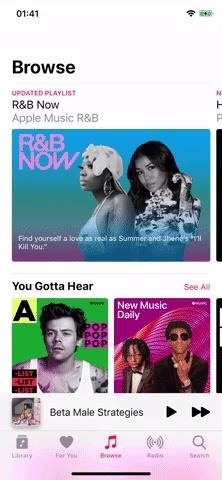
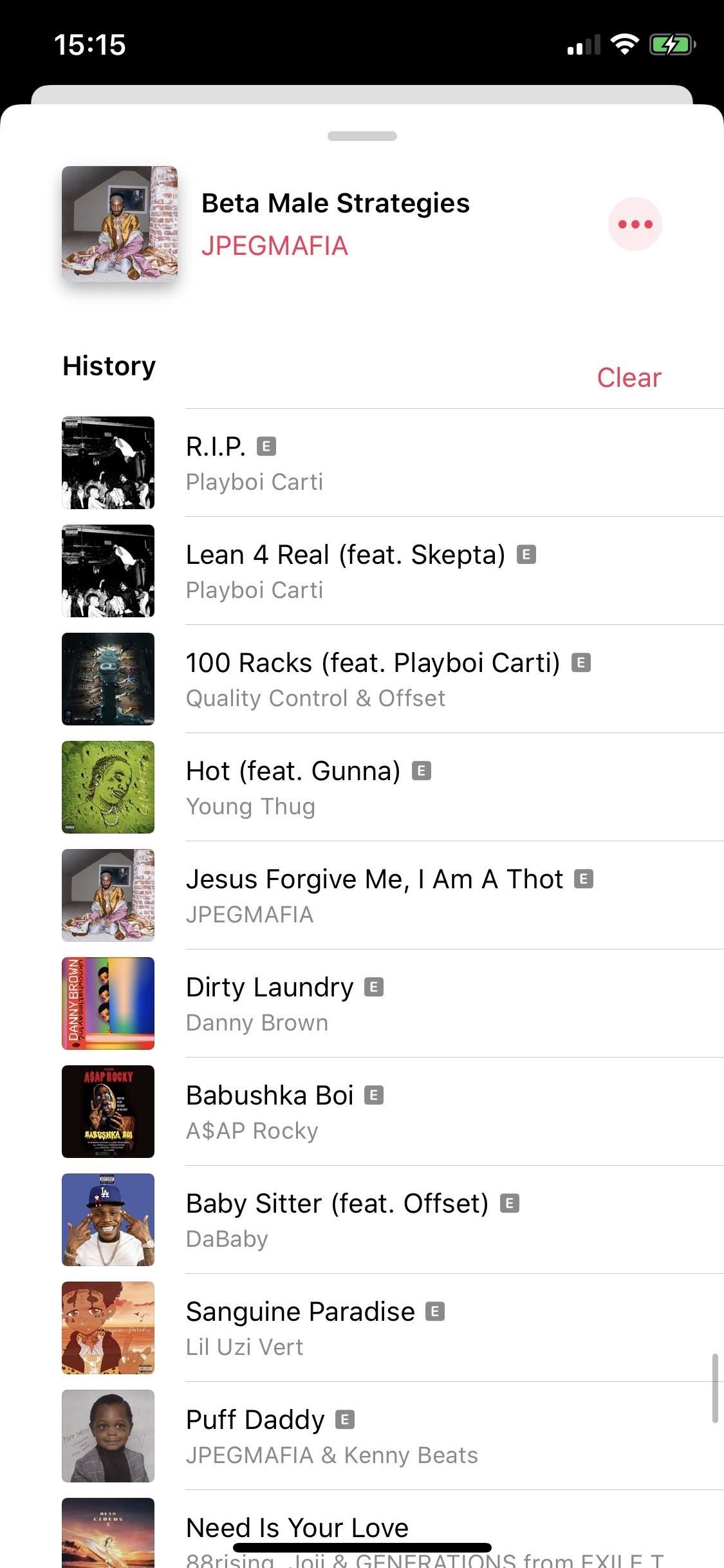
There are no dates next to the songs, but it seems to go back quite far if you continue scrolling. If you want to delete your song history, simply tap on “Clear” in the top-right while you’re browsing through your history.
Just updated your iPhone? You’ll find new emoji, enhanced security, podcast transcripts, Apple Cash virtual numbers, and other useful features. There are even new additions hidden within Safari. Find out what’s new and changed on your iPhone with the iOS 17.4 update.
“Hey there, just a heads-up: We’re part of the Amazon affiliate program, so when you buy through links on our site, we may earn a small commission. But don’t worry, it doesn’t cost you anything extra and helps us keep the lights on. Thanks for your support!”











