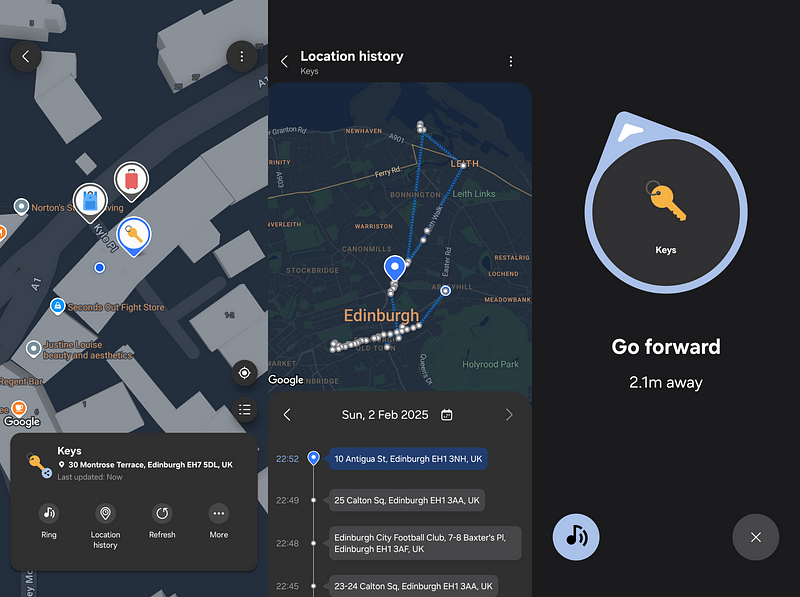uTag App Brings Galaxy Trackers Non-Samsung Phones
Android
A new open-source Android app called uTag lets users use Samsung SmartTags with non-Samsung Android devices. Samsung SmartTags work like Apple AirTags and use ultra-wideband technology for more accurate location tracking.
Samsung SmartTags usually only work with Samsung Galaxy devices because the SmartThings app is needed to set up and track SmartTags. This app includes protections that prevent it from being used on non-Samsung devices. Features like SmartThings Find, which shows the location on a map, are only available on Samsung Galaxy phones because they require Samsung’s One UI.
uTag overcomes those limitations by working with a tweaked version of the SmartThings app. When setting up uTag, a modified SmartThings APK is downloaded and installed, allowing access to SmartTag features on non-Samsung devices. This modified app facilitates communication between uTag and SmartTags.
uTag is the first app that enables precise tracking of SmartTags using UWB technology on devices that Samsung doesn’t make. In addition to the features found in SmartThings, uTag automatically scans for nearby unknown SmartTags and notifies users of their locations, which is easier than manual scanning in the SmartThings app.
uTag is completely free but must be downloaded from GitHub as an Android APK file. To use uTag, you’ll need an Android device that runs version 11 or newer. To use it, you need to log in with a Samsung account using both the modified SmartThings app and uTag to access Samsung’s services.
It lets users track and map locations, view location history, share locations, get notifications for lost tags, and make the SmartTag make sounds. While this raises some security concerns, the open-source nature of uTag lets users look at the app’s code so users can see how their information is managed.
Source: Medium, The Verge