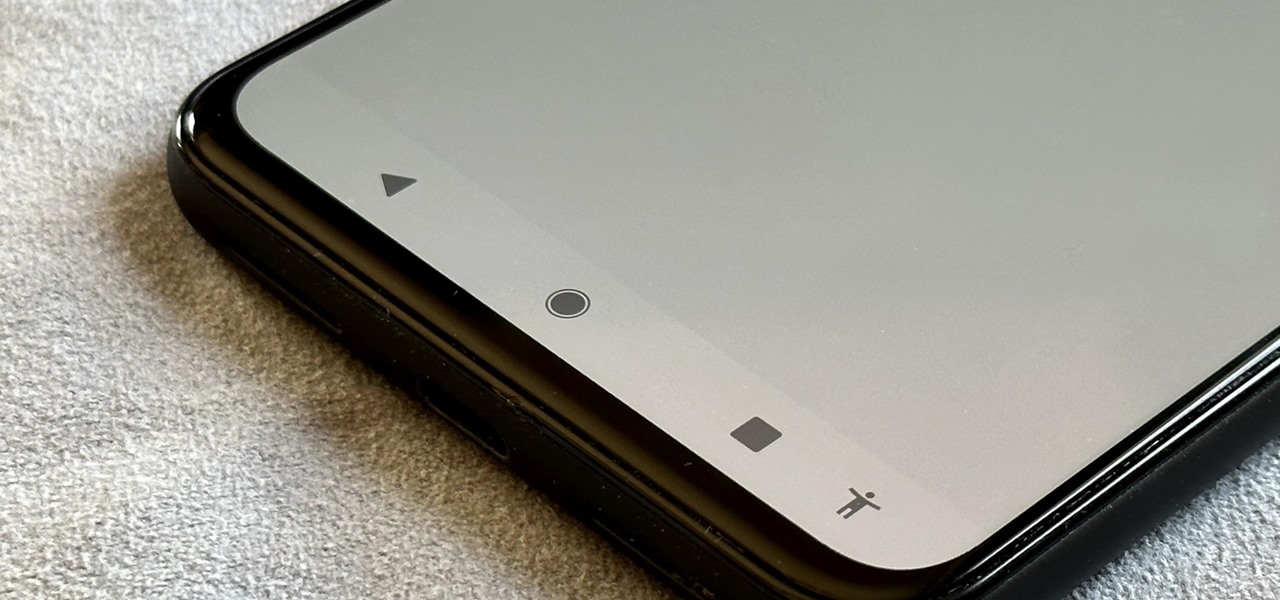When your bootloader is unlocked, your phone shows a screen that tells you the bootloader is indeed unlocked and how software integrity can’t be verified. But if you’re the one who unlocked the bootloader in the first place, all this message does is slow down the bootup process dramatically.
You get the option of pressing the power button to pause the boot process. To resume startup, you can press the power button again. Standard stuff, right?
What you may not have noticed is that pausing and immediately unpausing the bootup process will skip the ten or so seconds the system usually spends on the warning screen. Check it out in action:

So basically, just double click the power button to pause and unpause the bootup process. You will jump through the initial startup procedure and be on your lock screen at least ten seconds faster!
Who needs a wand? Unlock your magical powers and transform yourself from a Muggle into a Wizard or Witch just by using your Android phone. See how:
“Hey there, just a heads-up: We’re part of the Amazon affiliate program, so when you buy through links on our site, we may earn a small commission. But don’t worry, it doesn’t cost you anything extra and helps us keep the lights on. Thanks for your support!”