Monday has been a big update day for Apple. Alongside the release of iOS 10.3, iWork has been updated across both iOS and macOS. The biggest change is the ability to unlock password-protected files with Touch ID, either on iPhone and iPad, or on the new MacBook Pro with Touch Bar.
This is not the first time Apple has implemented Touch ID into their apps; The App Store, as well as many third-party apps, allow you to use Touch ID to make purchases or to log in. But this change means that the full suite of iWork apps—including Pages, Numbers, and Keynote—will now let you unlock password-protected notes, spreadsheets, and other files using the fingerprint scanner on your iPhone or iPad.
Along with this major functional update, Apple has implemented other changes across the board. All three apps have been updated to support more text formatting options, such as superscript or subscript and background color. Pie charts should also be easier to read, and there are now options for customizing dates, times, and currencies for the user’s language and region. For the full changelog, check out the screenshots in the following gallery.
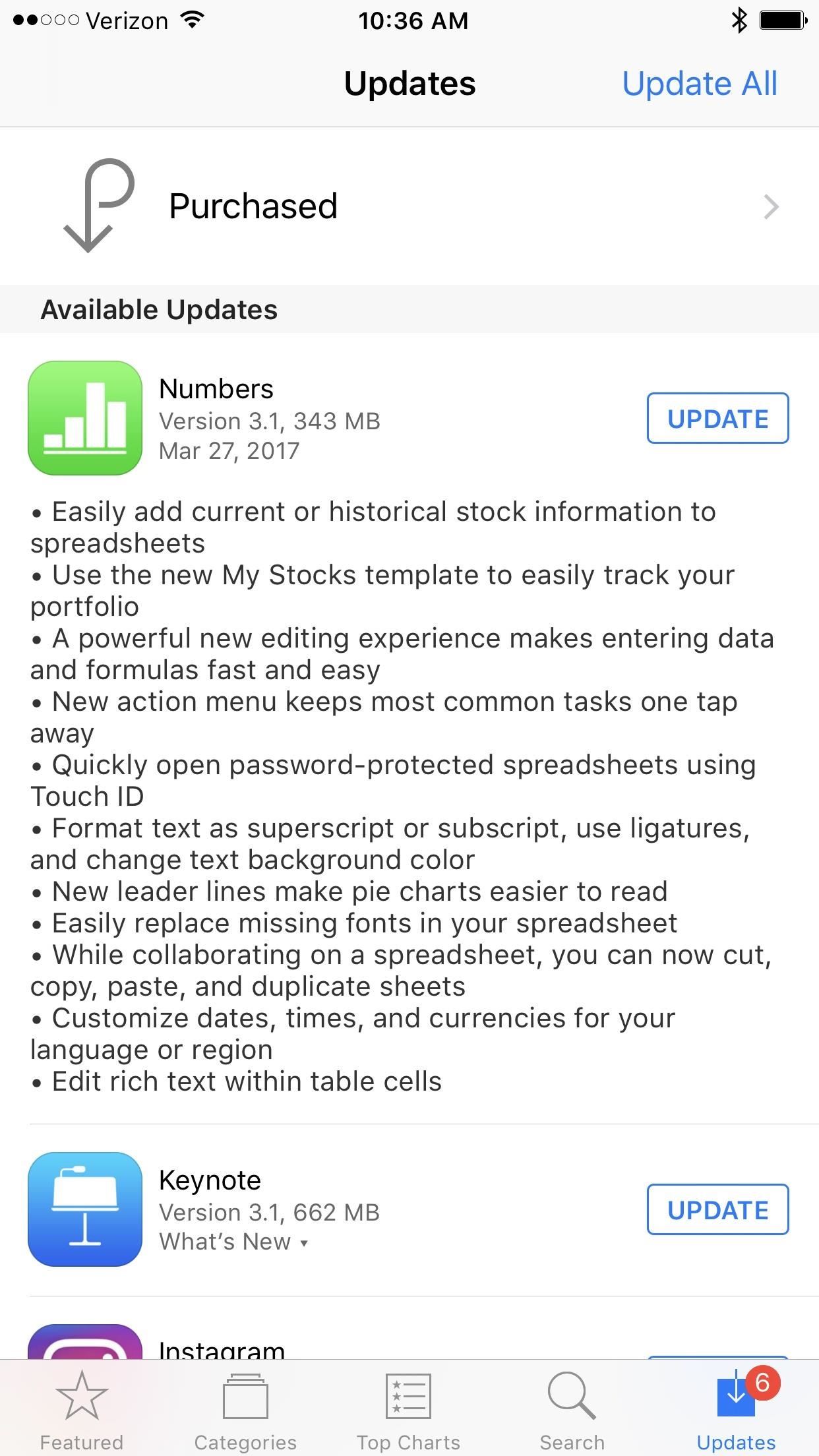
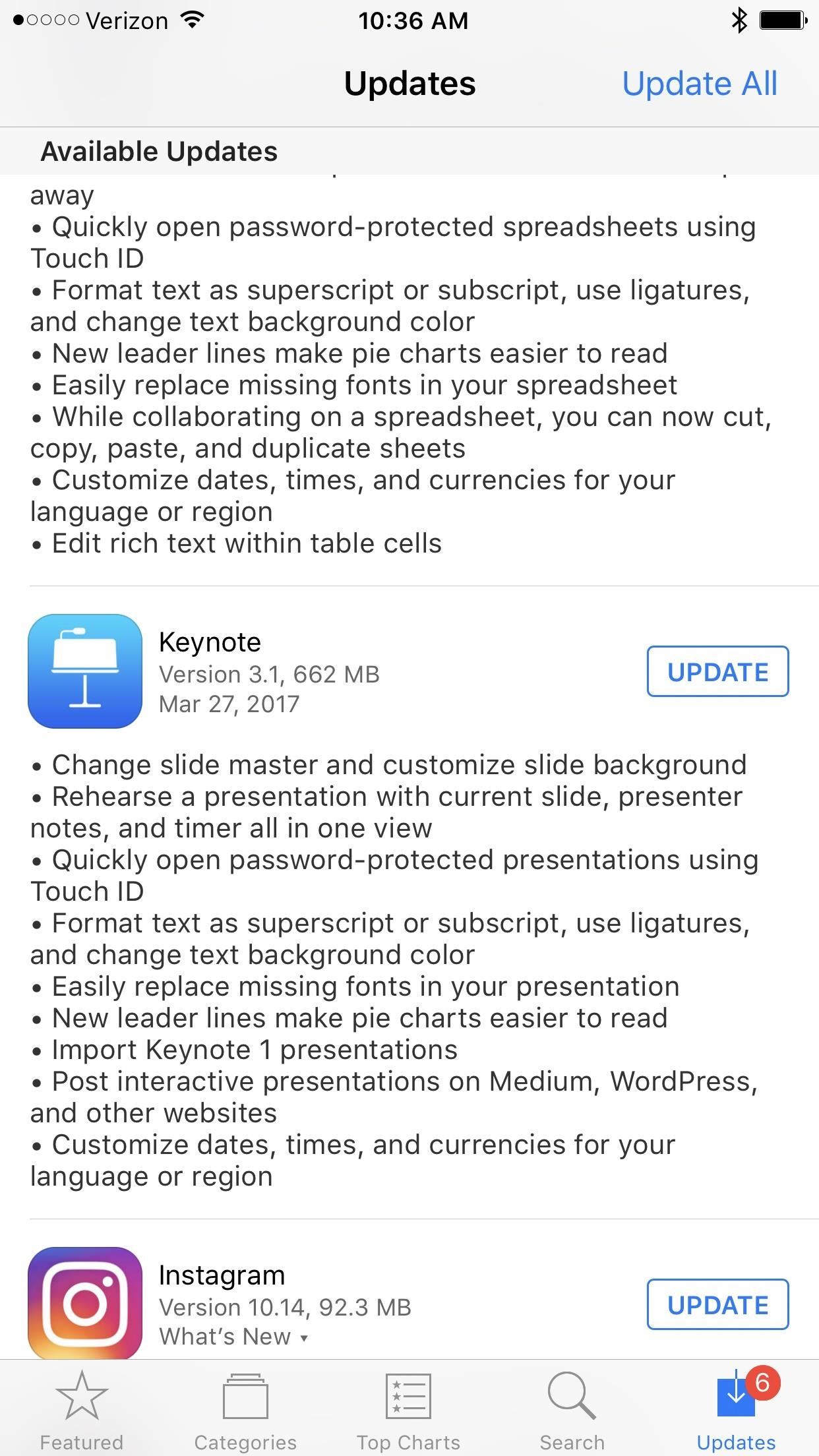
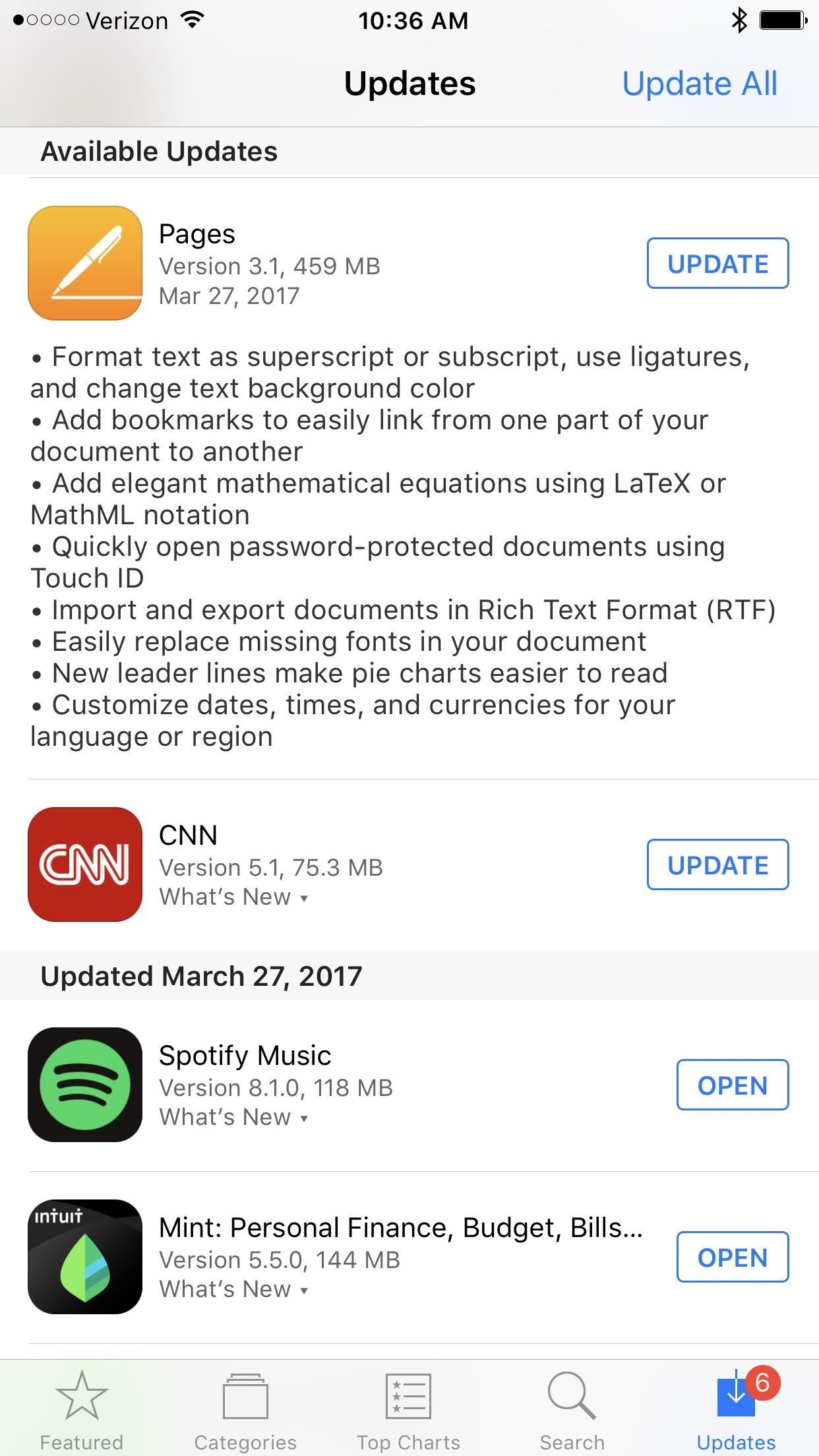
Just updated your iPhone? You’ll find new emoji, enhanced security, podcast transcripts, Apple Cash virtual numbers, and other useful features. There are even new additions hidden within Safari. Find out what’s new and changed on your iPhone with the iOS 17.4 update.
“Hey there, just a heads-up: We’re part of the Amazon affiliate program, so when you buy through links on our site, we may earn a small commission. But don’t worry, it doesn’t cost you anything extra and helps us keep the lights on. Thanks for your support!”








