While LG G3 users have been patiently waiting, developer the cubed and his Codefire team have been diligently working on a successful unlock method for the heavily locked-down bootloader. Now it’s finally here, and the unlocking method is extremely easy to do—and it works for all G3 variants.
Instead of using terminal and ADB commands, the entire process can be done on your G3, only taking a few minutes.
Step 1: Have a Rooted LG
If your G3 is not yet rooted, make sure to checkout our complete root guide and get this step out of the way. The process is a piece of cake, trust me.
Step 2: Install Flashify
With your device rooted, go to the Play Store and install the free application Flashify. Adversely, you can take a look at the official thread and follow the ADB instructions for use on a computer, but using Flashify makes that process obsolete (and much faster).
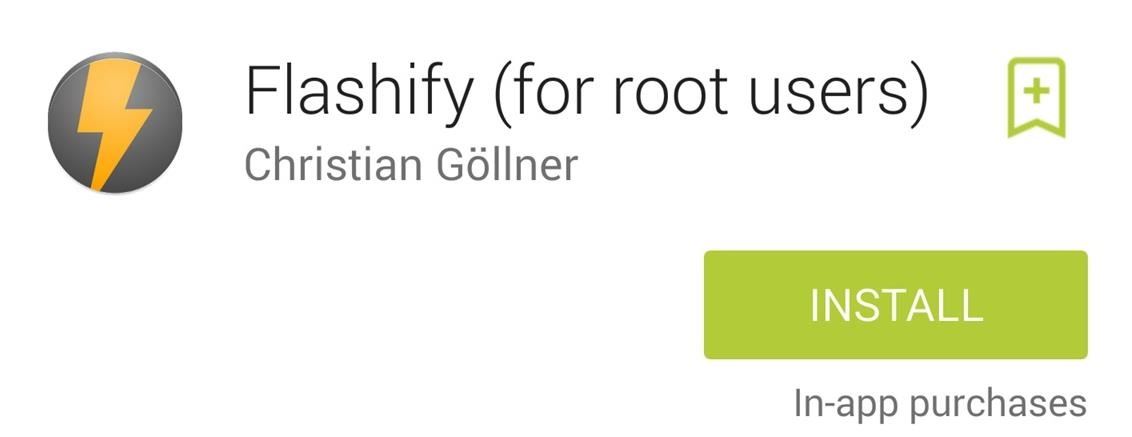
Step 3: Download the Correct IMG File
The unlock method is called Bump!, and it’ll unlock any variant of the LG G3. All you’ll need is the appropriate recovery file based on your model number. Download the file directly to your device, or transfer it over from your computer.
If you aren’t sure which file to download, check your model number by heading to Settings -> About Phone -> Hardware information.
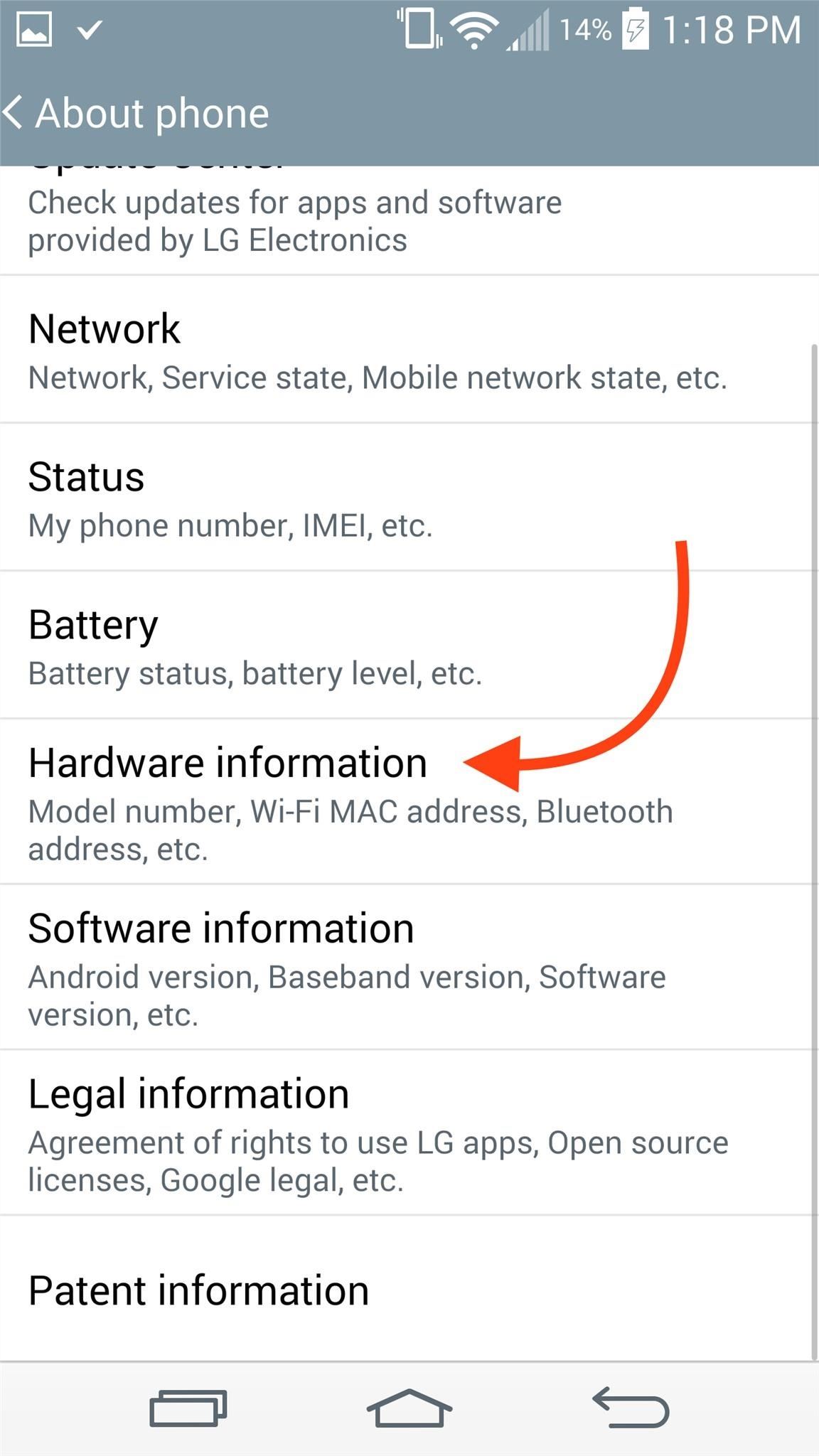
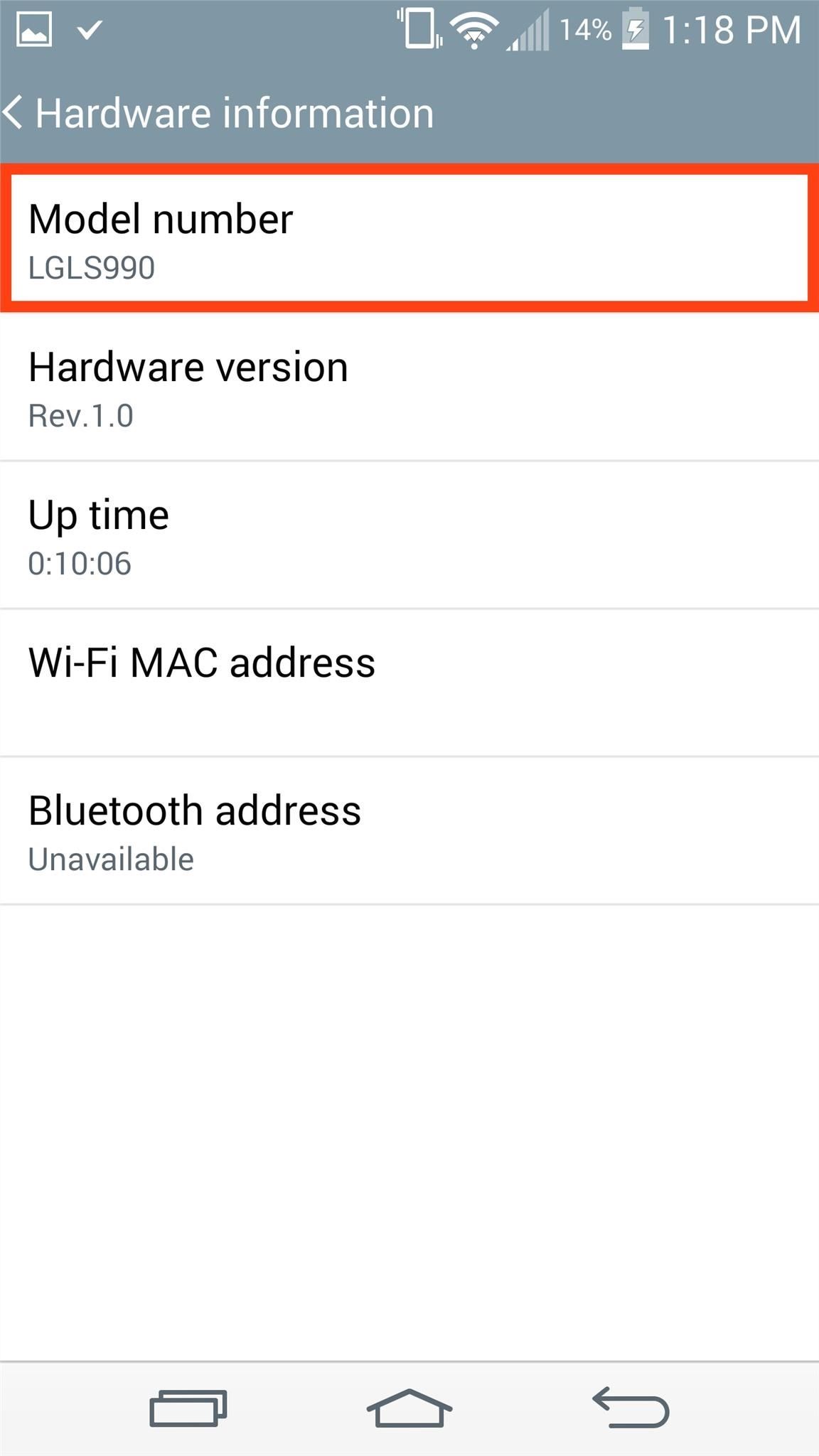
Step 4: Flash the File
Open Flashify, select Recovery Image -> Choose a file -> Downloads and select the TWRP recovery image you downloaded in Step 3. When it asks if you want to flash the file, select Yup!
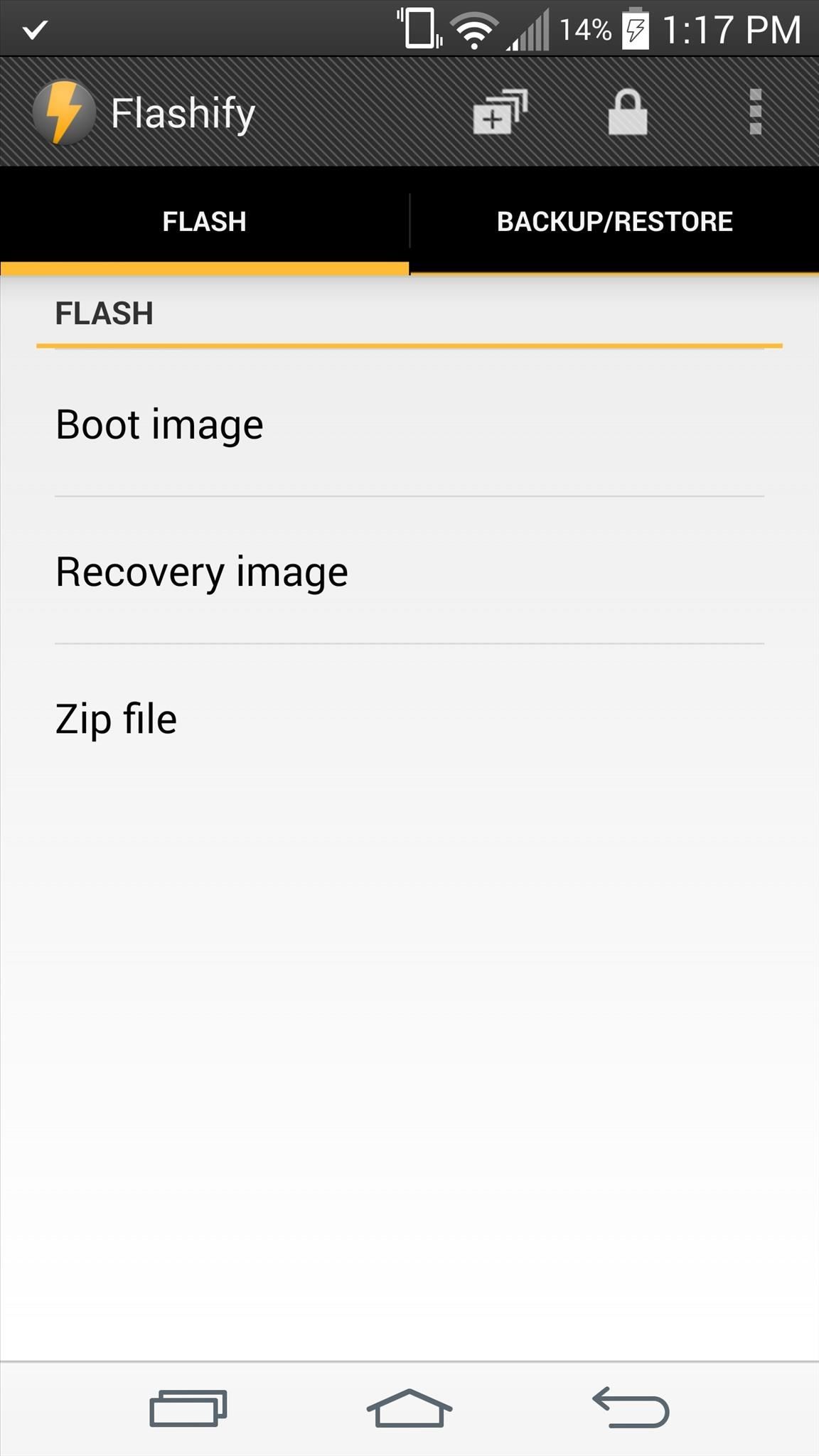
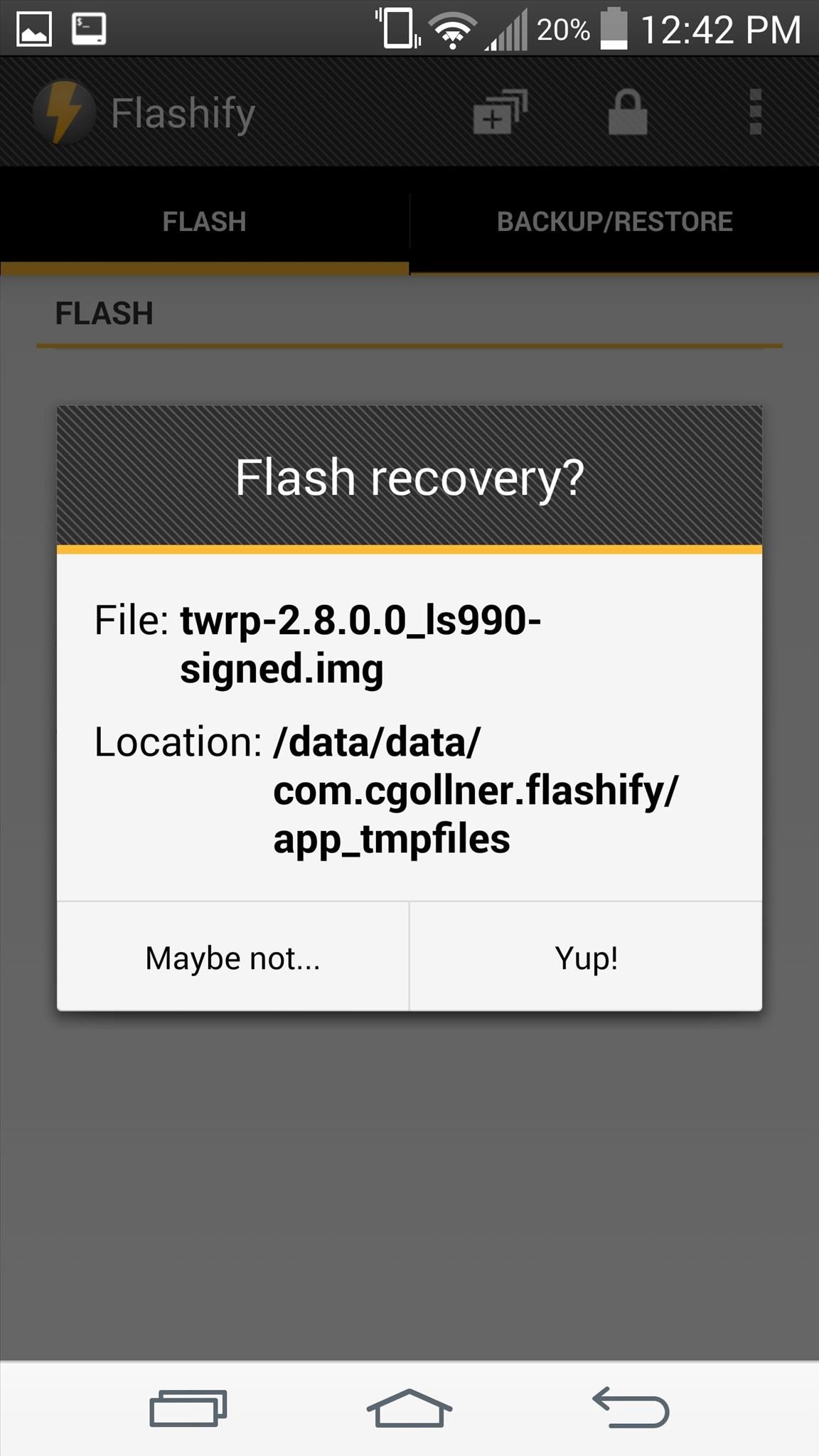
Your device will reboot into recovery after the file is flashed. To reboot into recovery on your own, power down your device completely, then power it back on holding down the Power + Volume Down keys at the same time.
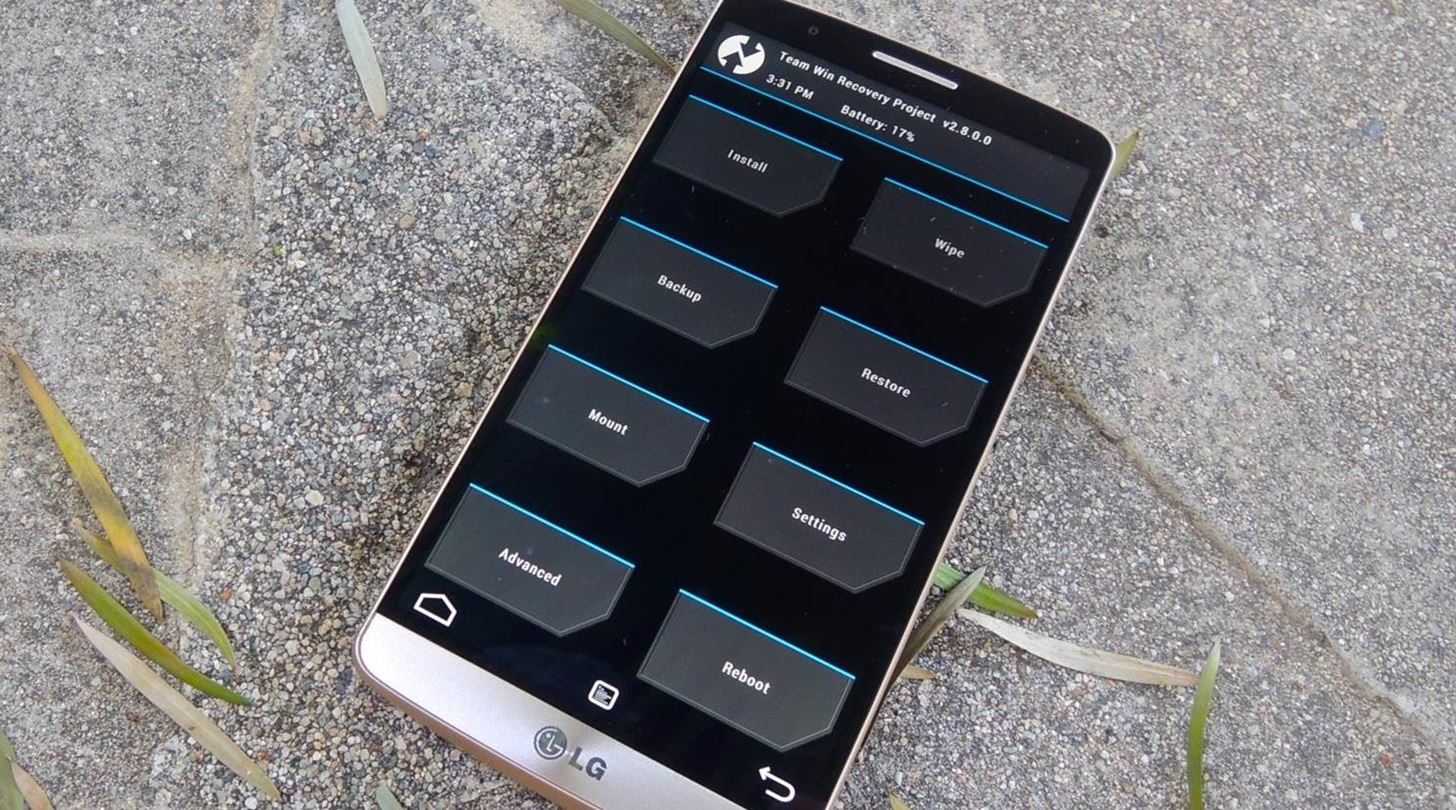
Typically, this process would have required you to download the proper drivers and issue the correct ADB commands, but Flashify streamlines the whole process.
Remember to keep up with the developer’s thread for updates and Bump’d boot images. But now that we have our bootloaders unlocked, look for even more mods and ROMs to make their way to our devices.
Let us know in the comment section below how the process went for you, and keep with with more news and tips on our Facebook or Twitter feeds.
Just updated your iPhone? You’ll find new emoji, enhanced security, podcast transcripts, Apple Cash virtual numbers, and other useful features. There are even new additions hidden within Safari. Find out what’s new and changed on your iPhone with the iOS 17.4 update.
“Hey there, just a heads-up: We’re part of the Amazon affiliate program, so when you buy through links on our site, we may earn a small commission. But don’t worry, it doesn’t cost you anything extra and helps us keep the lights on. Thanks for your support!”











