In the past few weeks, the internet has been abuzz with nightmarish horror stories of Comcast’s questionable decision-making and downright terrible customer service. The central theme of many of these disputes with the nation’s largest cable provider is that without evidence, the conglomerate will refuse to acknowledge its mistake and place the burden of proof on the customer.
The point to take away here is that you should always document business interactions to the fullest extent possible.
For this reason, developer TheTAMAS has created an Xposed module to extend Android’s call history indefinitely. While Android normally displays the latest 500 phone calls, this limit isn’t hard to reach when you factor in incoming, outgoing, and missed calls. So if you’d rather be safe than sorry, take a moment to install this module and preserve all call records on your device.
Requirements
Removing Android’s Call Limit
The Xposed module that will give you an unlimited call history is called TrimNot. To get it installed, simply head to the Download section of your Xposed Installer app and search it by name.
From the Description tab of TrimNot’s info page, swipe over to Versions and hit the Download button next to the most recent entry.
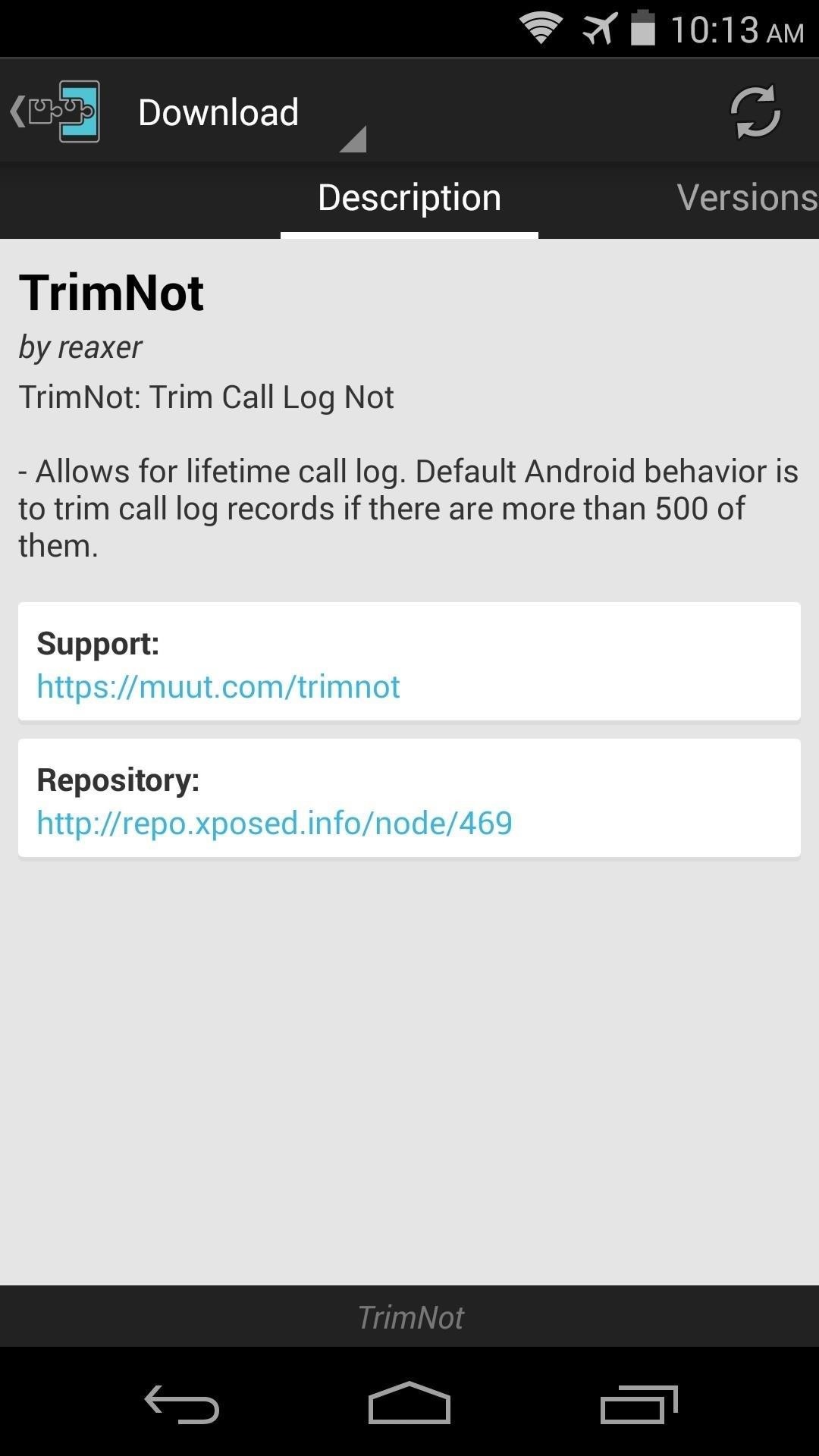
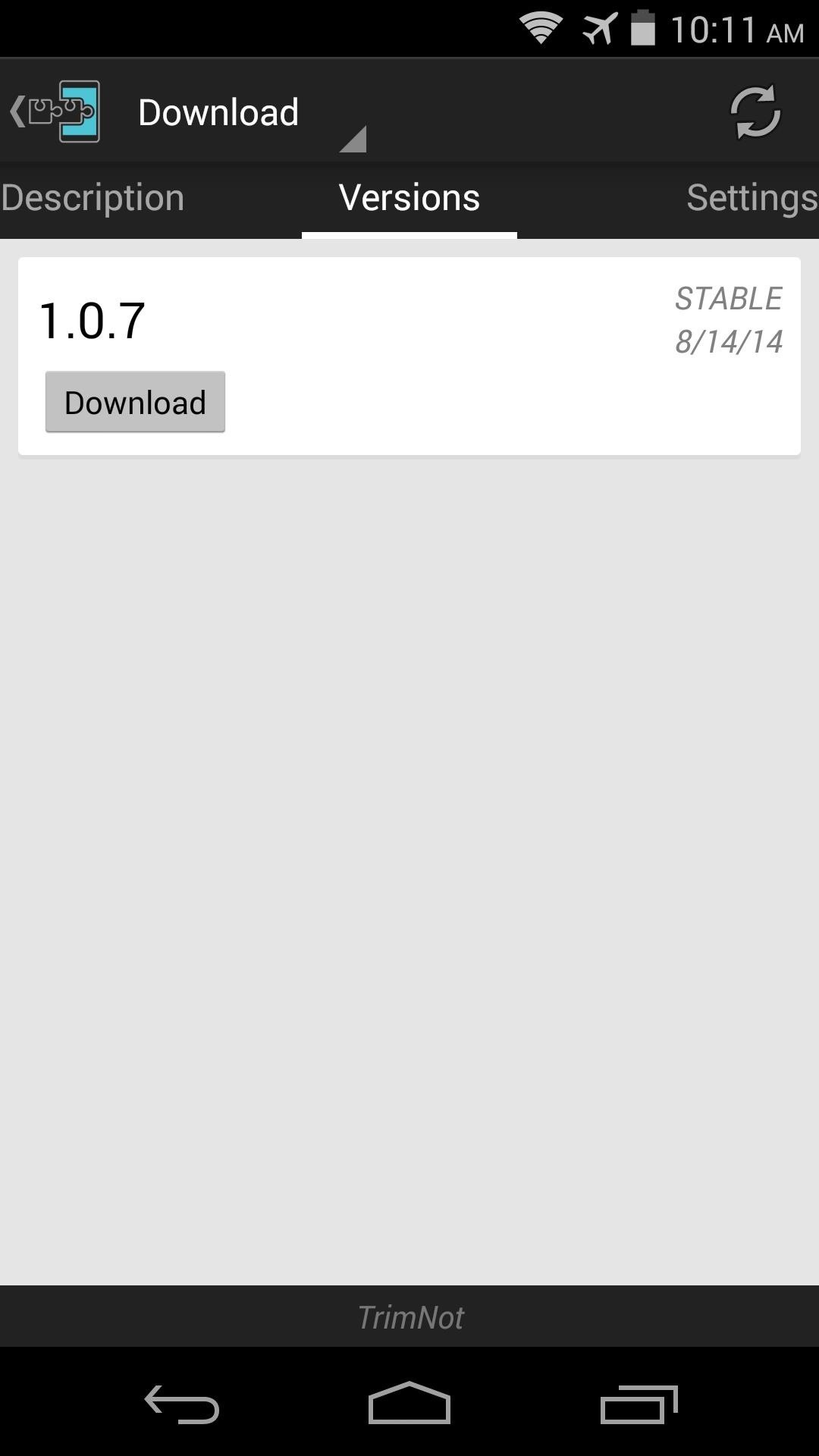
After a few seconds of downloading, Android’s installer interface should come right up. When that happens, simply press Install.
As soon as installation finishes, you’ll get a notification from Xposed letting you know that the module hasn’t been activated and that a reboot is needed. Just tap the Activate and reboot button on this notification to take care of both requirements at once.
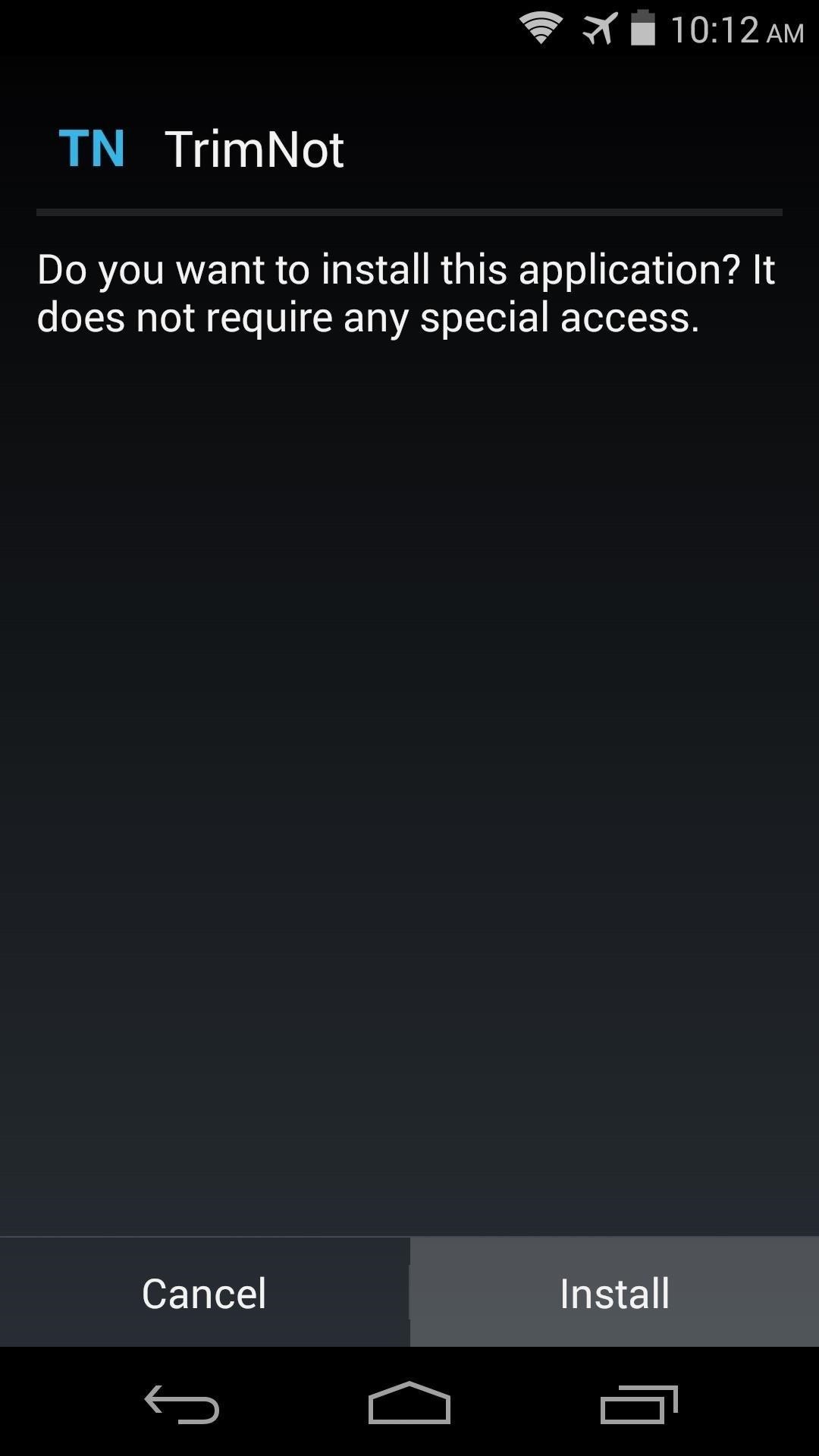
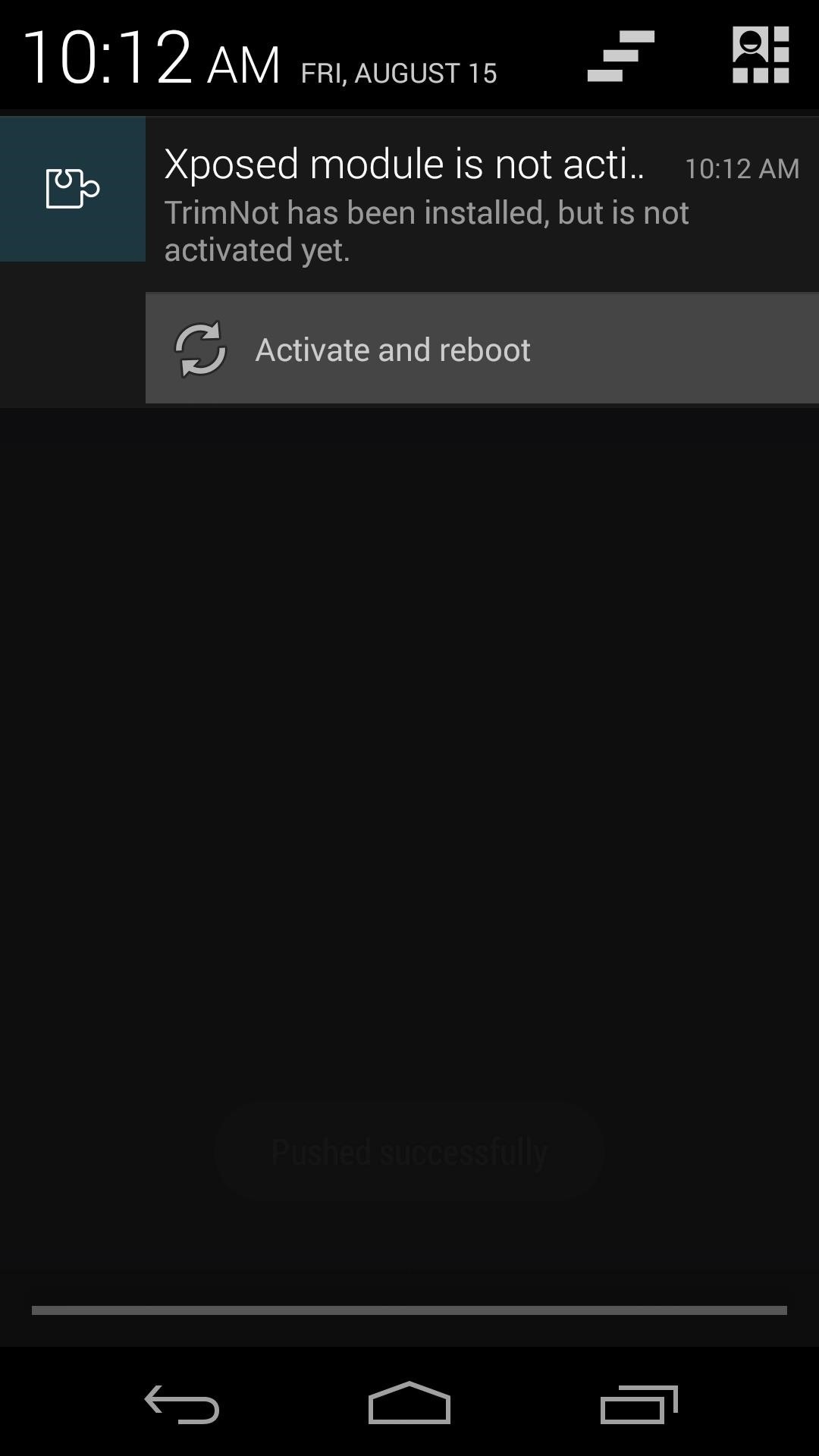
When you get back up, there is no further setup needed. Android will keep your call history indefinitely, and you can rest easier knowing that you have records of all of your calls.
Have you ever had to use your call records to prove a point? Was it a personal argument or a business dispute? Let us know in the comments section below.
Just updated your iPhone? You’ll find new emoji, enhanced security, podcast transcripts, Apple Cash virtual numbers, and other useful features. There are even new additions hidden within Safari. Find out what’s new and changed on your iPhone with the iOS 17.4 update.
“Hey there, just a heads-up: We’re part of the Amazon affiliate program, so when you buy through links on our site, we may earn a small commission. But don’t worry, it doesn’t cost you anything extra and helps us keep the lights on. Thanks for your support!”











