The increased sophistication of smartphones and apps have allowed us the luxury to never leave our homes. Everything from coffee to food to dry cleaning can be delivered straight to your door without ever leaving your couch, which can can be a godsend during the winter months when you’d rather not risk leaving your warm bed. But during the summer, you gotta ditch the comforter and go enjoy outdoors.
But we are creatures of habit, and having our phone consistently available and connected is a must-have. So to balance out our need for connection with actually getting outside and enjoying nature, here are the three apps I use to help get me off my ass while still being entertained.
#1: Ingress
Ingress is Google’s augmented reality video game that puts you in the middle of a territory war between two factions trying to secure their supply of “Exotic Matter.”
After you complete a brief tutorial and choose the faction you will pledge your loyalty to, you’ll be able to start playing.
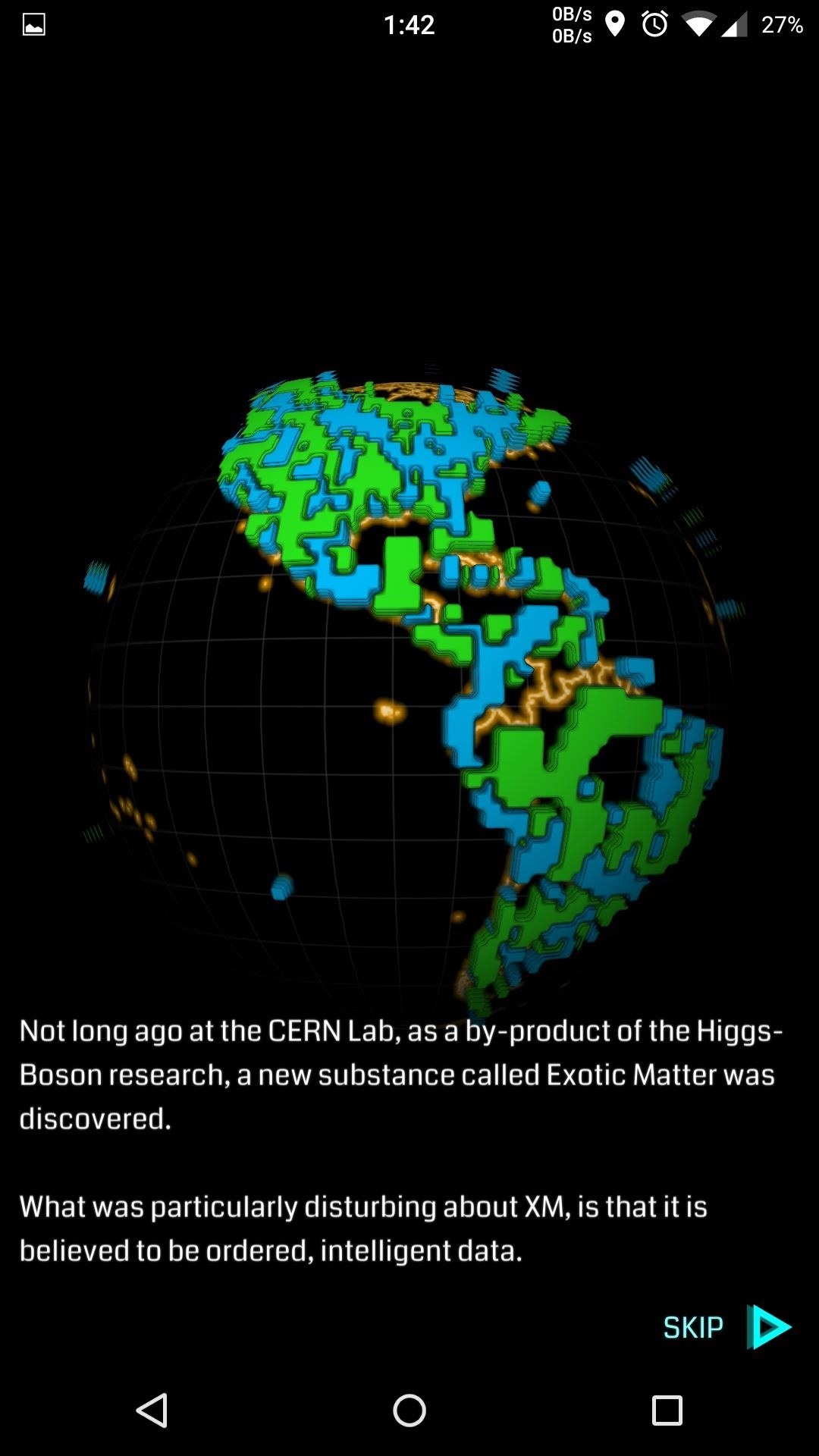
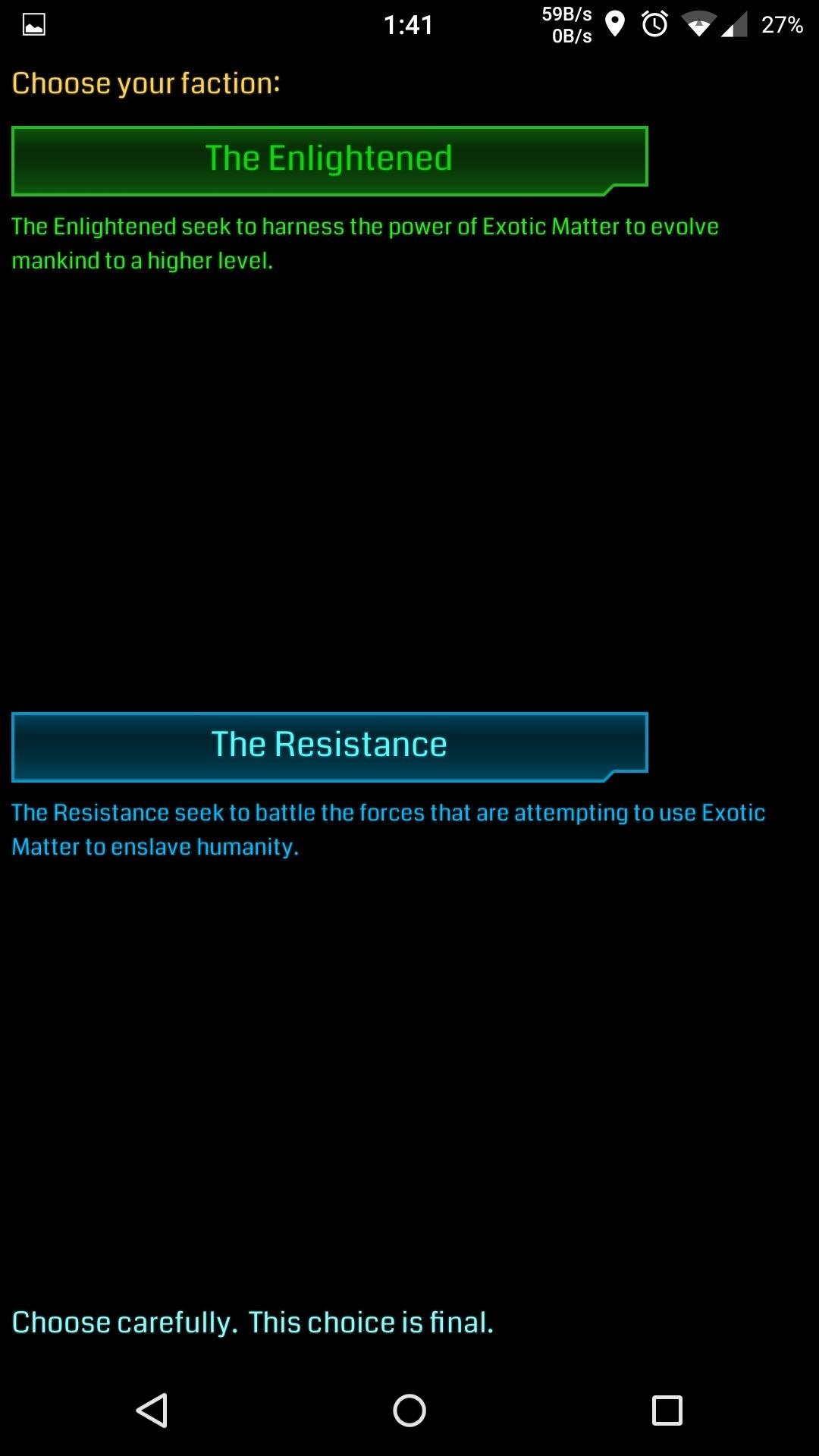
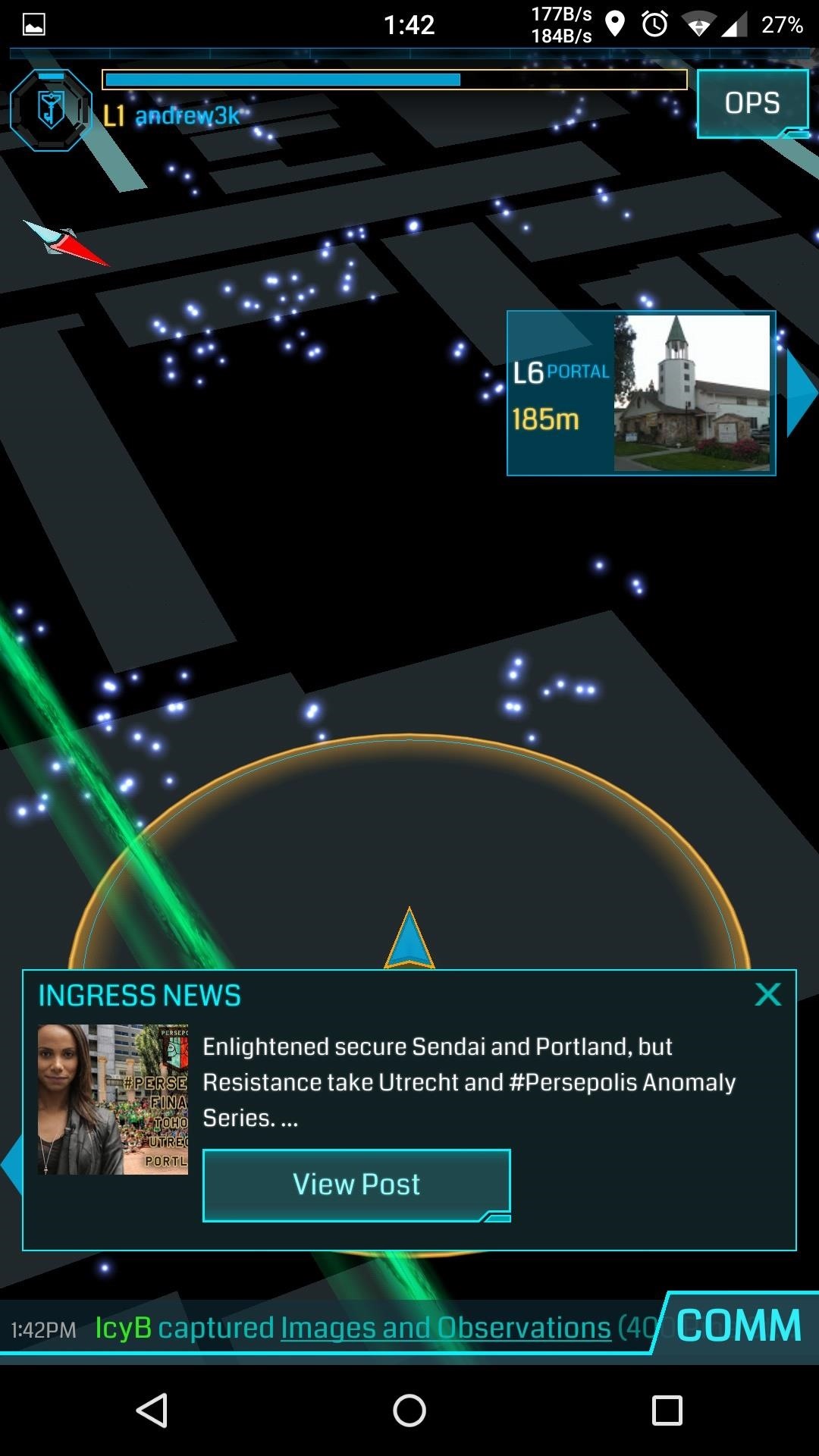
The game does not have to be actively played 24/7, but whenever you find yourself bored or already walking around your city, you may want to open it up to see if there are any portals worth taking over near you. There also items like the XMP Burster, which can destroy an enemy’s portal, and a Portal Shield to protect your claimed land.
#2: Geocaching Intro
Geocaching Intro is the free version of the official Geocaching app, which has all the basic tools you need to get started in the world of geocaching.
Geocaching, in essence, is urban treasure hunting. Using your phone and a set of GPS coordinates, you can track down your treasure box (aka “geocache”) and check out what other people have left behind in it. Feel free to take something someone left behind, but if you do, be sure to leave something behind to replace it.
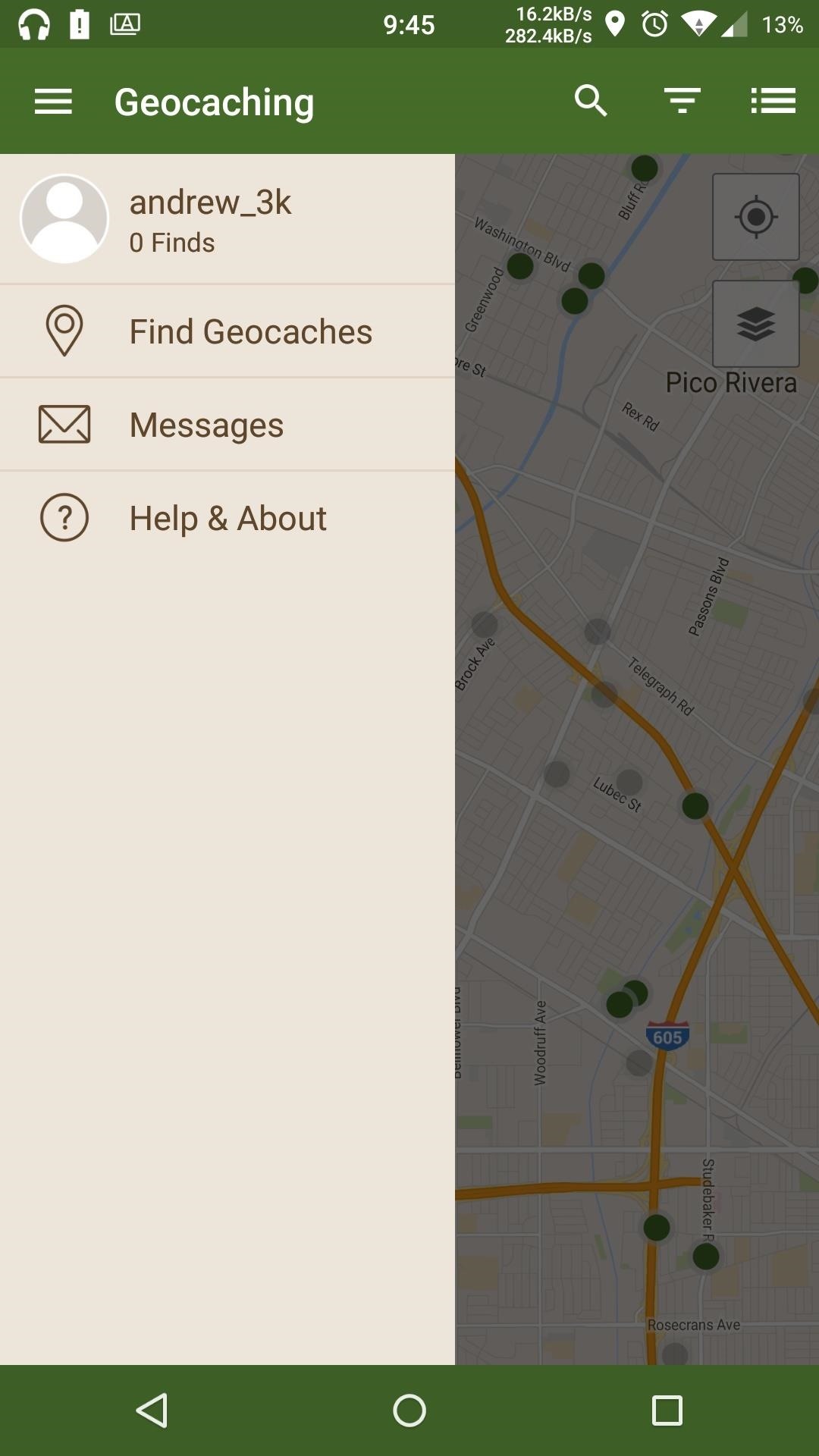
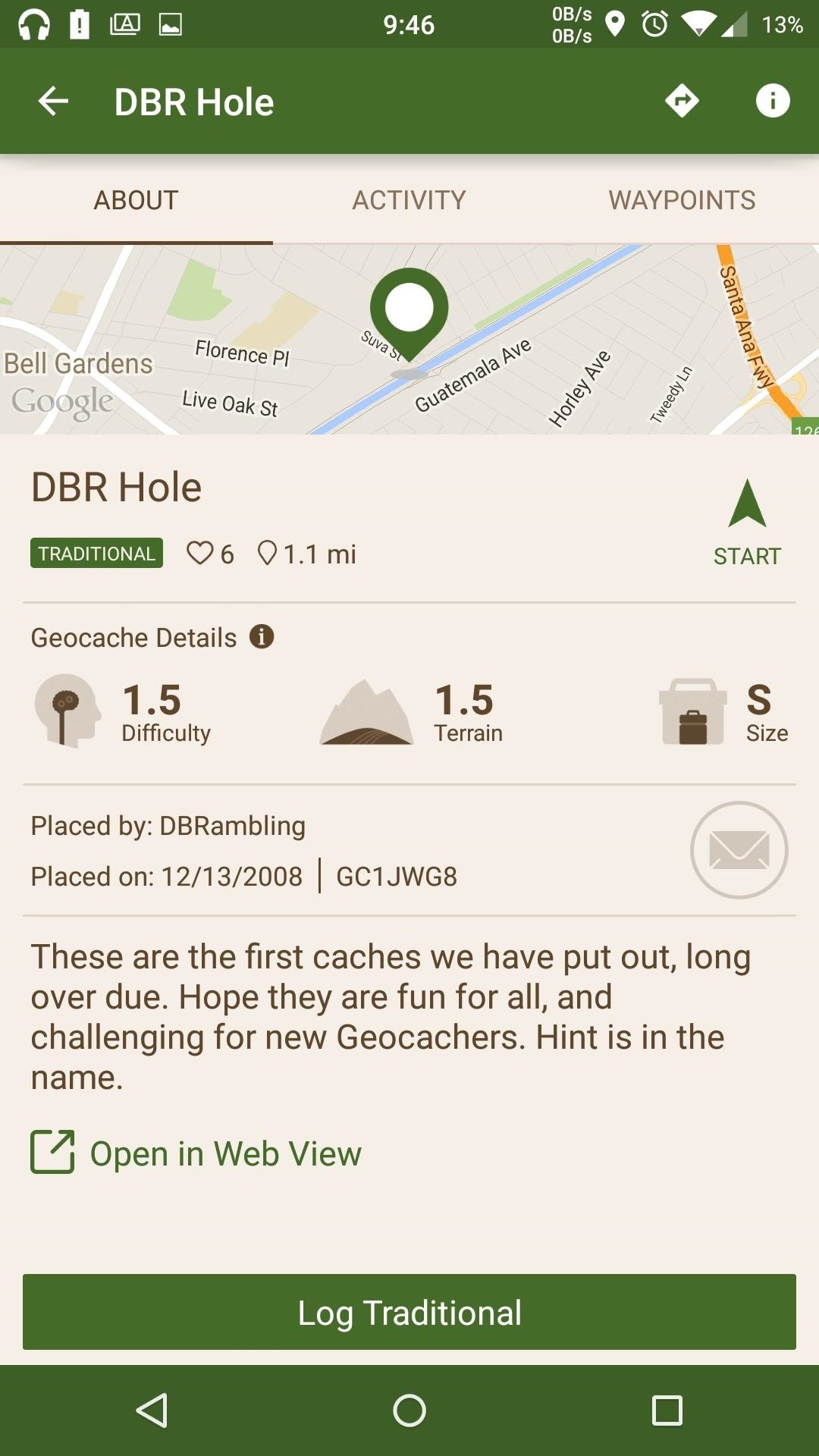

Geocaches are located all over the place, so it shouldn’t be too hard to find one in your area, and you’ll definitely be exploring new areas. To view geocaches around you, open the app and wait for it to locate your device, then explore the options that pop up around you.
Each geocache also has a difficulty rating and brief description to let you know what you’re in for, so you don’t have to worry about ending up at a geocache that only be reached via helicopter.
To unlock more locations and get access to advanced maps, check out Geocaching Premium, which can be purchased in three-month ($9.99) or yearly ($24.99) increments. And to get even more tools, like offline mapping, you may want to upgrade to the full featured Geocaching app.
#3: Zombies, Run!
It’s borderline embarrassing how much thought I’ve put into making a Zombie-apocalypse game plan, so when I saw Zombies, Run!, I knew I had to give it shot. The premise of the app is to liven up your boring running playlist with an immersive audio experience that makes you feel as if you are being chased by a hoard of zombies.
The audio plays over your playlist, so you can feel as though zombies are right behind you as you listen to your newest playlist. You will also hear radio messages from fellow survivors which will be how you keep up to date with the Story Missions.
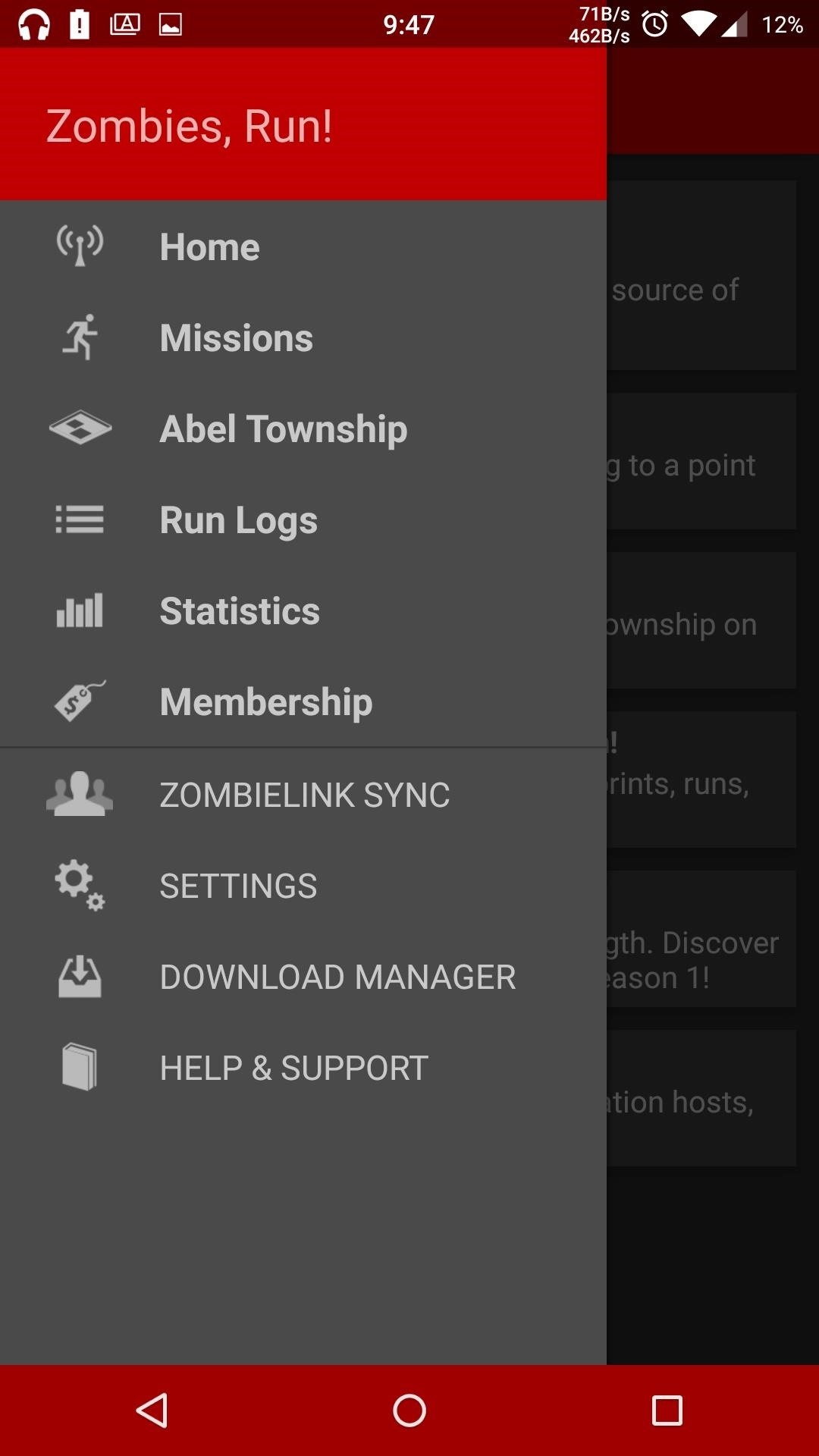
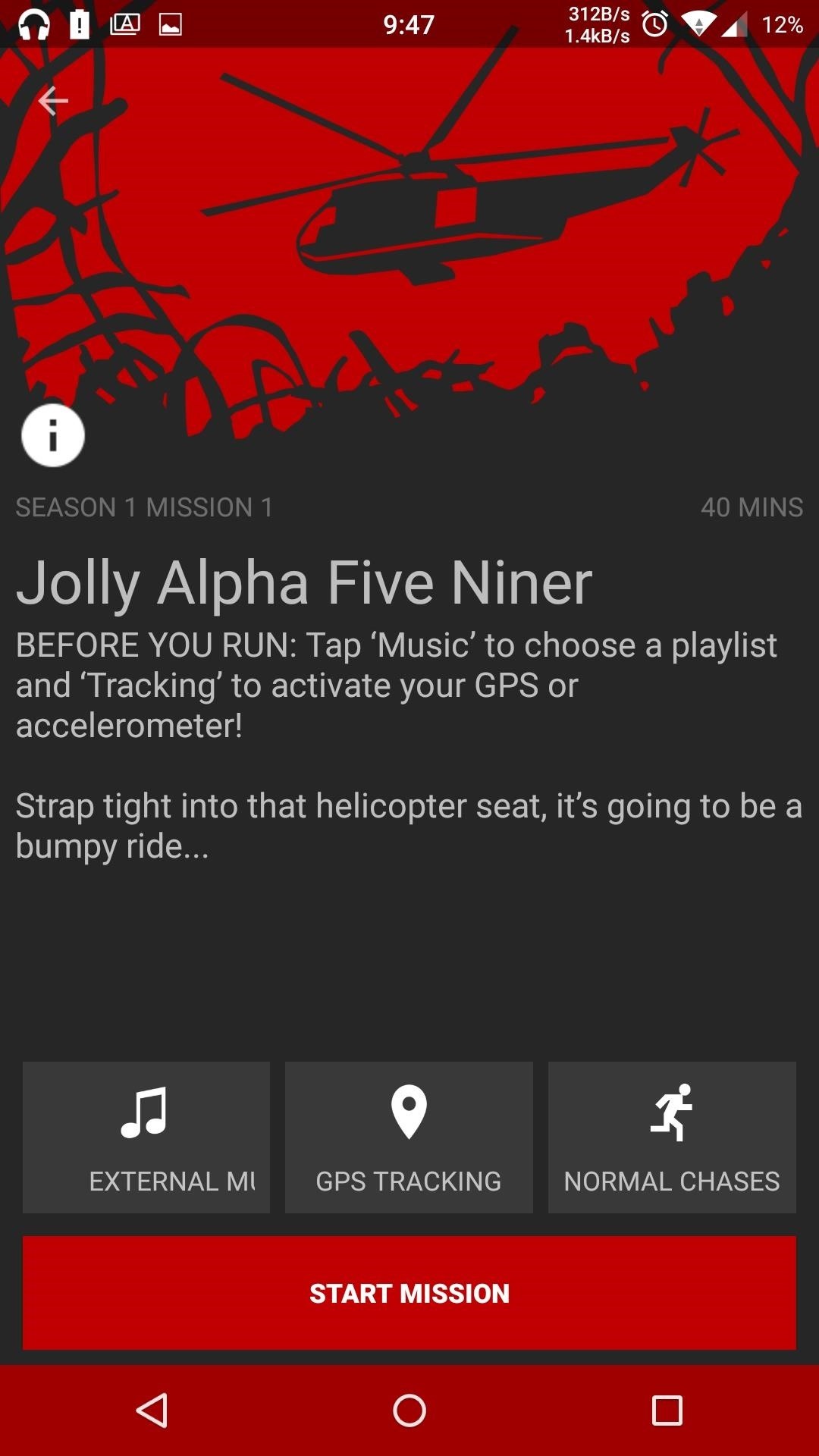
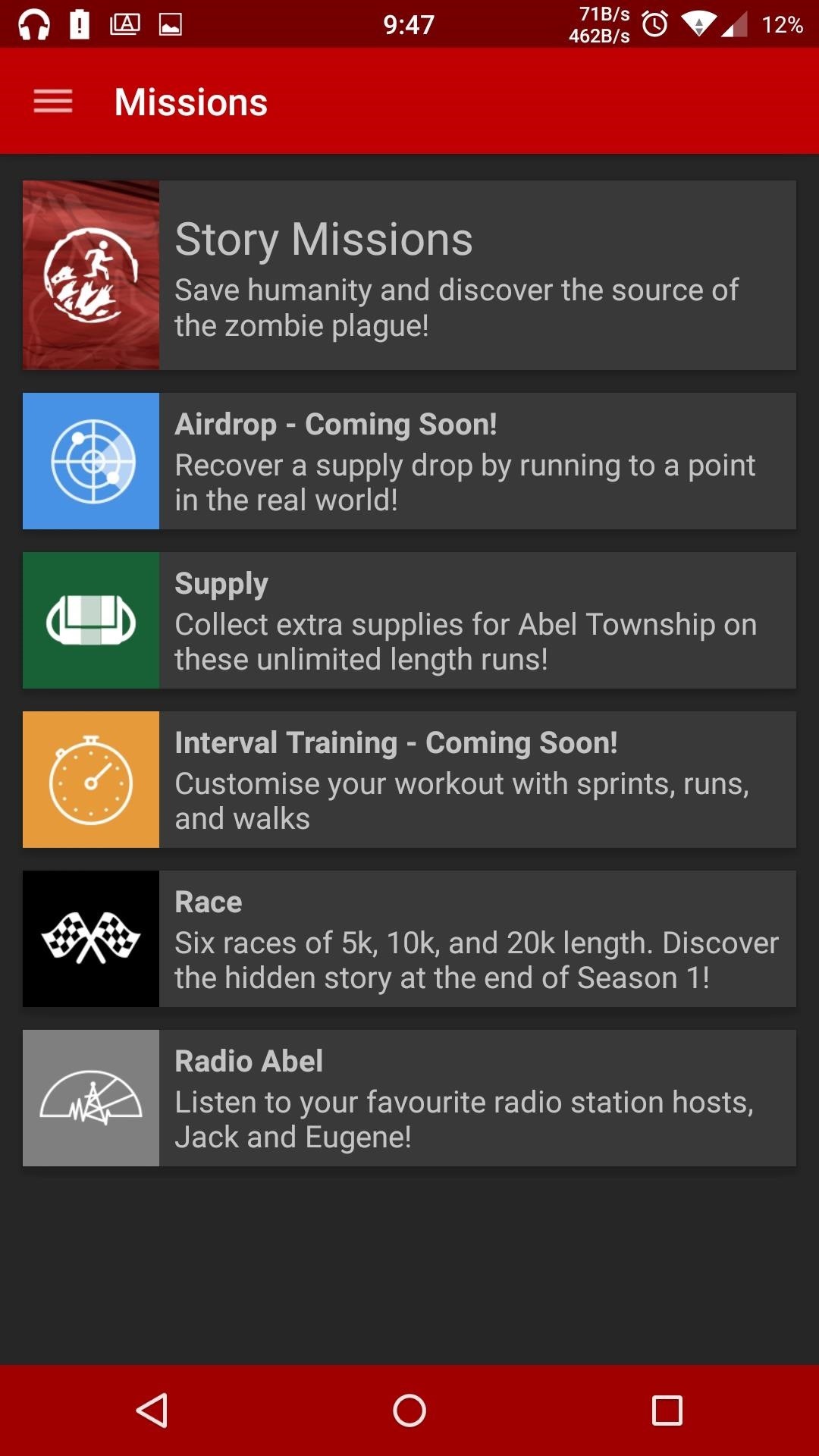
All available missions and personal stats can be found from the slide out menu. And there’s also a paid version that’ll help you train for a 5K while you run for your life.
- Install Zombies, Run! for free from the Google Play Store
- Install Zombies, Run! 5k Training for $1.99 from the Google Play Store
With these games, you can actually enjoy yourself away from the couch and with your phone. So, what’re you waiting for? Put down that bag of chips and get outside!
Follow Android Hacks over on Facebook and Twitter, or Gadget Hacks over on Facebook, Google+, and Twitter, for more Android tips.
Hot Deal: Set up a secure second phone number and keep your real contact details hidden with a yearly subscription to Hushed Private Phone Line for Android/iOS, 83%–91% off. It’s a perfect second-line solution for making calls and sending texts related to work, dating, Craigslist sales, and other scenarios where you wouldn’t want to give out your primary phone number.
“Hey there, just a heads-up: We’re part of the Amazon affiliate program, so when you buy through links on our site, we may earn a small commission. But don’t worry, it doesn’t cost you anything extra and helps us keep the lights on. Thanks for your support!”









