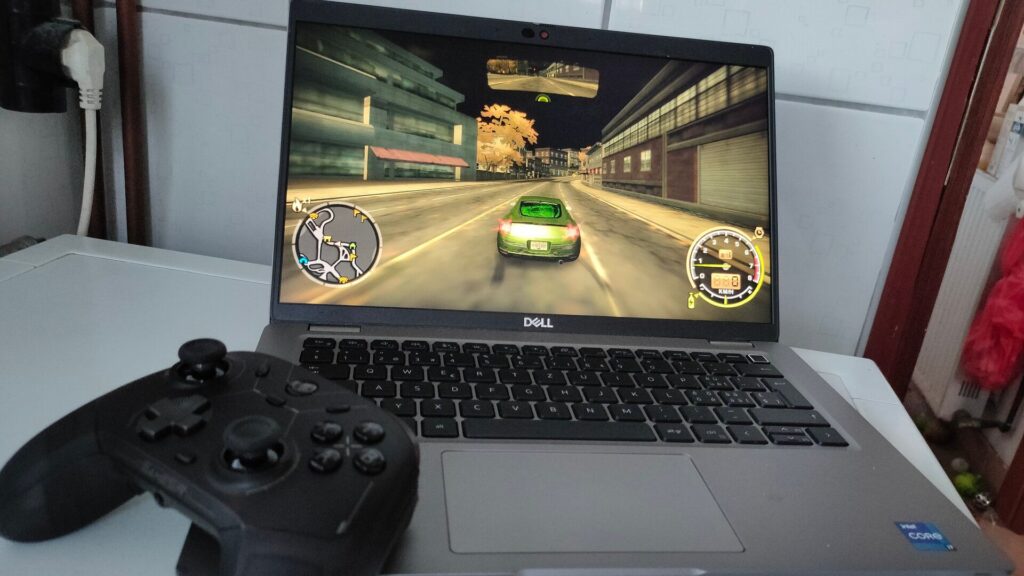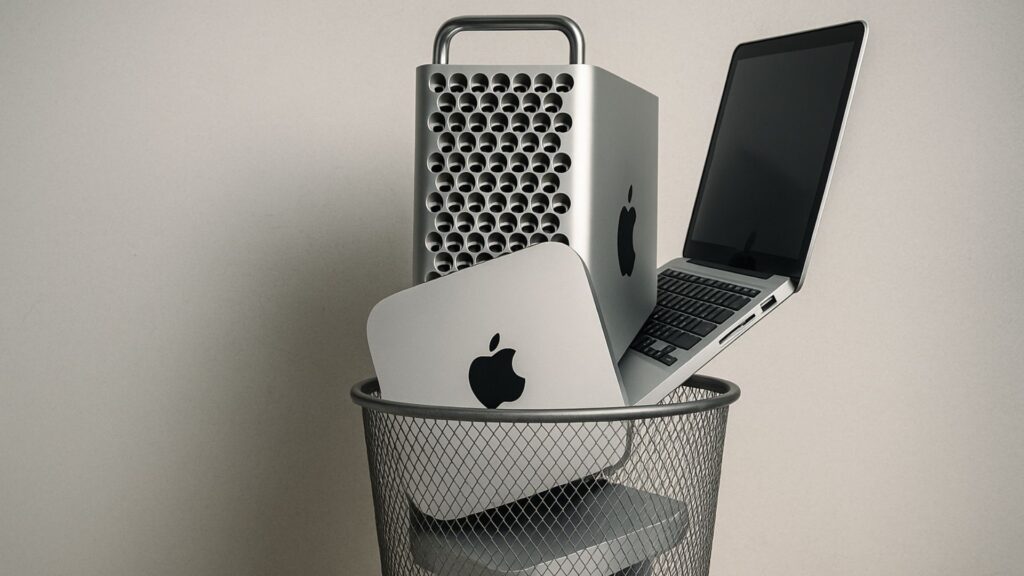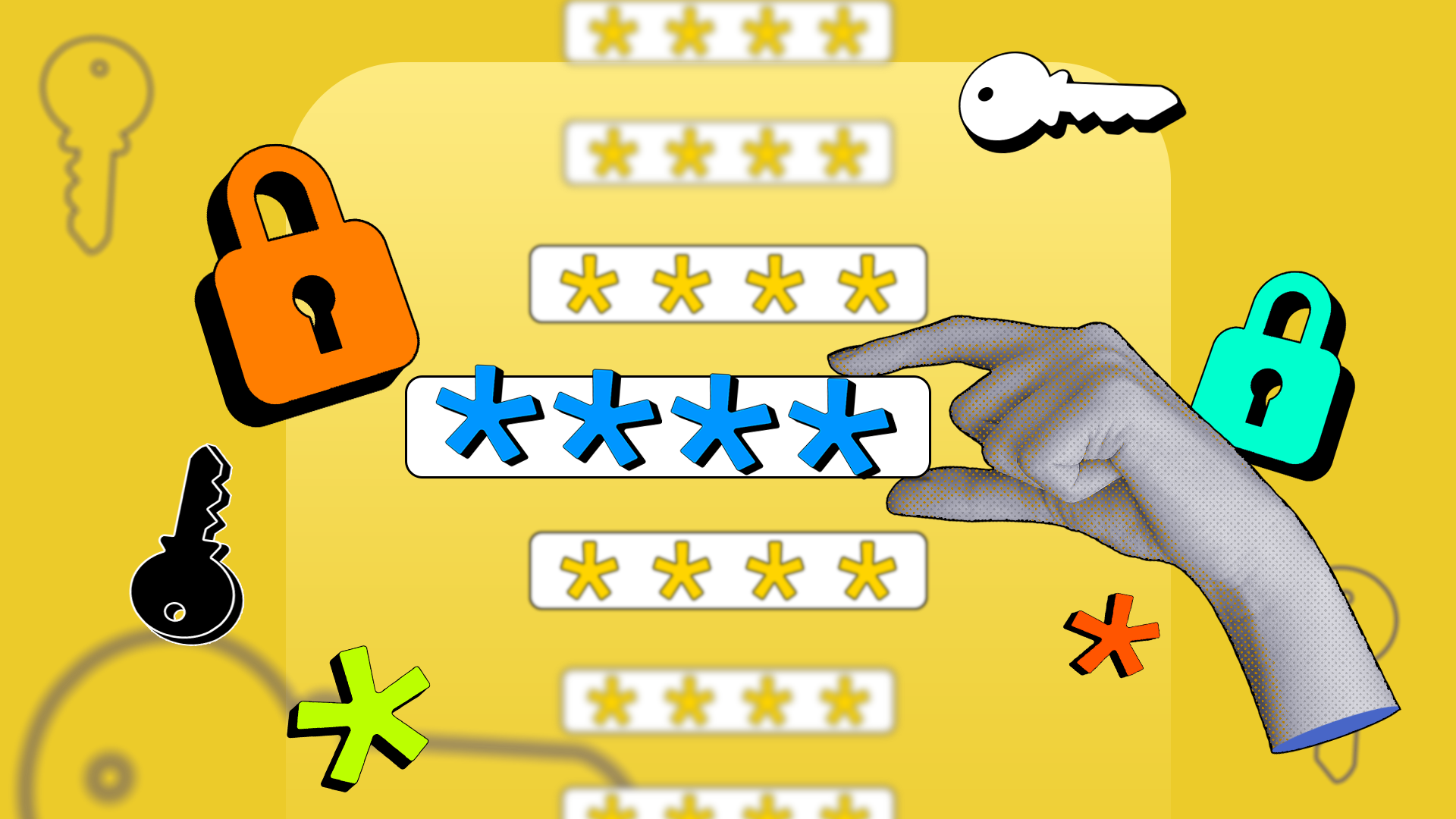Too Many Passwords to Keep Track Of? Here’s What to Do
Trying to remember all of your passwords yourself is difficult, and reusing the same handful of them is a huge security risk. There is a better solution!
Every site needs account registration nowadays. It’s an annoyance in and of itself, but remembering so many accounts and passwords quickly becomes a problem. Combine that with all the different requirements you need to make a password, and you can soon face the dilemma of just having too many of them to remember.
It’s too much to keep track of, so unless you’re marking them down somewhere, you’re likely using variations of the same handful of passwords—or forgetting one of your new passwords and resetting it to one you remember. This is far from secure, and there are better ways to go about it!

Don’t Reuse The Same Passwords
It is never a good idea to use the same password more than once. But, it’s also nearly impossible to remember a unique password for every place you sign up for, given that many of us have dozens, if not hundreds, of logins across the Internet. Eventually, you’re going to start reusing passwords, only having a handful of them across all of these accounts.
That, however, is a major security risk, given how often data breaches happen that expose passwords and account information. If someone gets hold of one password and account name, they can try to use it on any site, and the more often you use the same password, the more likely someone will be able to hack into accounts and steal your information.

Credential Stuffing Is the Easiest Cyberattack to Avoid (Here’s How to Do So)
You’ve probably never heard of it, but millions fall victim to it yearly.
But instead of trying to think up and remember new passwords for every new account you sign up for, there’s a far easier solution—a password manager.
Password Managers Are The Answer
Password managers do what they say on the tin. This software will gather all your logins from around the web and put them in one place; no more wondering if you have already signed up for the site or which password you used. More importantly, though, password managers can make new passwords for you. You set the parameters (such as how many characters it should have, the mix of letters, numbers, and special characters, and so on), and the manager will spit out a unique password for you to use and save it automatically. Then, you can have the password autofill in the future, making it so you don’t have to remember it.
Also, password managers will alert you to data breaches and check to see if your password was leaked. If it has, you can use the manager to create a new password and update your affected accounts so you don’t need to worry about getting hacked.

Related
The Best Password Managers of 2025
Using a password manager will make your personal information more secure, but which are the best?
Password managers are not quite a new concept—most browsers have one built-in, and Apple devices use the Passwords app. However, using them instead of a wholly dedicated manager available across all devices can quickly lead to problems.
For example, if you use a password manager on Chrome or Firefox but happen to use more than one browser, you may find yourself without the passwords you need to log into all your accounts. While you can import and export data between them, that can quickly become a pain, and the whole point of a password manager is to make your life easier.
These built-in password managers often lack the same features as dedicated programs, as well. When I started migrating all of my passwords from Chrome and Apple to a dedicated manager, my saved passwords were a big mess, and cleaning them up took a while. This is because passwords were spread across different browsers, and there were a lot of repeats because the URLs were sometimes slightly different.
Make Sure Your Password Manager Works With All Your Devices
If there is one thing to remember when picking a password manager, it’s that you want it to work with every device you use. That means most password managers need to seamlessly sync between internet browsers, between desktop and mobile, and between Windows and Mac (or even Linux if you use it). If you can’t use your password manager everywhere, then how will you be able to use the passwords it generates? While looking them up and typing them in is still viable, it’s far from helpful.
Most dedicated password managers, like Bitwarden, will work seamlessly across almost all devices. Just double-check to see if everything is covered before you put any time or energy into using it!

Bitwarden
The best free password manager is also one of the best password managers out there with its minimalist and straightforward interface. It’s also open-source, and even the premium version is a bargain at only $10 per year.
See at Bitwarden
Finally, it’s best to remember that, like all other tech security options, password managers are not infallible. To keep your accounts as secure as possible, be sure to use additional security features like multi-factor authentication (MFA) or two-factor authentication (2FA).