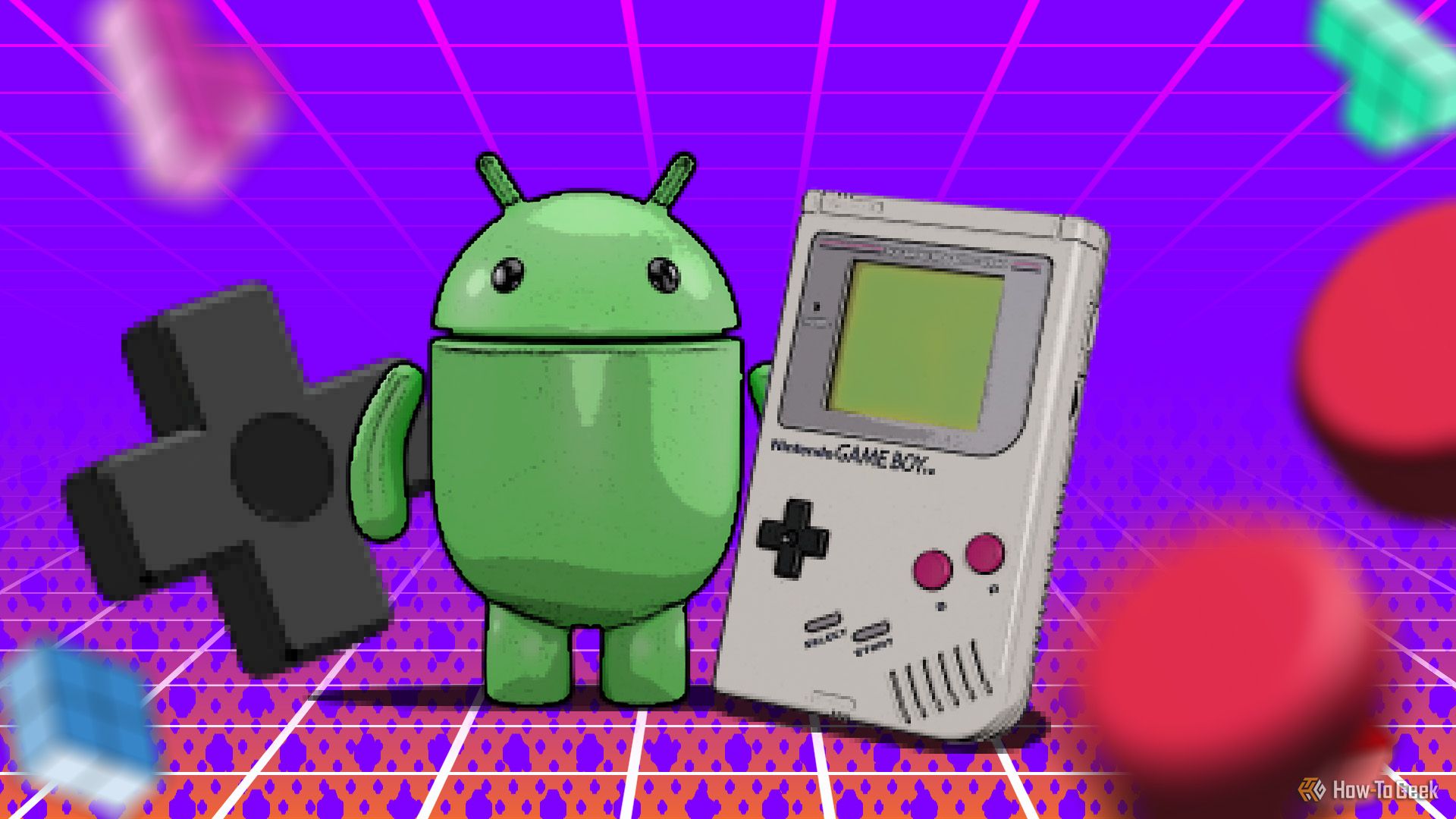This Old Phone Became a Fire Hazard Under My Nose
Android
We all know that defective or damaged lithium-ion batteries are a fire hazard. Yet we still use closets and drawers as the resting ground for old phones and other retired gadgets. I decided to break this habit after finding a swollen phone in my dresser, and I suggest that you do the same.
Devices with swollen batteries should not be used or charged. If you have a defective battery on hand, please read our swollen battery disposal guide. And, no, you don’t need to use kitchen tongs to handle a swollen battery; just handle it with care.
I’ve done product reviews for four or five years, maybe six years, something like that. High-end items usually go back to the manufacturer, but I’m never asked to return cheap stuff. Businesses don’t want to pay shipping fees for cheap, used items, including Android phones.
Some of the Android phones that have come my way are now in the possession of friends or strangers. I gave them away. But I keep a couple of phones on hand for my job. I need to be able to test Android apps, take screenshots, and so on. Two of these phones sit near my desk, but I’m working on a long-term project that requires even more phones, so I went into my dresser to dig out a OnePlus Nord N10 5G that I reviewed way back in 2020.
The Nord N10 5G was a decent, good-looking budget Android handset. Unfortunately, OnePlus wanted me to test the phone before its U.S. launch, so I ended up with a European variant that doesn’t play nice with Verizon or T-Mobile networks. I tried to give it away, but none of my friends could use it with their carrier. So, it enjoyed a four-year slumber in my dresser, surrounded by bric-a-brac and underwear.
When I pulled the N10 5G out of its box, I was surprised to see that the fingerprint sensor was broken. It looked like it was shoved down into the body of the phone—weird, very weird. Yeah, it doesn’t look that bad in pictures, but the gap was a few millimeters wide. Viewed from a certain angle, I could see wires and other components inside the phone.
I stared at the Nord N10 5G and wondered how this could even happen. Finally, I realized that this phone, which hadn’t felt the touch of a human hand in over four years, was swollen. Its backside had become distended by the pressure of a puffed-up battery, creating the appearance of a depressed fingerprint sensor.
It took me a minute to figure things out. In my defense, I hadn’t seen the phone in a long time, and its bulging backside was masked by reflective blue plastic (this plastic also made the bulge harder to photograph). In any case, my delayed realization isn’t the problem. The problem is that I shoved a phone into a dresser and let it become an unexploded ordnance. You know, like an old hand grenade that could, maybe, possibly explode.
Swollen, defective, or punctured lithium-ion batteries are a genuine fire risk. And lithium-ion fires are no joke. They’re hard to put out, and they release hydrogen fluoride gas, which is toxic. If you own any devices with damaged or defective batteries, discontinue their use immediately and find a responsible way to dispose of them. Lithium-ion batteries should never be thrown in the garbage, even if they aren’t damaged, as they could be punctured and start a fire on the way to the landfill.
As I wrap up, I also want to point out how manufacturers could alleviate this problem: make batteries easier to remove and replace. If I had removed the battery from this OnePlus phone before putting it into storage, then I wouldn’t be taking the whole phone to the recycling center. Or, at the very least, I could safely open the phone and remove the defective battery without fear of accidentally starting a lithium-ion fire.