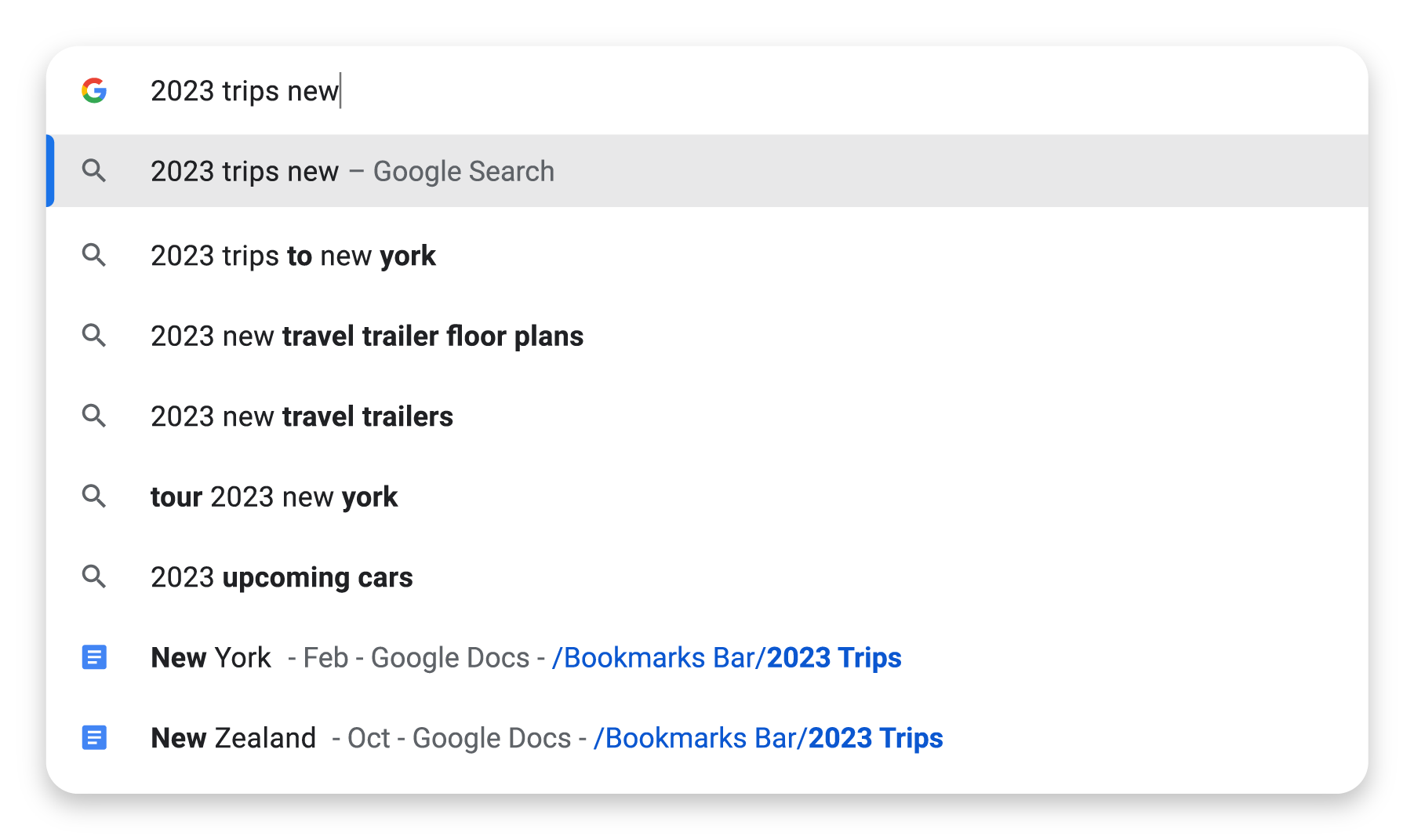This Android Browser Looks Like Chrome But Respects Your Privacy
Chrome but better.
Quick Links
- Chrome Has a Big Privacy Problem
- Why Cromite is Better
- How to Install Cromite
Key Takeaways
- Google Chrome is privacy-invasive, always harvesting personal and sensitive data.
- Switching to Cromite, a Chrome-like browser without privacy gaps, offers better protection.
- Cromite provides de-Googled features, search protection, and site sandboxing for enhanced privacy.
Google Chrome might be the most popular browser on Android, but it’s also the least privacy-friendly. Imagine a browser that looks and works just like Chrome but stripped of all those anti-privacy features. That’s exactly what Cromite is. Here’s why you should switch to it.
Chrome Has a Big Privacy Problem
It’s no secret that Chrome isn’t privacy-oriented, but to pin down just how bad the privacy problem is in Chrome, remember that it’s built from top to bottom to collect as much data on you as possible. This is the reason why Google gives so many products away for “free.”
Whatever you type in the search box (called the omnibox) is sent to Google servers. Before you even tap Enter, Google has already added that text to your profile. Even if you backed out at the last second because you felt reluctant to put that sensitive info into the internet, it’s already in Google’s possession.
Google’s privacy policy gives them free access to that kind of information. They also harvest your search history, browsing history, purchase history, and a lot more. Forget typing and browsing. Your phone could be sitting idle and Chrome will be phoning back home. On their own, these data points might not seem like much, but together, they give Google a vivid and clear picture of you and your life.
Even incognito mode won’t protect you because Chrome doesn’t stop trackers from following you around websites, at least by default. Speaking of trackers, browser fingerprinting is how websites tag your browser with a unique tag to track you across different sites and sessions. You can be logged out of a site or using incognito, and it’ll still know it’s you because of your browser’s fingerprint impression. And Chrome offers zero protection against fingerprinting.
Why Cromite is Better
If you want to keep using Chrome without the privacy invasion, the easiest solution is switching to Cromite. Cromite is forked from Chromium—the same open-source project that Chrome is based on. Cromite itself is built on an older project called Bromite. Bromite is no longer actively maintained, but Cromite gets regular weekly updates. Often, privacy-focused browsers trade off security for the sake of privacy, but Cromite automatically stays up to date with the latest Chrome release.
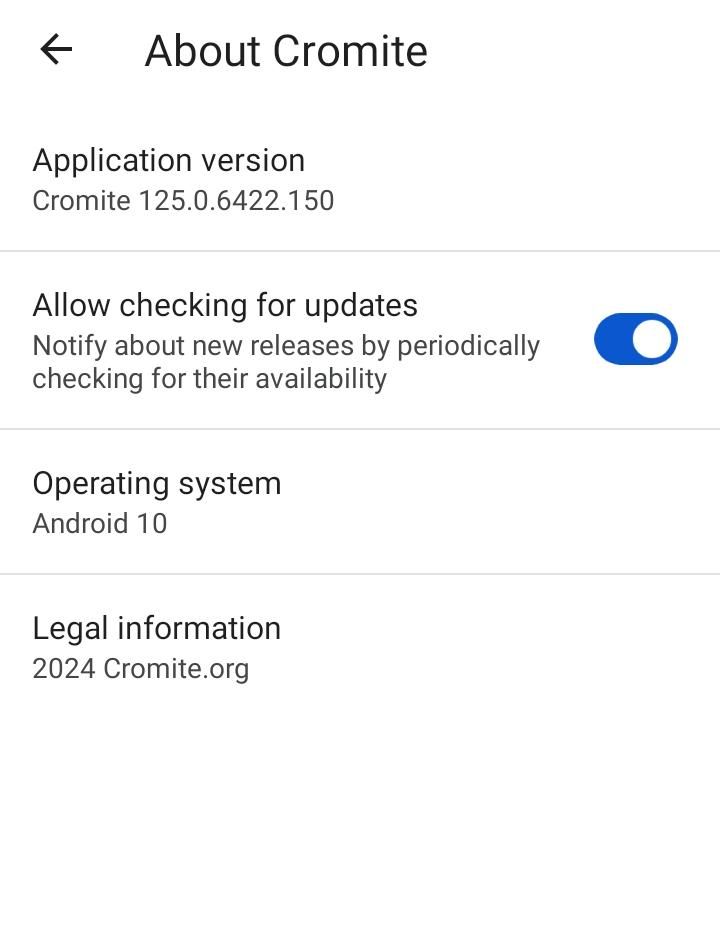
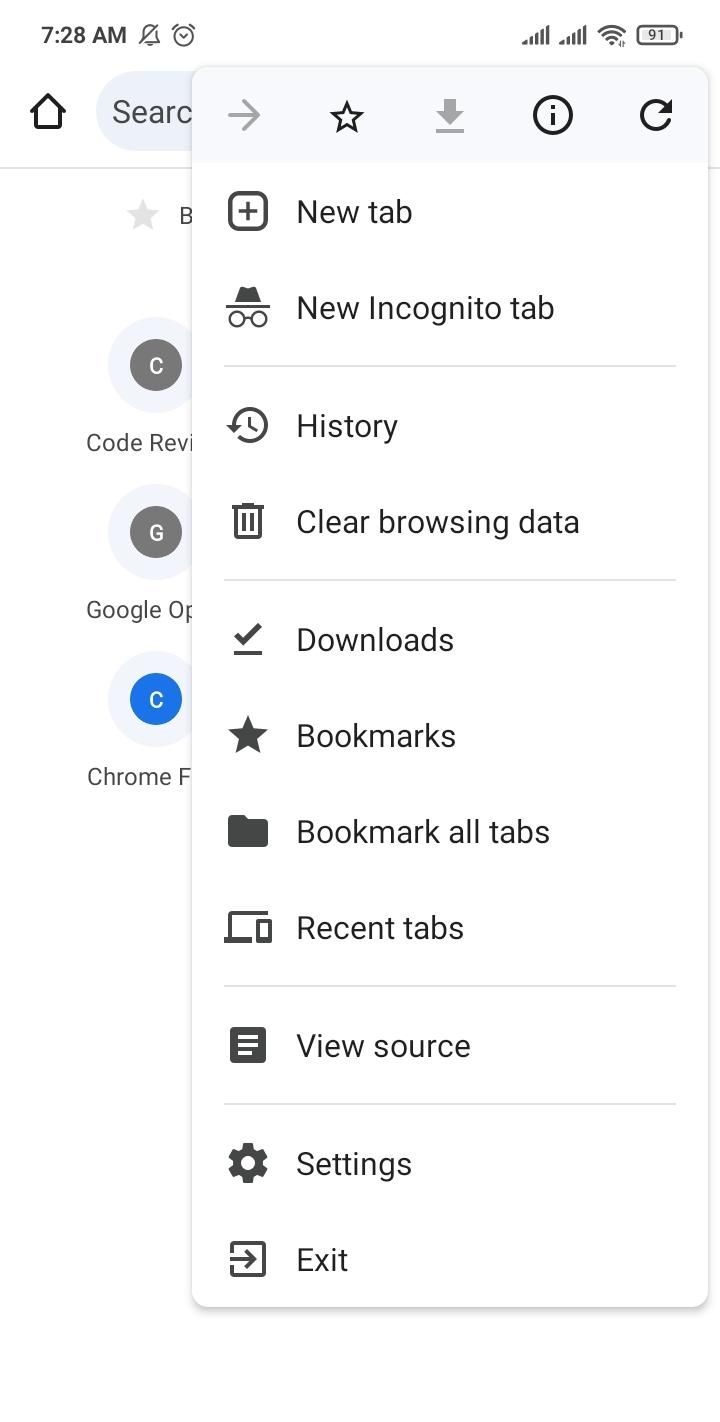
Chromium forks usually look nothing like Google Chrome (take Microsoft Edge, for instance.) Cromite’s developers have mostly left the original UI untouched, which makes it look and behave exactly like the regular Google Chrome app. But under the hood, it’s a hardened version.
For starters, it is strictly de-Googled and open source, disconnecting it from Google’s cloud-based services. It also peels off a bunch of other privacy-unfriendly features like safe browsing, page preloading, and smart search while adding privacy-enhancing patches from projects like the GrapheneOS. Lastly, it has some neat features like a better incognito mode, fingerprinting protection, and site sandboxing.
Search and Browsing Protection
Chromite has third-party cookies disabled out of the box. The same goes for click tracking in search. Sometimes, browser instances load within other apps via custom intents, which can be disabled in Cromite. There are quick toggles for turning off Javascript within the address bar. You can also turn off idle detection, which signals Chrome to phone home with user data in the background.
Global Privacy Control is also pre-enabled. It’s a way to opt out of sharing your data and prevent businesses from selling your information. It only works in California and Colorado. Users in other states or countries can enable “Do Not Track,” which sends a request not to track you, but websites can choose to ignore it.
Beyond just reworking the features already available in Chromium, Bromite also borrows a lot of patches from other privacy-friendly projects. You can test the fingerprint protection in a browser of your choice using a site like CoverYourTracks. Here is a quick comparison between Chrome on the left and Cromite on the right.
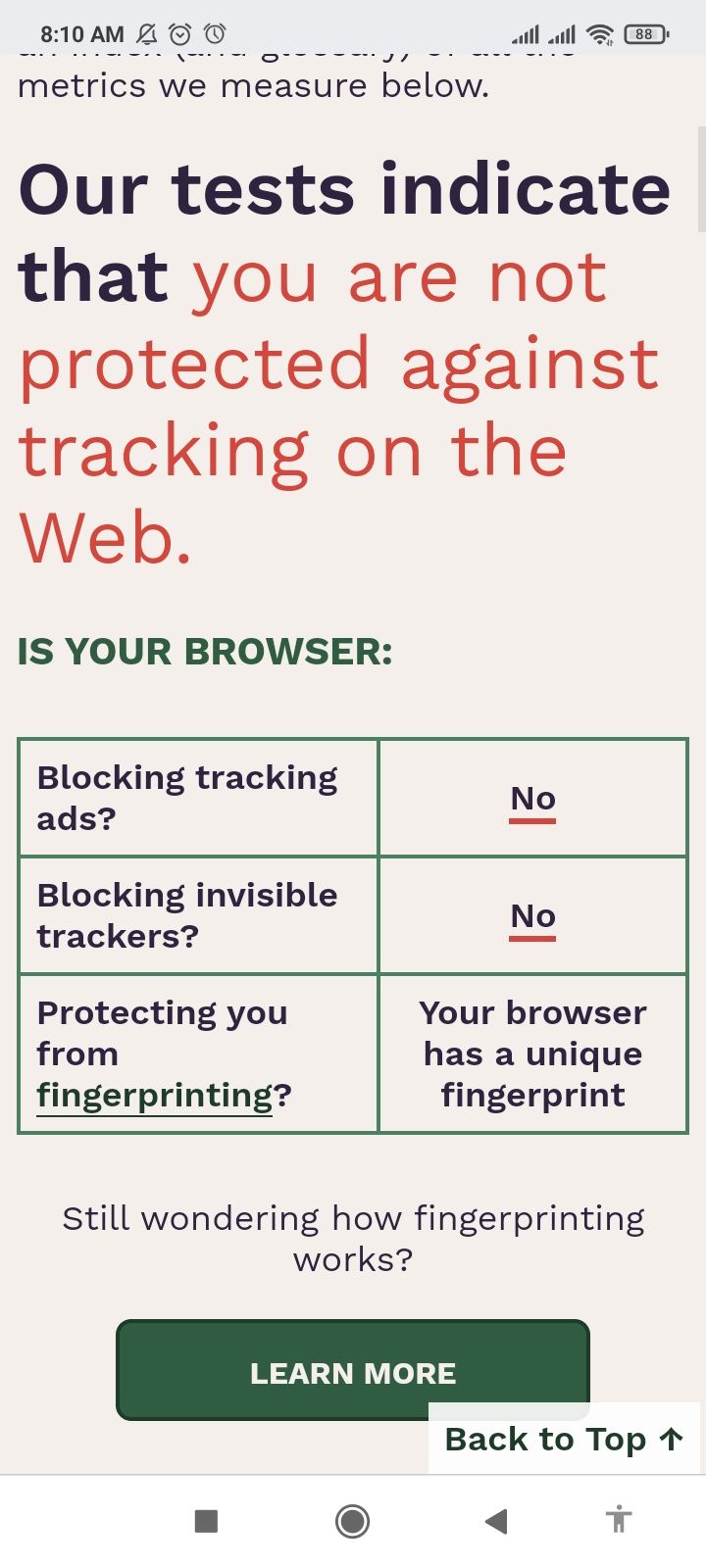
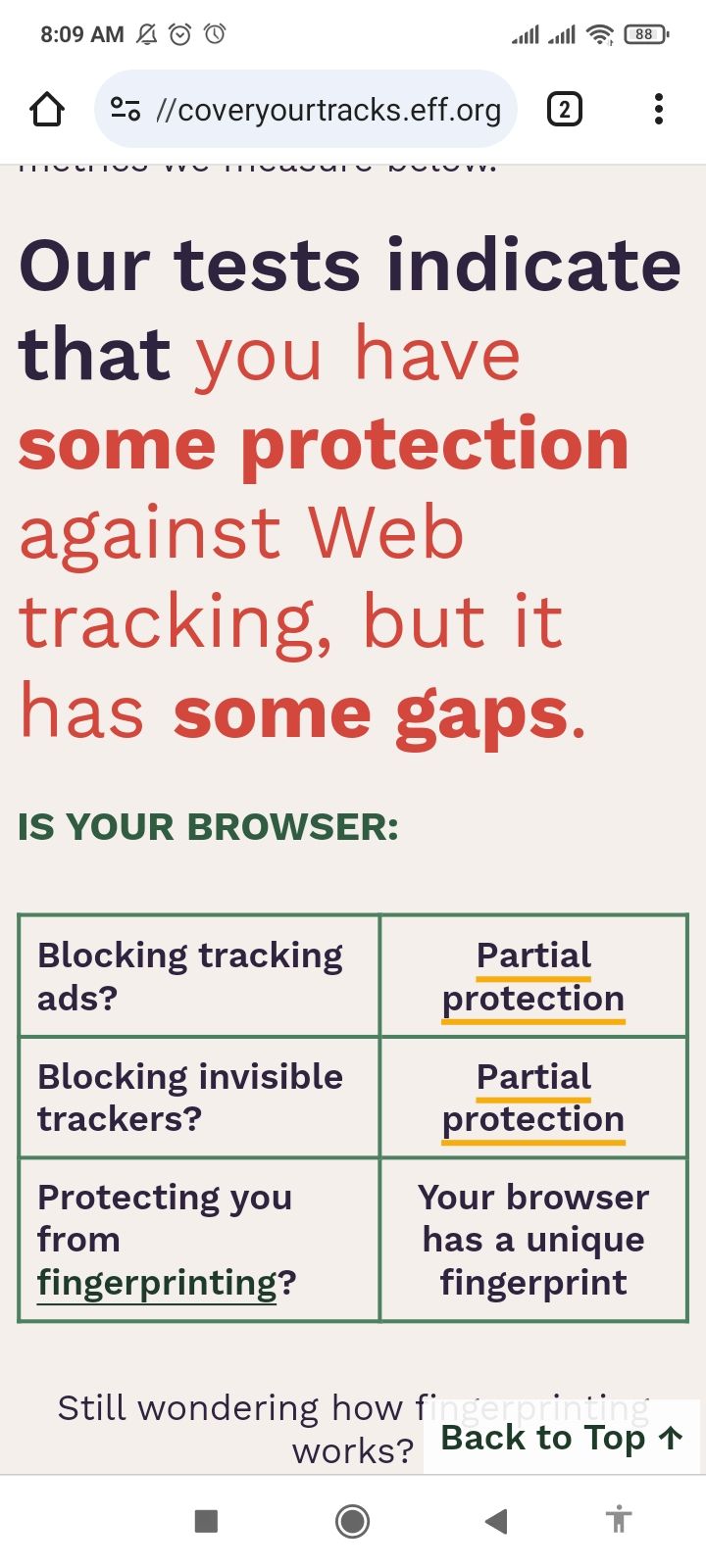
Site Sandboxing
Chromium has a bunch of network isolation features that keep websites from “leaking” into others. But Chrome doesn’t have them enabled by default. To enable them yourself, you’ll have to mess around with a lot of flags. But Cromite has them all active by default.
Cromite’s strict network isolation creates a sort of sandbox for each site, which makes it harder for them to track you across different tabs and websites.
Fingerprint Protection
By default, Cromite also runs anti-fingerprinting features to keep your browser anonymous. The fingerprint protection isn’t perfect or comprehensive, but it is effective to an extent. Cromite also spoofs the user agent to hide the identity of your browser and device. If you want true fingerprint protection on Android, I highly recommend Brave browser. It uses a randomizing feature to anonymize your browser fingerprint.
Better Incognito
The incognito mode in Cromite is actually incognito because it prevents cross-site tracking. You can force external links to always open in incognito mode. You can enable “Always on Incognito” which opens every new tab and links inside incognito, external or internal. You can even set Cromite never to record your history and destroy all cookies and session data upon exit.
De-googled Everything
Cromite strips away integrated services from Google, like Google Play dependencies, Google Analytics, Safe Browsing, Field Trials, Cloud Messaging for notification support, and omnibar tracking. It also disables Google’s Accelerated Mobile Pages (AMP).
More importantly, Cromite doesn’t have the Google Sync integration that Chrome does. Without that integration, even if you sign into a Google service (say Gmail), it will not automatically sync the browser with your Google account.
How to Install Cromite
Sadly, Cromite isn’t available on the Google Play Store. You’ll need to sideload it using the APK file. You can grab the APK from the official GitHub repo. Tap the latest available releases and download the correct APK file for your device. The ARM version will work for most phones and tablets.
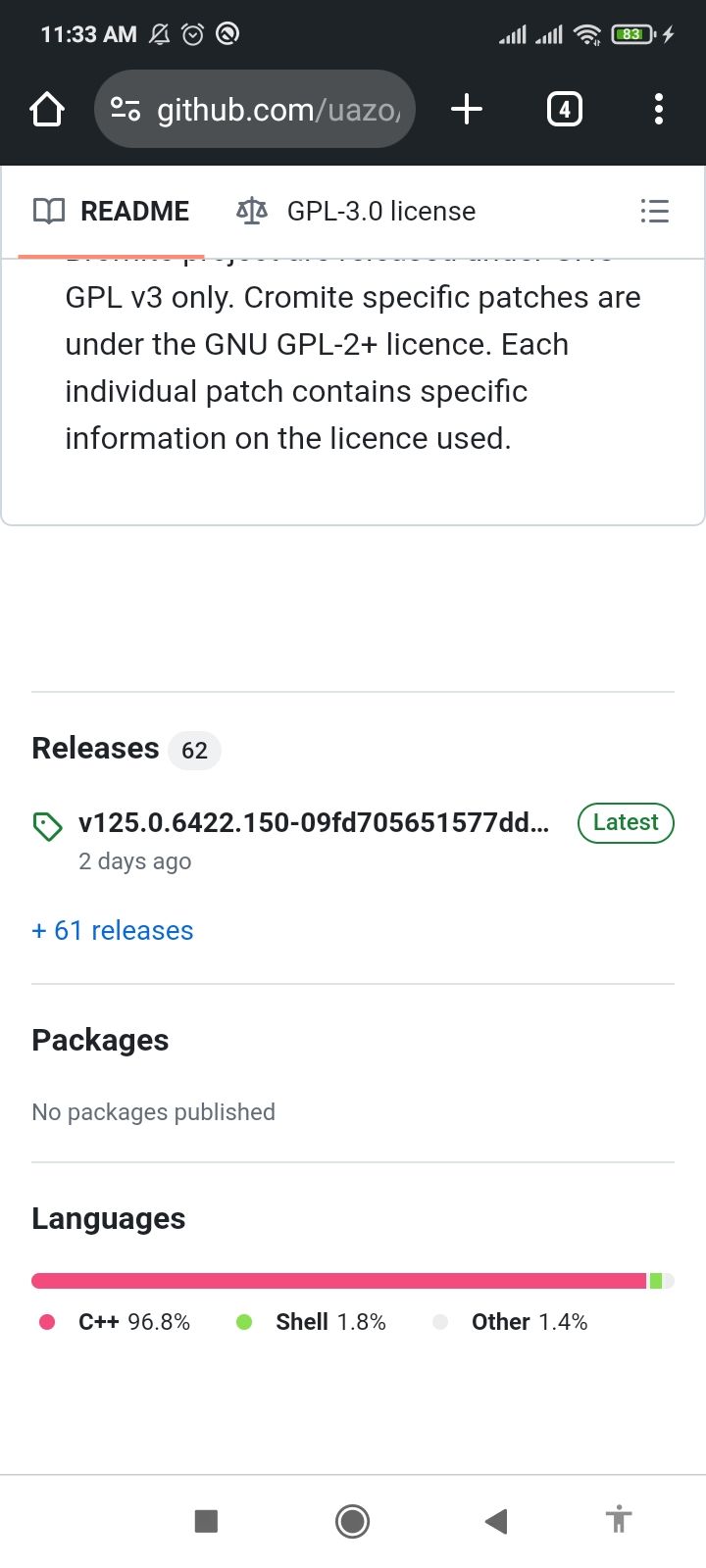
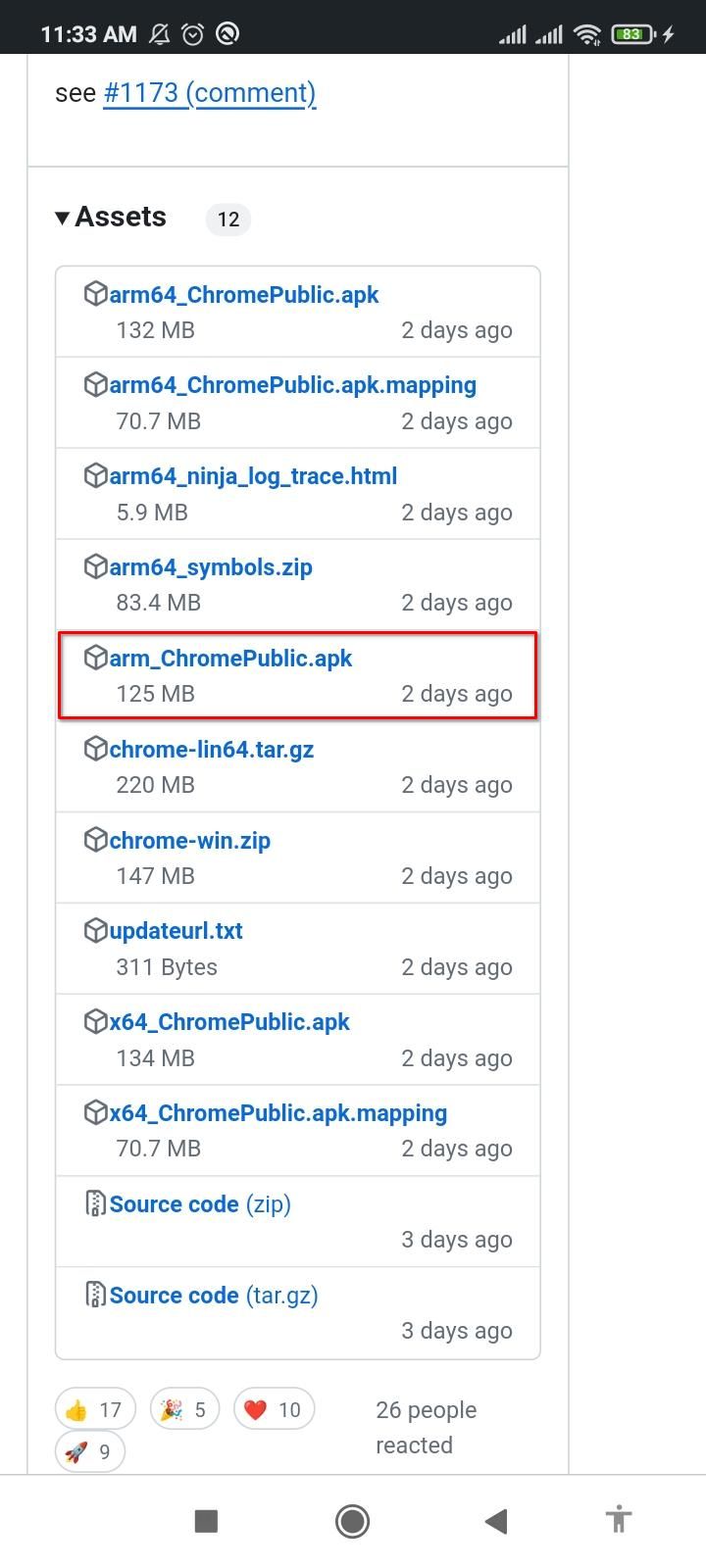
Once you’ve downloaded the APK file, the next step is to open the package and install the app. Be sure that “Install from Unknown Sources” is enabled. If the installation fails, try grabbing a different APK file from the assets list.
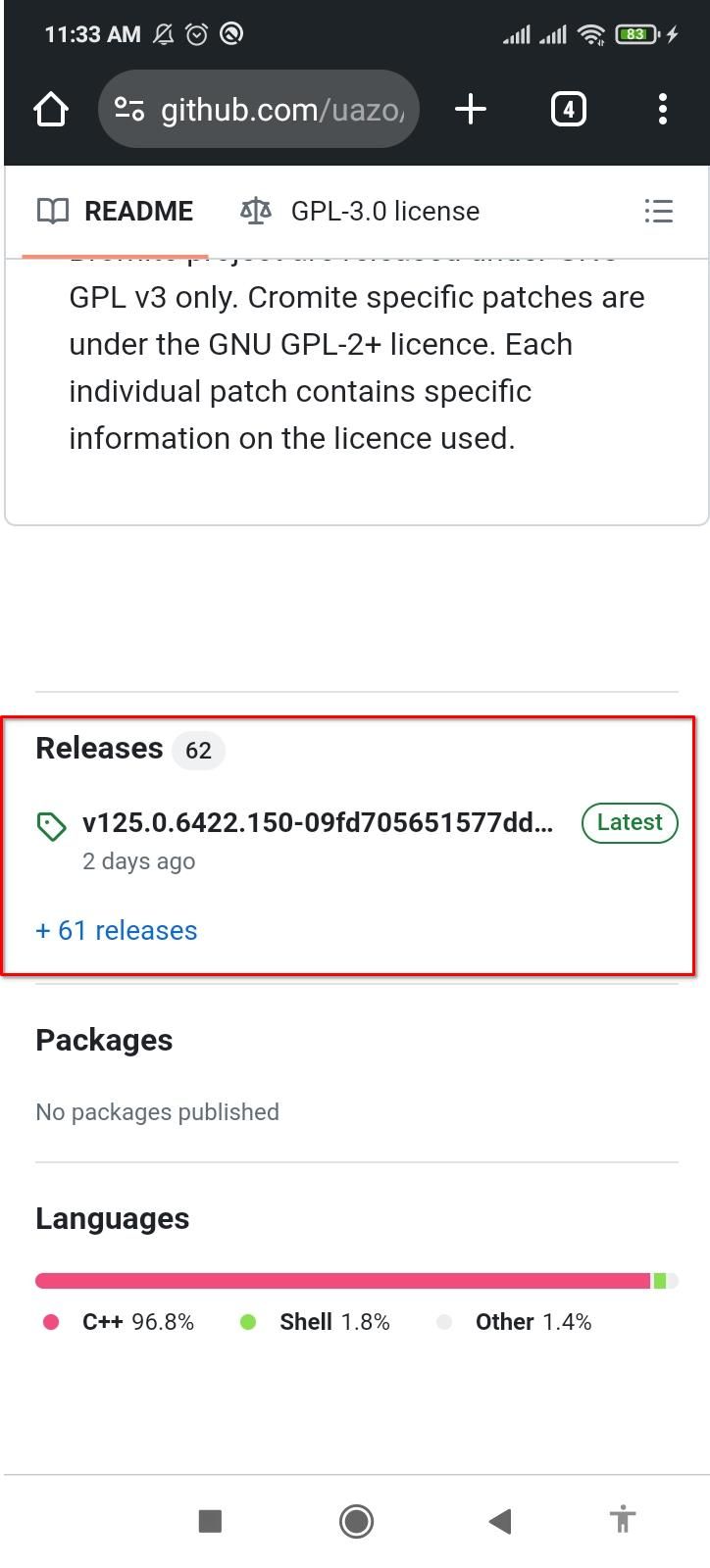
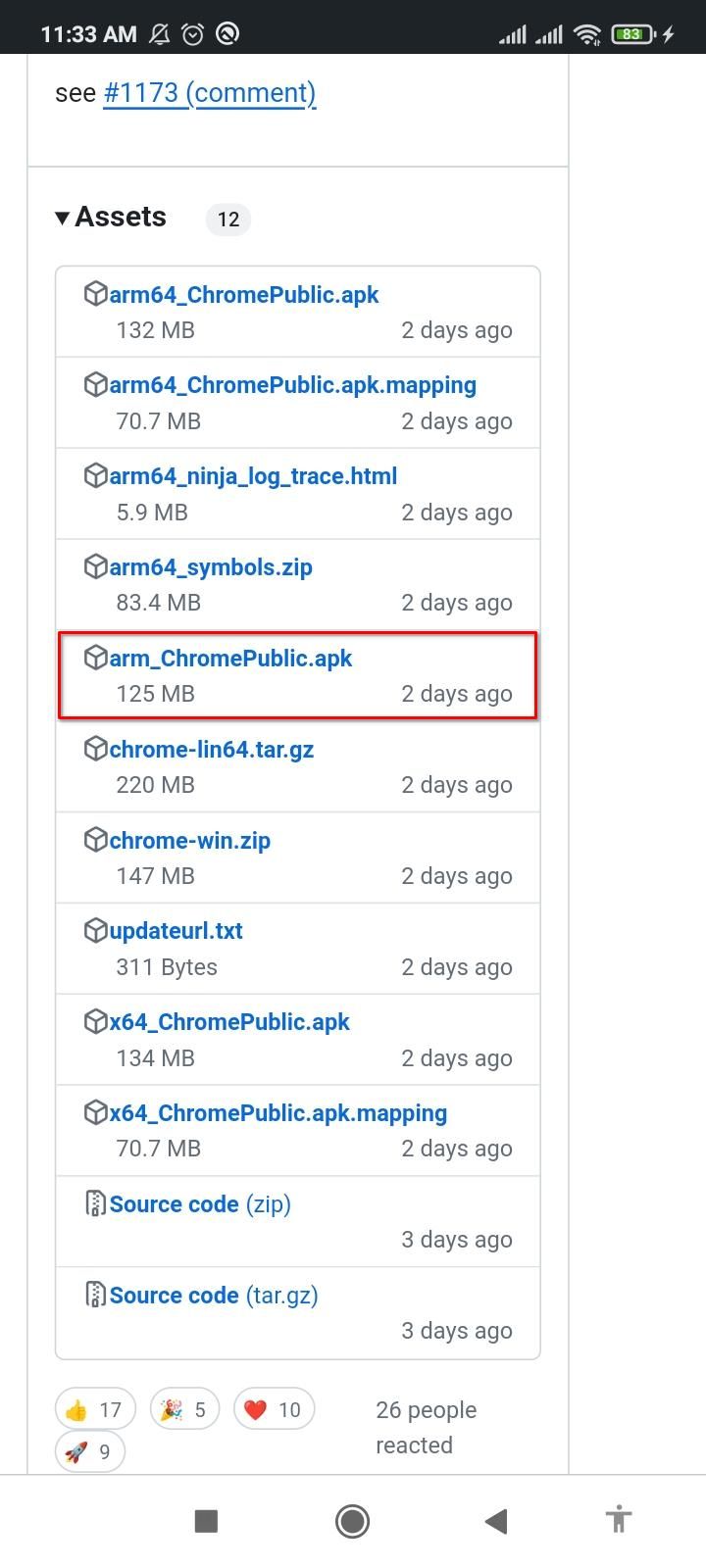
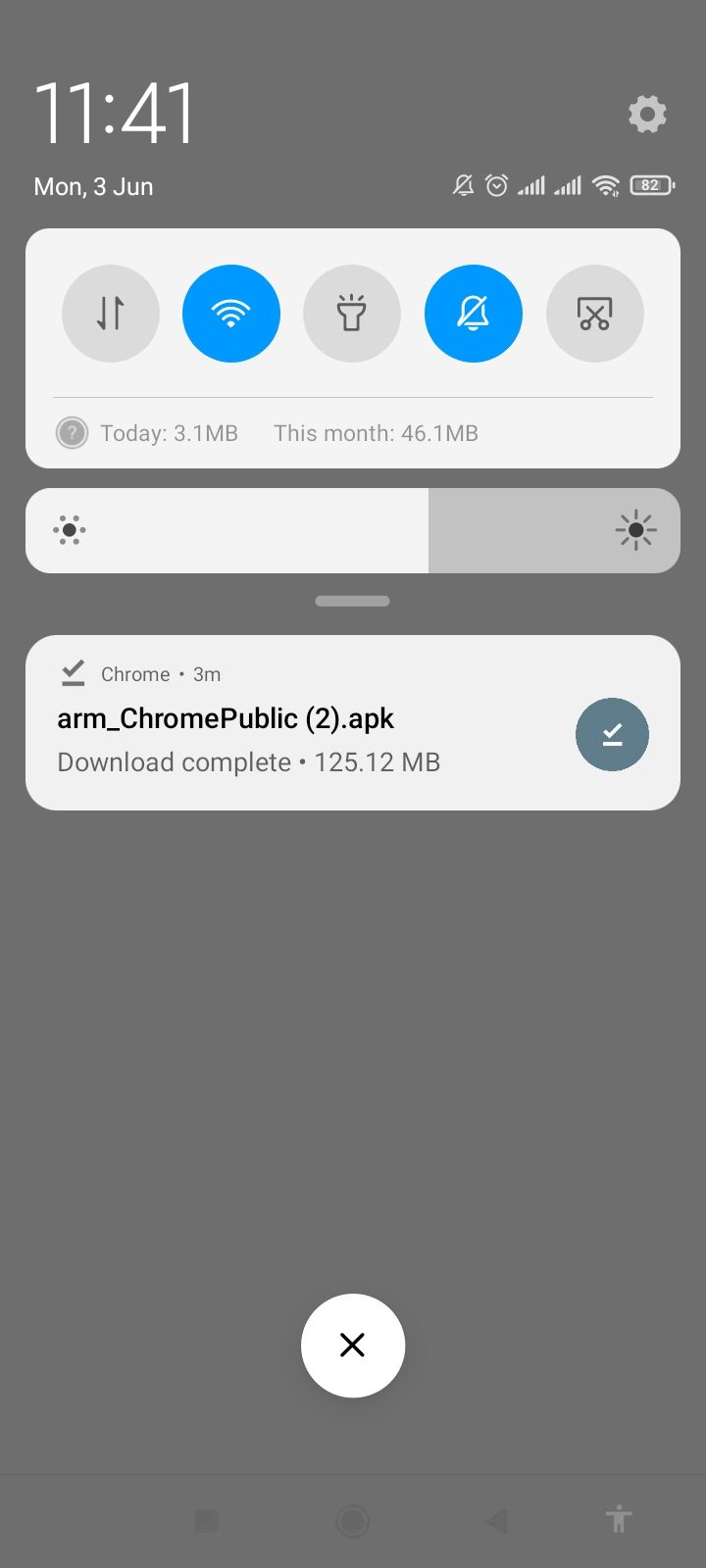
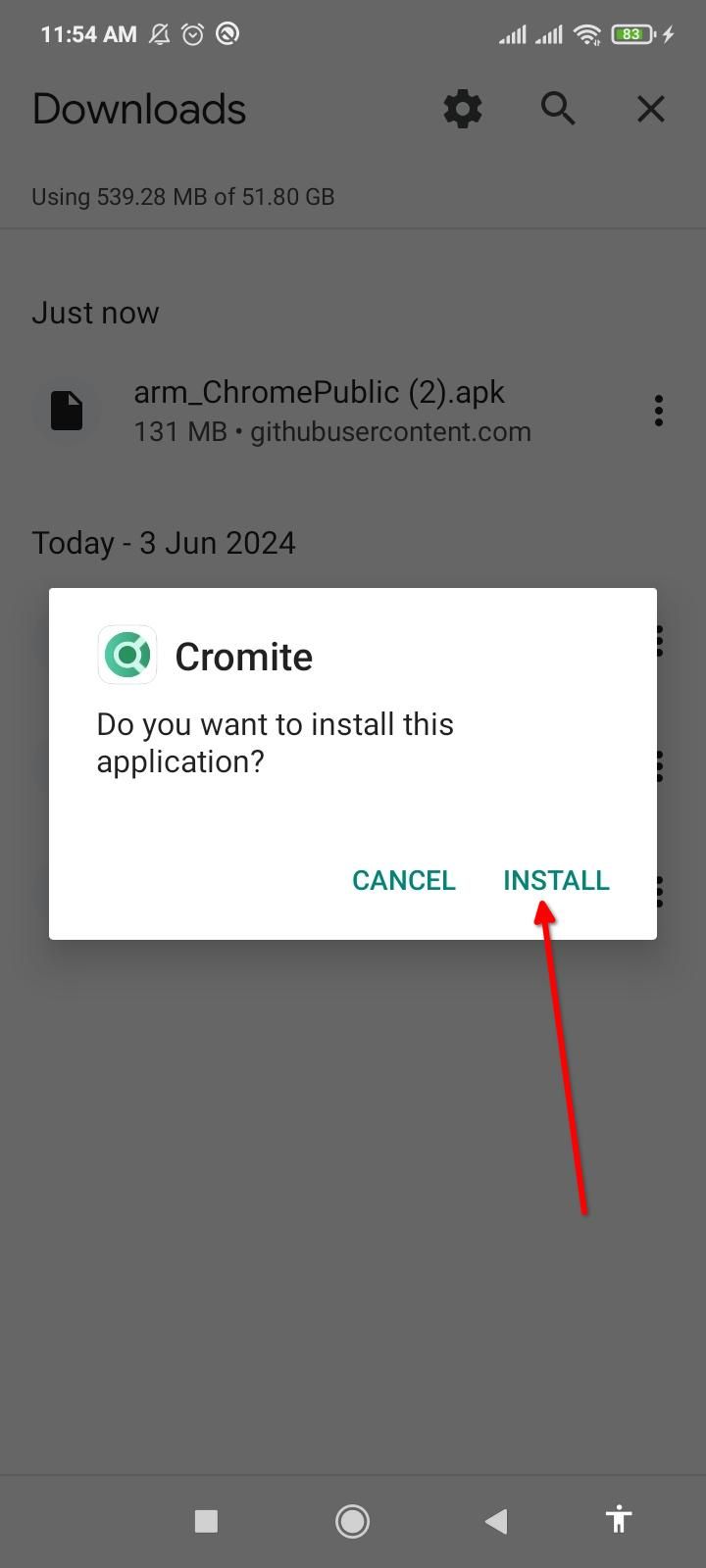
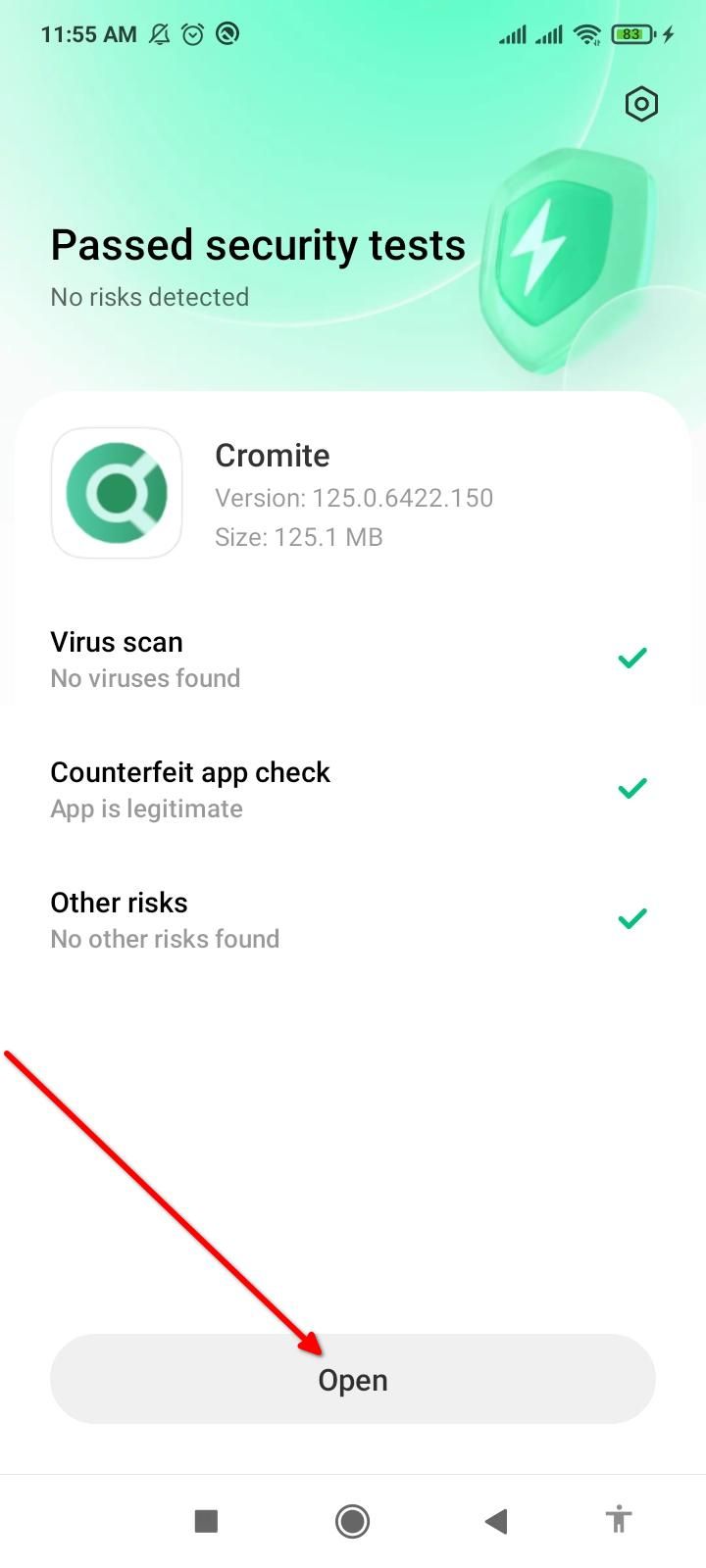
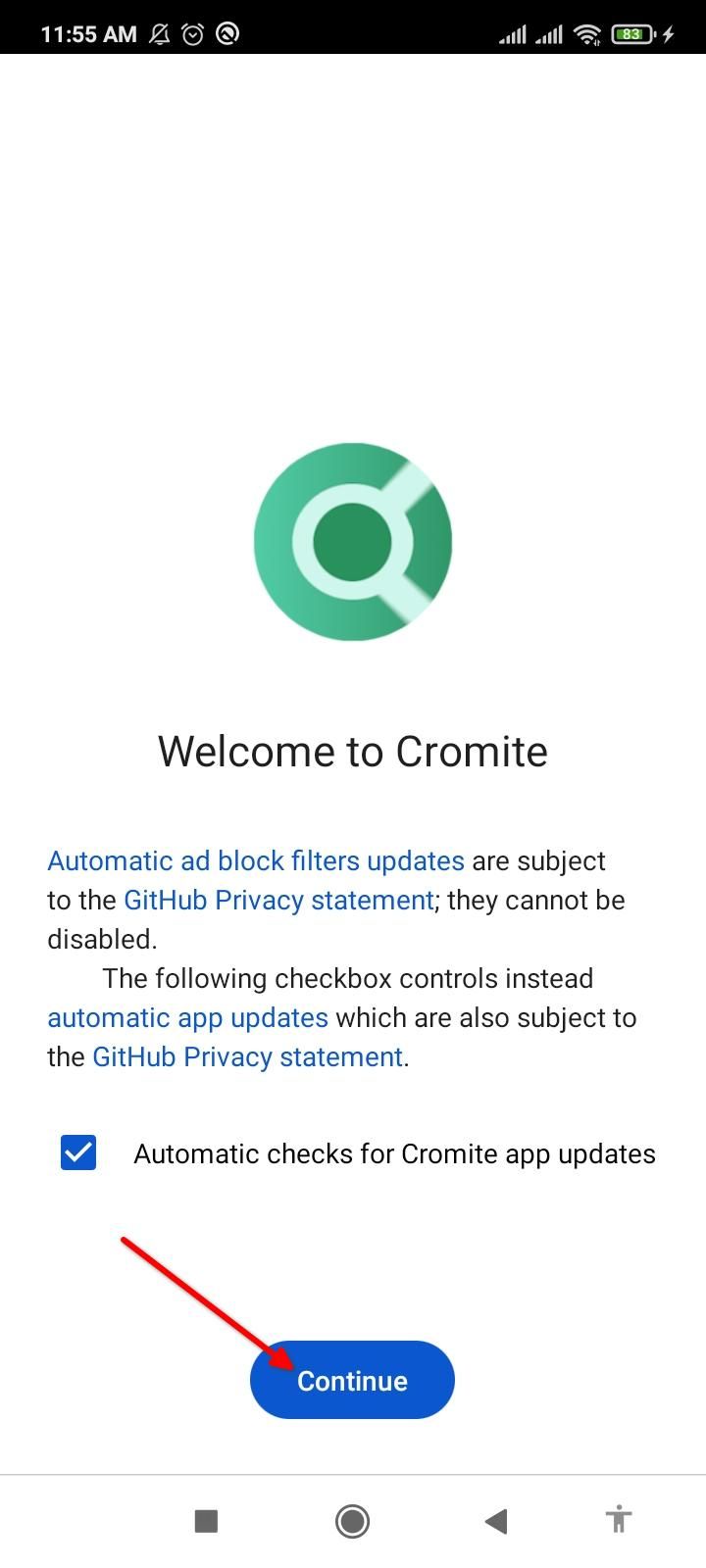
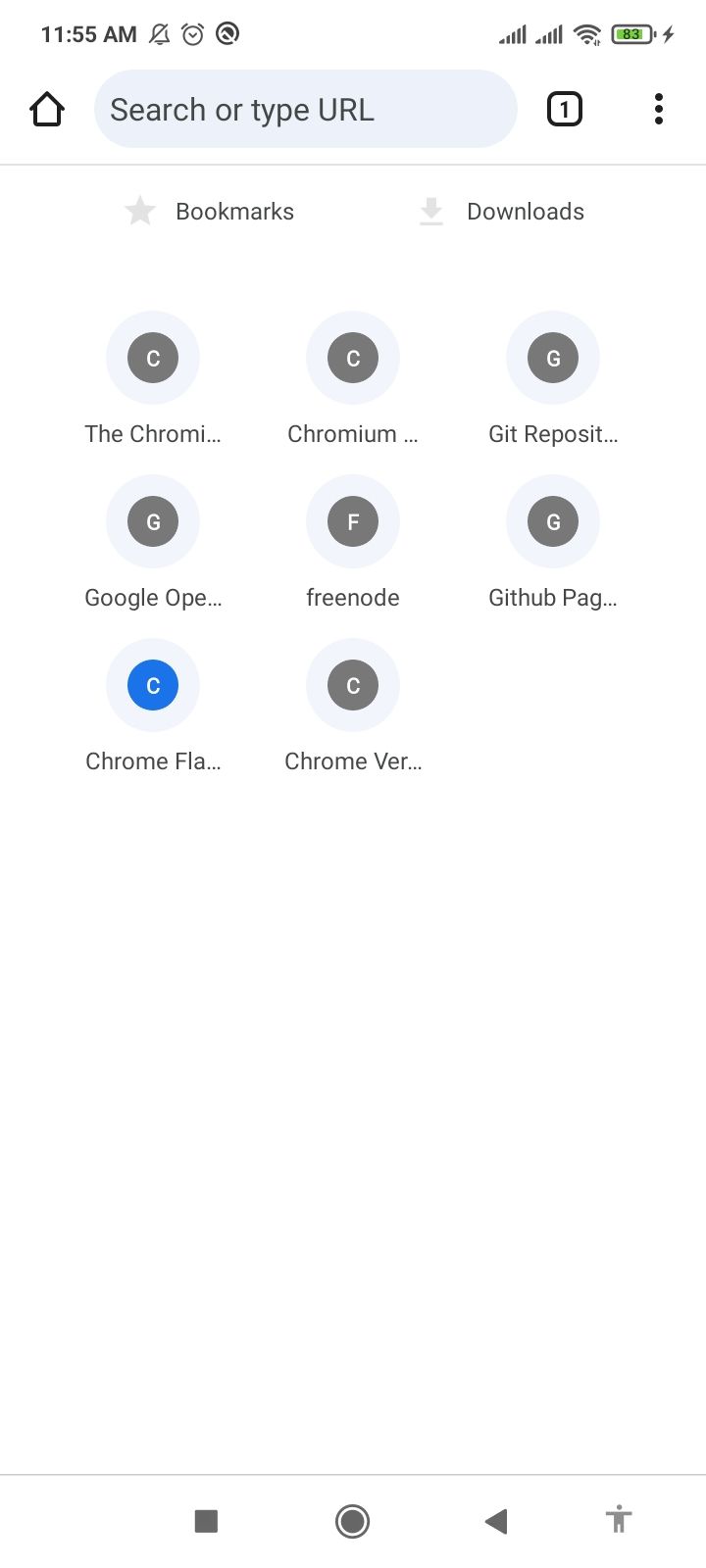
Open the installed app, select a search engine, and you’re ready to go.
If you decide to ditch Chrome for Cromite, you can have some peace of mind that your phone browser isn’t watching and reporting your every single move.