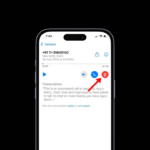The Best Mobile Hotspots of 2024
Cellular Carriers
Read update
- We’ve reviewed our recommendations, and these are still the best mobile hotspots currently available.
Mobile hotspots are nifty little gadgets that can keep you connected on the go. They share a cellular data connection over Wi-Fi with nearby devices.
UPDATE: 08/26/2024
We’ve reviewed our recommendations, and these are still the best mobile hotspots currently available.
-

Netgear Netgear Nighthawk M6 MR6150
Best Unlocked Mobile Hotspot$650 at Amazon -

Solis Wi-Fi Solis Lite
Best Mobile Hotspot for International Travel$128 at Amazon -

Orbic Orbic Speed 5G UW
Best Verizon Mobile HotspotSee at Verizon -

Inseego Inseego MiFi X Pro 5G
Best T-Mobile Mobile HotspotSee at T-Mobile -

AT&T Netgear Nighthawk M6 Pro
Best AT&T Mobile HotspotSee at AT&T
What to Look For in a Mobile Hotspot in 2024
Nowadays, almost every smartphone can act as a hotspot, sharing your phone’s data connection with nearby devices. This is good enough for occasional use, but if you travel a lot and need reliable connectivity, dedicated mobile hotspots, also known as MiFi devices, are a better option.
Fortunately, there are quite a few mobile hotspot options in the market. However, if you want the best mobile hotspot, you need to keep a few things in mind.
You will primarily find 4G and 5G mobile hotspots in the market. While 5G hotspots will undoubtedly provide faster internet access, they are considerably more expensive. Also, international carriers are still building their 5G networks, so you might not get 5G coverage everywhere. On the other hand, 4G MiFi devices are cheaper and have better coverage, but they don’t offer high-speed connectivity. You’ll need to decide if coverage or speed is more important for your needs.
Another critical feature to keep an eye out for is battery life. You’ll likely want a MiFi device that can at least last through a workday, so one that runs out of juice in a few hours is not the best. In addition, fast charging support and the hotspot’s ability to act as a power bank are good to have.
Wi-Fi flexibility is also important. The best mobile hotspots support Wi-Fi 6 for better performance and longer battery life. If the MiFi device that you are picking doesn’t have Wi-Fi 6, ensure that it at least supports Wi-Fi 5 (802.11ac) and dual-band Wi-Fi.
Apart from all this, a touchscreen display will provide easier access to connection details and device settings. Lastly, if you plan to use the MiFi device abroad, ensure it supports the necessary bands to function in the country that you are visiting.
|
How Did We Research |
||
|
Models Evaluated |
Hours Researched |
Reviews Analyzed |
|
15 |
10 |
19 |
How-To Geek’s product recommendations come from the same team of experts that have helped people fix their gadgets over one billion times. We only recommend the best products based on our research and expertise. We never accept payment to endorse or review a product.
Read More »
Best Unlocked Mobile Hotspot: Netgear Nighthawk M6 MR6150
|
Pros |
Cons |
|---|---|
|
Sub-6GHz and C-band 5G support |
No mmWave 5G |
|
Up to 13-hour battery life and supports battery-less operation |
Expensive |
|
Wi-Fi 6 support |
|
|
Touchscreen display |
The Netgear Nighthawk M6, the successor to our previous pick for this category, is the best unlocked mobile hotspot for most people. Although Netgear says it works best with AT&T and T-Mobile in the US, this multi-carrier hotspot has the necessary frequency band support to operate with most carriers in and out of the country.
One of the biggest reasons to consider the M6 is 5G support. The Netgear mobile hotspot is compatible with sub-6GHz 5G, including the newer C-band frequencies. So you not only get faster internet speeds at 5G locations, but you are also future-proof.
mmWave 5G support is missing, but it’s not a significant omission, as it is only available in very few urban locations. In addition, the MiFi device can use 4G LTE networks as a fallback where 5G is not present.
Among other features, the hotspot supports Wi-Fi 6, which makes it better at handling multiple connected devices and offering a faster data transfer rate than Wi-Fi 5 hotspots. In addition, you can connect up to 32 devices, which is more than enough for regular consumers and even small businesses.
You also get a Gigabit Ethernet port for wired connectivity, a 2.4-inch touchscreen display to interact with the device, and two TS-9 ports for external antennae.
The 5,040mAh removable battery of the Netgear Nighthawk M6 is big enough to last for up to 13 hours on a single charge, depending on your usage. If you need to use it for longer, you can directly plug in the power adapter and remove the battery. The company also sells add-on batteries for M6.
But all these features come at a cost, and you will have to shell out a lot of money for the M6. If that is too much and you can do without 5G, Netgear offers a solid 4G mobile hotspot in the Nighthawk M1. However, it only supports Wi-Fi 5 and up to 20 devices.


Netgear Nighthawk M6 MR6150
The Netgear Nighthawk M6 is an impressive mobile hotspot. It offers sub-6GHz 5G connectivity, up to 13 hours of battery life, and Wi-Fi 6 support.
Best Mobile Hotspot for International Travel: Solis Lite
|
Pros |
Cons |
|---|---|
|
Solid battery life |
No display |
|
Connectivity in over 130 countries |
No 5G support |
|
Small form factor |
Unlimited plans have a FUP limit |
The Solis Lite is a no-frills mobile hotspot that can connect you to the internet in over 130 countries worldwide. If you are planning a vacation or going on a work trip to another country and don’t want to be dependent on your phone for tethering, the Solis Lite is a great choice—which is why we gave it an Editor’s Choice award in our Solis Lite review:
The Solis Lite Wi-Fi Hotspot is compact and easy to carry around and doesn’t need any SIM cards to work. Whether you are traveling for work or leisure, this device is an excellent solution for staying connected to the internet without having to rely on public Wi-Fi networks or expensive data plans.
This mobile hotspot supports 4G and 3G mobile networks and has Wi-Fi 5 (802.11ac) connectivity. In addition, the device packs a 4,700mAh battery that can last up to 16 hours on a single charge and act as a power bank when needed. It doesn’t offer the fastest data speeds, and the network connectivity could be better. However, it’s an excellent option for budget-conscious travelers who need to stay connected.
This mobile hotspot uses a virtual SIM that connects to the company’s partner cellular providers wherever you are. You only need a data plan, which you can purchase from the company. There are pay-per-GB and unlimited data plans.
However, the unlimited plans come with a fair usage policy (FUP) limit, after which the internet speed drops to just 512kbps, which is barely functional. This makes the Solis Lite perfect for short-term, occasional use. However, if you need a better data limit, you might be better served with an alternate arrangement in the country you’re traveling to.


Solis Lite
The Solis Lite works in over 130 countries, and you don’t have to worry about getting a local SIM, thanks to the company’s 200 carrier partners.
Best Verizon Mobile Hotspot: Orbic Speed 5G UW
|
Pros |
Cons |
|---|---|
|
5G support, including mmWave and C-band |
Battery life can be better |
|
Built-in touchscreen display and Ethernet port |
If you need a mobile hotspot that works great on Verizon, there is no better option than the Orbic Speed 5G UW. It supports Verizon’s mmWave 5G network and can also work with the newer C-band deployment, meaning you’ll get faster 5G connectivity in more places. Support for 5G nationwide, low-band 5G, and 4G LTE is also present.
The Orbic Speed 5 G can connect up to 30 devices, and it supports Wi-Fi 6 for better wireless performance if you have compatible devices. In addition, the 4,400mAh battery lasts about nine hours on a single charge. Orbic has also included Quick Charge fast charging support, so you’ll be able to top it up quickly when the device finally runs out of juice.
In other features, the mobile hotspot has a 2.4-inch touchscreen display for accessing basic functions or glancing at the connection status. However, if you don’t necessarily care about 5G or plan to use the Wi-Fi hotspot at a location where 5G coverage is spotty or missing, Verizon’s Jetpack MiFi 8800L is an excellent alternative. It supports 4G LTE Advanced and provides fast performance and good battery life.


Orbic Speed 5G UW
From C-band to Ultra Wideband, the Orbic Speed 5G UW supports Verizon’s entire fifth-generation network deployment.
Best T-Mobile Mobile Hotspot: Inseego MiFi X Pro 5G
|
Pros |
Cons |
|---|---|
|
Gigabit Ethernet port |
No external antenna ports |
|
Solid battery life |
|
|
Touchscreen display |
|
|
Wi-Fi 6 support |
If you want a mobile hotspot to capitalize on T-Mobile’s excellent 5G and 4G coverage, there is no better option than the Inseego MiFi X Pro 5G. It packs everything you need for super-fast connectivity on the go. You get access to the carrier’s impressive mid-band 5G coverage, and there is 4G LTE and 3G support when there is no 5G.
The Mi-Fi device also comes with Wi-Fi 6 support, and you can connect up to 32 devices. Plus, Wi-Fi 6 and 5G make the MiFi X Pro future-proof. So you won’t need to upgrade for a while.
The onboard 5,050mAh battery is good enough to last a workday, and you can also use the hotspot as a power bank for your phone in a crunch situation. In other highlights, the 2.4-inch LCD allows you to quickly access the basic device settings. But if you need more granular control, there is a web interface.
Lastly, there is a single Gigabit Ethernet port for wired connectivity to your computer or another device that needs low-latency internet.


Inseego MiFi X Pro 5G
Get super-fast connectivity via T-Mobile’s 5G and 4G networks using the Inseego MiFi X Pro 5G. It’s also portable and supports Wi-Fi 6.
Best AT&T Mobile Hotspot: Netgear Nighthawk M6 Pro
|
Pros |
Cons |
|---|---|
|
C-band and mmWave 5G support |
Expensive |
|
Good battery life and supports battery-less operation |
|
|
Wi-Fi 6E support |
|
|
Built-in 2.5G Ethernet port |
|
|
Touchscreen display |
The Netgear Nighthawk M6 Pro is the best mobile hotspot in AT&T’s portfolio. It packs cutting-edge technologies, including support for the carrier’s C-band and mmWave 5G networks. So you can access the best of AT&T’s 5G offerings.
But fast 5G needs fast Wi-Fi and Ethernet to get the most out of it. And for that very purpose, Netgear has included Wi-Fi 6E connectivity and a 2.5 Gigabit Ethernet port. Wi-Fi 6E will deliver superior network performance and is excellent at dealing with multiple simultaneous connections. The 2.5G Ethernet port will be helpful when you want a low-latency wired connection. For an even faster, wired connection, you can use the built-in USB-C port that supports data transfer rates of up to 5Gbps.
In other highlights, there is a removable 5,040mAh battery that AT&T claims can last up to nine hours of active usage. It also supports fast charging. You can remove the battery and use power through the included wall adapter. This eliminates the need to charge the battery and boosts the wireless coverage area.
You also get a 2.8-inch color touchscreen to monitor the network status and access the device settings.
Unfortunately, all these exciting and helpful features add up, making the Nighthawk M6 Pro a bit expensive. If you want something a bit cheaper, you can consider the Nighthawk M6, which lacks mmWave 5G and Wi-Fi 6 support. But it’s becoming harder to find.


Netgear Nighthawk M6 Pro
Netgear Nighthawk M6 Pro has some of the best technologies that any mobile hotspot offers. It’s versatile and ideal to get fast internet access on the road.
FAQ
What are mobile hotspots?
A mobile hotspot is a portable wireless access point that uses a cellular data connection to deliver wireless internet to nearby devices. It can be a dedicated piece of hardware or software on your smartphone.
Can I use a mobile hotspot as a replacement for home internet?
It’s possible to use a mobile hotspot to replace wired home internet. However, hotspot plans are typically more expensive than home broadband plans and have lower data caps.
Can I use a mobile hotspot without using data?
While it’s technically possible to use a mobile hotspot without a data connection, you won’t be able to do much as there won’t be internet connectivity. If you’re thinking of connecting to a wireless network instead of your carrier’s cellular data connection, you can connect your device directly to the Wi-Fi network.
How do I connect a mobile hotspot to my computer?
You can connect to a mobile hotspot like you would connect to any Wi-Fi network. All you have to do is switch on the hotspot and look for its SSID in your computer’s Wi-Fi settings. And then, select that SSID and enter the network password.
How do I connect a mobile hotspot to my smart TV?
Once your mobile hotspot is switched on, it’ll appear as a Wi-Fi network in your smart TV’s network settings. Select your hotspot’s wireless SSID and enter the password, and your smart TV will be connected to the wireless hotspot.