The Best External GPU Enclosures in 2024
Hardware
Read update
- We’ve updated our roundup with a new list of eGPU enclosures. Check it out!
An external GPU enclosure allows you to connect a dedicated, desktop-class GPU to your laptop or any other slot-less PC, enabling you to use the PC for deep learning, video editing, gaming, or any other workload that requires a powerful GPU.
UPDATE: 09/05/2024
We’ve updated our roundup with a new list of eGPU enclosures. Check it out!
-

TREBLEET Thunderbolt 3 eGPU Enclosure
Best External GPU Enclosure Overall$320 at Amazon -

TREBLEET Thunderbolt 3 Mini eGPU Enclosure
Best Budget External GPU Enclosure$160 at Amazon -

Minisforum DEG1
Best OCuLink eGPU EnclosureSee at Minisforum -

GIGABYTE AORUS RTX 4090 GAMING BOX
Best External GPU Overall$2000 at Amazon -
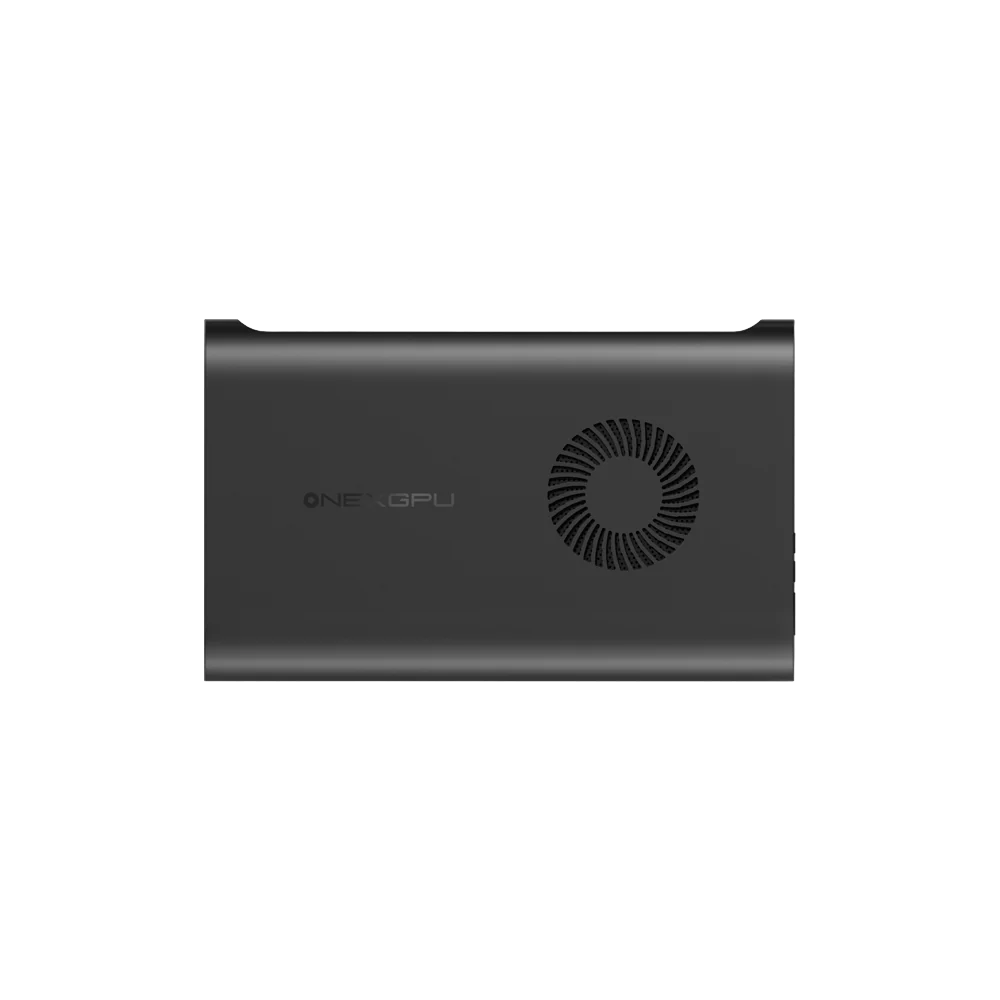
ONEXGPU (Radeon RX 7600M XT)
Best Budget External GPU$700 at Amazon
What to Look for in an External GPU Enclosure in 2024
If you own a laptop, NUC, or any other PC that doesn’t have a dedicated graphics card or a PCIe port to install one, you can connect a desktop-class GPU to your PC with the help of an external GPU enclosure. Just get a GPU, install it into the enclosure, and connect the enclosure to your PC via a Thunderbolt port.
External GPU enclosures are simple contraptions that include just a handful of elements. First, you’ve got the enclosure itself, more or less an empty box populated by a power supply unit and a few other parts.
Aside from the enclosure and the PSU, you’ve also got a PCIe slot for installing the GPU, power cables needed to power the GPU, a Thunderbolt 3 port for connecting the eGPU enclosure to the laptop or other kind of slotless PC you want to augment (all newer models we’re focusing on in this guide come with Thunderbolt 3 support). Some eGPU enclosures also come with extra connectivity in the form of USB ports, and they can sometimes include a cooling setup made of one or a couple of case fans.
If you’re looking for an eGPU enclosure, graphics card clearance is the most important thing to focus on. Every eGPU enclosure should have a list containing supported graphics cards or the maximum GPU dimensions it supports, either on its store listing or its specs page on the manufacturer site. When some of the best graphics cards can be almost as massive as certain SFF enclosures, it’s important to be absolutely certain the eGPU enclosure you’re interested in can fit the GPU you plan on getting before pulling the trigger on either.
Once you’re certain that the enclosure you’re eyeing can house your graphics card of choice, check out the PSU inside and ensure it’s powerful enough to power the GPU without issues. Don’t just focus on PSU wattage—also make sure there are enough PCIe power connectors to power the GPU. For instance, some high-end graphics cards feature three 8-pin PCIe power connectors. If the enclosure you plan on getting packs enough power for a high-end graphics card with three 8-pin power connectors—for example, 500W—but only comes with two of those connectors, you won’t be able to power that particular GPU.
Also, NVIDIA RTX 40 series graphics cards, including the RTX 4070 and more powerful models, feature 12VHPWR power connectors that either require an ATX 3.0-compatible PSU with 12VHPWR power cables or a 12VHPWR adapter. You should be fine if the card you want can work with a 12VHPWR adapter featuring two 8-pin PCIe connectors. On the other hand, if the card in question needs a 12VHPWR adapter with three or four 8-pin connectors, an eGPU enclosure that includes a PSU with only two 8-pin PCIe cables won’t work with that graphics card.
Fortunately, many external GPU enclosures support swapping out the prebuilt PSU unit. So, if you plan on getting a high-end GPU not supported by the enclosure you plan on buying, check whether it’s possible to swap out the PSU in the said enclosure. If it is, you can replace the PSU and use any card you want, as long as you can fit the PSU, and the GPU, inside the enclosure.
Next, let’s talk about Thunderbolt 3 connectors and extra USB ports. Firstly, despite Thunderbolt 4 being the latest iteration of the standard, you won’t find eGPU enclosures equipped with Thunderbolt 4 ports. Because both Thunderbolt 3 and Thunderbolt 4 top out at 40Gbps, there’s no advantage in using the newer standard with an external GPU enclosure.
Concerning extra USB ports, those can be regular USB-A or USB-C ports that only support data transfer, or they can be USB-C ports that support both data transfer and USB Power Delivery (USB PD). In case one or more of the available USB-C ports support USB PD, the manufacturer should clearly label the maximum amount of power, in watts, delivered via the said USB-C port. You should have no trouble finding that info on the online store listing or the product webpage on the manufacturer’s website.
Last but not least, if you encounter an error code 43 while trying to use an NVIDIA eGPU or an eGPU enclosure with an NVIDIA graphics card in it, visit the following thread on egpu.io forums and run the nvidia-error43-fixer software.
|
How Did We Research |
||
|
Models Evaluated |
Hours Researched |
Reviews Analyzed |
|
12 |
5 |
8 |
How-To Geek’s product recommendations come from the same team of experts that have helped people fix their gadgets over one billion times. We only recommend the best products based on our research and expertise. We never accept payment to endorse or review a product.
Read More »
Best External GPU Enclosure Overall: TREBLEET Thunderbolt 3 eGPU Enclosure
|
Pros |
Cons |
|---|---|
|
✓ Well-built |
✗ Expensive |
|
✓ Comes with three USB 10Gbps ports |
✗ Quite massive |
|
✓ 600W PSU |
✗ The included PSU doesn’t inspire much confidence |
|
✓ Supports triple slot GPUs |
|
|
✓ Includes an M.2 SSD slot |
If you’re looking for a new Thunderbolt eGPU enclosure with a built-in PSU and a nice, roomy housing for the PSU and GPU, the TREBLEET Thunderbolt 3 eGPU Enclosure with a built-in 600W PSU is the one to get.
The chassis is massive and well-built. The 600W PSU will have no issues with most GPUs you couple it with, including most of the best graphics cards on the market aside from the RTX 4090. The included I/O selection offers dual Thunderbolt 3 ports, two USB-A 10Gbps, and one USB-C 10Gbps port, which is nice.
That second Thunderbolt 3 port is for an M.2 SSD, which you can install inside the enclosure. This is a nice touch for mini PC and laptop owners who need an eGPU and more storage space. Just note that the enclosure can host up to a three-slot graphics card with a TDP of 450W or lower since a portion of the PSU power is reserved for powering the enclosure.
Talking about downsides, the thing’s quite massive and takes more space than many ITX cases. It’s also pricey for what it offers, and the included PSU doesn’t inspire much confidence.
Considering that the eGPU market is in dire straits, especially regarding the selection of brand-new enclosures, there isn’t a truly capable alternative if you’re shopping for new products. If you’re fine with a used eGPU enclosure, scour eBay and other online markets that sell used products for the Razer Core X and Core X Chroma.


TREBLEET Thunderbolt 3 eGPU Enclosure
The TREBLEET Thunderbolt 3 eGPU Enclosure comes with a 600W PSU, and it’s the best choice for everyone looking for an eGPU enclosure with a built-in PSU and lots of room for their graphics card.
Best Budget External GPU Enclosure: TREBLEET Thunderbolt 3 Mini eGPU Enclosure
|
Pros |
Cons |
|---|---|
|
✓ Competitive price |
✗ Doesn’t include mounting for the PSU |
|
✓ Subdued yet slick design |
|
|
✓ Compact |
|
|
✓ Supports three-slot GPUs |
|
|
✓ Works with any PSU |
If you’d like to pay less than $200 for an eGPU enclosure, your best bet is to get the TREBLEET Thunderbolt 3 Mini eGPU Enclosure, which is more of an eGPU dock than an enclosure. Unlike the other TREBLEET eGPU enclosure featured on this list, the Mini version doesn’t come with a PSU, and it features a compact design that only includes a built-in dock for the GPU along with a couple of Thunderbolt ports, a single USB-A 10Gbps port, and power inputs for the PSU.
Overall, we like the subdued looks of the TREBLEET Thunderbolt 3 Mini eGPU Enclosure, which comes with brackets to secure the GPU. On the flip side, there’s no room for the PSU on the dock itself, meaning you’ll have to keep it next to the enclosure, which can look messy, especially if you don’t happen to have a fully modular PSU, which we strongly recommend for any eGPU enclosure that doesn’t have a built-in PSU.
Compatibility-wise, you should be able to mount most three-slot GPUs as long as you pair the graphics card with a powerful enough PSU. That said, if you decide to use a chunkier GPU, make sure the whole contraption is stable since the enclosure is quite light and might fall over if you don’t secure it properly.
Alternatives here include a bunch of budget eGPU boards you can get off AliExpress if you’re ready to embark on that kind of adventure. If you’d rather shop on Amazon, the JMT ADT-UT3G is the way to go. Just note that the ADT-UT3G is as barebones as they get, so make sure to secure the GPU and, if possible, create some sort of housing for the whole contraption.


TREBLEET Thunderbolt 3 Mini eGPU Enclosure
In the market for a budget eGPU enclosure? If the answer’s yes, definitely check out the TREBLEET Thunderbolt 3 Mini eGPU Enclosure. This eGPU dock supports triple-slot GPUs, has an attractive price, can work with any PSU, and is very compact and lightweight.
Best OCuLink eGPU Enclosure: Minisforum DEG1
|
Pros |
Cons |
|---|---|
|
✓ Slick design |
✗ Only compatible with OCuLink |
|
✓ Affordable |
✗ No extra USB ports |
|
✓ Supports most GPUs |
|
|
✓ Has space for mounting and securing the PSU |
If you’re rocking a mini PC, handheld gaming PC, or laptop with an OCuLink port and no Thunderbolt connectivity, the only way to use an external graphics card is via an OCuLink eGPU Enclosure. The best choice here is the recently launched Minisforum DEG1.
This is a pretty spartan-looking eGPU enclosure that doesn’t include a PSU. Still, at least you’ve got space and screw holes to mount and secure an ATX or SFX PSU on it, allowing for tidier builds than with most budget Thunderbolt eGPU enclosures.
The DEG1’s port selection follows the dock’s barebones design philosophy. You’ve got a single OCuLink port here, and that’s it. Other ports include the PCIe slot for the graphics card and a single PSU power connector for powering the GPU. Regarding GPU compatibility, you can mount any GPU here if you have a powerful enough PSU.
Overall, we like the DEG1’s minimalist yet slick design and low $99 price point, making it the most affordable eGPU dock on the market. It also has room for the PSU and a large enough footprint to make it stable enough when placed on top of a desk, no matter which PSU and GPU combination you use.
On the other hand, the DEG1 is pretty barebones. It only has OCuLink connectivity and lacks any extra USB ports.


Minisforum DEG1
The Minisforum DEG1 is an affordable OCuLink eGPU dock that offers a phenomenal price, is compatible with most graphics cards, and includes space for mounting an ATX or SFX PSU.
Best External GPU Overall: GIGABYTE AORUS RTX 4090 Gaming Box
|
Pros |
Cons |
|---|---|
|
✓ Packs an RTX 4090 |
✗ Very expensive |
|
✓ Excellent build quality |
✗ Bulky |
|
✓ 850W PSU |
✗ The RTX 4090 will be bottlenecked by Thunderbolt 3 |
|
✓ Includes an Ethernet port |
|
|
✓ Packs three USB 3.2 ports |
Building your own eGPU setup can be a great DIY project for all you tinkerers out there. But what about gamers who want a ready-made solution they can simply plug into their device and start gaming? Well, if you’re looking for a high-end external GPU, the best and fastest one out there is the GIGABYTE AORUS RTX 4090 Gaming Box.
This is a prebuilt external GPU solution that comes with an enclosure, a PSU, and a built-in GPU that’s the fastest graphics card you can get at the moment: an RTX 4090. The card’s water-cooled, which is great, but it also means you won’t be able to replace it and fit another GPU inside the AORUS Gaming Box once it’s time to upgrade.
The AORUS RTX 4090 Gaming Box houses an 850W PSU, which is more than enough to power the GPU and the enclosure. In addition to a single Thunderbolt 3 port, you’ll also get an Ethernet port, two USB-A 5Gbps ports, and a single USB-C 5Gbps port. The card itself has four video outputs—three DisplayPort 1.4 connectors, and a single HDMI 2.1.
Now, this is a powerful eGPU solution, but it has its fair share of weak points. The most critical one is that you won’t be able to use the full power of the RTX 4090 found inside, considering the massive bandwidth bottleneck that is Thunderbolt 3, which only comes with four PCIe 3.0 lanes.
Next, the thing’s very expensive at $2,000. Finally, the weight of 11.24lbs doesn’t do it any favors, either. If you’d rather get something more affordable that doesn’t take as much space and weighs as much as a high-end gaming laptop, check out our budget pick below.


GIGABYTE AORUS RTX 4090 GAMING BOX
If you want the best eGPU money can buy the GIGABYTE AORUS RTX 4090 Gaming Box is just what the doctor ordered. It’s packs tons of gaming performance, comes with a beastly GPU and PSU, and Thunderbolt 3 connectivity.
Best Budget External GPU: OneXGPU With Radeon RX 7600M XT
|
Pros |
Cons |
|---|---|
|
✓ Excellent for 1080p and 1440p gaming |
✗ The price is a bit steep |
|
✓ Comes with an M.2 SSD slot |
✗ Included power brick is quite chunky |
|
✓ OCuLink and USB4 connectivity |
|
|
✓ Gigabit Ethernet port |
|
|
✓ Two USB-A 5Gbps ports |
The OneXGPU With Radeon RX 7600M XT is the best choice for gamers who’d like an external GPU but are turned off by overpriced high-end eGPU solutions. The OneXGPU features a nice compact encasing that weighs less than two pounds, making it portable.
It has USB4 and OCuLink connectivity, which means it’s compatible with any device with Thunderbolt or USB4 connectivity, as well as niche products that include OCuLink ports. The eGPU also includes an M.2 SSD slot for extra storage.
Design-wise, we appreciate the rounded edges and the tasteful use of RGB, giving it a gamer aesthetic without being overly aggressive or in-your-face like many other gamer-centric PC accessories.
The dock includes a single USB4 port with 100W power delivery, one OCuLink port, two DisplayPort, and two HDMI ports, allowing you to use up to four external displays simultaneously. Other ports found on the OneXGPU include one Ethernet port topping out at 1Gbps, and two USB-A 5Gbps ports.
As for the GPU housed inside the housing, it’s an AMD Radeon RX 7600M XT, a mobile GPU with 8GB of memory that’s fast enough for 1080p gaming with medium to high visual settings as well as 1440p gaming with low to medium settings, depending on the game. The GPU is fast enough for the latest AAA games, but not so powerful that its performance would be wasted over bandwidth-limited USB4 and OCuLink connections. In other words, an RX 7600M XT is a great choice for a budget eGPU solution like this one.
Regarding negatives, the $699 price point is a bit steep considering the graphical power you’re getting, and the included 330W power brick is quite chunky, negatively affecting OneXGPU’s portability. If you’d like a similarly powerful alternative, the GPD G1 2024 eGPU comes with the same AMD Radeon RX 7600M XT mobile GPU, but it’s noticeably pricier and doesn’t come with an M.2 SSD slot.
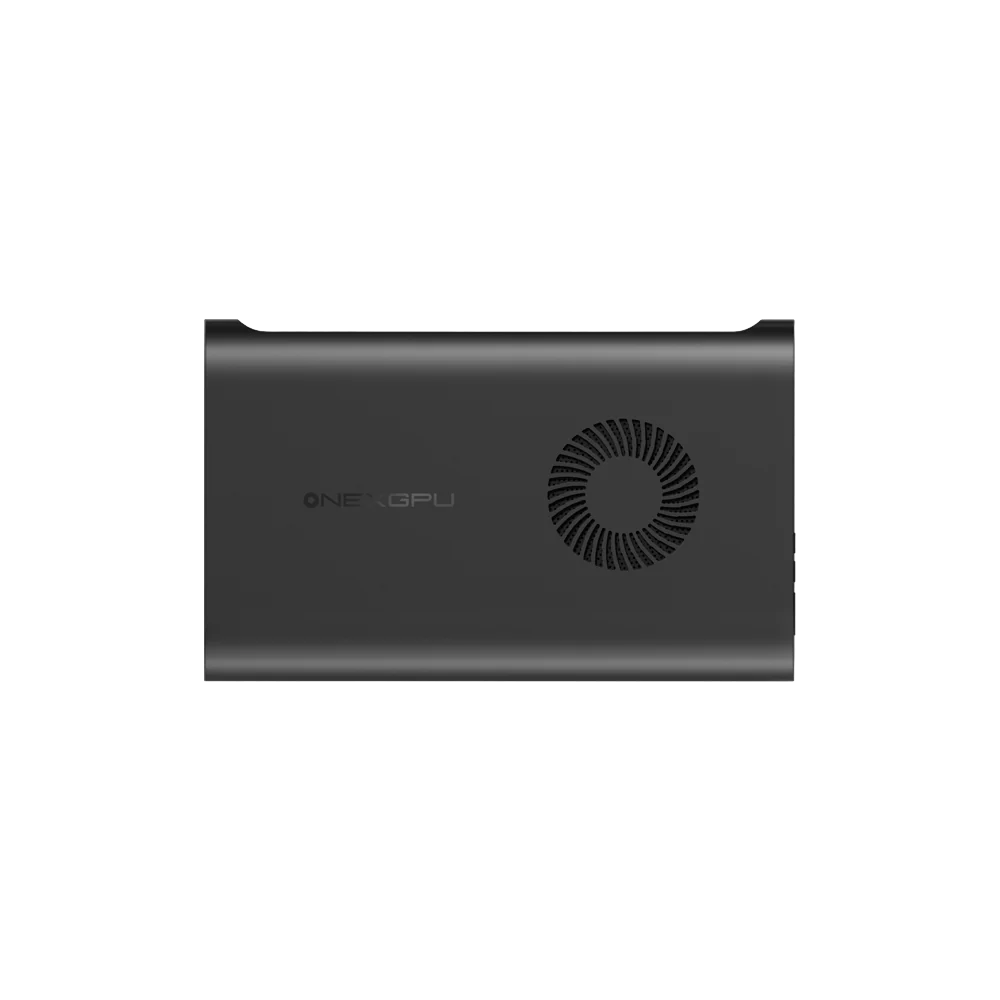

ONEXGPU (Radeon RX 7600M XT)
Among budget external GPUs, the OneXGPU With Radeon RX 7600M XT reigns supreme. It’s got lots of power for 1080p and 1440p gaming, it comes with an M.2 slot for extra storage, and it features both USB4 and OCuLink connectivity.
FAQ
Are external GPUs and eGPUs the same?
External GPUs and eGPUs are the same. The two terms are used interchangeably for external graphics cards that you can hook to a PC. They can be custom designs that you cannot upgrade with a new GPU, such as ASUS’ XG Mobile products, or they can be regular GPUs housed inside eGPU enclosures. eGPU enclosures are housings inside which you can slot an external GPU. eGPU enclosures can come with a pre-installed GPU, but in most cases, you have to provide the GPU yourself.
How do I connect an external GPU to my laptop or MacBook?
eGPU enclosures use Thunderbolt 3 standard to connect to laptops and Intel-based MacBooks. To connect an external GPU to your laptop or MacBook, plug a Thunderbolt cable into two Thunderbolt ports located on the eGPU enclosure and on your laptop or Intel-based Macbook.
Can I use an internal GPU as an external one?
You can. As long as the enclosure can fit it, you can use any desktop-class internal GPU with an external GPU enclosure.
Do all GPUs work with all CPUs?
Most modern GPUs work with every x86 CPU. That said, make sure that your CPU and GPU are somewhat similar in power to avoid creating a bottleneck on either side.




















