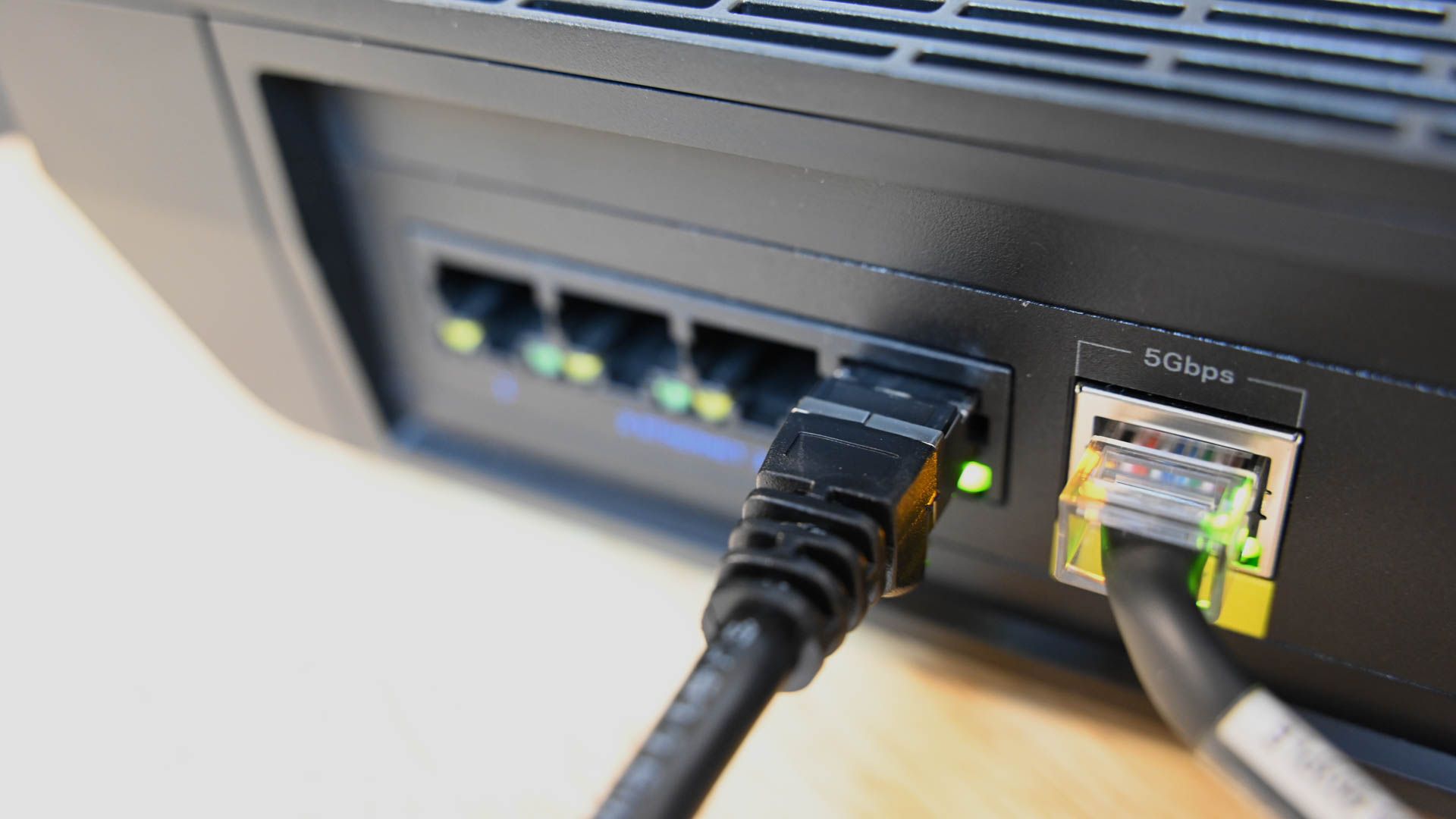The 9 Hidden Costs of Owning a NAS
Quick Links
-
NAS Systems Can Draw a Lot of Power
-
Your NAS Can Output a Lot of Heat
-
A NAS Can Use a Lot of Bandwidth
-
Storage Can Get Costly
-
Uninterrupted Power Is Crucial Yet Expensive
-
RAM Can Get Costly
-
Adding More Disks Can Really Add Up
-
Faster Networking Isn’t Cheap
-
It’s a Deep Rabbit Hole
There’s a lot of thought that goes into owning a NAS. Which NAS do you choose? How much storage do you buy? But, there are also quite a few hidden costs to owning a NAS that you might never have considered.
9
NAS Systems Can Draw a Lot of Power
Something that I didn’t originally think of when I started to deploy more powerful servers and NAS systems in my homelab was the power draw.
Combined, my Lenovo RD440, Dell R720, and Dell R720xd draw around 650 to 750W of electricity. That’s about .75kWh of power, meaning combined, it’s around $0.075/hr to run the servers with my current power rates. In total, that adds up to my three servers using about $40 worth of electricity per month.
I would never have thought, initially, that these servers would use that type of power. Well, they do.
Opting for more power-efficient servers and NAS units is definitely an option, and one that I didn’t take for a few reasons outlined in my previous post on why I chose a rack-mounted server instead of a Synology.

Related
The Best NAS Devices of 2024
These NAS devices make it easy to share and back up your files without any hassle.
However, it’s something worth knowing about and keeping in mind as you embark on your NAS journey.
8
Your NAS Can Output a Lot of Heat
I’ve grown up around computers my whole life. Basically, my entire working career has been around computers or PC repair in some way, shape, or form. I’ve either written about and reviewed them, or fixed them. So, I know PCs can generate a lot of heat.
Something I didn’t know, and wish I did, was just how much heat. I wouldn’t change any of the choices that I’ve made along my homelab journey with the NAS systems that I run, but it would have been nice to know ahead of time that my office would be multiple degrees warmer than the rest of the house.
Seriously, my office will be 78-80F in the summer, while the rest of the house is around 73F. It comes with the territory of running multiple NAS units though, and the benefits outweigh the cons of heat.
But, the extra heat does come with an extra cost. With my office being included in our Ecobee’s temperature averaging, our AC can sometimes run more than it needs to in the summer. This is a hidden electricity spike for sure. In the winter, it can somewhat offset this by adding extra warmth to the house, which is an added bonus.
But, regardless of what NAS you own, it’ll give off plenty of heat if it has any power to it at all. So keep that in mind.
7
A NAS Can Use a Lot of Bandwidth
I have an unlimited data plan with AT&T, and I use every bit of it. On average, I use around 15 to 20TB of data per month.
My total storage between my two NAS servers is 97TB. While not all 97TB is in use (around 40TB is), there’s still a lot of data. Data that, a lot of, should be backed up off-site.
Services like Backblaze B2 are relatively affordable for off-site storage, coming in at $6 per TB per month at the time of writing.
My photo and video library from my landscape photography and YouTube channel add up to several TB of data, and would easily push me over a standard data cap from a provider like Xfinity. If I do a lot of photo and video shoots in a month, I could also easily pass that cap again in the future.

Related
How to Monitor Your Internet Bandwidth Usage and Avoid Exceeding Data Caps
Curious what’s using up all your bandwidth? Time to dig in.
Regardless of what you use your NAS for, there are a lot of tasks that require a lot of bandwidth, and that can get costly if you don’t have an unlimited data plan.
6
Storage Can Get Costly
While buying one or two high-capacity hard drives can sound daunting, try buying 12. Both of my NAS servers support up to 12 3.5-inch hard drives, and I have 22 of the 24 available bays populated.
Since I use Unraid, I can utilize various drive sizes in the servers, and they don’t all have to be identical. However, when it comes time to upgrade and add more storage, it can get pricy fast.
The RAID or redundancy system you choose for your NAS will determine just how expensive storage gets for you. I’m able to change out one drive at a time on my Unraid servers. If I ran TrueNAS or any other system that utilized a standard RAID setup, I’d have to replace all my drives at one time.

HGST Ultrastar 12TB Helium NAS HDD
The HGST / WD Ultrastar 12TB Helium NAS hard drive offers 256MB of cache, spins at 7200RPM, and is data center-grade to deliver optimal performance and longevity to your network storage system.
$139 at Amazon
Swapping 12 3TB HDDs for 12 8-12TB HDDs is about enough to give anyone a heart attack. Even at $140 each for a refurbished drive on Amazon, you’re still talking nearly $1,700 in storage for someone with a traditional RAID setup.
5
Uninterrupted Power Is Crucial Yet Expensive
When it comes to servers, you don’t want them shutting off randomly. While normal PCs are better at handling this than they used to be, a server could be doing any number of things that could have catastrophic consequences if stopped mid-way through.
For instance, if you’re writing data to a RAID array, or building a parity of your drives, and it’s interrupted by a power surge, there’s a chance for data loss. This is just one of a number of reasons why having an uninterruptable power supply (UPS) is so crucial for a NAS.
The thing is, buying a UPS is expensive. A UPS can easily cost $150 or more for a consumer-grade one, and that might only give you 10 to 15 minutes of runtime, depending on how much power your NAS uses.
Getting a higher-grade UPS than that easily goes into the several hundreds, if not thousands new. There are places like Reddit’s r/homelabsales that can help save some money by getting used equipment, but it’s still not cheap.

APC BR1500G Backup Battery
$27
The APC BR1500G is an excellent battery backup with AVR and surge protection. It allows for easy cell replacement and the ability to add external backups.
$290 at Amazon
If you want to ensure data integrity for the long term, then a UPS is an absolutely crucial (yet expensive) piece of equipment that every NAS should be plugged into.
4
RAM Can Get Costly
A NAS can easily run with just 8GB of RAM, but, depending on your RAID setup, that might not be nearly enough.
For years, the standard RAM calculation has been 1GB per 1TB of data you have, with that ratio going down the more RAM you end up having. While this isn’t a hard rule to follow, it’s still a good idea to keep in mind.
The basic premise is, the more RAM you have, the more responsive your storage array will be. There is a point of diminishing returns, but, if you’re running a 70TB server, 16GB of RAM is likely not enough to use it at its fullest potential.
DDR3 RAM, even ECC, can be picked up pretty cheap on the used market. Once you get into DDR4 and DDR5, especially ECC, things can get pretty expensive, pretty quick.
So, as your storage server grows, and your RAM needs expand, just know that it’ll start to add up fast when you get into the 128GB or more range.
3
Adding More Disks Can Really Add Up
While you might think that the hard drives themselves are the only way that extra storage can get costly, you’d be wrong.
If your computer only supports four hard drives, then, at some point, you’ll be maxed out in storage and potentially need more.
To do this, you’ll need some way of expanding your storage array to add more disks. A 5-bay expansion unit for Synology costs $470. Adding a 24-bay NetApp disk shelf is about $320, and another $65 or so for the HBA you’ll need to run it, not including the necessary cables.
There are more affordable options out there, but I wouldn’t call any large-scale disk array “cheap”. It can, however, be more affordable than buying a new NAS.

Related
NAS Device vs. DAS Enclosure: Which Should You Buy?
These products look identical, but they’re wildly different.
Regardless of how you slice it, expanding the number of physical drives your server can use is something that can get costly quickly.
2
Faster Networking Isn’t Cheap
Gigabit networking is fine for most use cases, but, if you’re moving a lot of data to and from your NAS, it can be quite limiting.
I recently upgraded all of my NAS systems from gigabit to 2.5G networking. I was considering 10G, but the cost of 10G switches is astronomical.
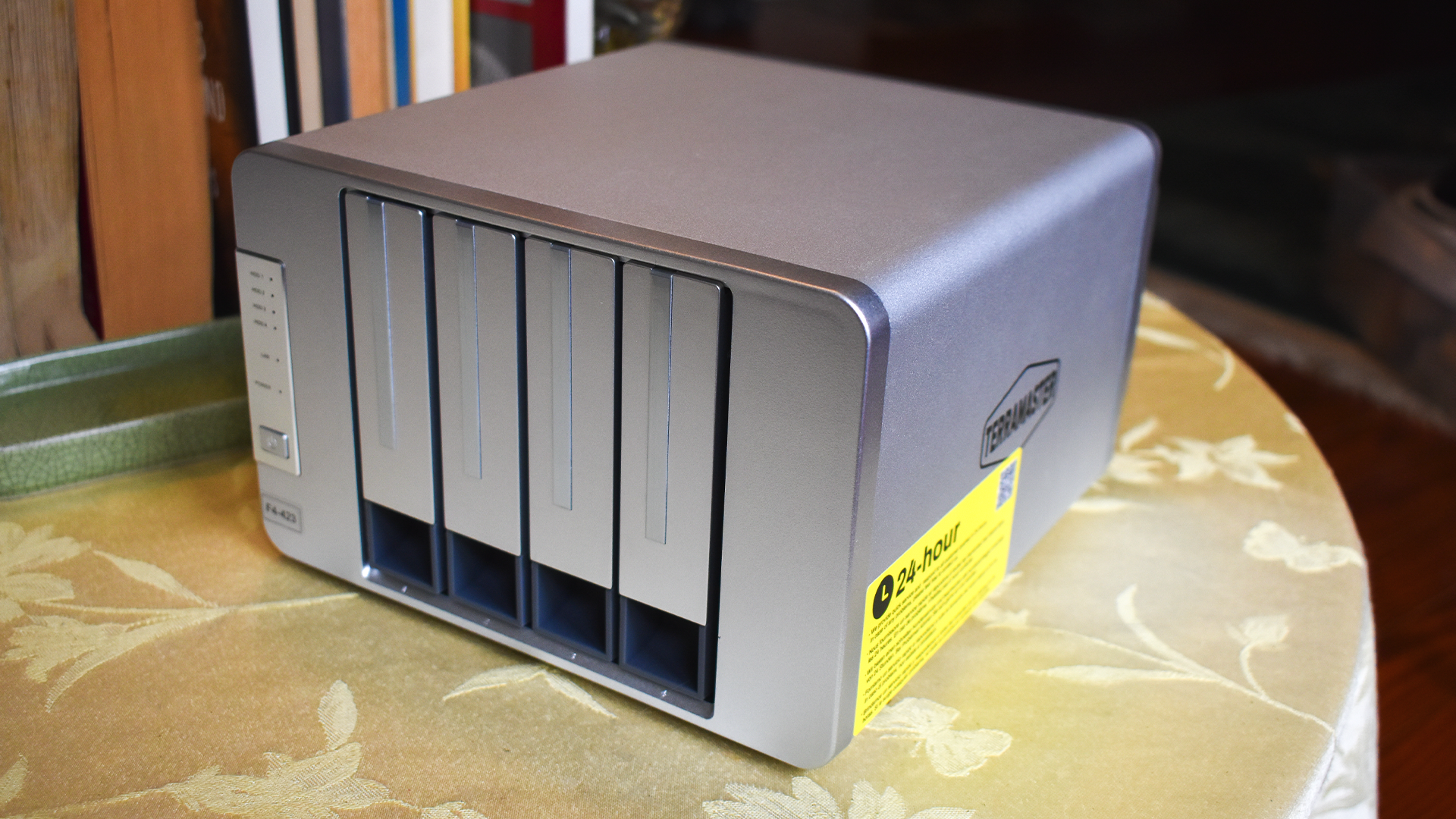
Related
How to Get the Best Transfer Speeds from Your NAS Device
Simple fixes, expensive upgrades, and everything in between.
Upgrading to 2.5G wasn’t too bad. I got the network cards for around $20 each, and the 5-port 2.5G switch was $50. Still, though, multi-gig networking is not cheap at all.
1
It’s a Deep Rabbit Hole
I love homelabbing. I love running my own servers and network storage. However, it can be a costly hobby.
I started out with just a 4-bay Synology NAS about a decade ago. I grew from that to using some old hardware I had lying around. Now, I have three rack-mount servers, a 48-port managed switch, and a lot more.
The homelab hobby can be something that you might not intend on diving deep into, but it’s a never-ending pursuit for many.
It’s definitely something that can be reigned in, for sure. It’s also just fun to explore. While I started with a NAS, I now run nearly 40 docker containers, game servers, a Google Photos replacement, a local NVR for my PoE cameras, and so much more.
Just be ready to have an office or closet that looks like Circuit City (sorry, dating myself, Micro Center) after a few years of being in the hobby.