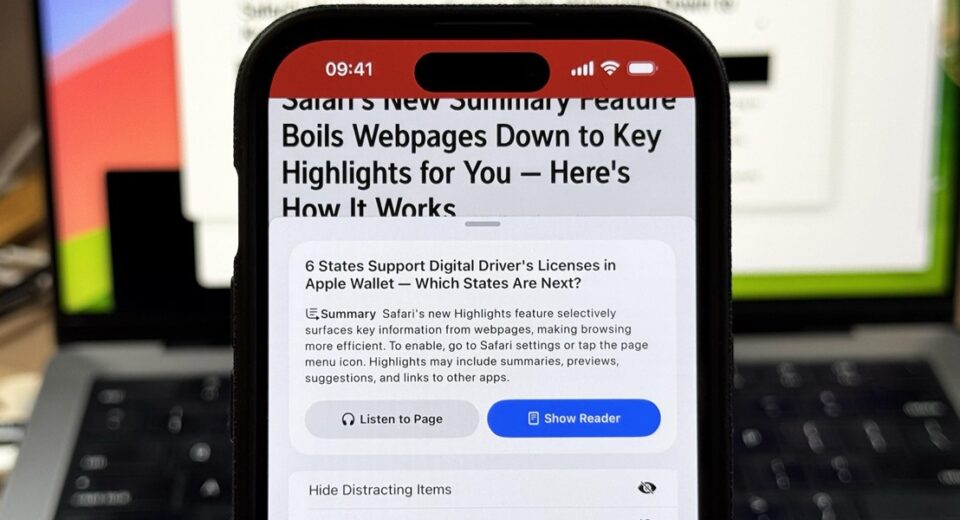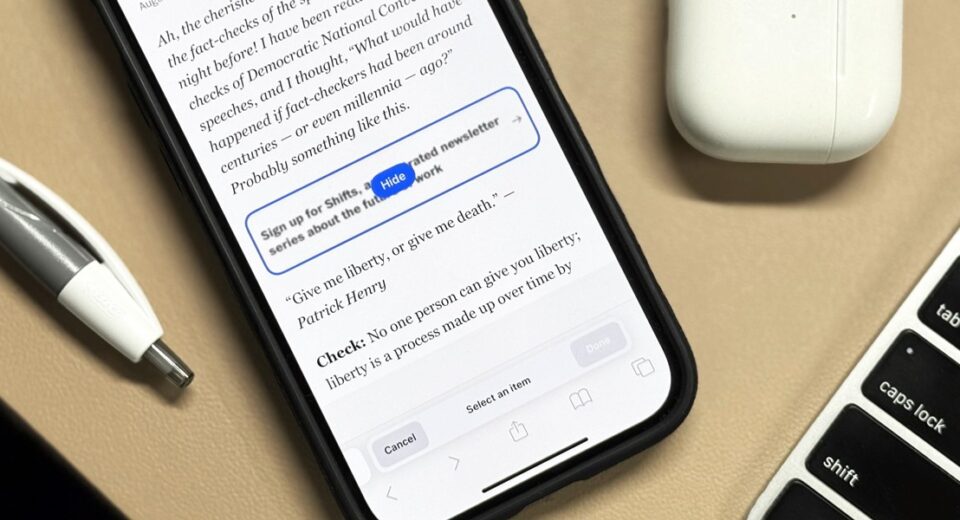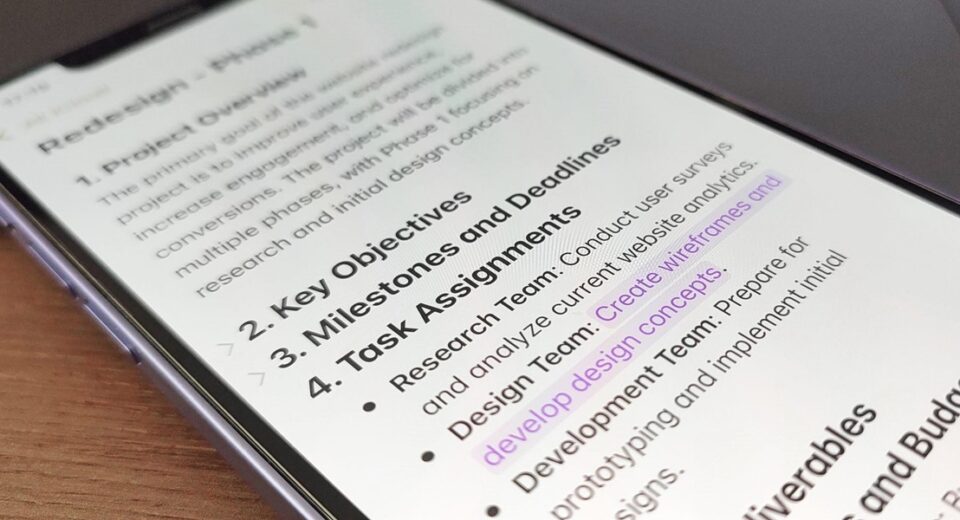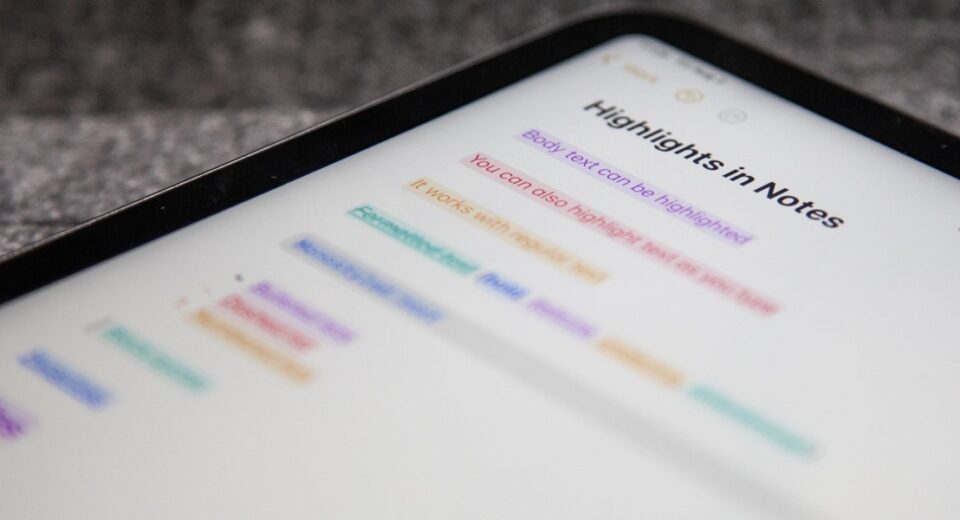How To: 11 New Apple Maps Features That Improve Hikes, Search, Favorites, Saved Locations, and More on Your iPhone
Apple Maps just received a major upgrade in its latest software update, and some of its new features are perfect for urban explorers, national park adventurers, and everyday travelers alike. Some of these enhancements provide more personalized and precise guidance, making every journey more enjoyable and efficient. One of the most exciting additions, custom walking […]