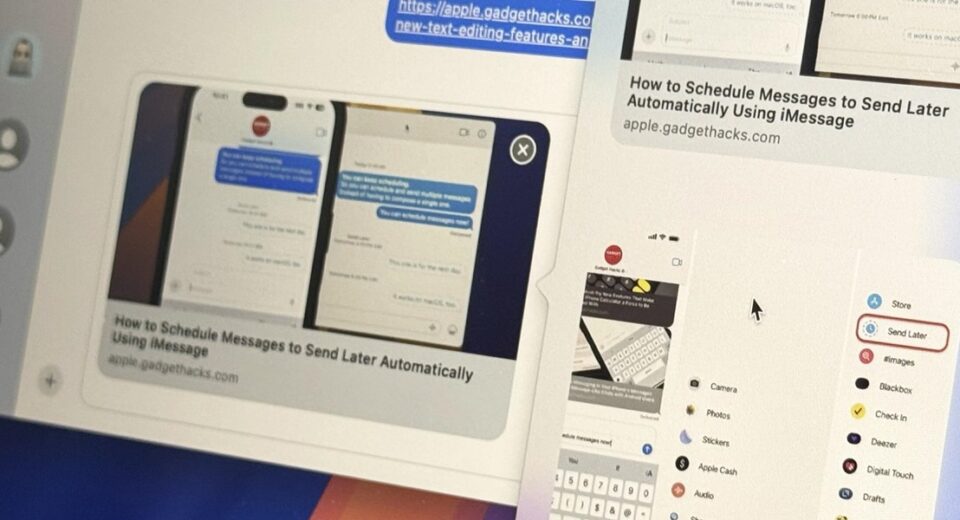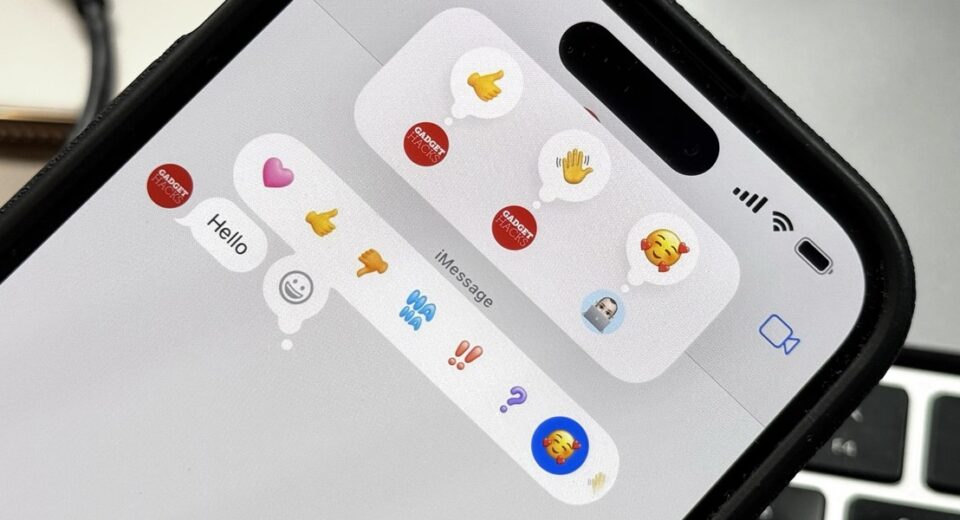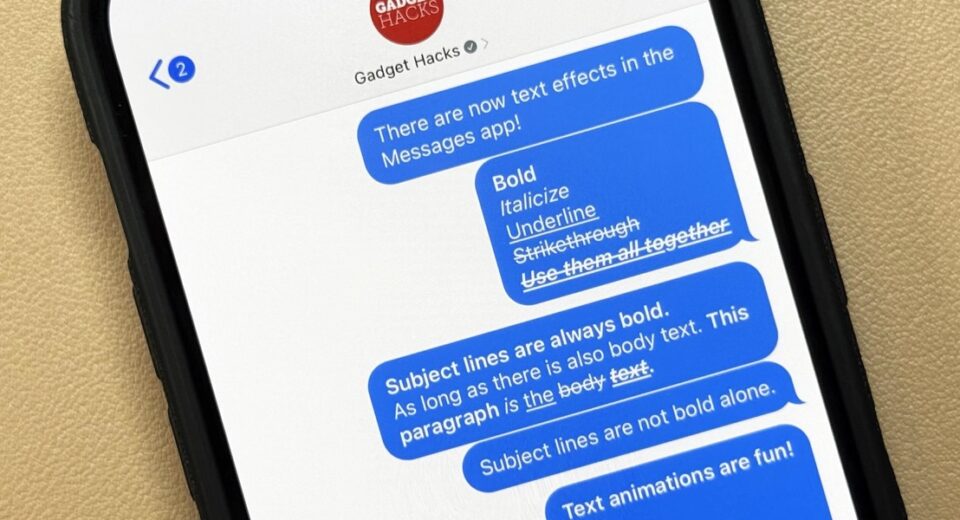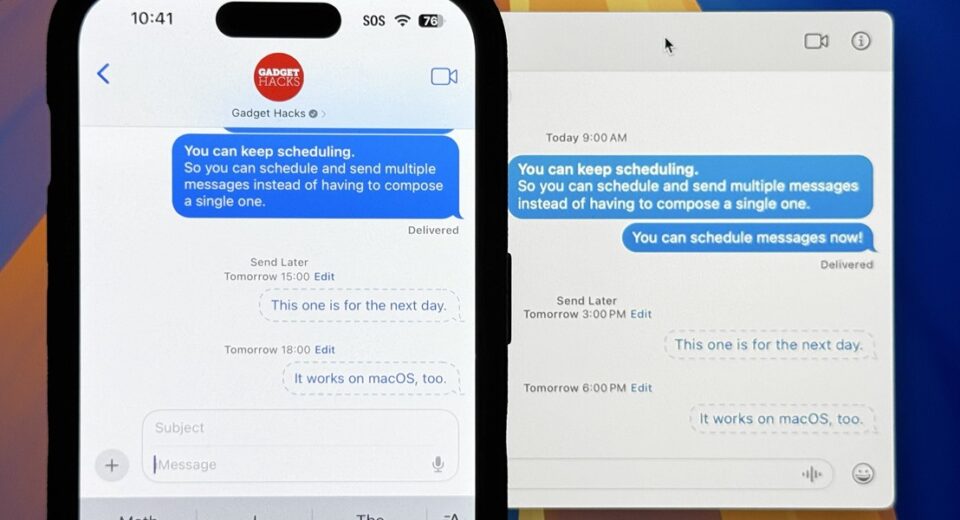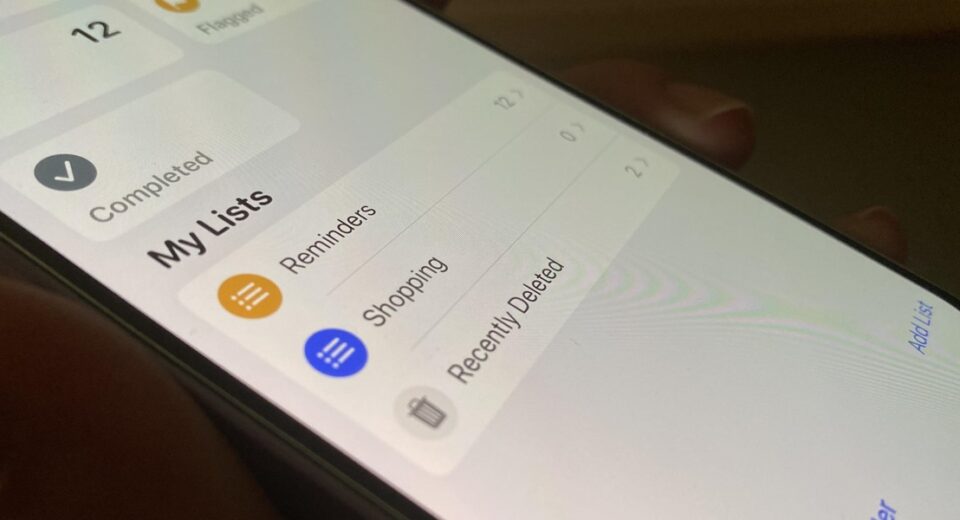How To: Apple Messages Finally Gives You Full Control Over Webpage Links to Switch Previews or Use Plain Text URLs
The updated Messages app for iOS, iPadOS, and macOS has creative new ways for you to format and send messages, from standard text formatting to fun text effects. But Apple also includes another way to make your messages appear precisely as you want: more control over how links appear for you and your recipients. While […]