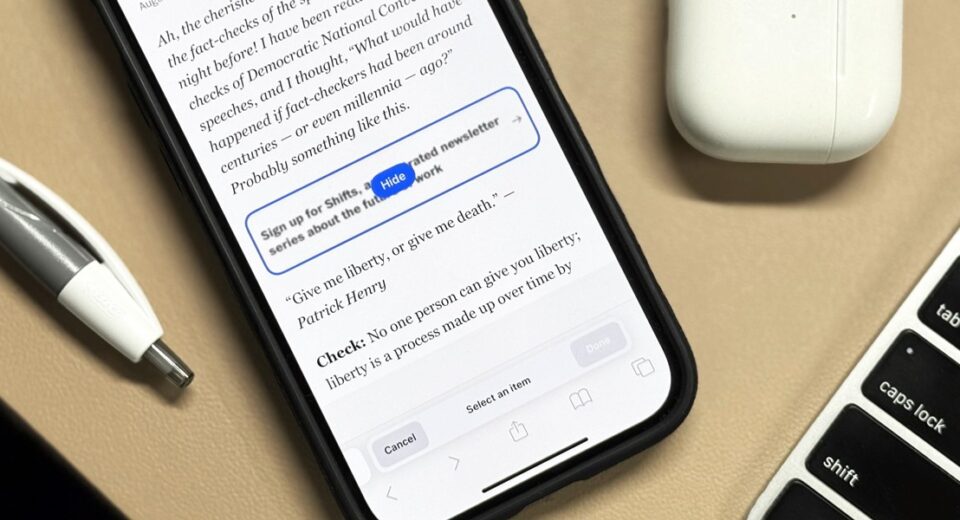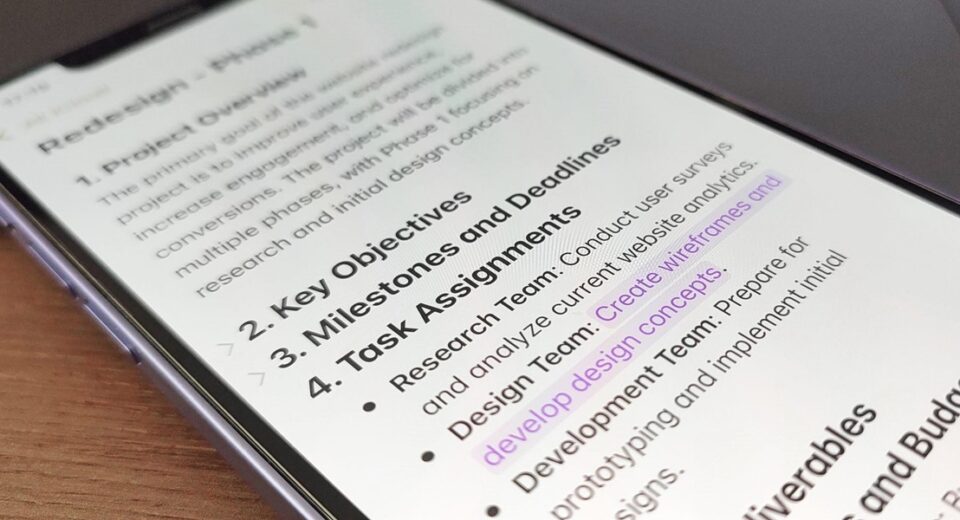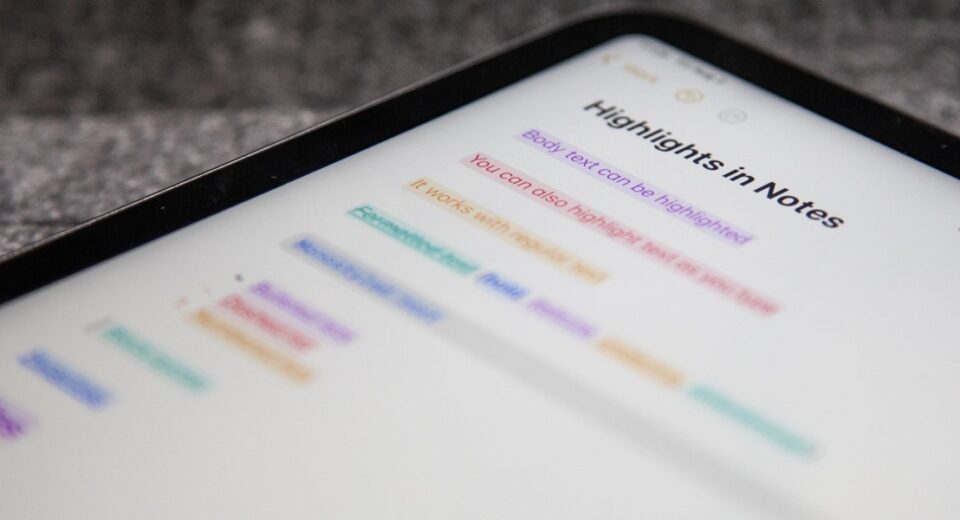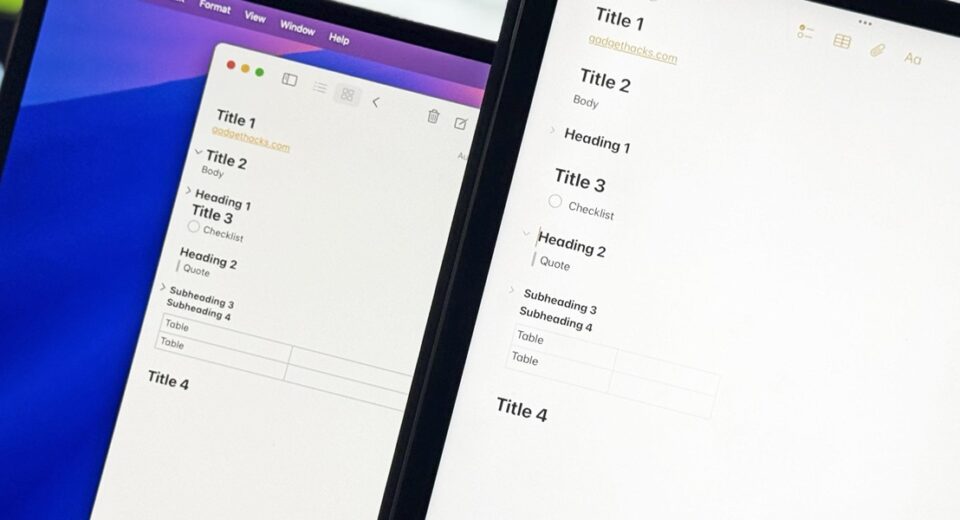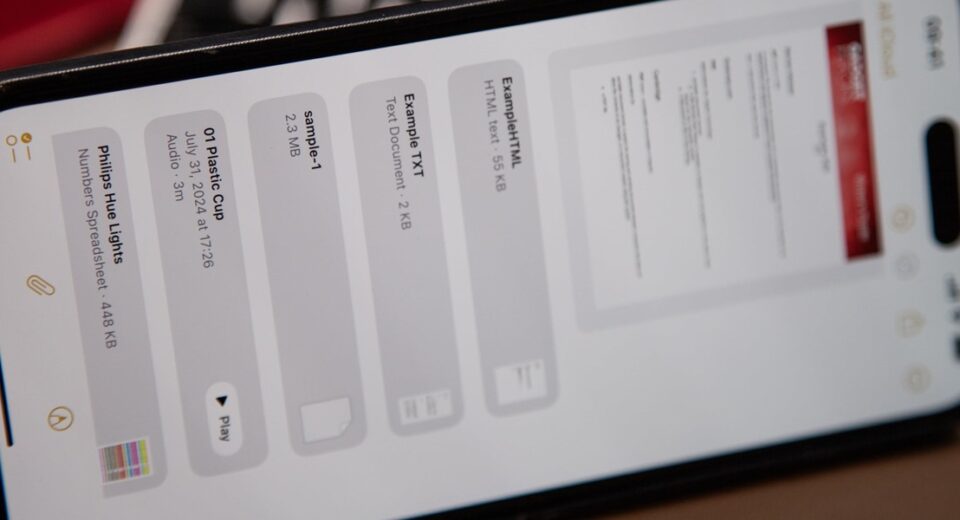How To: Apple’s Massive Control Center Update Gives You 11 New Must-Try Features on iPhone and iPad
Apple has finally given Control Center the love that it needs with an updated interface design and more customizations than ever before. Taking the more customizable overhaul one step further, iOS 18 and iPadOS 18 have elevated controls beyond Control Center, so you can use controls from other places on your iPhone or iPad for […]