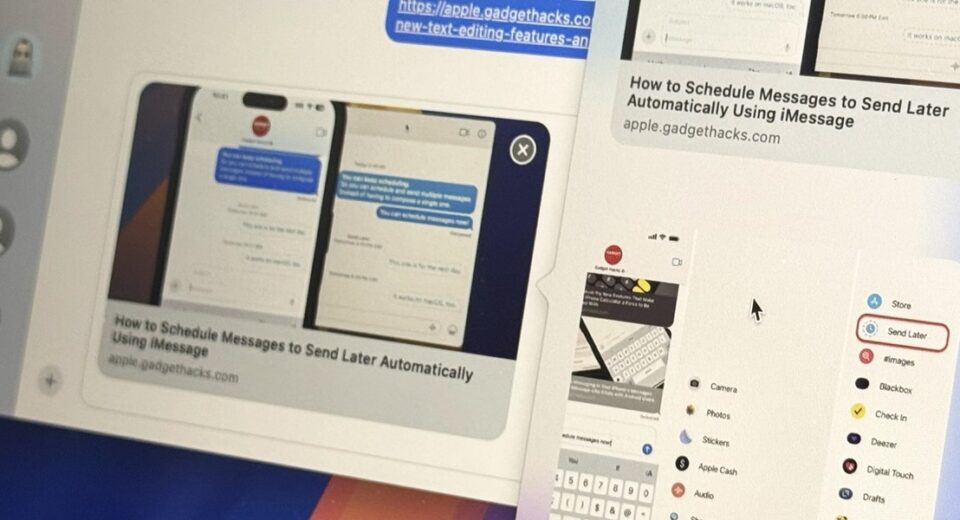How To: Download and Install iOS 18.2 Beta or iPadOS 18.2 Beta to Try New iPhone or iPad Features First
Apple’s iOS 18 and iPadOS 18 have been out since September, but more features are coming, and you can test them after installing a beta build. Chief among them is Apple Intelligence, which debuted on iOS and iPadOS 18.1. But now you can test even newer Apple Intelligence features such as Image Playground, Genmoji, ChatGPT […]