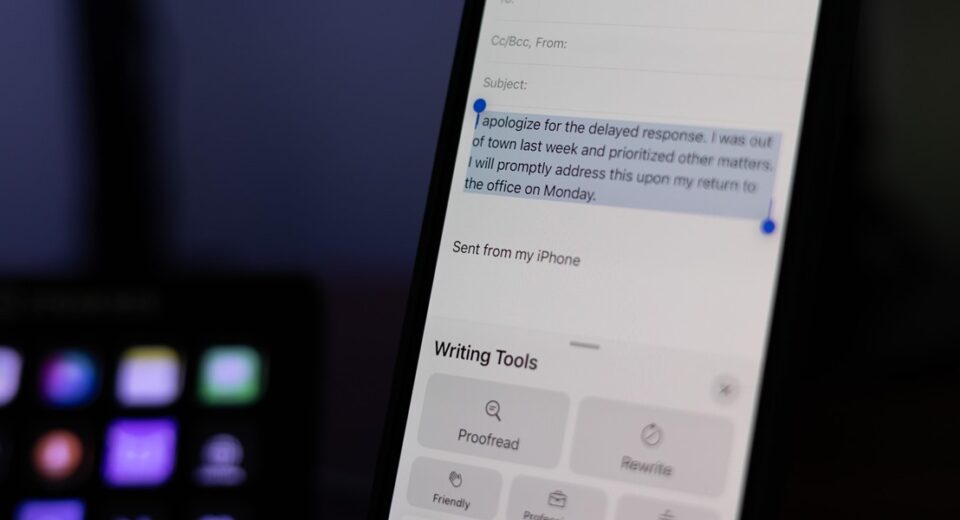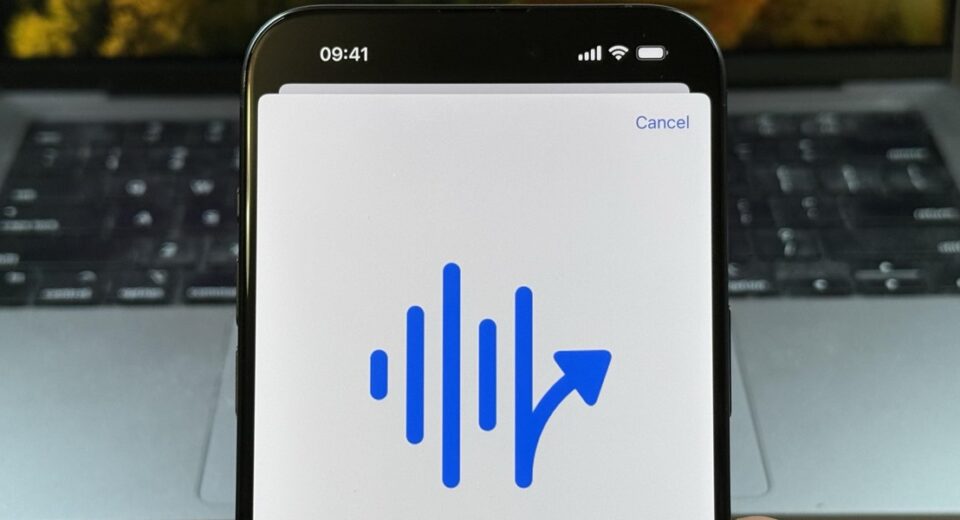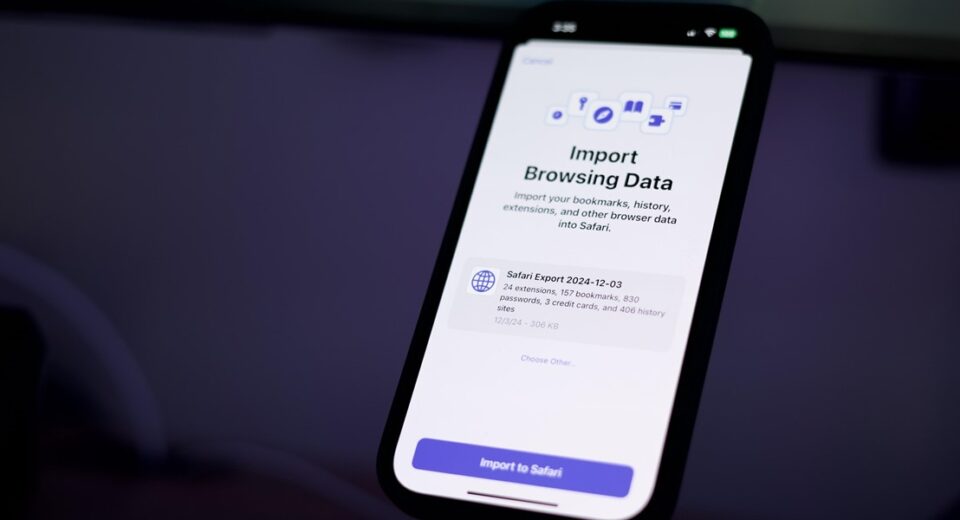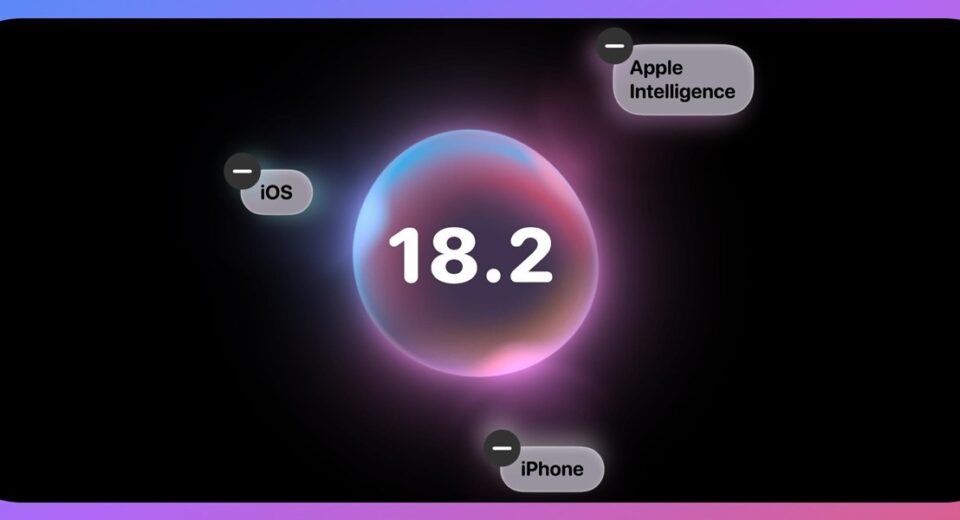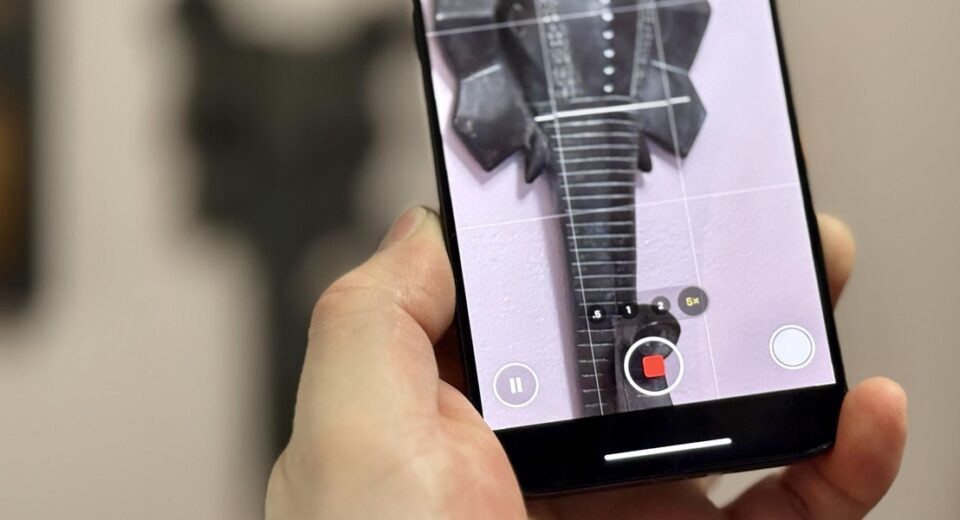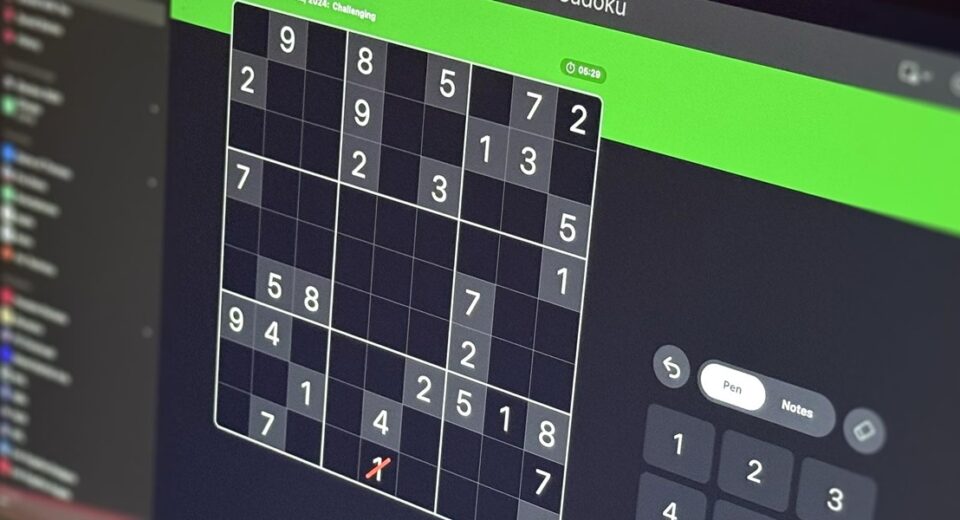How To: Revolutionize Your Inbox with iOS 18’s Latest Mail Features on Your iPhone
In today’s digital world, where inboxes are often inundated with endless emails, the latest updates to Mail in iOS 18 are nothing short of game-changing. With iOS 18.0 and subsequent updates, Apple has reimagined email management by introducing a suite of features designed to simplify, organize, and even add a touch of enjoyment to your […]