While the app switcher in iOS makes it easy to go from one open app to another fairly quickly, it’s still not a great option if all you want to do is return to the previous app you were in.
What would be better is having a return button up in the status bar so you could tap once instead of double-clicking and tapping. And guess what? Apple has finally built this functionality into iOS 9… sort of.
- Don’t Miss: iOS 9’s Coolest New Features You Need to Know About
- Don’t Miss: How to Request Desktop Sites in iOS 9’s Safari
This new iOS 9 feature basically adds a “Back to Search” or “Back to App” button in the top-left corner of the status bar, which is exactly what I wanted. However, it only appears if you opened the current app from within a link in your previous app.
For example, when Twitter or Instagram links open in Safari, there is now an option to simply tap “Back to Twitter” or “Back to Instagram” in the status bar. But why not make this universal for all apps?
As you can see below, a link I tapped on from within Instagram redirected me to Safari. If you look in the top left corner of my display, there’s the “Back to Instagram” option.
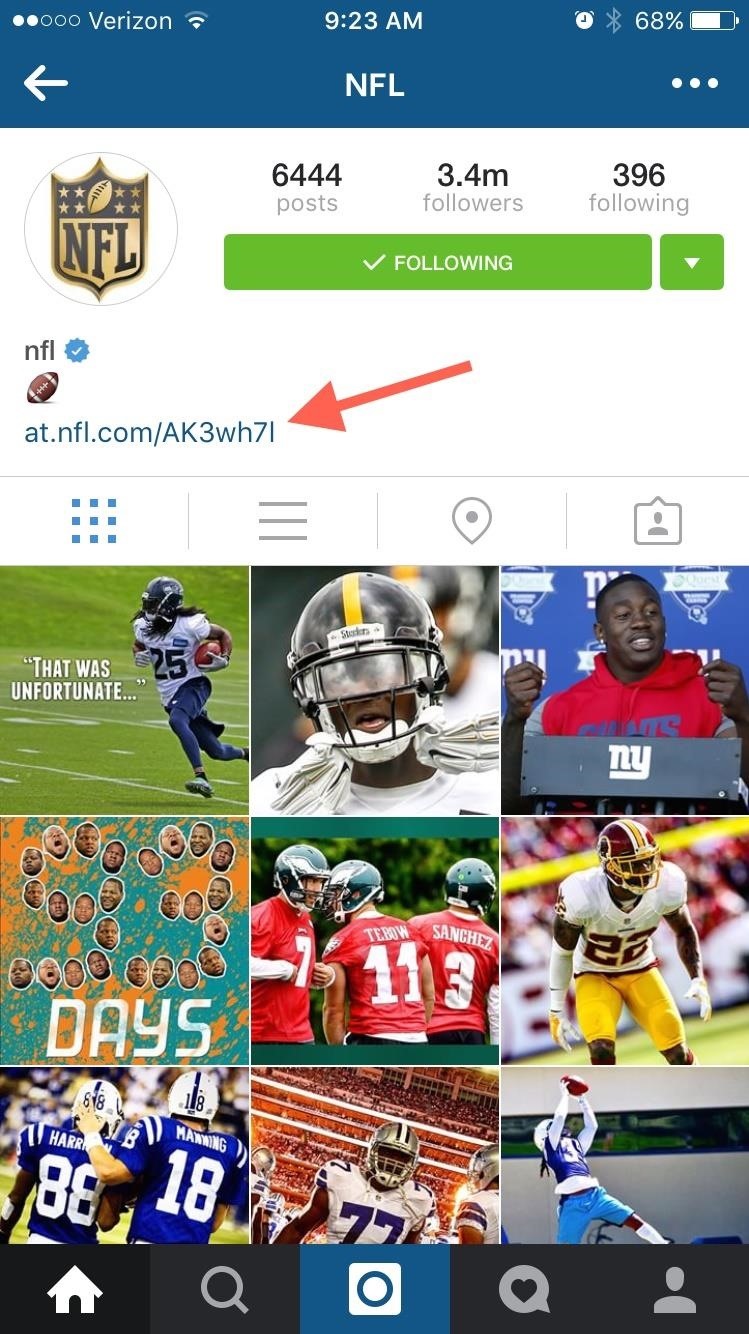
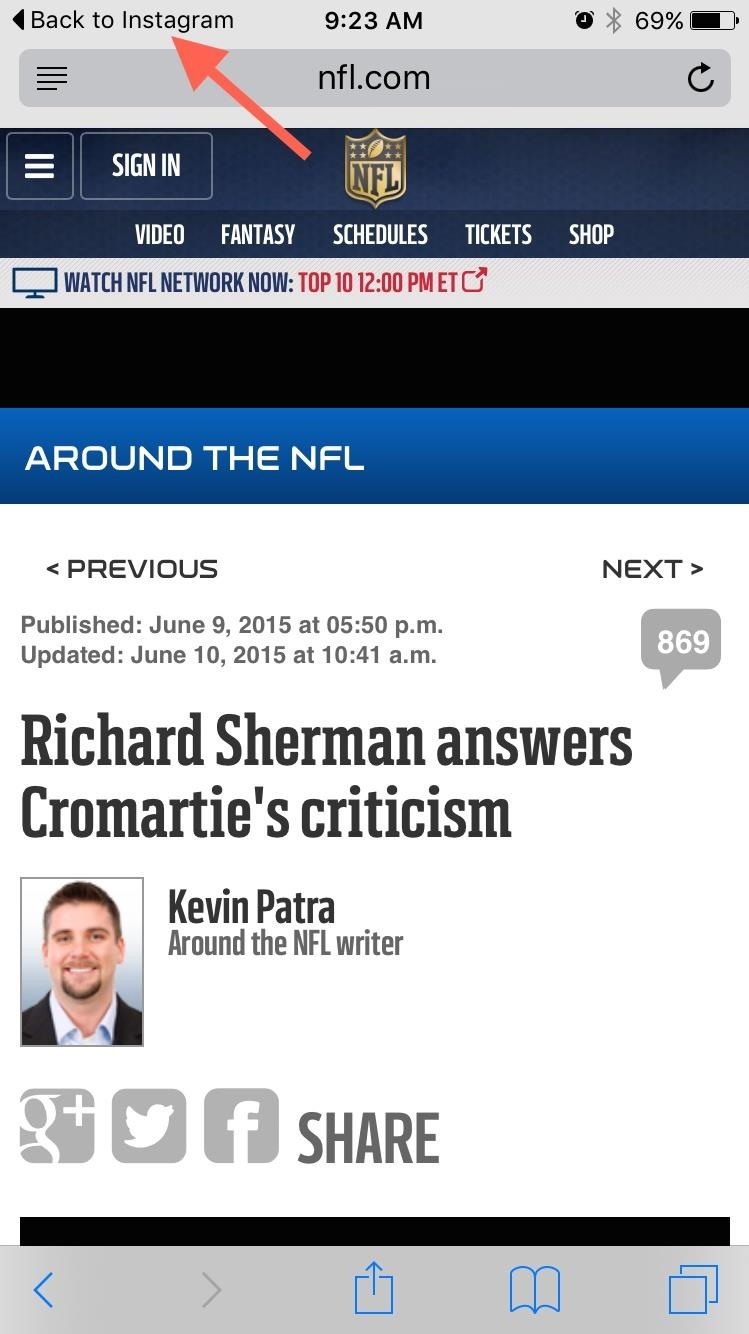
If you’ve been redirected after selecting a link from the Proactive Siri Search page or Spotlight search results, the new app will display “Back to Search” instead.
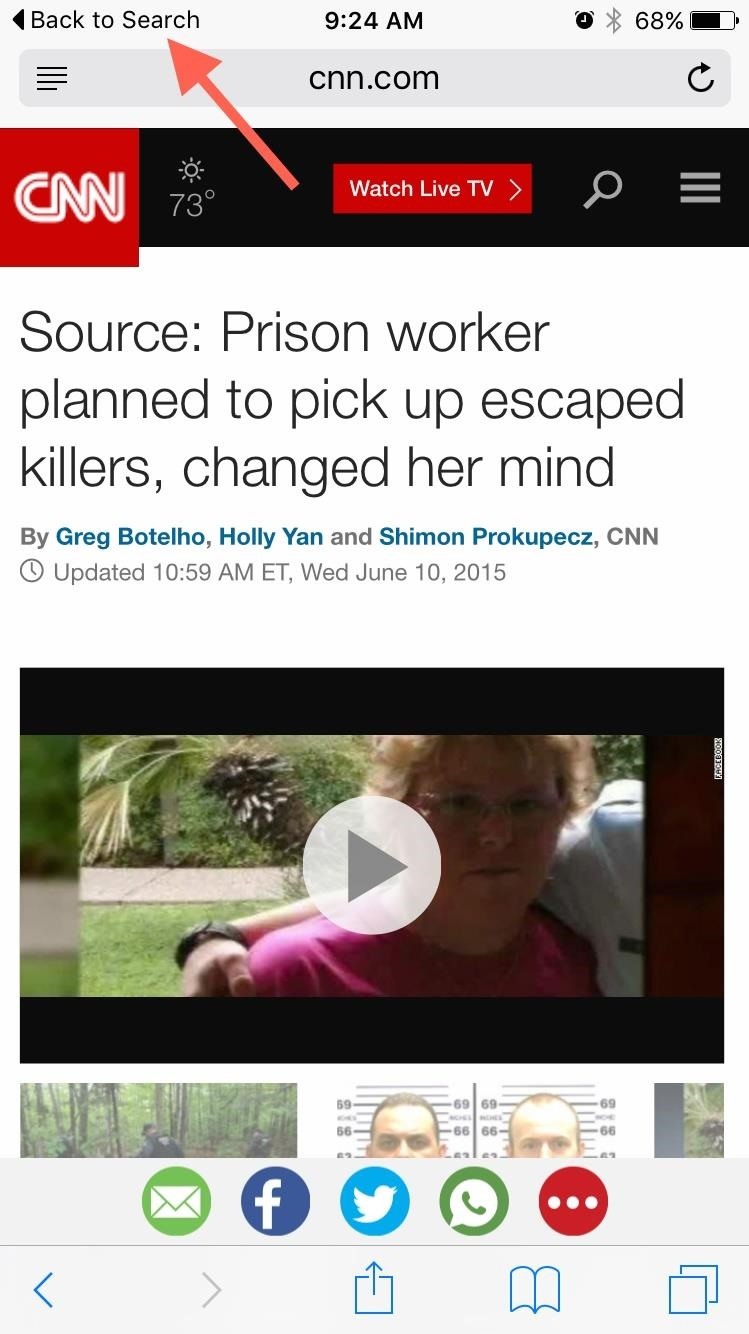
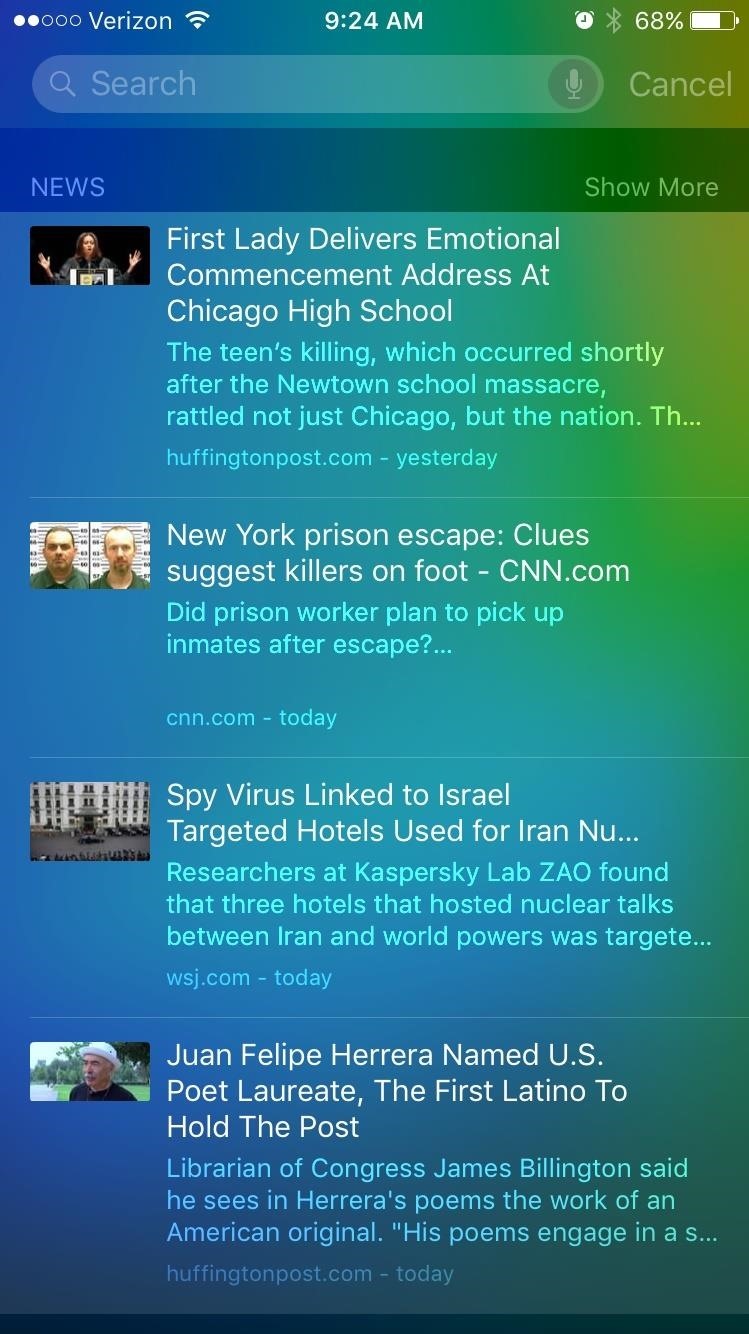
It’s an awesome new feature, but I’m still not sure why Apple stopped short of making it work for any app, no matter if I tapped on a link or not.
Maybe they don’t know what to do with the carrier and Wi-Fi signal. It’s important info, and squeezing it somewhere else on the status bar could make it very cluttered, which is very not Apple-like. Well, how about an invisible gesture that can be enabled/disabled in the Settings app then? That’d work for me. How about you?
Follow Apple Hacks over on Facebook and Twitter, or Gadget Hacks over on Facebook, Google+, and Twitter, for more Apple fun.
Just updated your iPhone? You’ll find new emoji, enhanced security, podcast transcripts, Apple Cash virtual numbers, and other useful features. There are even new additions hidden within Safari. Find out what’s new and changed on your iPhone with the iOS 17.4 update.
“Hey there, just a heads-up: We’re part of the Amazon affiliate program, so when you buy through links on our site, we may earn a small commission. But don’t worry, it doesn’t cost you anything extra and helps us keep the lights on. Thanks for your support!”











