I’ll freely admit that I’m a SwiftKey diehard. I’ve used the keyboard since its inception in 2010, and it was one of the first apps I ever paid for back in the days of my beloved Sprint Evo 4G. Since then, I’ve kept up with all its beta iterations, and have unabashedly installed it on various friend’s devices.
That being said, it can be hard to get past the $4 price point. Sure it’s less than a beer or coffee, but we tend to feel differently about dropping a few bucks on an app. But as of right now, that’s no longer a concern—SwiftKey is dropping their price to zero, instead moving to a “freemium” business model.
What this means for anyone who hasn’t yet taken the plunge is a fully functioning keyboard, free of ads or limitations. Too good to be true? It’s not. The company will supplant the up-front price in favor of a SwiftKey Store, where its many popular themes will be available for free or small price-points.
And if you, like me, have already paid for the app, you’ll receive their $4.99 “Premier Pack” of 10 themes for free when you upgrade. So whether you’re a long time user or ready to give the app a shot for the first time, head over to the Google Play Store and download or update the app now.
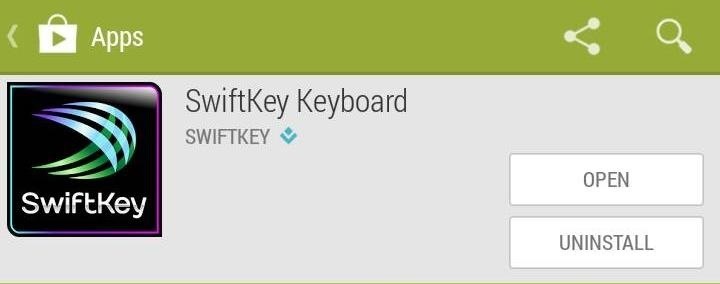
Easy Set Up
Start by accepting the terms and conditions, then go through the easy three-step process. Start by enabling SwiftKey as a keyboard option on your device, then set it as the keyboard of choice, and finally configure custom predictions by signing in with your Google account. Linking accounts is optional, but does provide for custom Gmail-based predictions as well as cloud backup functionality.
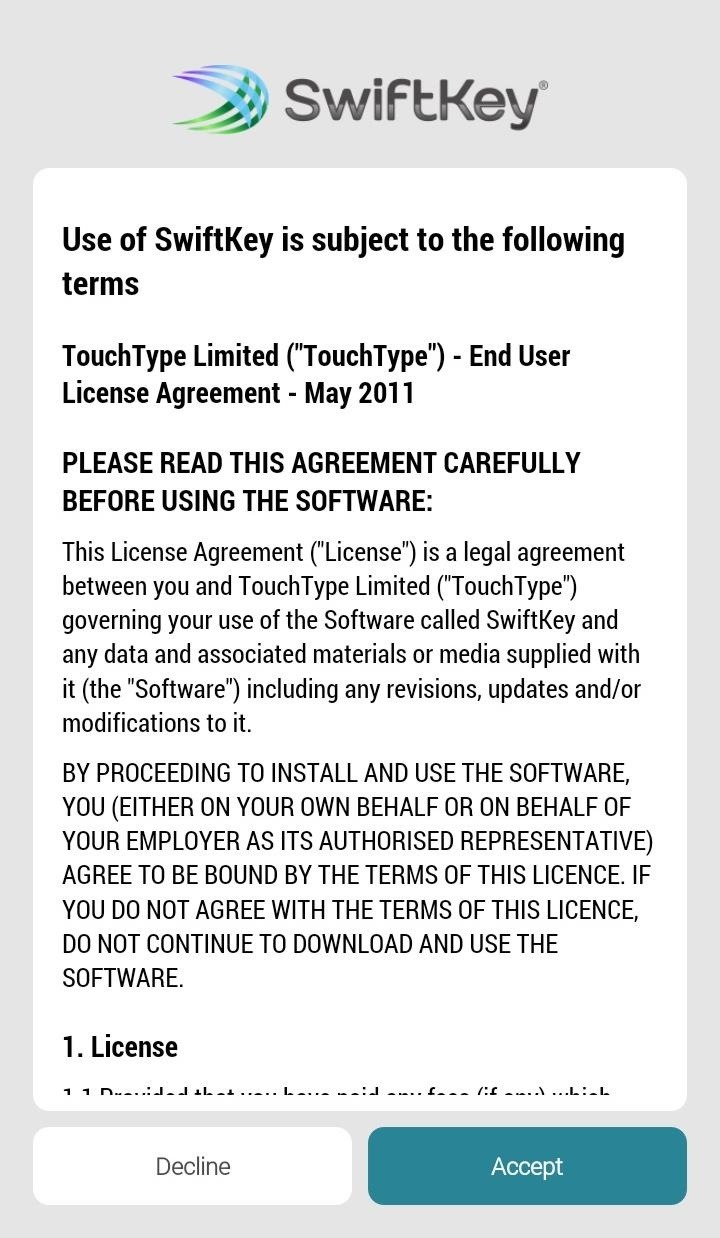
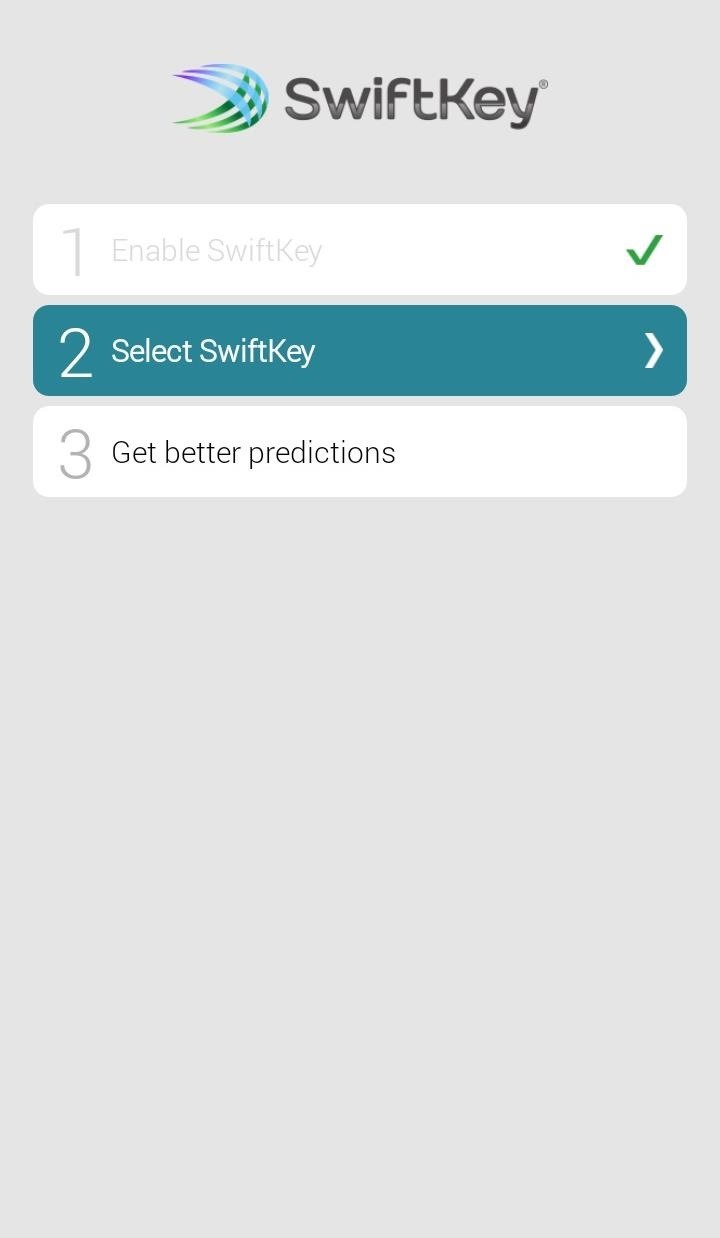
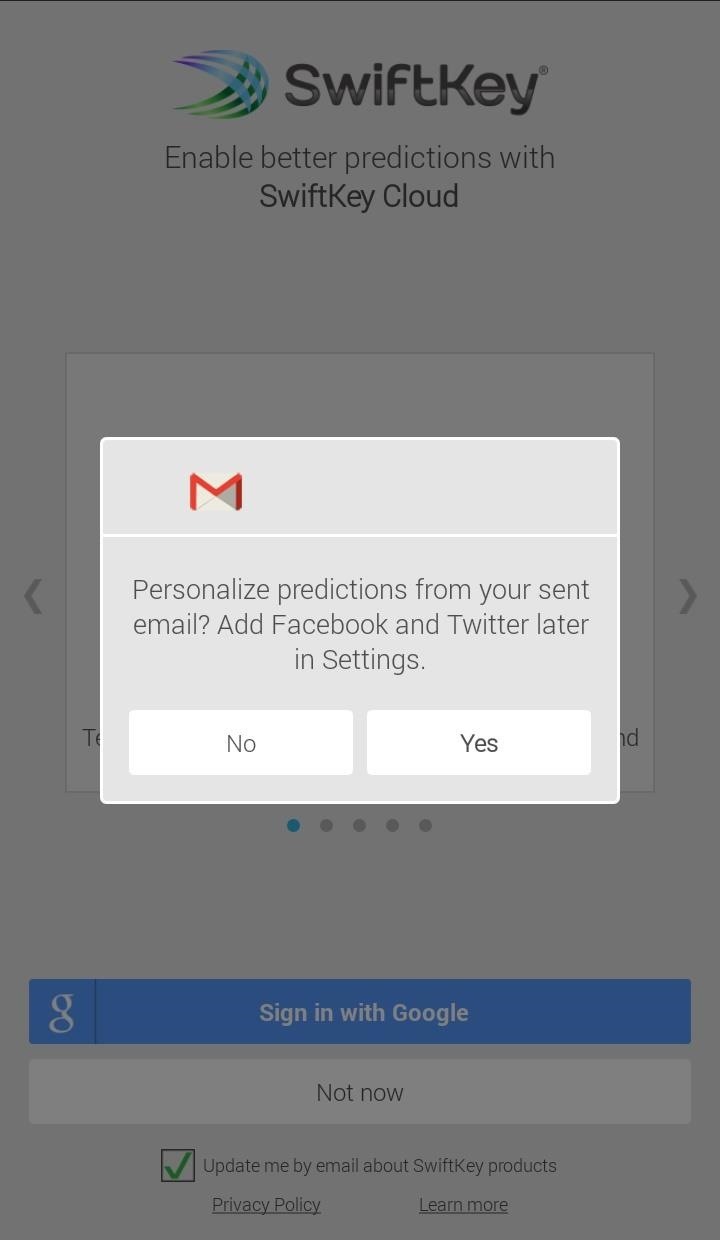
The app makes the setup a cinch—just follow the prompts and you’ll be up and running in no time.
All-New SwiftKey Store
Once the initial setup is complete, you’ll have the option to add additional languages and change your theme—now done through a new SwiftKey Store. In previous versions, we were limited to a small selection of curated themes, but the doors have been blown wide open.

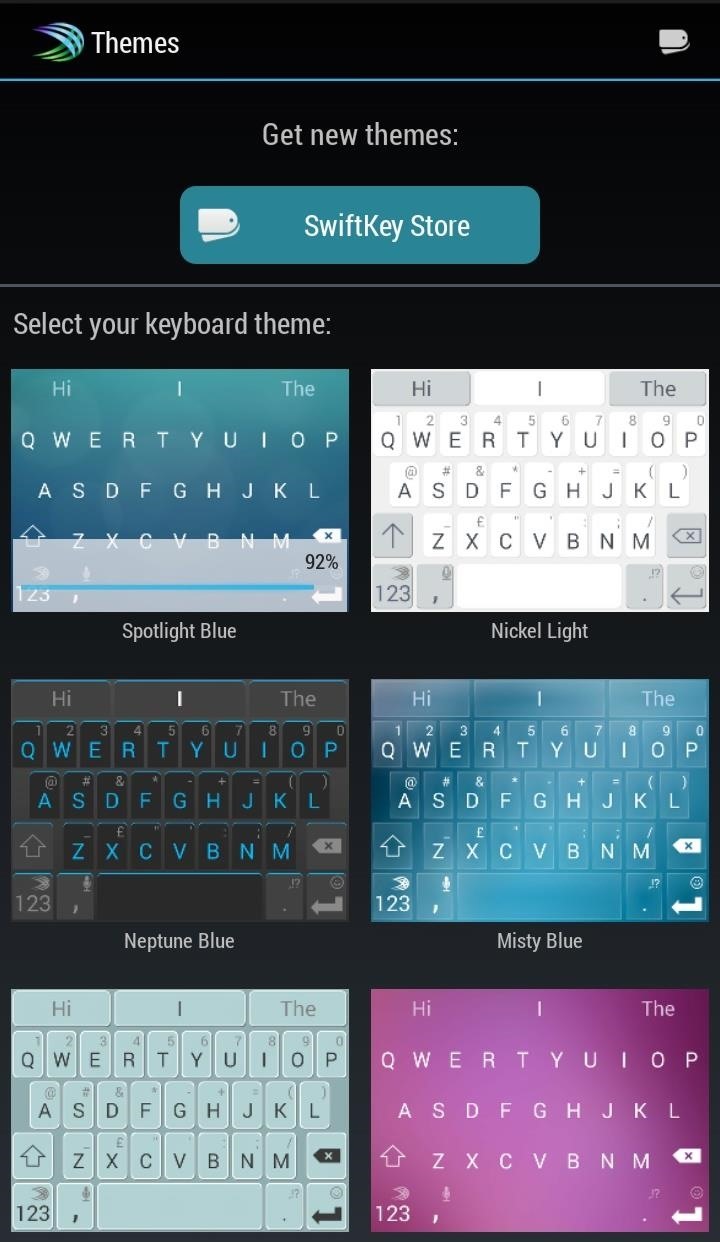
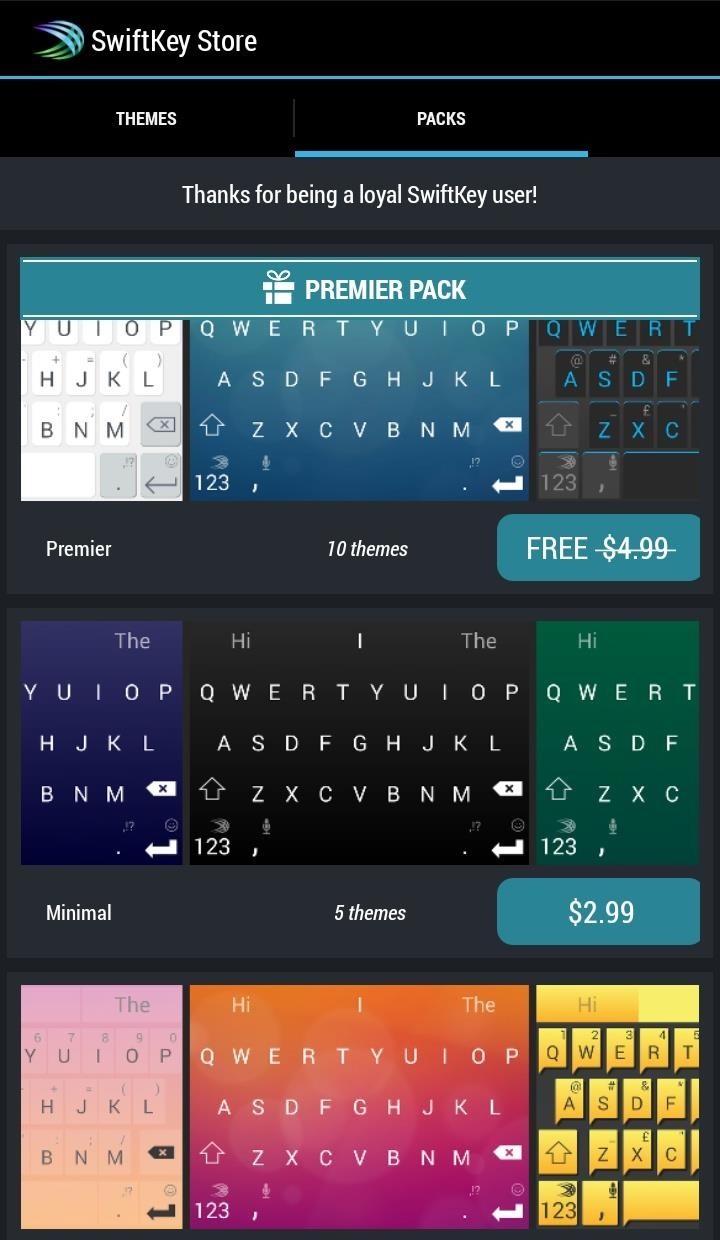
We now have a multitude of themes to choose from, as well as theme packs. And again, if you previously paid for this app, you’ll get their “Premier” theme for free.
Best-in-Class Predictions
SwiftKey had one goal at its offset—master keyboard predictions. We already set up our Google account, so now let’s head back into the settings to configure other personalized predictions. Open the SwiftKey app from your app drawer to access the settings, then head to SwiftKey Cloud -> Personalization and tap all the services you want to pull predictions from.
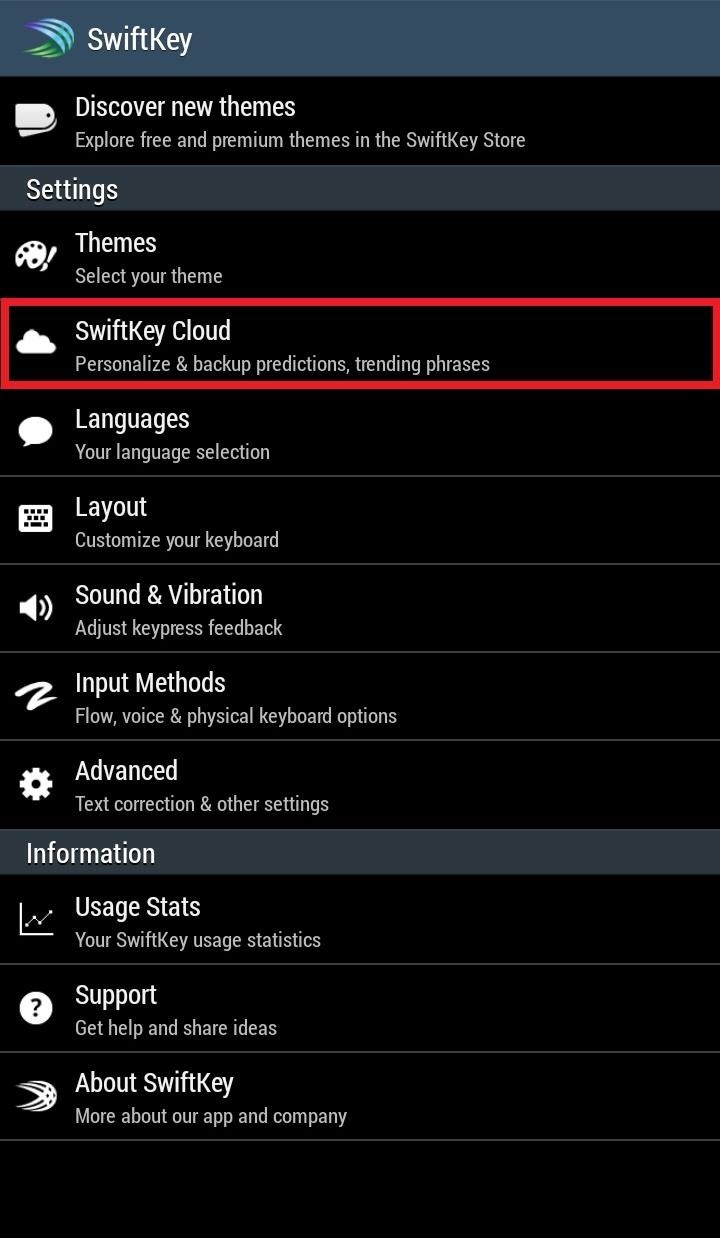
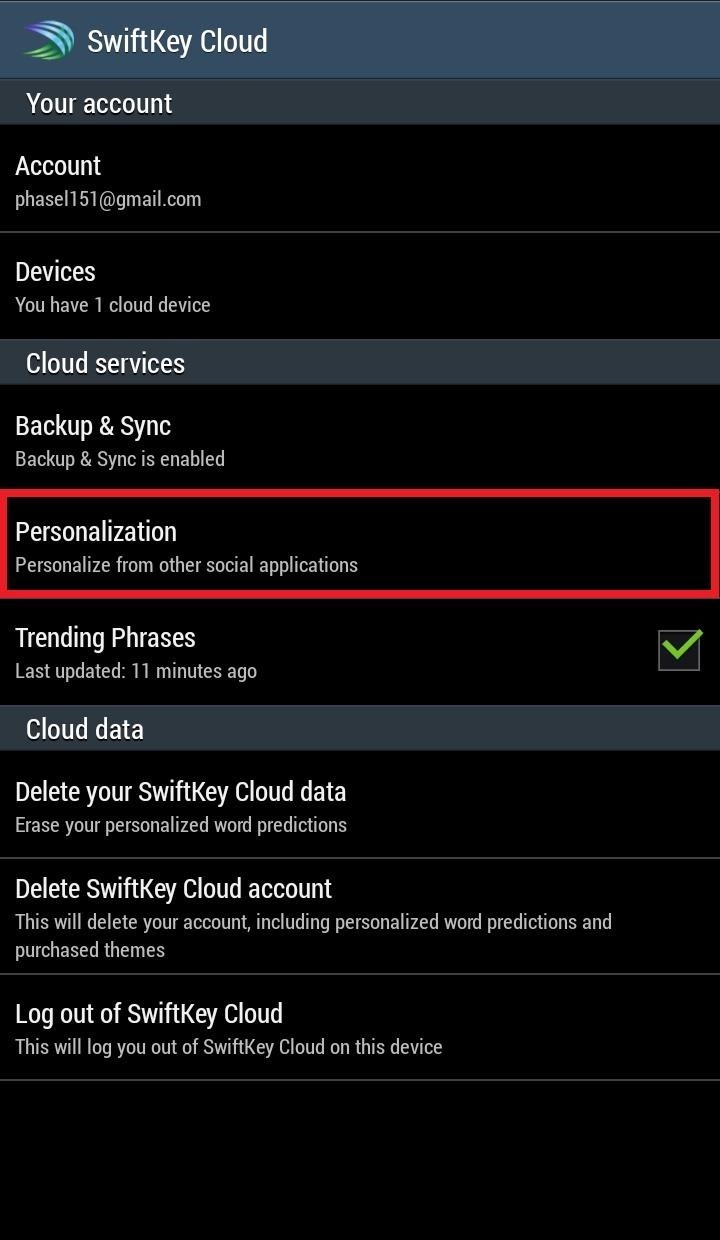
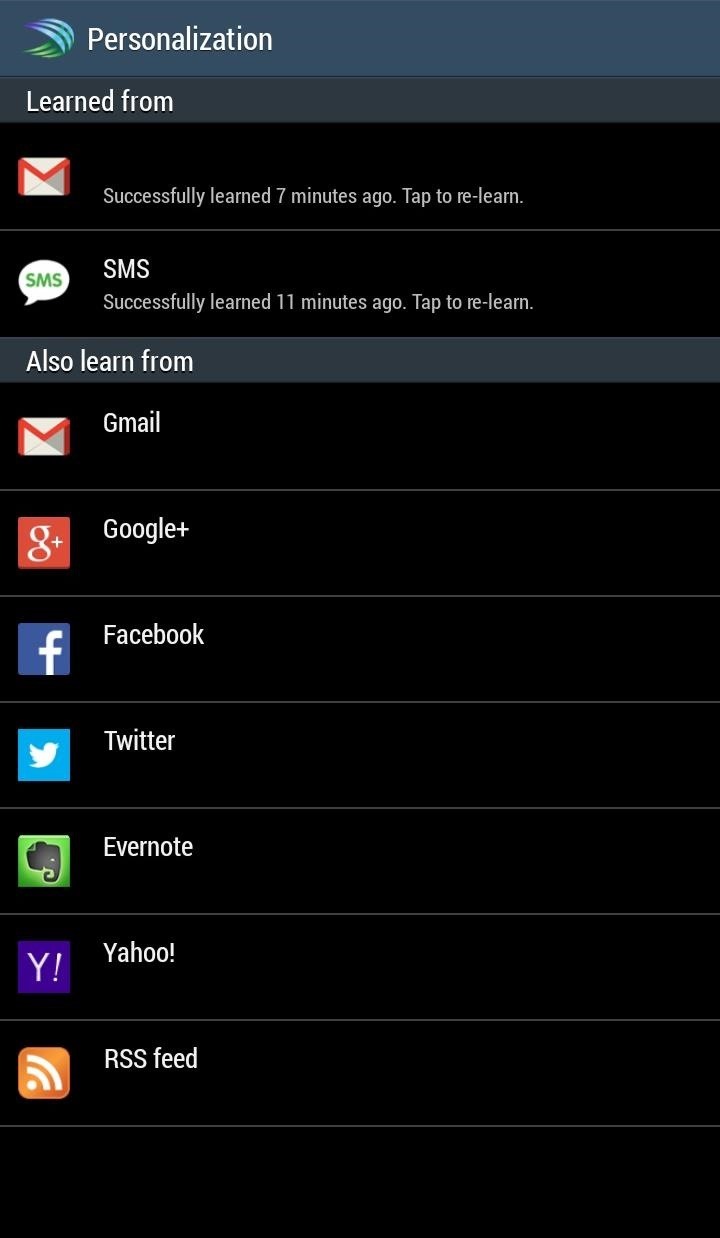
This is a great way to have your keyboard know you before you even begin using it.
Keyboard Layout Customization & Swipe-to-Type
Still in the settings, this time in Layout and Input Methods, let’s adjust a few more basic things.
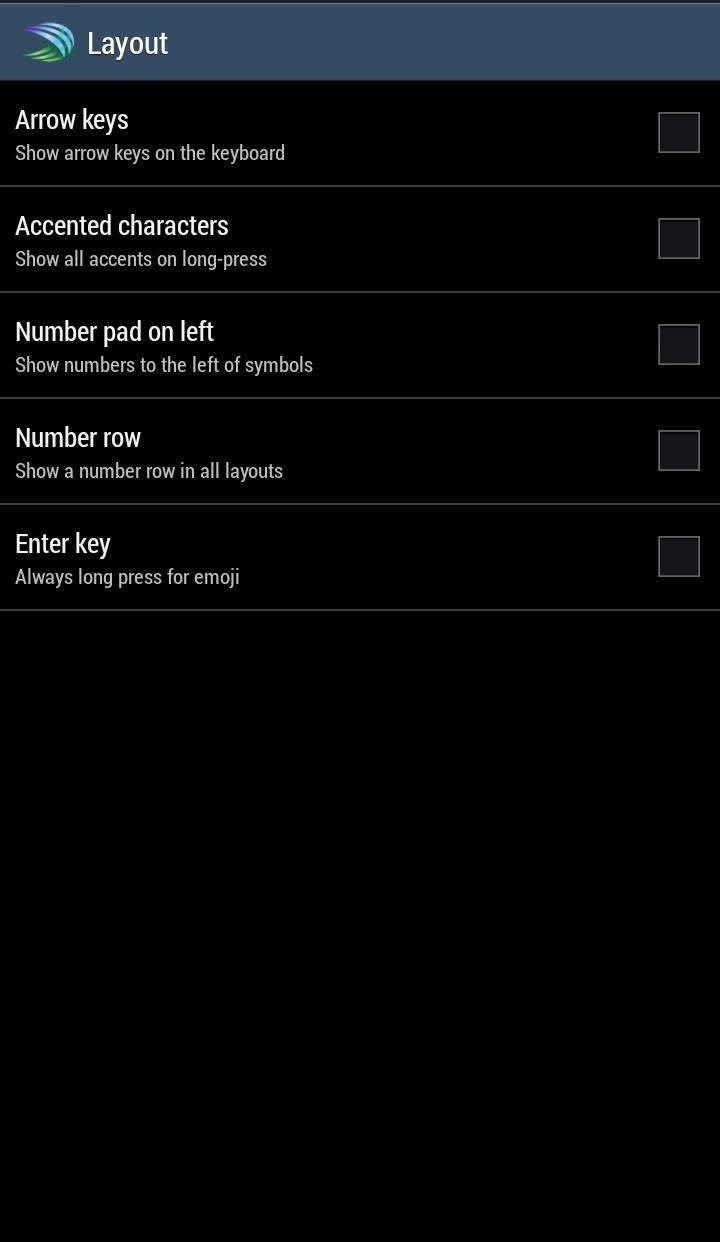
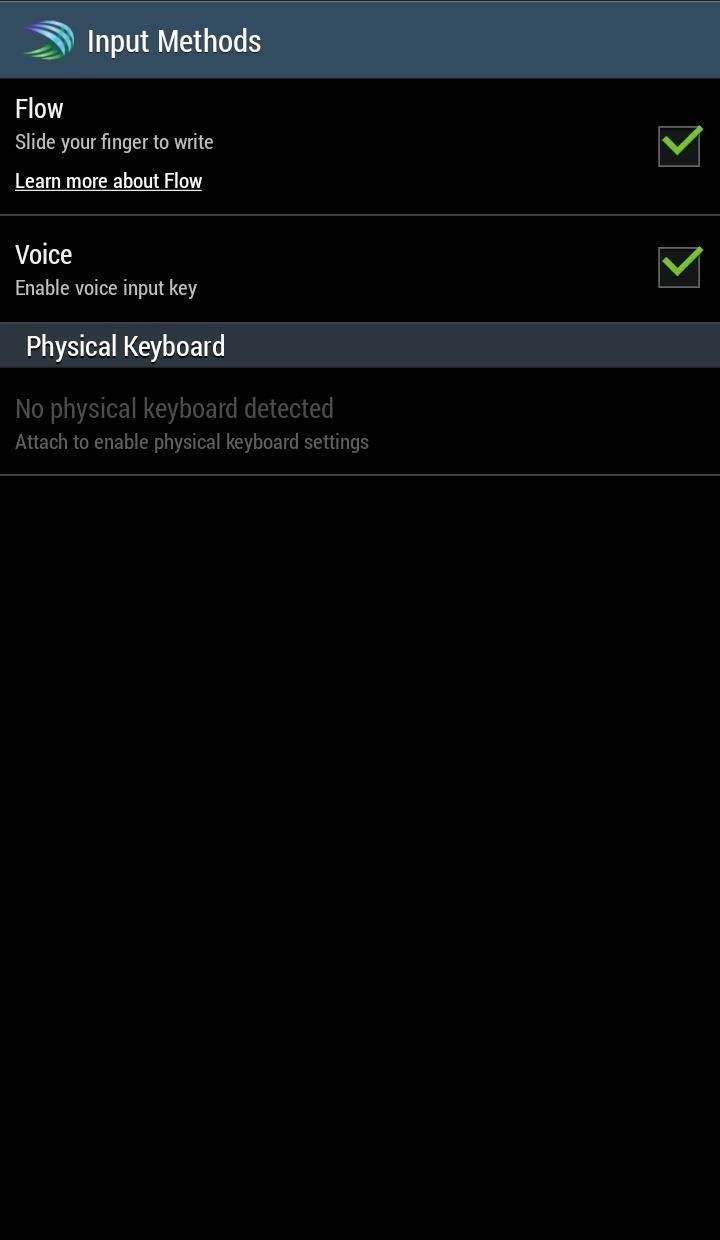
In these two sections, you can check options for adding arrows and/or a number row on the keyboard, as well as enabling swipe-to-type gesture typing, called Flow.
Emoji Support
Finally, this beta-exclusive feature has made its way to the big stage. While Emojis are on by default, head to the Advanced section in the settings to enable Emoji prediction. This feature will intelligently suggest Emojis based on predictions.
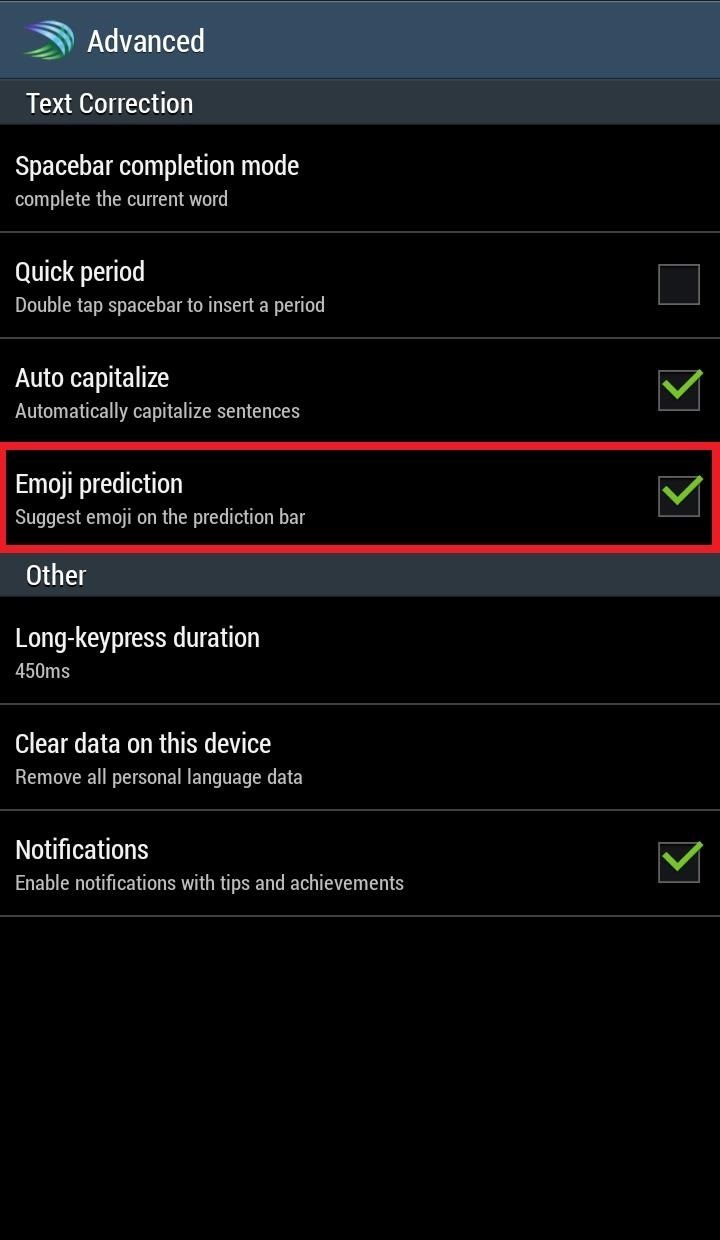
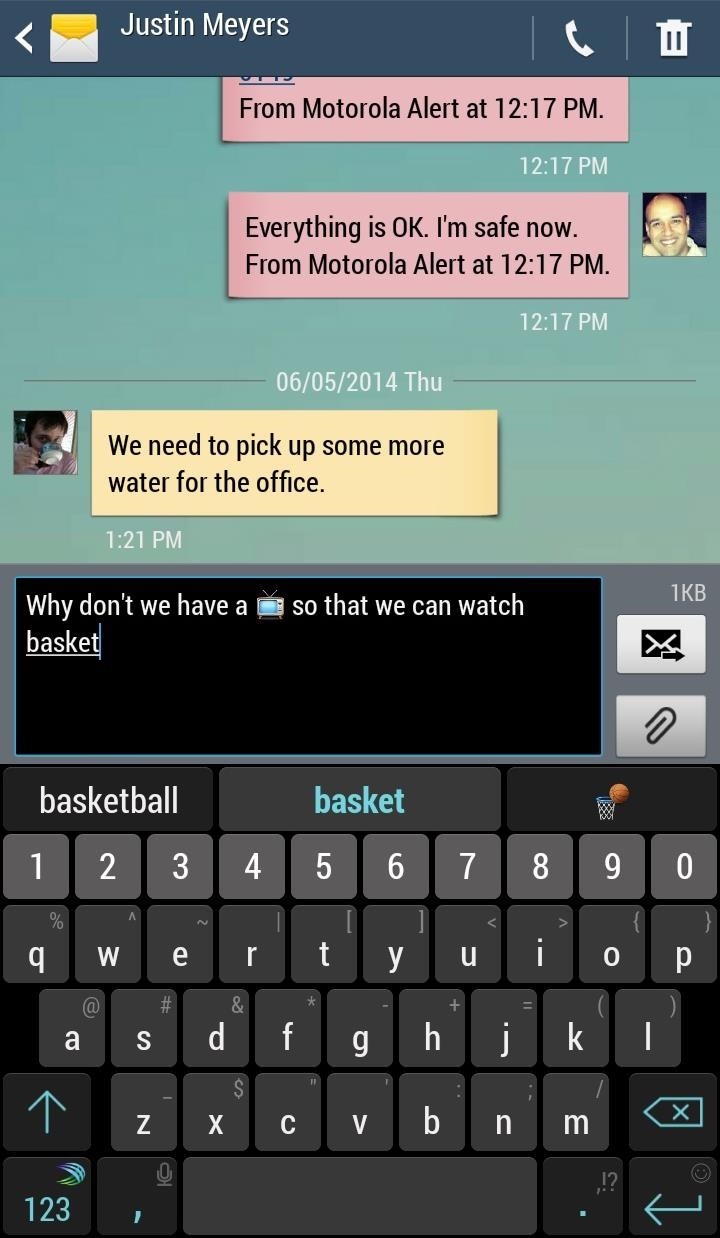
I hate to admit it, but because of this feature, I’ve become a habitual Emoji user. Sigh. But you know what, I really like it. They add some flavor to text messages and emails, and the predictions make it too easy to not use. Of course, you don’t have to rely on the predictions, as Emojis are readily available with a long-press of the Enter key.

So there you have it. What I would consider the best keyboard around, now completely free. Whether you’re a fan of the Google Keyboard, or Fleksy, or Swype, there’s now no reason not to give SwiftKey a shot.
Hot Deal: Set up a secure second phone number and keep your real contact details hidden with a yearly subscription to Hushed Private Phone Line for Android/iOS, 83%–91% off. It’s a perfect second-line solution for making calls and sending texts related to work, dating, Craigslist sales, and other scenarios where you wouldn’t want to give out your primary phone number.
“Hey there, just a heads-up: We’re part of the Amazon affiliate program, so when you buy through links on our site, we may earn a small commission. But don’t worry, it doesn’t cost you anything extra and helps us keep the lights on. Thanks for your support!”









