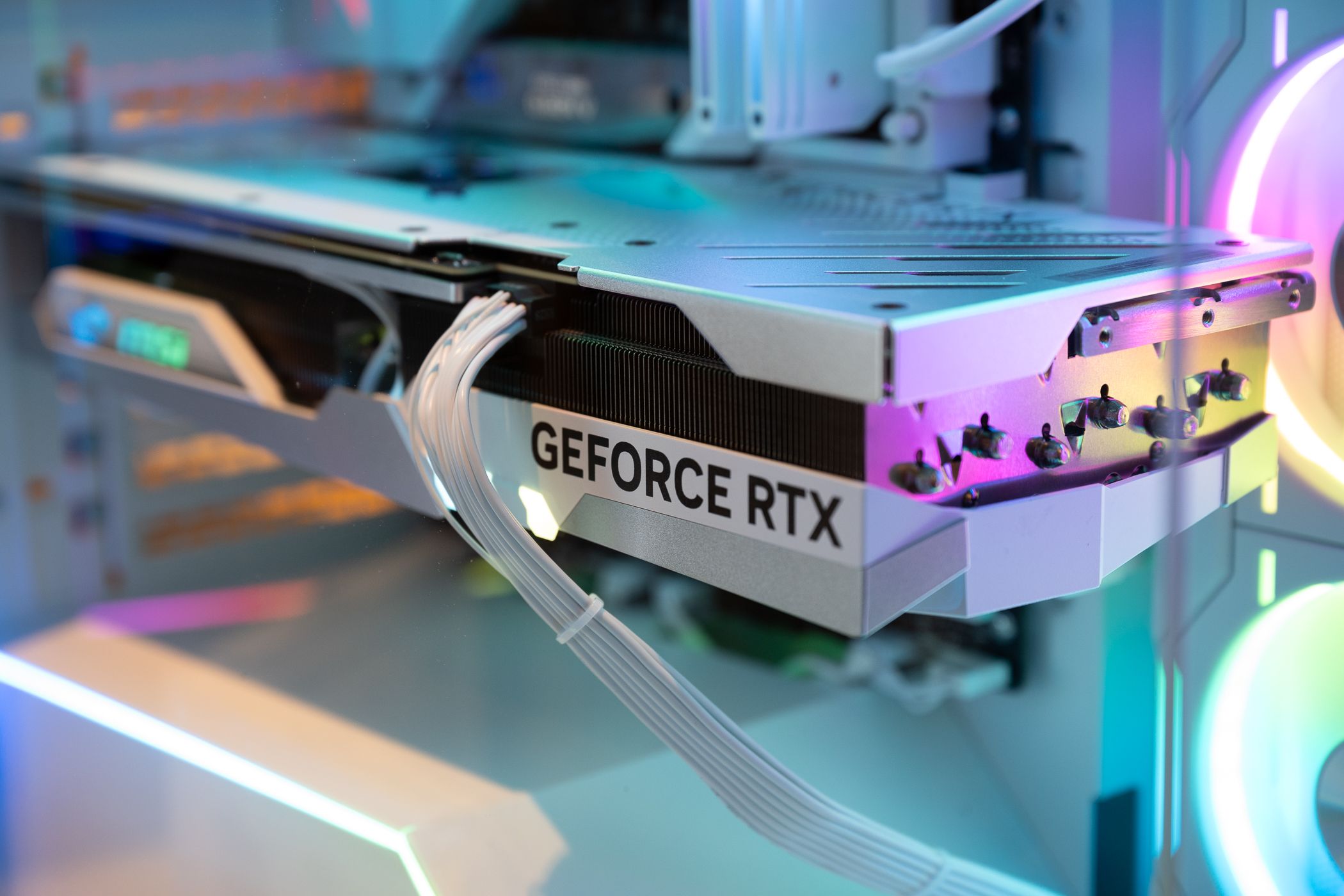Snipping Tool on Windows 11 Just Got a Much-Needed Feature
Windows
Microsoft has released a new update for Windows 11 Insider Preview Build 26120.3291 for users in the Dev and Beta Channels. This update includes a number of improvements, particularly for the Snipping Tool.
The Snipping Tool has added a new trim feature for Canary and Dev Channels testers. This lets users cut out unnecessary parts of their recordings by adjusting the start and end times. To use this feature, you simply record your screen as you normally would, open the recording in the Snipping Tool, and then a “Trim” button will appear at the top. You can then drag to choose new start and end points for your video.
After making adjustments, you can save the changes by clicking “Apply,” or cancel them with the “Cancel” button. You can use the trim feature multiple times if you need to make further changes. It’s similar to QuickTime’s trim function on Macs, and the trim option available in the video editors on iOS and Android devices.
This certainly took a long time to be implemented, considering Snipping Tool took over screen recording duties in 2023, but better late than never. I remember when the Snipping Tool added the crop function, and not having to redo screenshots just to get the right look was a big improvement. The next thing I want is a better eraser tool since removing a whole line instead of the pieces I want feels a bit outdated.

Related
Snipping Tool on Windows 11 Just Got a Much-Needed Feature
A great improvement for editing screen recordings.
Currently, the update is only available to users in the Insider program, and Microsoft did not say when it will be available to everyone else. However, I hope it will come soon because adding the trim feature will be a big improvement for the Snipping Tool. It gives users more control over their screen recordings, and brings the whole application a bit closer to the video editing tools found on most mobile platforms.
Source: Windows