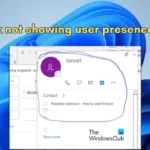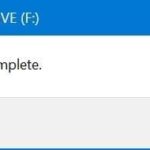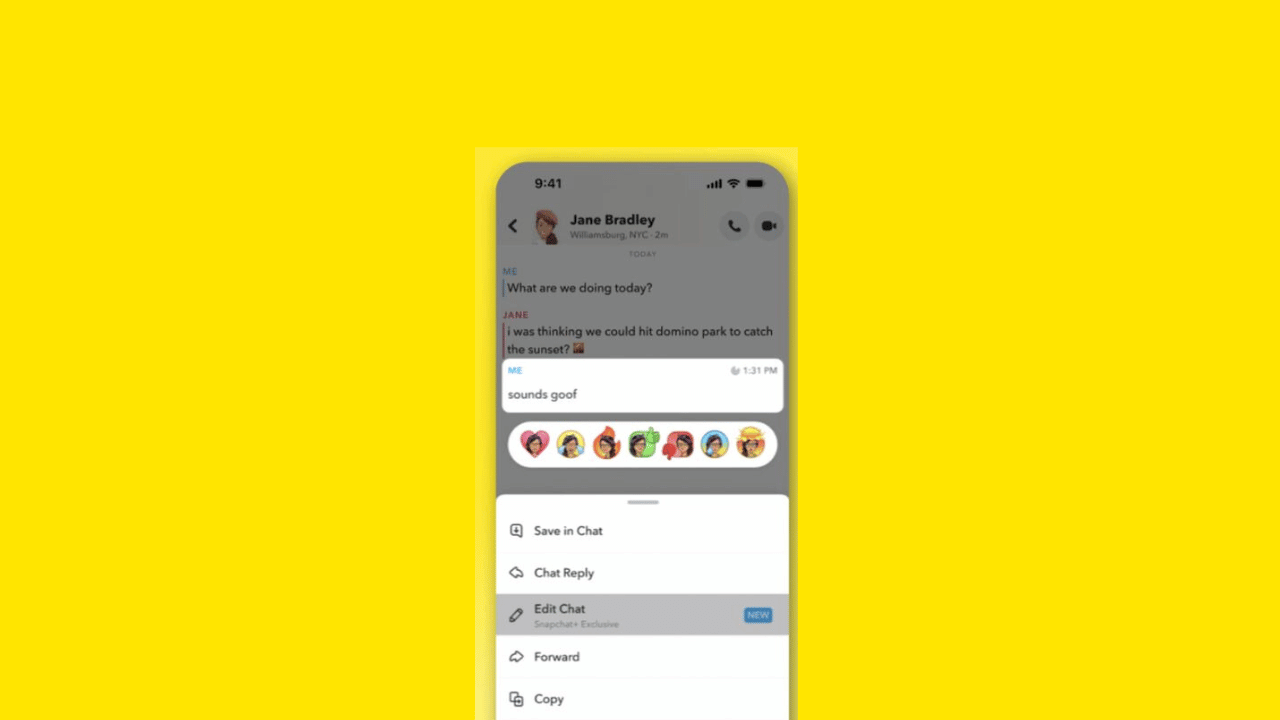
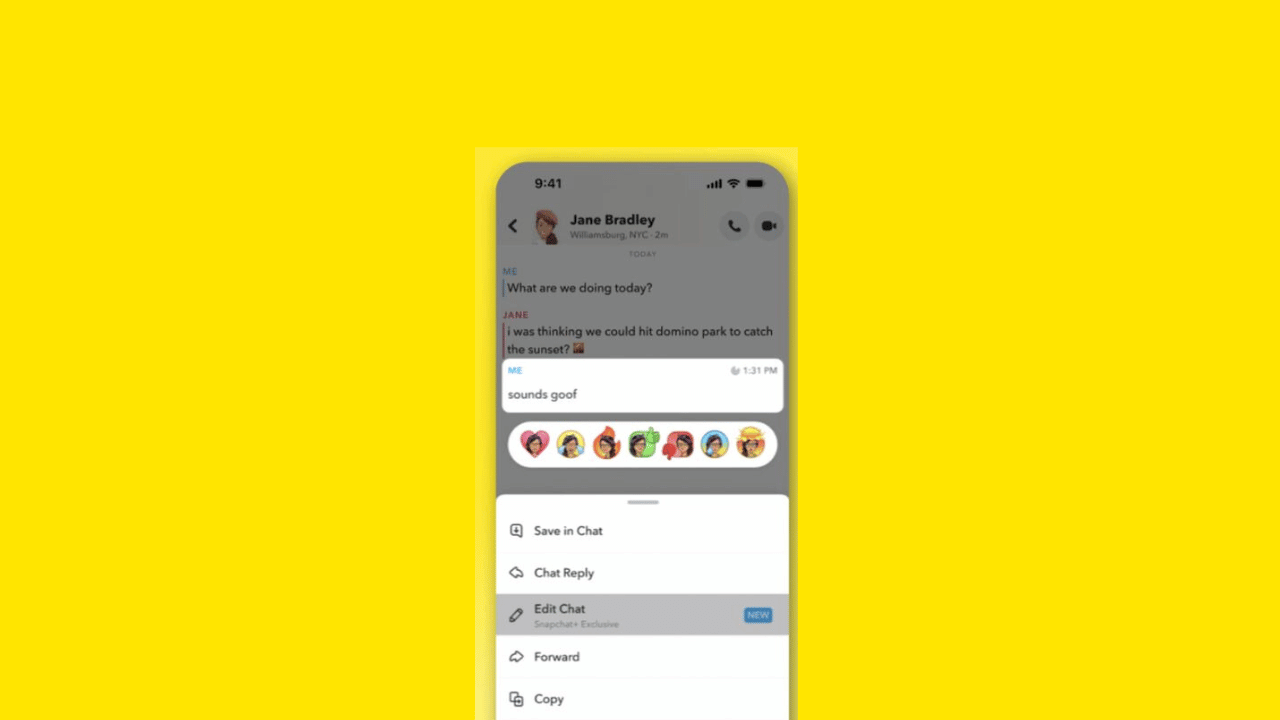
Snapchat, the popular multimedia instant messaging app and service, is introducing a game-changing feature that empowers its users. Now, you can edit your messages even after sending them, just like on Meta-owned WhatsApp.
Snapchat+ Subscribers Can Now Edit Messages After Sending
This new chat editing feature is designed to give you more control over your messaging experience, enhancing it in ways you never thought possible.
The new feature allows users to edit typos, rephrase their message to alter the tone, or even completely change it within five minutes after sending the message. However, these changes can be made only within the specified period, after which the edit chat option will disappear. In addition, the message should not have been viewed or responded to by the recipient. This limitation aims to preserve Snapchat’s core philosophy of ephemerality.
It is important to note that the new chat editing feature will be first rolled out to Snapchat+ subscribers, who pay $3.99 per month.
“When you made a typo or something didn’t come out just quite right, edit your messages for up to 5 minutes after sending them, before your friend replies! This feature is coming soon and will be available first for Snapchat+ subscribers,” Snapchat announced in a blog post.
How To Edit Messages In Chat On Snapchat
- Open the Snapchat app on your phone.
- Then, tap on the contact to go to the communication screen, which has the messages you want to edit.
- Long press on the chat you want to fix.
- Then, tap on the Edit Chat option in the pop-up menu.
- Once done, you can go ahead and correct the mistake or typo errors.
Besides the chat editing feature, the platform is also enhancing its AI capabilities with other new features, including emoji reactions, map reactions, new AI-powered reminders, and AI Lenses, which are now available to all Snapchat users.
“Hey there! Just so you know, we’re an Amazon affiliate. This means if you buy something through our links, we may earn a small commission. It doesn’t cost you extra and helps keep our lights on. Thanks for supporting us!”