The Satechi SM3 is Great for The Office—If You Keep the Lights Off
Keyboards
Summary
- The Satechi SM3 is perfect for office use thanks to its quiet switches.
- Wireless and wired modes are both effective on the keyboard, with both Mac and Windows compatibility.
- There is no ability to swap switches, and the blinking Esc key when using Function keys is annoying.
Until now, I was only familiar with Satechi’s chargers and other mobile accessories. When I got to try out the company’s SM3 Mechanical Keyboard, I wasn’t sure if it’d live up to the standards of their other products, but I’ve come away very surprised with this quiet and comfortable accessory.
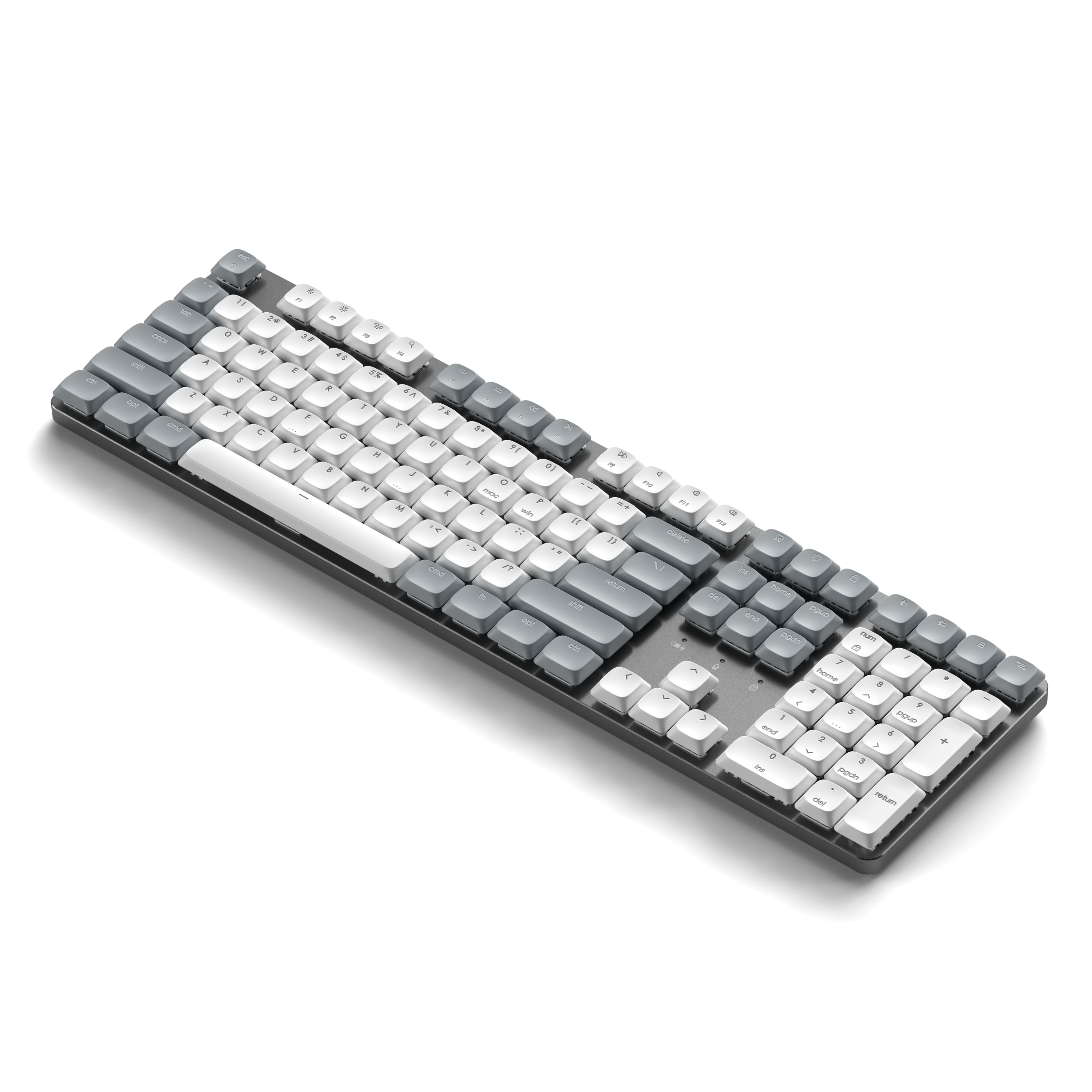

Satechi SM3 Slim Mechanical Backlit Bluetooth Keyboard
Available in Light and Dark color variants, the Satechi SM3 Mechanical Keyboard features a 108-key layout with a numeric keypad, low-profile brown switches, four-device connectivity, 14 different backlight patterns, and dedicated Windows and macOS input keys.
- Quiet switches that are perfect for the office
- Wireless and wired modes both work great
- Great, understated look that fit in with any office setting
- Blinking Escape key for making Function keys default is frustrating
- Not hot-swappable
$120 at Amazon
$119.99 at Satechi
Price and Availability
The Satechi SM3 Slim Mechanical Keyboard is available on Amazon and Satechi for $119.99. It’s available in two styles—a light grey and a dark grey—and only comes with slim brown key switches.
Perfect for the Office
A lot of companies will advertise that their keyboards are “quiet.” The problem with that statement is that they’re typically quieter compared to other mechanical keyboards. For those not used to the clacking of mechanical keyboards (like, say, those working in an office), these keyboards are still loud and can be distracting.
So, when testing the Satechi SM3, I expected it to be quiet in terms of mechanical keyboard standards, but what I found was that it was quiet in general. The proprietary tactile brown switches produce a little noise, but it’s comparable to the sound of a membrane keyboard and, as such, won’t be so distracting in the office. I find it to be a pleasant sound, too—having owned and tested a bunch of keyboards, I’ve always preferred quieter brown switches. The tactile “bump” is also nice for touch-typing, so you can feel when a key is registered. Bluetooth 5.0 and 2.4GHz connectivity options work well, as does wired (though you’d expect this for office tasks).
The keyboard’s design is understated and looks slick. It blends into an office environment, but it still has an appealing design. The white backlights are tasteful and not distracting (unless you pick one of the faster light patterns), and the various brightness levels are great if you’re working in a bright or dim area.
However, there is one issue with the backlights.
Please Make the Escape Key Stop Blinking
The SM3 has a function where it’ll have keys blink dependent on certain functions. For example, if you hold down the Bluetooth key for five seconds, it will blink to indicate the keyboard is switching to that mode and searching for a signal. In most cases, it’s very helpful.
However, it’s less helpful when the Escape key constantly blinked at me. The SM3 defaults not to Function keys (F1-F12), but to shortcut buttons instead. So whenever I pressed F11 to make an app full-screen, it would turn my volume down instead. This absolutely messed with my muscle memory, but thankfully, there was a way to have the keyboard default to the Function keys by holding the FN and Escape keys for five seconds.
However, when you do so, the Escape key blinks to let you know that you’re still in that “Function first” mode—and it never stops. It is incredibly distracting. Thankfully, you can save yourself from the blinking by turning the backlights off. But since the area I work in is relatively dim, I would have preferred not to have to do this.
The reason why this happens is relatively simple—the Satechi SM3 is made for Apple users first and foremost. Instead of the Function keys being the default, shortcuts such as media and brightness controls are. So, in turn, the creators of the keyboard believe using the Function keys is a relatively rare occurrence and worth alerting the user of if it’s on.
Since the SM3 has different modes for Windows and macOS that you can easily switch between, it’s odd that the Windows mode doesn’t swap to Function keys being the default.
In This Case, Slim Means No Swapping
Finally, and this is by no means a dealbreaker unless you’re someone who really enjoys customizing your keyboards, the SM3 is not hot-swappable. This makes sense, as Satechi used slim, proprietary switches for the keyboard, so even if you could switch them out, it’s unlikely you’d find switches that would work with this keyboard. That does mean, however, if something happens to break you can’t easily fix it, even if you happen to have compatible switches on hand, which is unfortunate.
You can, however, swap the keycaps if you’d like. The switches have the standard plus-shaped mounts most keycaps have, so you can customize the keyboard’s appearance. Just note that the SM3 uses low-profile keycaps, so if you want to swap them out for a more standard keycap type, you’ll likely have to replace all the keys, or it’ll be uneven.
Should You Buy the Satechi Slim SM3 Mechanical Keyboard?
The Satechi Slim SM3 Mechanical Keyboard is a fantastic accessory for office workers looking to upgrade their typing experience. Unlike many mechanical keyboards on the market, the design forgoes eccentric keycaps and gamer aesthetics, and given how much less noise it makes, it’ll blend in perfectly in nearly any office environment.
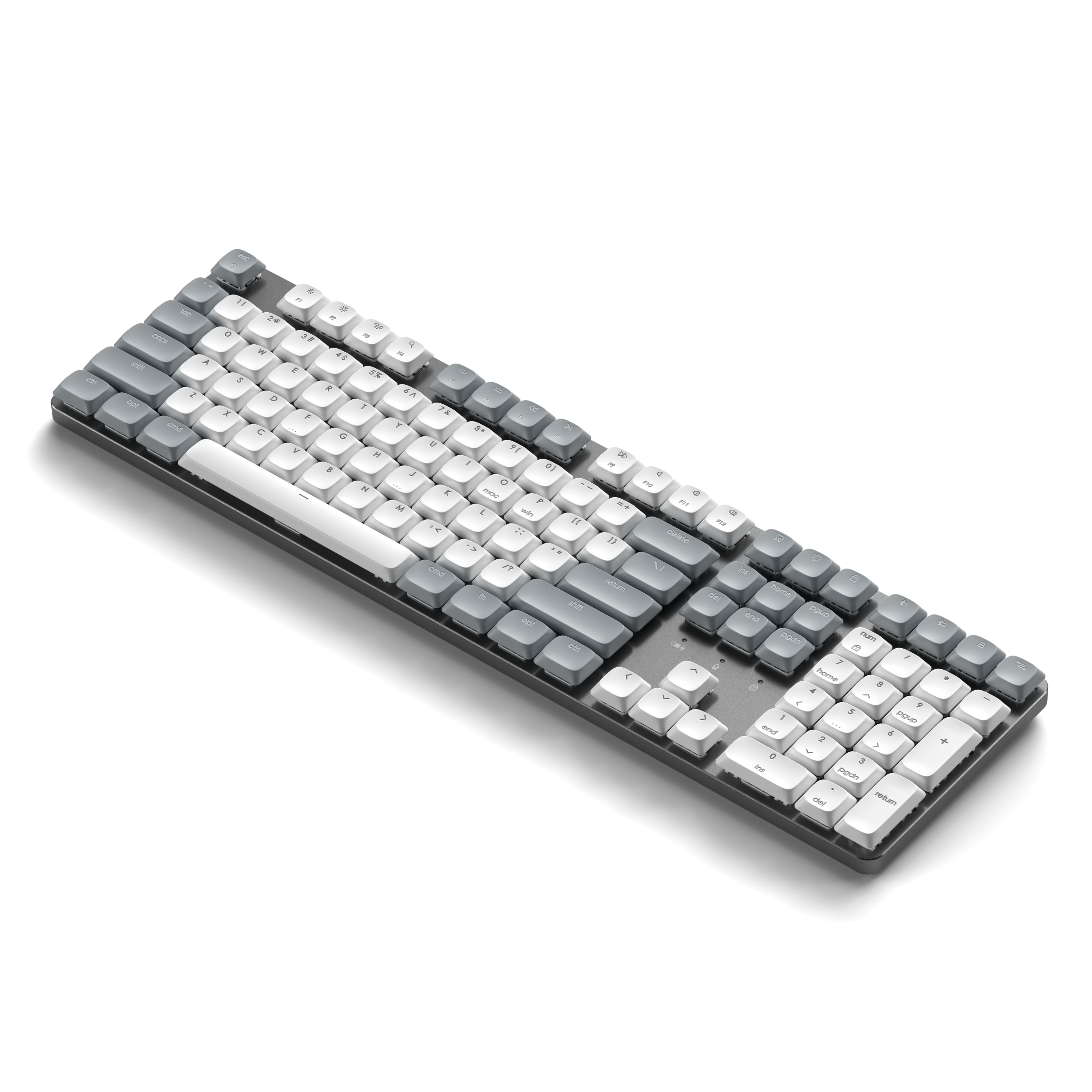

Satechi SM3 Slim Mechanical Backlit Bluetooth Keyboard
Available in Light and Dark color variants, the Satechi SM3 Mechanical Keyboard features a 108-key layout with a numeric keypad, low-profile brown switches, four-device connectivity, 14 different backlight patterns, and dedicated Windows and macOS input keys.
$120 at Amazon
$119.99 at Satechi
















