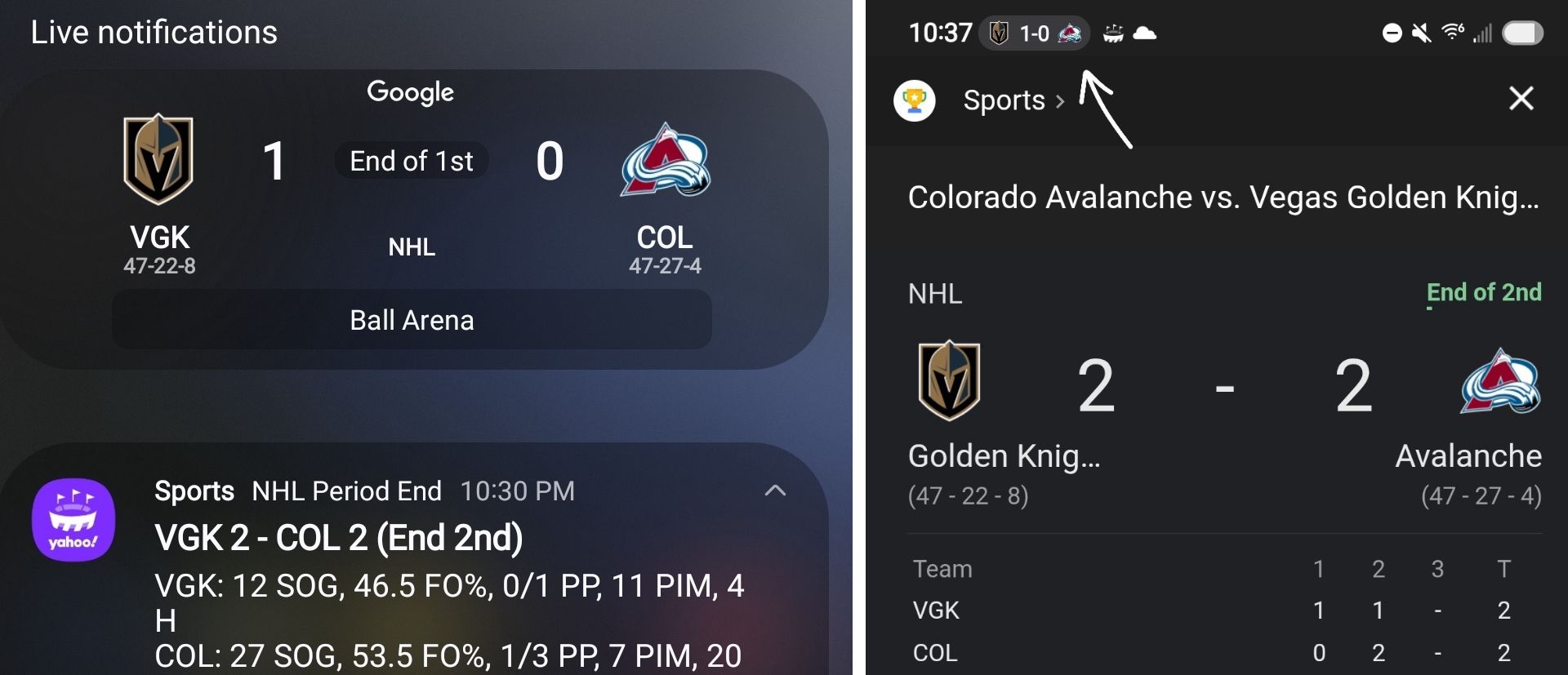Samsung’s Coolest One UI 7 Feature Needs More Work
Quick Links
-
What Is the Now Bar on Galaxy Phones?
-
Samsung’s Now Bar Is Buggy and Unfinished
-
The Now Bar Needs Third-Party App Support
-
Samsung Will Make It Right
With each new release of One UI for Samsung phones and tablets, we get more personalization and customization options. Samsung’s new One UI 7 update (Android 15) has a lot to offer, and I love the new “Now Bar,” but it could be so much better.
What Is the Now Bar on Galaxy Phones?
We got our first glimpse of the Now Bar with the One UI 7 beta, and then it fully arrived with the Galaxy S25 series in February. With Samsung’s big Android 15 update rolling out to more phones this month, millions of people are about to enjoy this feature.
The Now Bar is a new tool that displays helpful information like live notifications, music, maps, and sports scores at the bottom of the lock screen and in the notification shade. It’s one of my favorite features, especially for sports, and you can read more about it in our Galaxy S25 Ultra review. It’s similar to the iPhone Dynamic Island, only a little better and worse at the same time.
Samsung’s new Island updates automatically (mostly), depending on the information available. It shows turn-by-turn directions while using Google Maps and has a few other use cases, but I want more. It operates in the same space as Samsung’s new Now Brief feature.
Samsung’s Now Bar Is Buggy and Unfinished
While I love the idea behind Samsung’s Now Bar, it’s far from perfect. It constantly glitches out, fails to update information in a timely fashion, and feels a bit half-baked.
For starters, if you accidentally swipe a sports alert away, it’s gone for good. I’ve yet to find a way to easily get it back. The Now Bar pulls sports scores from Google, so you’d think a refresh of Google Sports in Discover or toggling a favorite team on/off would fix it, but no. Once you swipe a game away, you’ll no longer see it on the screen until the next time your favorite team plays. People all over Reddit are reporting similar problems—if they can even get sports to show up.
It’s also not very clear how to set up teams that’ll show up with the sports feature. Thankfully, Samsung updated the Now Bar (through the AOD app) in March with a few additional details, instructions, and a link to make things easier.
What’s frustrating me the most is that my phone now has this fantastic feature that doesn’t always work. For example, I’ll get a little persistent notification on my lock screen reminding me that an NHL or NBA game is about to start. Then, once it starts, I can see scores and updates at a glance right from the lock screen or notification bar. I don’t even need to launch another app.
Every couple of days, those sports scores fail to update on my phone, showing inaccurate information. As you can see in the screenshots above, the Now Bar is behind on the score and time in the game—it’s behind an entire period in a hockey game. I thought maybe this was Google Sports failing to update, but opening it (right screenshot) shows the correct score. Everything looks updated, but the Now Bar isn’t pulling the latest information.
Between games going missing, scores not updating, and the limited number of apps that can truly take advantage of the Now Bar—I’m a bit bummed out. But considering how new this feature is, I’m confident Samsung will fix things in no time.
The Now Bar Needs Third-Party App Support
We’ve heard reports and rumors about Samsung adding more apps to the Now Bar. What it really needs, though, is to open up to 3rd party app developers. Just imagine all the ways the Now Bar could be useful. And while I absolutely love that idea, it’ll need far more refinement and polish before that happens. Otherwise, it could turn into a disaster.
Right Now, the Now Bar only shows select information from a few Samsung apps, Google Maps, and sports updates. The full list, at least on my Galaxy S25, includes Sports from Google, Maps, Samsung Health, Interpreter, Clock, Voice Recorder, Notes, and Emergency sharing or alerts. But I’d love to see more, and I’m not the only one. Samsung fans are dreaming about alarm clock controls, incoming calls, task reminders, and more, all with a unified layout.

Related
Your Samsung Phone Is Getting One UI 7—Here Are My 6 Favorite Features
So good, I no longer want to install an alternative launcher.
The list of supported apps or features was longer during the One UI beta, but Samsung removed a few of those features. They’ll likely come back at some point, but we’ll have to wait and see.
Samsung Will Make It Right
If there’s a silver lining here, the Samsung Now Bar in One UI 7 will absolutely get better in the coming weeks and months. I expect Samsung to continue refining the look and feel, improving features, adjusting the layout, and adding additional apps to the supported list. Then, eventually, maybe we’ll get third-party app support to really open things up.
Any customization would be great. If Samsung can fix some of these issues and make the Now Bar more useful, it could be a wonderful feature. We’ll feel more connected and in control of all those notifications that appear automatically, customize things how we see fit, and do more with our phones.
Even with some of these problems, I really like the Now Bar on my lock screen, status bar, and notification shade. Just make it a little better, and I’ll be really happy.