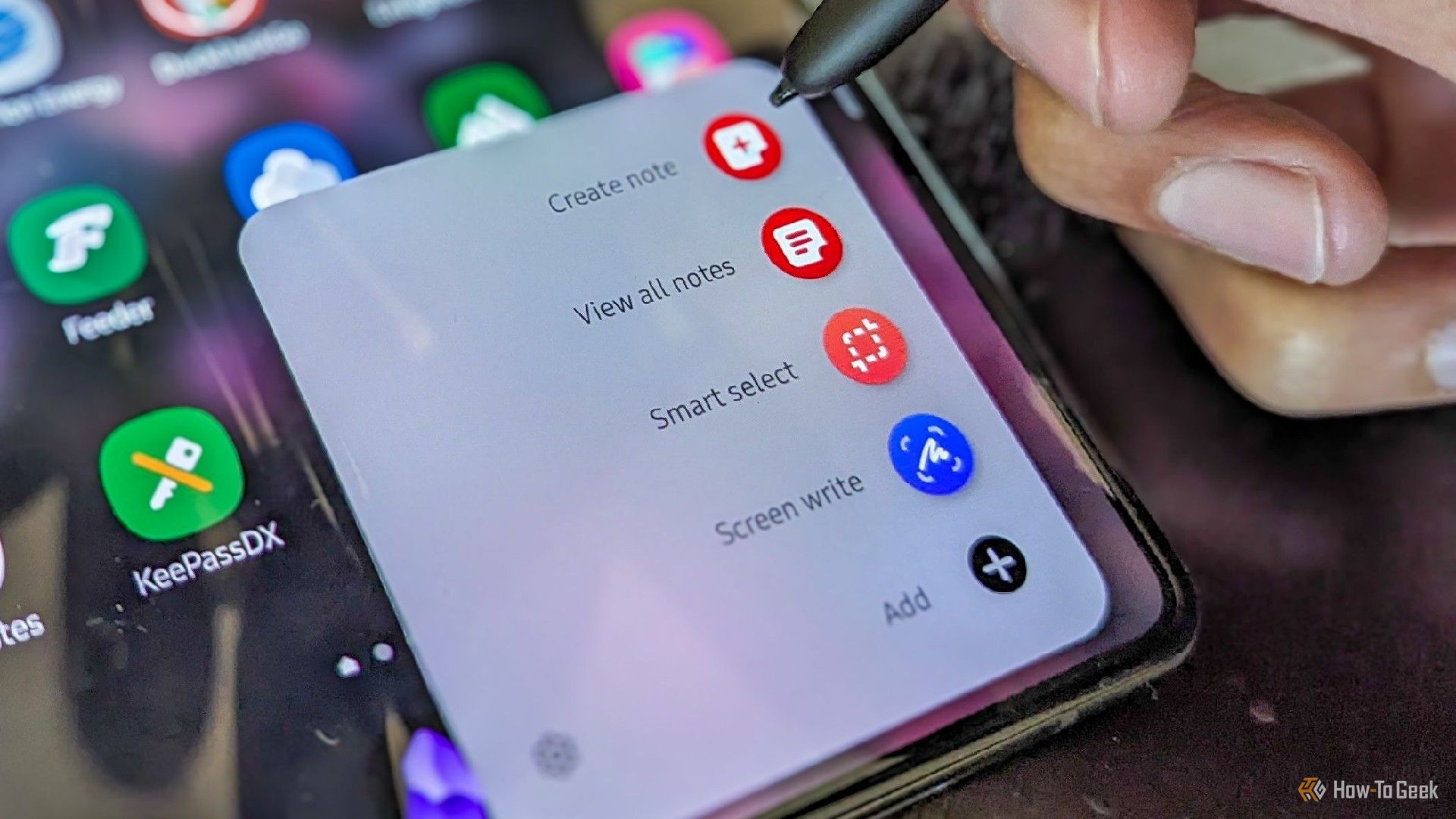Samsung Was Right to Strip Features from the Galaxy S25 Ultra’s S Pen
Android
Quick Links
-
The S Pen Has Gotten Too Complicated
-
The Concept Was Never That Great
-
One S Pen to Rule Them All
-
There Are Better Ways to Do These Things
-
An Ideal Way to Cut Costs
I’ve watched many people who never used an S Pen bemoan Samsung’s decision to remove some of its niche features for the Galaxy S25 Ultra. I use my S Pen every day, and I say Samsung made the right call.
The S Pen Has Gotten Too Complicated
What is an S Pen? It’s a stylus. Specifically, it’s a stylus Samsung makes to work with certain phones and tablets.
Next question: What do we do with styluses? We write and draw with them! Long before styluses became primarily associated with electronic devices, the word “stylus” just referred to a writing utensil.
Yet the S Pen that came with the Galaxy Note and Galaxy S Ultra has long been able to do far more than that. In addition to writing and drawing, an S Pen can serve as a mouse-like pointer for navigating your screen with more precision. It can be used to highlight parts of the screen for features like AI Select (still known as Smart Select on my phone running One UI 6.1). There are a whole slew of features tucked away in an “Air Commands” menu for S Pen-related perks.
Don’t get me wrong. I love using my stylus in these various ways. They build on what we expect to do with an S Pen since they involve moving a stylus across the screen.
It’s the features tucked away as “Air Actions” where things get more confusing. These include the ability to use your S Pen as a remote shutter button to help take pictures from a distance with your phone. Air Actions also enable you to interact with your phone, such as adjusting the volume or switching between apps, by swiping gestures in the air.
It’s these Air Actions that Samsung decided to do away with in the Galaxy S25 Ultra.

Samsung Galaxy S25 Ultra
$200
The Samsung Galaxy S25 Ultra is a top-of-the-line smartphone with a 6.9-inch QHD+ Dynamic AMOLED 2X display and a 120Hz refresh rate. It boasts the Snapdragon 8 Elite processor, 12GB of RAM, and a 5,000mAh battery with 45W Super Fast Charging 2.0.
See at Samsung
$1300 at Amazon
See at Best Buy
The Concept Was Never That Great
Samsung claimed that fewer than one percent of people actually used these Air Actions features. I don’t doubt this (though at Samsung’s scale, one percent is still many thousands of people). Not only are these features relatively tucked away and difficult to discover, but they’re also unintuitive and, in some cases, flat-out impractical.
For example, do I actually want to take a picture remotely with my S Pen? I’ve broken an S Pen accidentally by leaving it lying around and accidentally crushing it. Considering how expensive S Pens are, they’re not something I want to carry around separate from my phone.
hy would I want to interact with my phone using gestures in the air? If my phone is close enough to read, it’s close enough to touch. Besides, while you can make the case that you’re using the S Pen to write in the air, these features make more sense if we were using something called an S Wand instead. We’re not. We’re using a pen.
I won’t argue that there aren’t people that love this functionality. I spent years as a Linux user, starting way back with Ubuntu 8.10, and today, I do all of my computing from my foldable phone. I’m accustomed to being part of the one percent, and I have felt devastated when features I love went wayside because I’m in the minority. But in the case of the S Pen, these features dilute what an S Pen actually is, and their ongoing maintenance serves as a distraction.
One S Pen to Rule Them All
It’s easy for me not to care about the removal of Air Actions. Like many people writing on the subject, I never used them either. In my case, it’s because I have a Fold edition S Pen, which lacks the Bluetooth components needed for these features. When I dive into the Air Actions section of the Settings app, I’m told I need to buy an S Pen Pro.
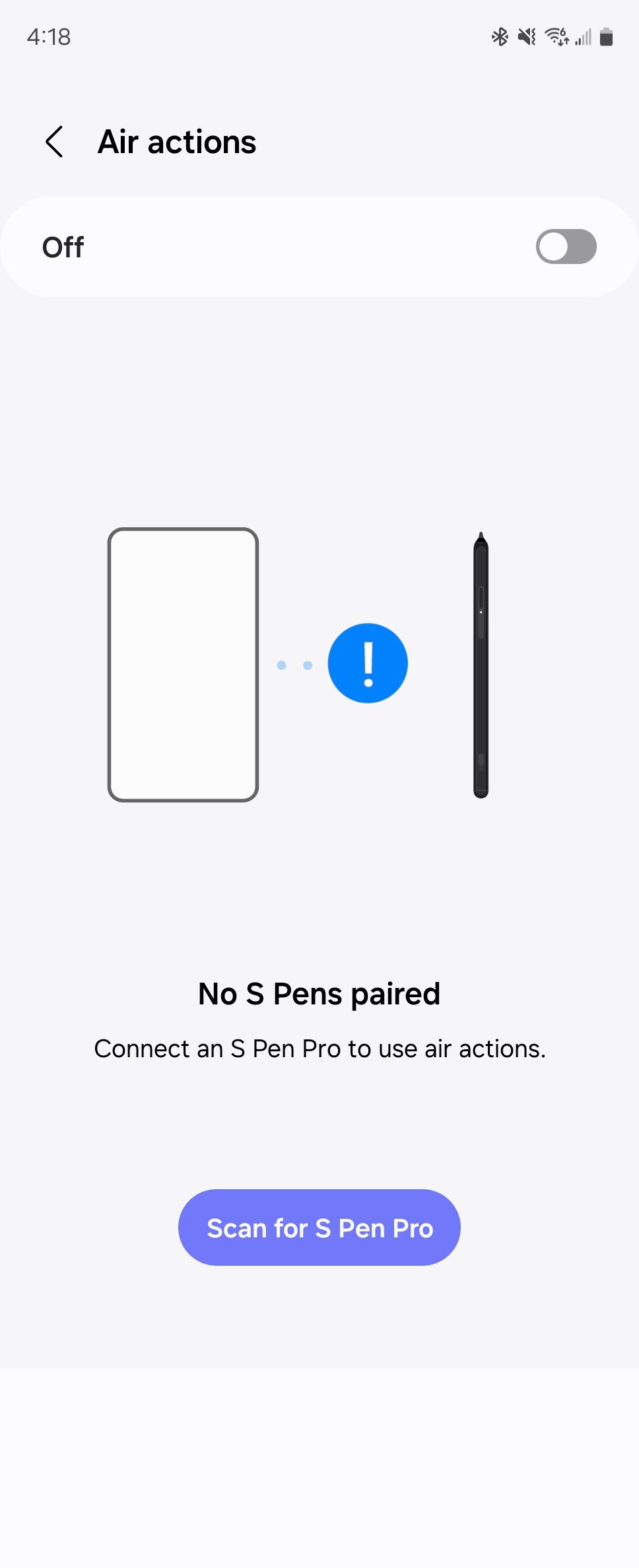
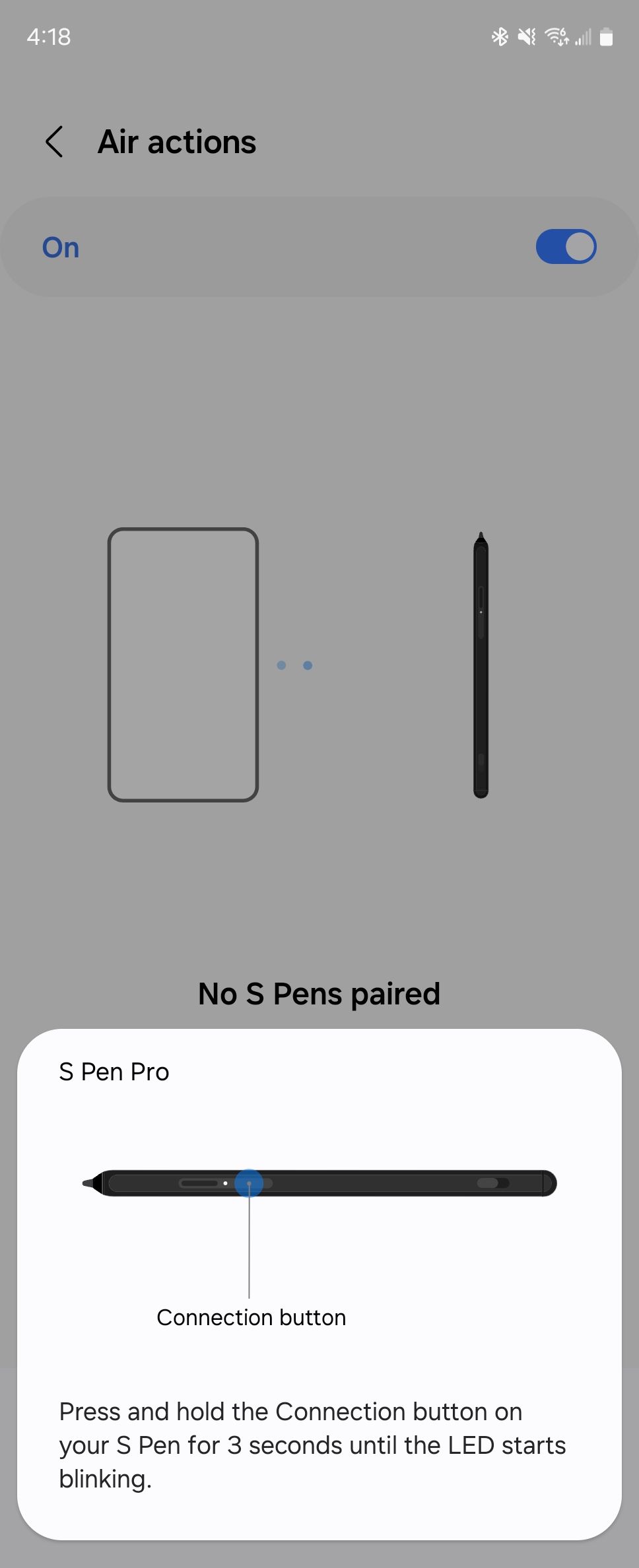
By removing the Bluetooth components from the S Pen on the Galaxy S25 Ultra, Samsung has made the feature set more common across both the Ultra and the Z Fold line. I think this is the right call. It complicates matters having to explain that both phone models have an S Pen, but one arbitrarily has a few features the other doesn’t, especially when the latter is the more expensive phone of the two.
And I hear you. This sounds like a reason to add features to the Z Fold phones, not remove them from the Ultra series. But removing these features helps ever-so-slightly with both weight and cost, two things far more valuable to more people than niche features that aren’t a great fit for the S Pen to begin with. Those are also both things Samsung needs less of if it’s going to get people to stop complaining about its foldables compared to the competition.
There Are Better Ways to Do These Things
The world has changed since Samsung first introduced Air Actions on a Galaxy Note. Back then, smartwatches were niche. Now they’re mainstream. Most of what can be done with Air Actions can now be done with a smartwatch, especially if you happen to own a Galaxy Watch.
Media controls are easier to manage from a watch display than using a stylus from a distance. The screen lets you see what is currently playing and gives you the option to switch between apps.
Likewise, a smartwatch can be used as a remote shutter.
If you don’t have a smartwatch, there remain multiple other ways to take a picture remotely. The Samsung Camera app responds to voice commands. If you say words like “cheese,” “smile,” “capture,” or “shoot,” your phone will begin a 3-second countdown to take a picture. Likewise, you can hold up your palm to silently begin the same 3-second countdown.
An Ideal Way to Cut Costs
Qualcomm charges Samsung and other phone makers more money for its faster Snapdragon 8 Elite chip than it did for the Snapdragon 8 Gen 3, which itself cost more than the Snapdragon 8 Gen 2. Samsung bumped prices up in 2024, but it thankfully did not do the same with the Galaxy S25 Ultra despite higher component costs. I was happy to see this.
If dropping Bluetooth from the S Pen can shave off a few bucks, great. It’s one of the better compromises to make compared to sticking with a weaker CPU, cheaping out on the screen, or reducing the quality of the camera.
Are there phones on the market that offer a Snapdragon 8 Elite and similar specs for less money? Sure, but it’s easy to compare specs on paper. These devices have to be made in the real world, and Samsung phones are among the relatively few that aren’t made in China, the country where it’s cheapest to produce most of our consumer tech. There are other costs than just components that factor into the equation.
If it costs literally zero dollars to keep Air Actions, then I’d like to see them stay. That’s one of the great things about Samsung phones. Few features are ever truly killed. They just get tucked away for power users to find in Good Lock.
But if money can be saved by emphasizing other ways to do most of the same things with technology already baked into the phone, like cameras and voice commands, this seems like an easy call to make. Especially when most people, including our own Justin Duino in his review of the Galaxy S25 Ultra, respond to the absence with a giant “meh.”