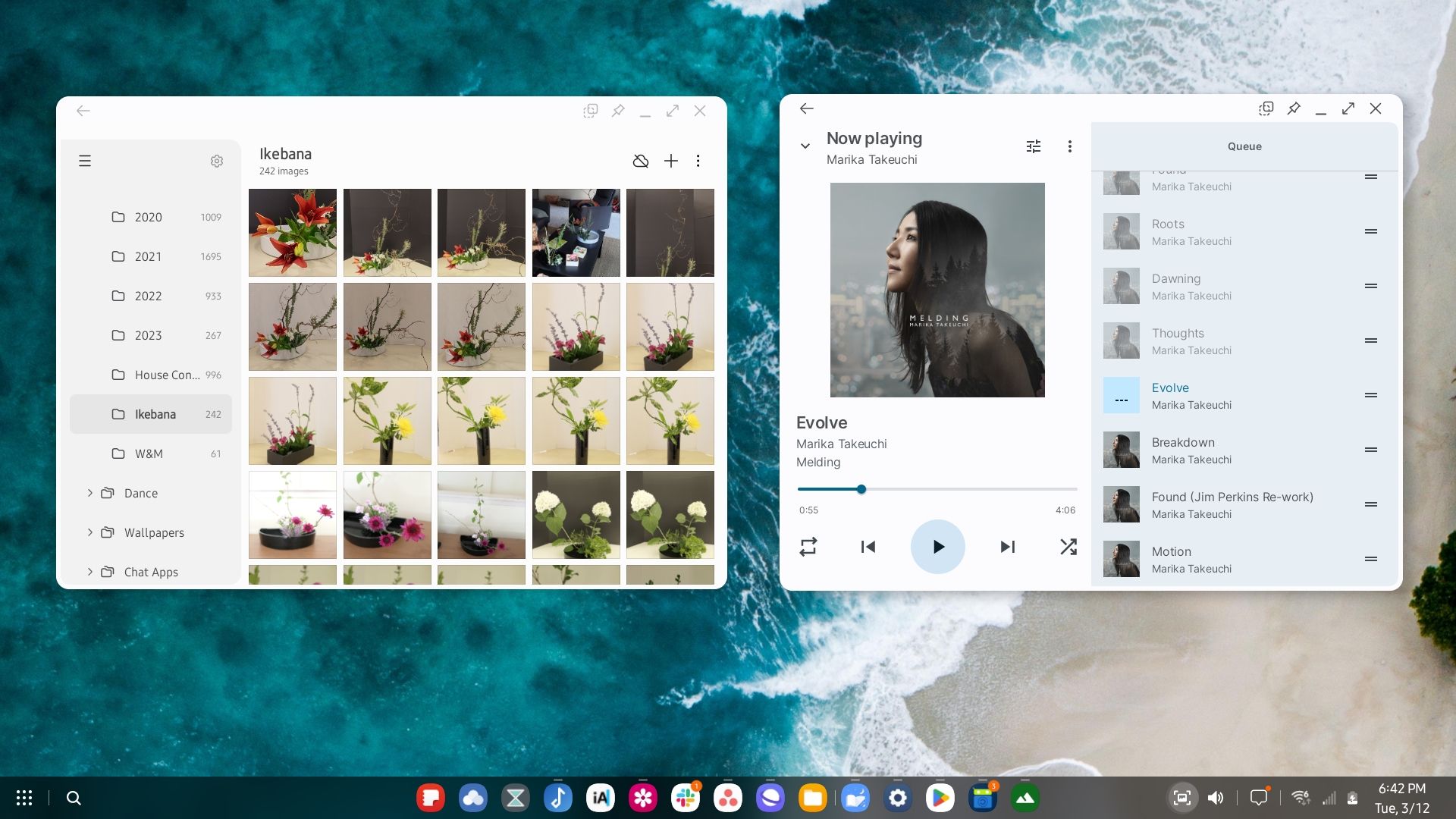Samsung Takes the Maximalist Approach to Software—That’s Why I Like It
Samsung Phones & Tablets
Quick Links
-
Samsung’s Theming Is Now Rather Minimal
-
Reach Quick Toggles With Less Effort
-
Other Android Phones Lack Battery Protection Options
-
Samsung Makes Better Default Apps
-
I Can Theme My Phone Without Third-Party Apps
-
Modes and Routines Simplify Automation
-
I Can Multitask on My Phone Like a PC
-
Galaxy Phones Are Endlessly Configurable
-
Samsung DeX Is Reason Enough to Buy a Galaxy Phone
I long refused to use anything that wasn’t running plain Android. Now, I actively prefer the changes Samsung has introduced. Far from being mere gimmicks, Samsung’s software actually enables me to use my phone to do far more than any other phone maker allows.
Samsung’s Theming Is Now Rather Minimal
Yes, I’m going to start by praising minimalism, but this is important. In the past, I wouldn’t use Samsung phones because I considered them too ugly. If you weren’t around for the TouchWiz days of Samsung phones, know it wasn’t a subtle affair. The screen literally rippled when you unlocked the device, as though you were poking your finger in water. The design was colorful, garish, and inconsistent.
Now Samsung’s interface, known as One UI, is actually more muted than stock Android. Samsung’s apps use fewer colors and are more information-dense than Google’s. A Galaxy phone also has more subtle animations.
Samsung phones may come with duplicated apps for reasons than have more to do with Google than Samsung, and the Settings menu is a jam-packed, cluttered affair. Still, even with all the functionality crammed in, the devices manage to feel a bit paired down.
Reach Quick Toggles With Less Effort
When you swipe down from the top on a Pixel, you get four quick toggles. To adjust brightness or see more toggles, you need to swipe again. Even then, the second swipe only provides access to eight toggles.
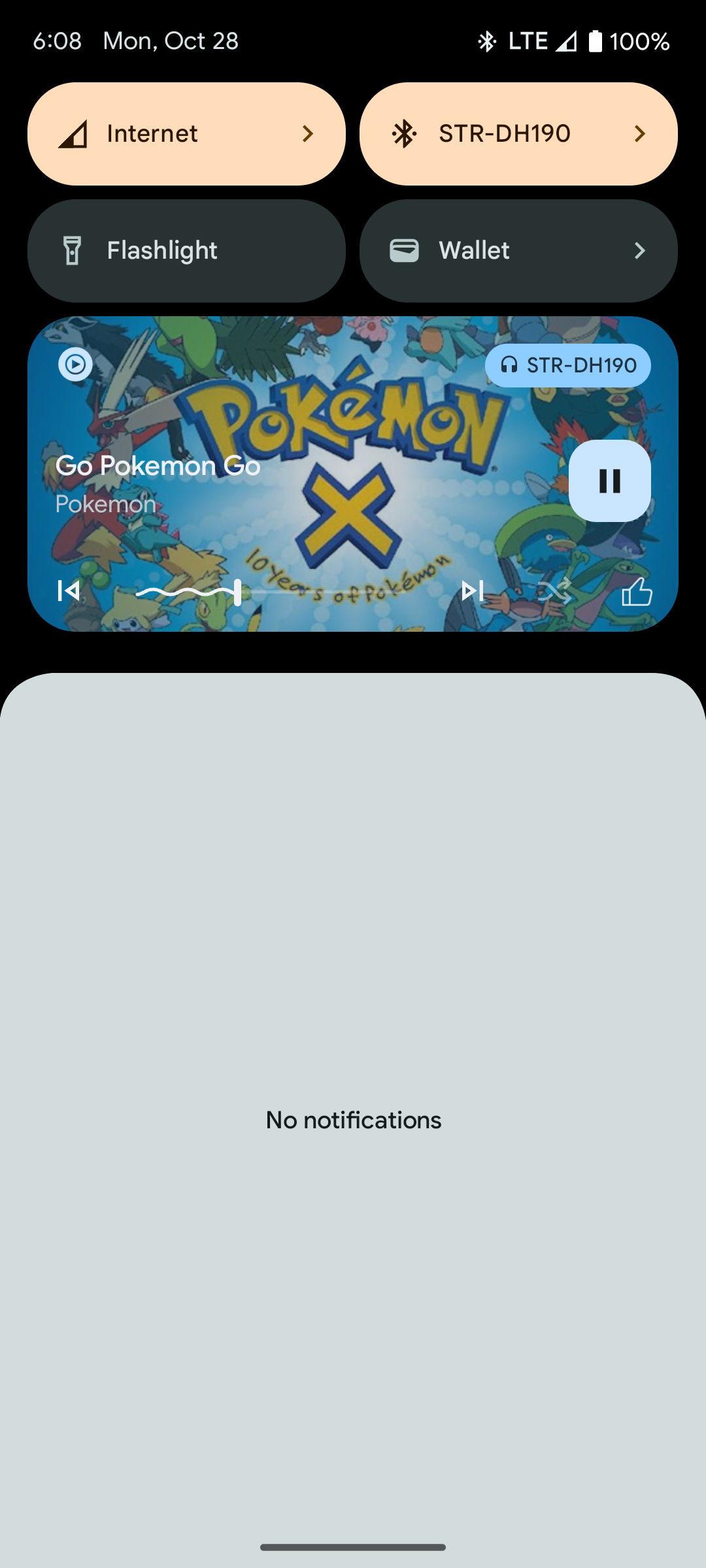
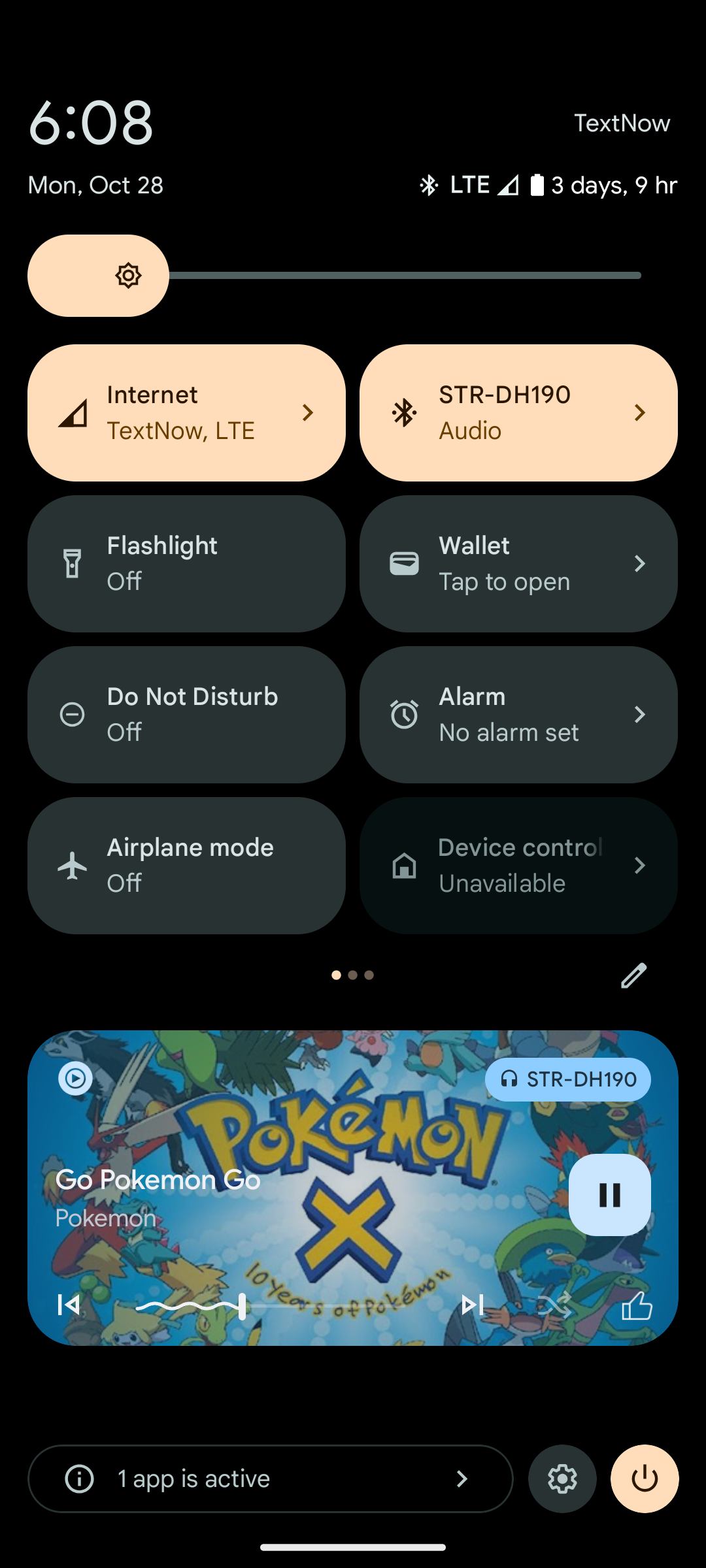
On my Z Fold 5, the first swipe gives me six toggles and the brightness slides. Swiping down a second time provides a full 20 toggles, without feeling overly crowded. Sure, some of these are excessive and can be turned off, but out of the box, it’s simply faster for me to perform certain tasks on a Samsung phone than a Pixel.
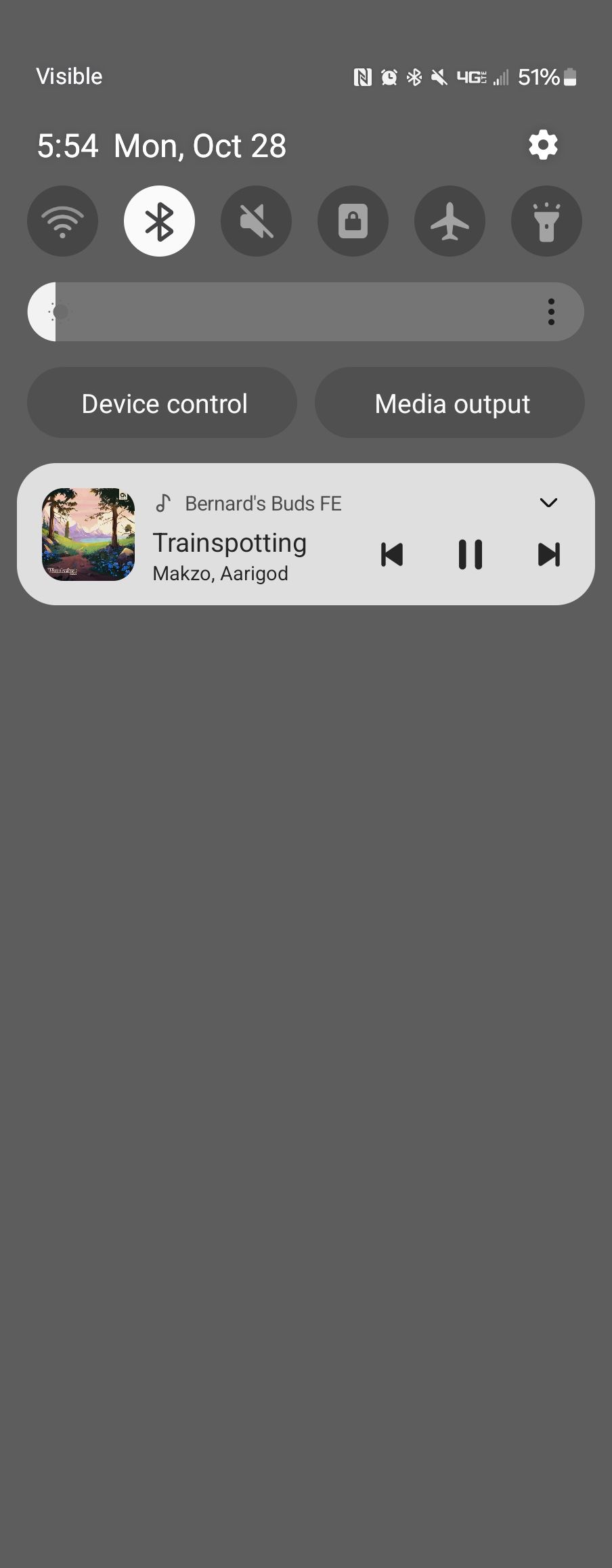

This can change with future One UI redesigns, but right now, it’s just faster for me to adjust things on my Samsung phone.
Other Android Phones Lack Battery Protection Options
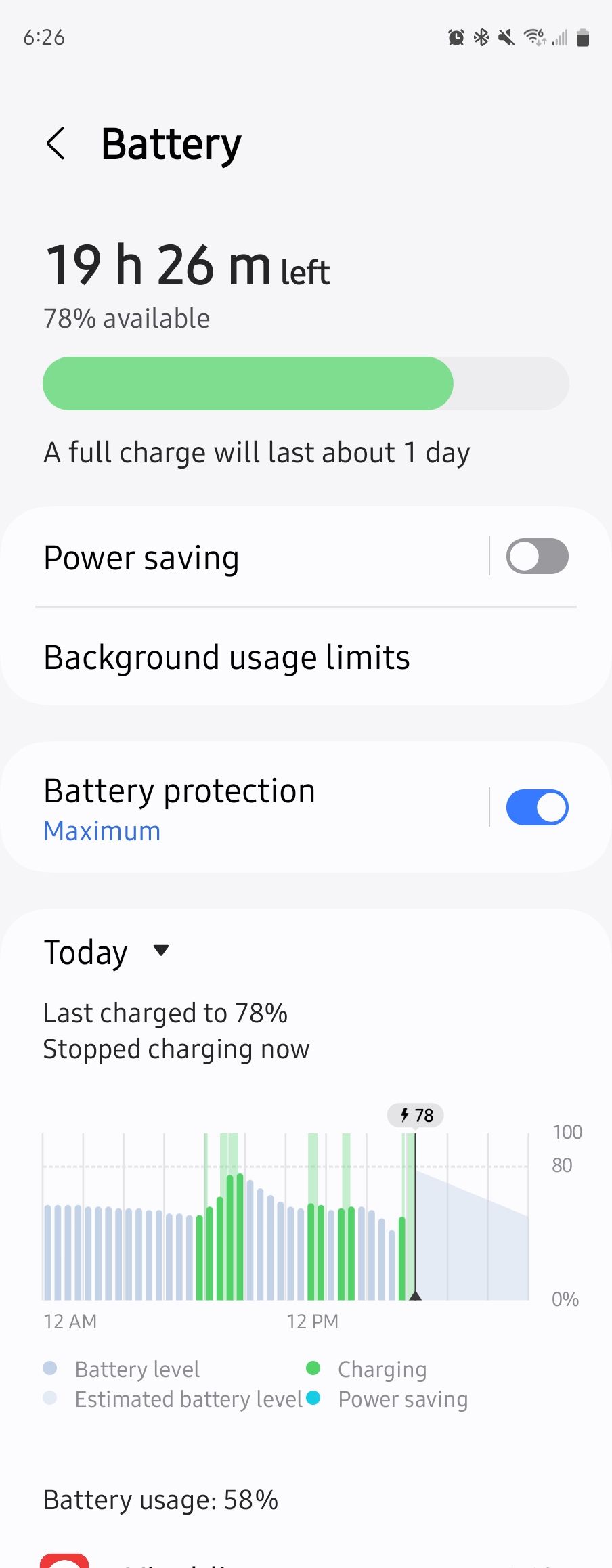

Throughout this last year, I’ve used my phone as my primary PC. Sometimes I have my phone hooked up to an external monitor, lapdock, or AR glasses (AR glasses are my personal favorite). All of these put a strain on the battery.
With my old Moto Edge+ 2023, my phone would sit at 100% when connected to my lapdock, which is not good for the lithium-ion battery. With a Samsung phone, I can limit the charge to 80%.
No joke, this is one of the main reasons I decided to go with a Samsung. I want my phone’s battery to last.
Samsung Makes Better Default Apps
Back in the days of Nexus phones, I didn’t like when phone makers created their own alternative apps when Android already had perfectly good ones. The reality today is that Android no longer has its own actively developed default apps.
Android’s default apps have been replaced by Google’s own apps. Instead of Android’s Gallery app, you get Google Photos. Instead of a music player, you get YouTube Music. Many of these replacement apps aren’t even functional if you don’t sign in to a Google account, and, personally, I’m not a big fan of how many of them are designed.
I was surprised to see that I now prefer Samsung apps over Google’s. It’s a shame to see them so often shrugged off as bloat when many are among the best apps available for Android in their categories.
I Can Theme My Phone Without Third-Party Apps
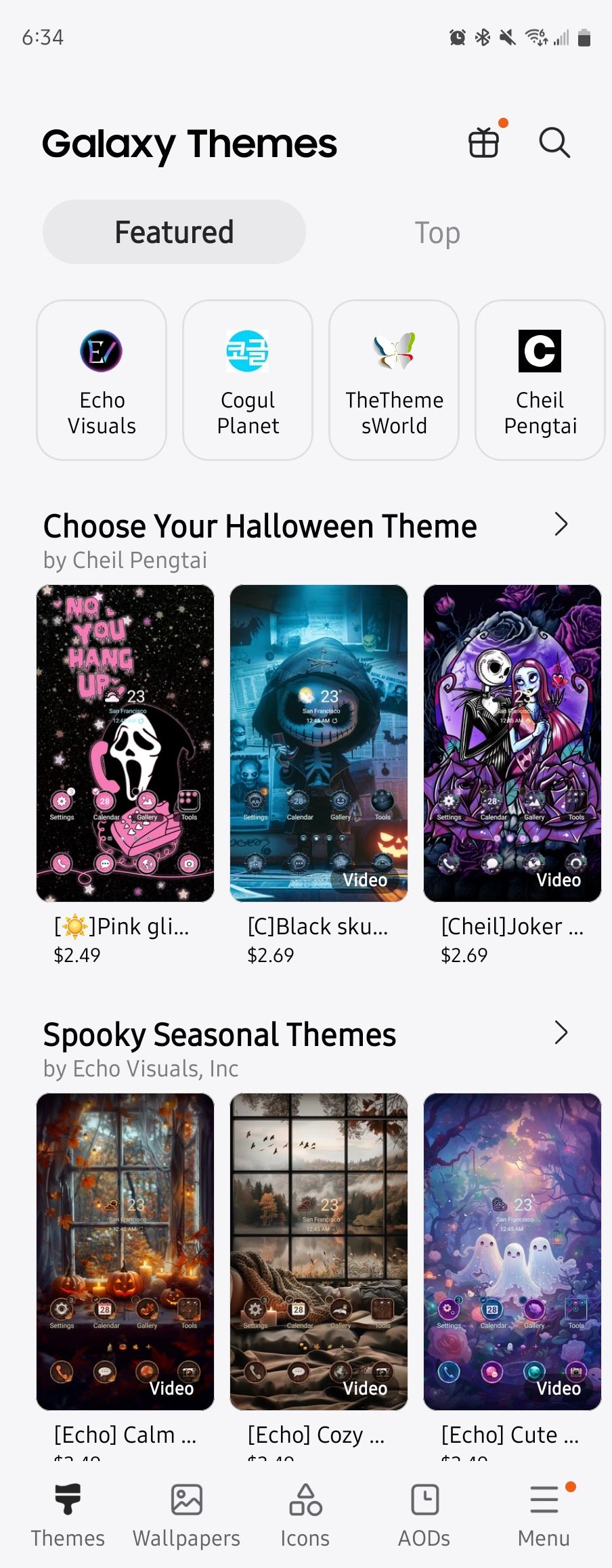
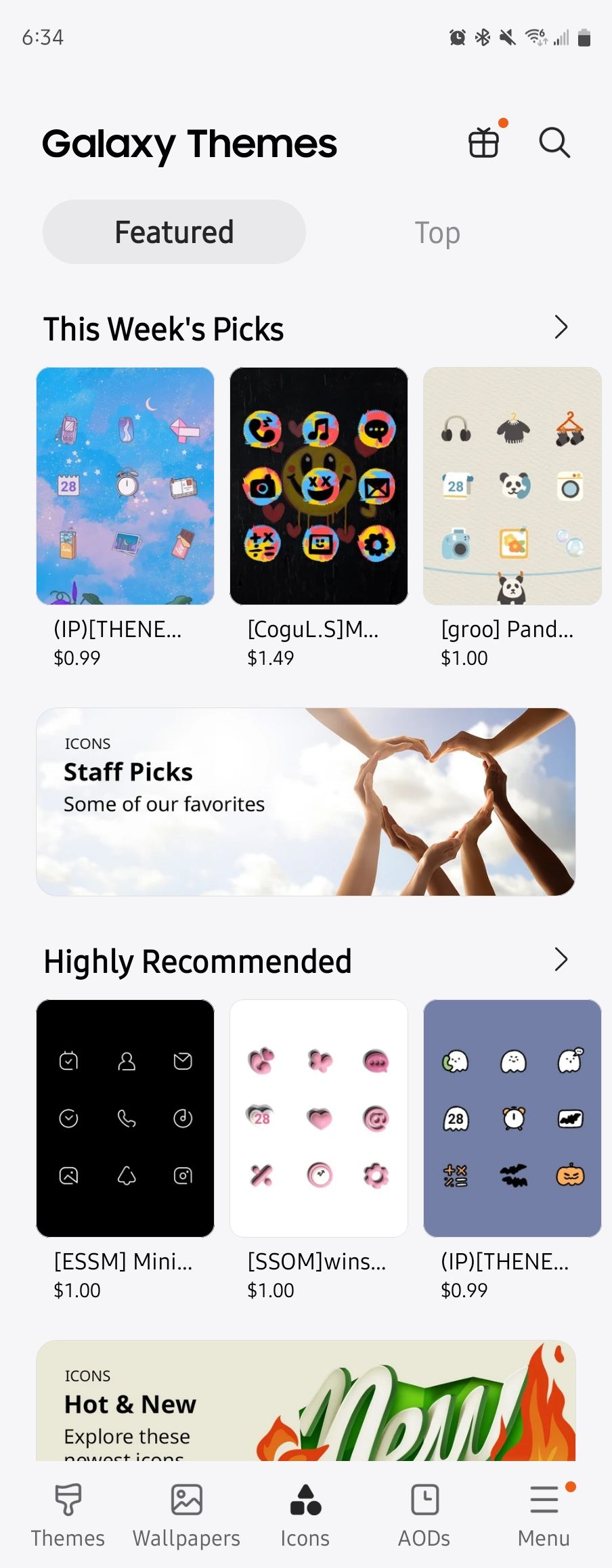
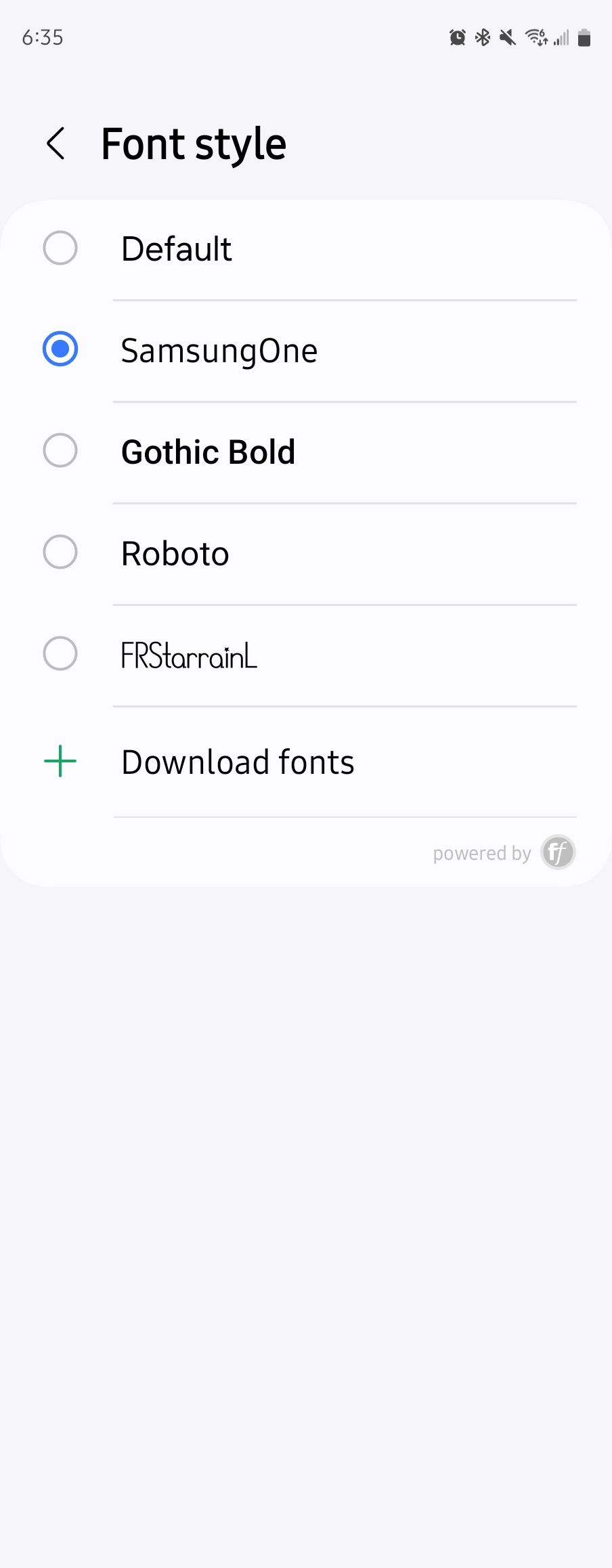
On one hand, the default launcher that ships with your phone doesn’t matter all that much when you’re an Android user since you can simply swap it out for another one. I, personally, am a big fan of Niagara Launcher.
Yet, there are parts of the interface that alternative launchers can’t touch. Samsung provides the option to apply icon packs and custom fonts at the system level. This means you can change the fonts that appear within apps and in your notification area. You can switch the icons you see when flipping through your recent apps.
For people who love to go all out when customizing their phones truly, Samsung provides an extensive set of options for making the phone feel like yours.
Modes and Routines Simplify Automation
I’m not big on phone automation. I’ve tried out apps like Tasker and IFTTT, and they’ve never stuck. But Samsung’s modes and routines are straightforward enough that when I actually do want to automate something, it’s not too complicated to figure out.
For example, say you want to create a simple process where X happens if Y is true. On a Samsung phone, this is known as a “routine.” I have my phone set to connect to Wi-Fi if I’m within a certain distance of home but to disable Wi-Fi when I leave home. That way, I can manually turn on Wi-Fi if I want to connect to someone else’s network, but my phone isn’t pinging every network I drive or walk by as I go about my day.
Then there are “modes,” such as the bedtime mode that is now baked into many phones. You can create your own modes, such as settings that kick in during your working hours or while you’re at school.
I Can Multitask on My Phone Like a PC
I work remotely entirely from my foldable phone, and Samsung’s multi-tasking features are a big reason why this workflow works so well for me. I have all the options I need to use more than one app at once or to switch between multiple apps at a time quickly.
There’s a taskbar, an edge panel, and split-screen support for up to three apps. I can also shrink any app into a window as though I were using a PC. I can then tuck these windows along the edge of the screen or minimize them into a floating app icon.
The only option I don’t have that I would really like to see is something similar to the Open Canvas available on the OnePlus Open—but having used a OnePlus Open, Samsung’s multitasking is more comprehensive to the point that, if I had to choose, I’d still stick with a Galaxy Z Fold instead.
Galaxy Phones Are Endlessly Configurable
Samsung phones are the most configurable handsets you can buy. Samsung provides so many options that some reviewers ding this as a negative. After all, there are so many choices available to you that it can make the Settings app difficult to navigate.
Do you like gesture-based navigation, or do you like having fixed buttons? Do you want an app drawer, or would you prefer to keep all of your icons on the home screen?
To take matters further, Samsung has developed an app called Good Lock, which adds even more features to your Galaxy phone. There are some true gems here. I particularly love the One Hand Navigation+ module, which allows me to perform different actions based on how I swipe my fingers from the side of the screen. For me, swiping straight across still goes back to the previous screen, but swiping down diagonally opens recent apps, and diagonally up opens notifications.
Samsung DeX Is Reason Enough to Buy a Galaxy Phone
Samsung DeX is an aspect of Samsung phones and tablets that I don’t believe gets nearly enough mention. The phones in our pockets are powerful enough to replace computers; most just lack the software to do it. DeX is Samsung’s effort to make that happen. It supplies a desktop interface whenever you connect your phone to an external display, such as a computer monitor or a TV. Desktop work is only one of many ways to make use of DeX.
DeX is a big reason why I don’t even consider buying a Pixel, which currently lacks a desktop mode (though hopefully that changes soon). OnePlus phones may provide good value, but they lack this feature I’ve come to consider essential. In the US, Motorola is the only other phone maker that has released a viable option. Motorola’s desktop mode was actually the one I used first, but I ultimately found Samsung’s option to be the better of the two.
As fashionable as it is to say Google’s vision for Android is best, Samsung’s version greatly extends what a phone can be. Could I get so much done from a Pixel phone or tablet? Hardly. What about an iPhone? Even less so. By contrast, a Samsung Galaxy Z Fold is perhaps the single most versatile consumer device you can buy, a true 3-in-1 personal computer.