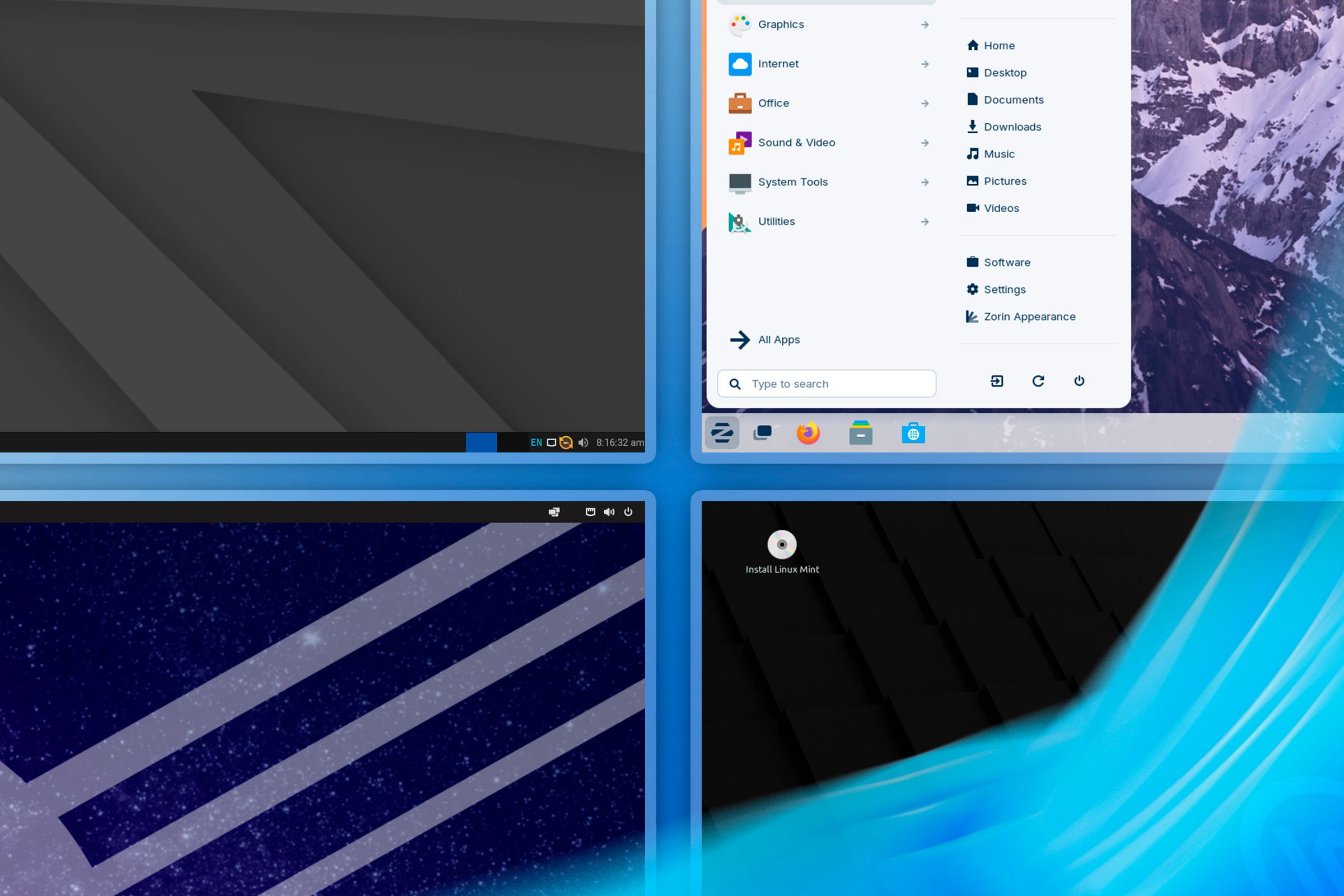Raspberry Pi 5 Gets Official Steam Link Support
Raspberry Pi
Valve’s Steam Link app, which lets you play PC games remotely, is now officially compatible with the Raspberry Pi 5. This update builds on the existing Raspberry Pi Connect software that helps you access Raspberry Pi devices from afar.
With Steam Link, you can stream games from a powerful PC to other devices in your home network, so you don’t have to move your main gaming PC around. This feature helps solve some of the technical issues of high-quality remote screen sharing. Valve and the Raspberry Pi software team worked together to get Steam Link running on the Raspberry Pi 5.
You can try this out on a Raspberry Pi 5 by opening a Terminal and running the below commands. It’s only available in the official Raspberry Pi OS, but it will probably be ported to other distros later.
sudo apt update
sudo apt upgrade
sudo apt install steamlink
steamlink
This teamwork was important because the old way of using Steam Link on the Raspberry Pi OS stopped working well after they moved away from certain closed-source video libraries and started using Wayland. As a result, they needed to find a new way to make the most of the Raspberry Pi 5’s hardware.
A major challenge with streaming anything is balancing high image quality with low lag, which means managing the amount of data being sent carefully. The system also needs to send audio and video at the same time and work well with game controllers. Sam Lantinga, who works at Valve and created the SDL multimedia library, led the release of Steam Link version 1.3.13, which shows great performance on the Raspberry Pi 5. The app can handle resolutions up to 4K at 60 frames per second and even 1080p at 240 frames per second, though you’ll need a compatible monitor for the higher resolution.
Source: Raspberry Pi