When it comes to squeezing as much battery life as possible out of our smartphones, most people aim for software solutions, or ones that can otherwise be easily managed right from the touchscreen.
Managing Wi-Fi and data connections, fine-tuning screen brightness, and installing battery-saving apps like Greenify are all common tricks of the trade, but what if you’re still experiencing horrible battery drain?
The culprit could be the battery itself. Lithium-ion batteries, like the ones you’ll find in a Samsung Galaxy S or Note series phone, can degrade over time, with expected life spans of just 2 to 3 years.
Luckily for us Samsung owners, our batteries are easily removable and replaceable. So how can we tell if our battery actually needs replacing? With a quick and easy procedure called “the spin test.”
This trick will work on pretty much any flat, removable smartphone battery—not just the Samsung Galaxy S3 one. You could use this test on batteries for the Galaxy S4, Galaxy S5, Galaxy Note 2, Galaxy Note 3, and LG G3.
Performing the “Spin Test”
Remove your battery from your phone, and lay it on a flat surface. Pretty much any table will do, but make sure there’s plenty of free space around, because you’ll be trying to spin it around in a second.
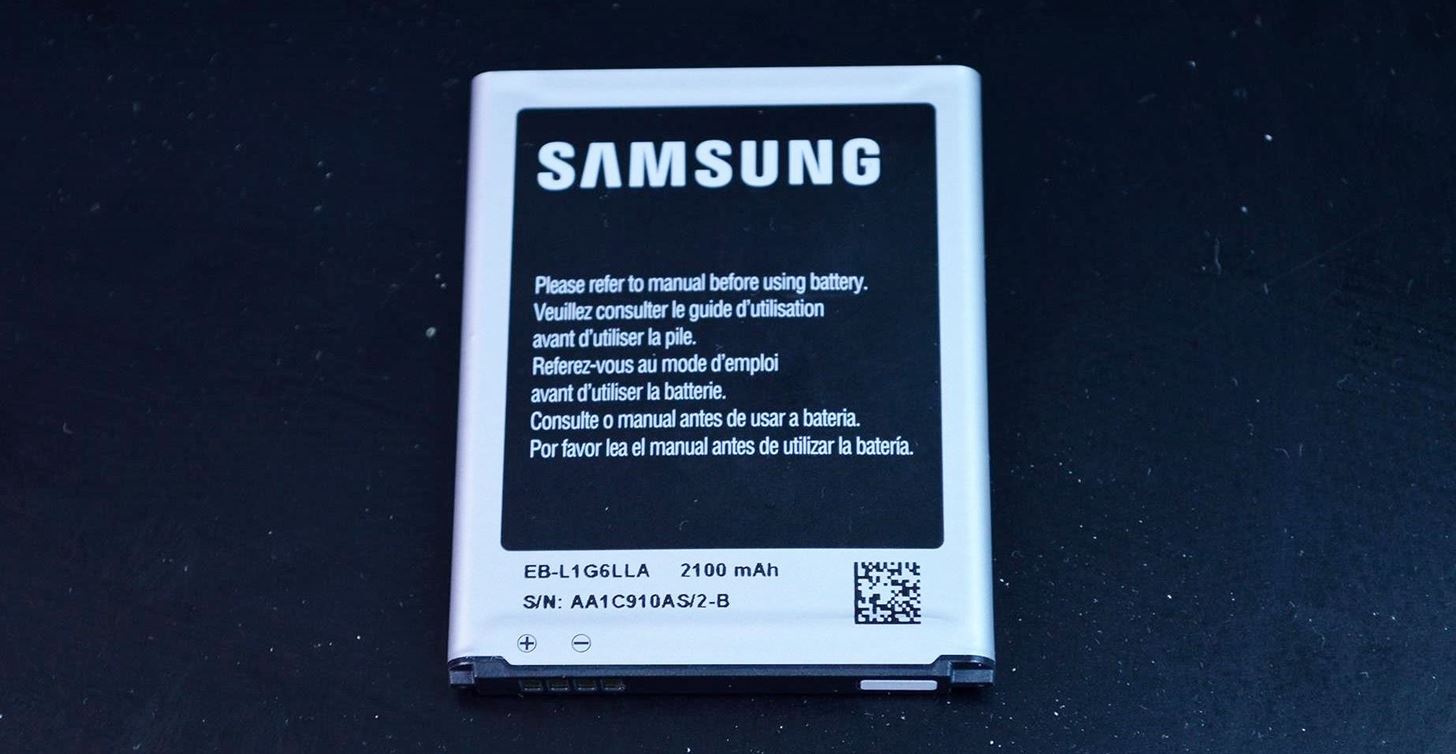
Lightly flick one of the corners with your finger, and if the battery spins freely like a top, then it has “failed” the spin test and needs to be replaced.
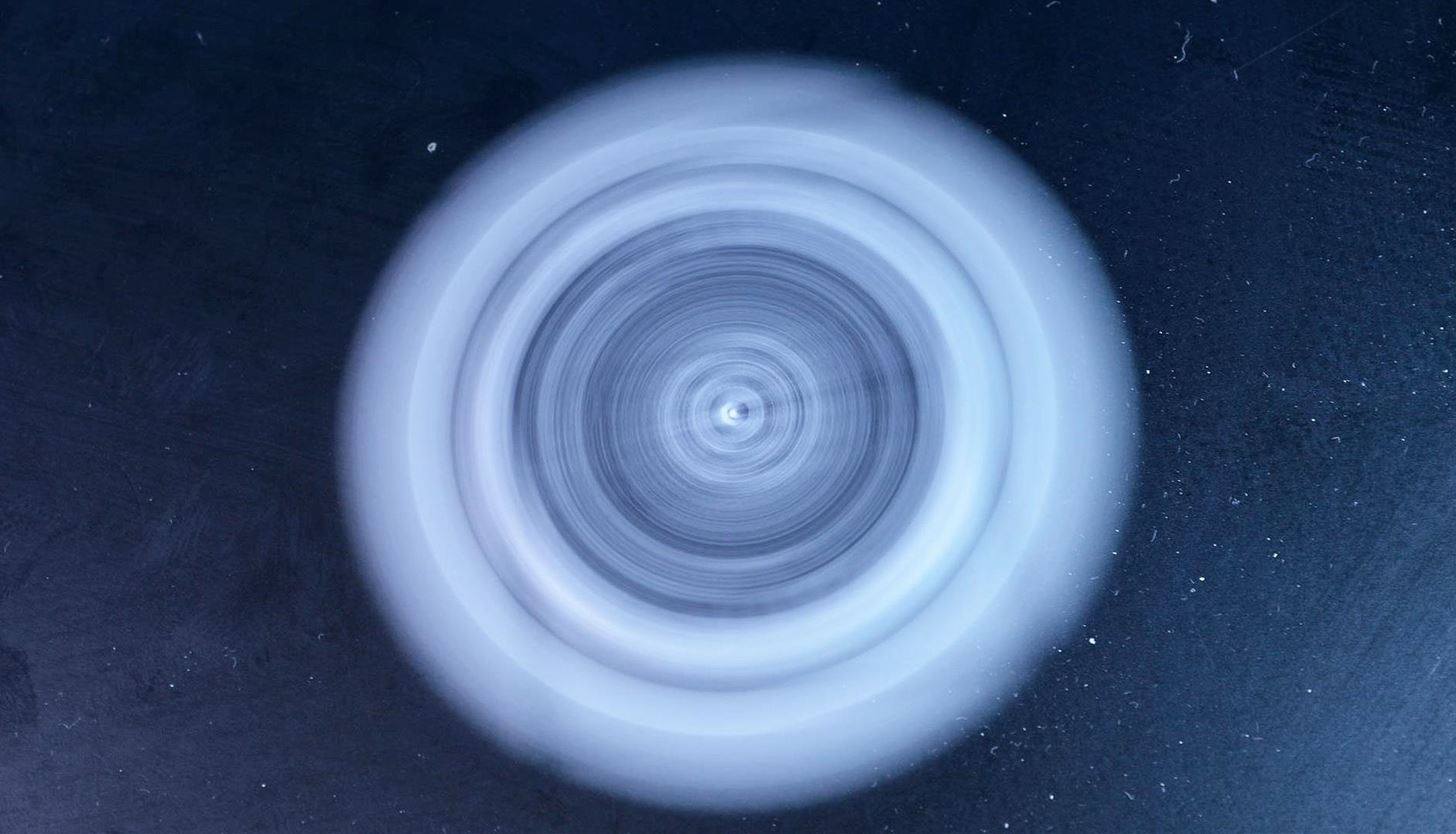
A spinning battery means it has a bulge, which may or may not be visible to the naked eye. The more visible the bulge is, the sooner you should replace it, as it can expand even more and potentially start leaking.
The spin test is great for catching battery swelling before it gets bad enough to damage your phone, or even result in personal injury.
How Do Batteries Bulge?
A lithium-ion battery’s worst enemy is heat. Exposure to high temperatures for extended periods of time can cause harmful chemical reactions within the battery to occur. Gases form, bulging the battery from the inside, and reducing its capacity to hold a charge.
Overheating the battery can happen any number of ways, including, but not limited to:
- Playing graphic-intensive games for long periods of time, with the screen brightness turned up.
- Leaving your phone on the charger for too long. While overcharging the battery is next to impossible thanks to protective onboard circuitry, lithium-ion cells still generate heat while charging. Especially in its twilight years (or months), a weakened battery can sit at 100% on a charger, slightly deplete back to 99%, then charge back up to 100%. This cycle can repeat and repeat, causing the battery to go through unnecessary temperature changes.
- Leaving your phone in a hot car, or directly in sunlight.
- Using faulty third-party chargers or cables.
- Other hardware-intensive activities like Wi-Fi tethering or heavy data transfer.
How to Dispose of a Bad Battery
Tossing a battery in the trash will probably be your first instinct once you find out it’s bad, but it actually may be illegal, depending on which state you live in. The safest way to get rid of them is to recycle them, which many electronics stores have collection programs for.
Your carrier can also help dispose of those bad batteries.
Otherwise, you can find collection centers in your area thanks to Call2Recycle, which is actively supported by Samsung.
Just updated your iPhone? You’ll find new features for Podcasts, News, Books, and TV, as well as important security improvements and fresh wallpapers. Find out what’s new and changed on your iPhone with the iOS 17.5 update.
“Hey there, just a heads-up: We’re part of the Amazon affiliate program, so when you buy through links on our site, we may earn a small commission. But don’t worry, it doesn’t cost you anything extra and helps us keep the lights on. Thanks for your support!”










