Apple is notoriously cryptic when it comes to the reveals of its new products, and as usual, they’ve kept us guessing about the release of the iPhone 5 (or “New iPhone?”). It’s expected to be officially revealed on September 12, and rumor has it that sales will begin on the 21st.

Though the whole world seems to be anxiously awaiting the announcement, there has also been some controversy surrounding the iPhone 5’s production. With the high number of suicides and poor working conditions at Foxconn, Apple’s largest supplier, to the recent allegations that students at China’s Huaiyin Institute of Technology were forced to leave class to work on the iPhone 5, some people won’t buy it because of moral opposition. There have, however, been reports that working conditions at Foxconn have improved as of the most recent audit (requested by Apple itself).

There are a lot of factors to consider, both financial and otherwise, but if you are planning on ditching your iPhone 4 or 4S in favor of the new one, you have quite a few options to get rid of it. Some are quick and convenient, but offer less money. Others get you more cash, but may not be 100% guaranteed or could require a little more waiting. To save you some time and figure out what works best for you, here are a few ways to sell your old iPhone, and what to expect with each one.
Before You Sell
There are a few things you’ll want to do before selling your iPhone to protect your privacy. Be sure to wipe all the data so you don’t have someone looking through all your photos and text messages.
You should also disassociate your number with the phone so the buyer can’t make calls on your line. If you use AT&T or T-Mobile, all you need to do is remove the SIM card. For Verizon and Sprint, you can call them and ask them to deactivate it for you, or, if you’ve already gotten your new phone, just transfer the number over to it (or any old phone you have lying around) and it will automatically be removed from your old one.

And you should remove your Apple ID from the phone before getting rid of it. To do this, open iTunes and sign in to your account. Under Store on the main menu, click on View My Account. Click on Manage Devices, then the Remove button next to the device you want to delete.
Another thing to consider is that unlocked and jailbroken iPhones sometimes fetch a higher price, so it may not be a bad idea if you want to make a few extra bucks.
Option 1: Sell Your iPhone to a Buy-Back Site
Sure, you can always sell your phone on Craigslist, but if you don’t want to go through the hassle of listing it, there’s no shortage of sites that will buy your old gadgets and resell them to other customers.

NextWorth
NextWorth gives you the option of selling online or in one of almost 1,500 Target stores to make the process faster. They’ll pay you via PayPal, or you can have a check or gift card from a participating retailer mailed to you. The amount differs depending on what model you have and which condition it’s in, but if it’s functional and the screen isn’t cracked, here’s a few examples of what you’ll get:
iPhone 4S – Black or White (16GB)
- Verizon: $245
- AT&T: $300
iPhone 4S – Black or White (32GB)
- Verizon: $260
- AT&T: $305
iPhone 4 – Black or White (16GB)
- Verizon: $148
- AT&T: $155
iPhone 4 – Black or White (32GB)
- Verizon: $158
- AT&T: $170
Gazelle
Gazelle has free shipping and will pay you with a check or an Amazon or PayPal card. Here’s what they’re offering for iPhones as of right now:
iPhone 4S – Black or White (16GB)
- Verizon: $241 (flawless) / $228 (good) / $85 (broken)
- AT&T: $290 (flawless) / $277 (good) / $85 (broken)
iPhone 4S – Black or White (32GB)
- Verizon: $257 (flawless) / $237 (good) / $90 (broken)
- AT&T: $295 (flawless) / $280 (good) / $95 (broken)
iPhone 4 – Black or White (16GB)
- Verizon: $161 (flawless) / $141 (good) / $45 (broken)
- AT&T: $160 (flawless) / $146 (good) / $55 (broken)
iPhone 4 – Black or White (32GB)
- Verizon: $174 (flawless) / $154 (good) / $45 (broken)
- AT&T: $173 (flawless) / $159 (good) / $55 (broken)
Glyde
Glyde gives higher offers than NextWorth and Gazelle, but your item isn’t guaranteed to sell. They do give you the option of taking less money for a guaranteed immediate sale, though. Their prices are the same for Verizon and AT&T phones, and as long as your phone is in good condition and has the charger with it, here’s what they’ll give you for it:
iPhone 4S – Black or White (16GB)
- List: up to $325
- Sell now: $266
iPhone 4S – Black or White (32GB)
- List: up to $352
- Sell now: $288
iPhone 4 – Black or White (16GB)
- List: up to $233
- Sell now: $173
iPhone 4 – Black or White (32GB)
- List: up to $239
- Sell now: $185
Option 2: Sell Back to a Retailer or Cellular Provider
If you plan on buying the new iPhone through your cellular provider, you can trade in your old one to knock down the price (if it’s in good condition). You can also do this at Radio Shack or Apple for a gift card towards your new phone.

Verizon
Head on over to Verizon and you’ll see the following prices:
- iPhone 4S (16GB): $230 max
- iPhone 4S (32GB): $220 max
- iPhone 4 (16GB): $140 max
- iPhone 4 (32GB): $150 max
Unfortunately, that’s not a typo above. For some reason, Verizon’s website says they actually pay more for the 16GB version of the iPhone 4S than the 32GB one.
AT&T
AT&T will also let you trade in your iPhone for an AT&T Promotion Card, but you have to go into the store to do it.
Sprint
Sprint will take an iPhone from any provider, but they offer a little more if you’re trading in one of their own phones:
- iPhone 4S (16GB): $253 max
- iPhone 4S (32GB): $266 max
- iPhone 4 (16GB): $150 max
- iPhone 4 (32GB): $160 max
Apple
Head on over to Apple’s Reuse and Recycling program and you’ll see:
- 4S: $285 to $345, depending on storage capacity
- 4: $155 to $185
Option 3: List It Yourself
If you want to go the old-fashioned route, you can always just list your phone on Craigslist, Amazon, or eBay. These sites can be a little more of a hassle, but if you’re patient (and savvy), they can end up paying off in the long run.
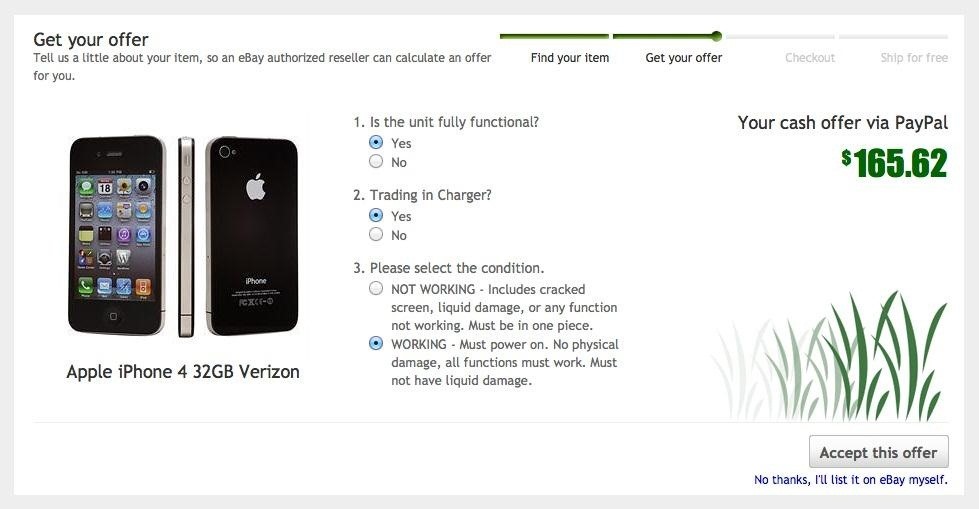
Craigslist
The biggest downside to Craigslist is that prices are all over the place, and people often like to haggle with you rather than just pay the price you listed. But if you think your iPhone is worth more than other sites are willing to give you, Craigslist is one of the more convenient ways to sell it because it’s easy, you can choose whatever price you want, and since it’s local, you won’t have to ship it anywhere once you find a buyer.
For the iPhone 4, the average starting price is $200 to $250, even for the 8GB, and can reach up to $350 or $400 for a brand new one with higher storage capacity. A 32 or 64GB iPhone 4S can get you up to $500 or even $600 if it’s in good condition.
Amazon.com
You can also list your phone on Amazon, but if you want to make it quick, try their Electronics Trade-In program.
Depending on the condition, here’s what they’re offering:
- iPhone 4 (8GB): up to $230
- iPhone 4 (16GB): up to $270
- iPhone 4 (32 GB): up to $300
- iPhone 4S (8GB): up to $420
- iPhone 4S (16GB): up to $455
- iPhone 4S (64GB): up to $500
You’ll only get the maximum price if your phone is like new, and the downside to this is that you get paid with an Amazon gift card, but if you plan on buying your new phone from Amazon, or order a lot off the site anyway, the higher prices could be worth it.
eBay
Again, like the other two sites, listing your item on eBay gets you no guarantees, but you can use their Instant Sale promotion to cash in your old phone and get an instant PayPal credit (once the phone is received). Here’s what the current prices look like:
- iPhone 4 (8GB): up to $170
- iPhone 4 (16GB): up to $180
- iPhone 4 (32 GB): up to $235
- iPhone 4S (8GB): up to $300
- iPhone 4S (16GB): up to $315
- iPhone 4S (64GB): up to $400
If you don’t want the Instant Sale price, see what people are paying for them in auctions by searching for your model and then refining by “Completed Listings” to see what’s selling for what.
As you can see, there are tons of places to sell your old iPhone, and whether your main concern is getting the most money or selling it quickly, there’s something for just about everyone. Are you getting the new iPhone? How do you plan on selling your old one? If you already did, tell us about your experience.
If you don’t want to sell your iPhone, you can still use it for a number of other things. Check out these 11 cool reuses for your old iPhone.
Just updated your iPhone? You’ll find new emoji, enhanced security, podcast transcripts, Apple Cash virtual numbers, and other useful features. There are even new additions hidden within Safari. Find out what’s new and changed on your iPhone with the iOS 17.4 update.
“Hey there, just a heads-up: We’re part of the Amazon affiliate program, so when you buy through links on our site, we may earn a small commission. But don’t worry, it doesn’t cost you anything extra and helps us keep the lights on. Thanks for your support!”








