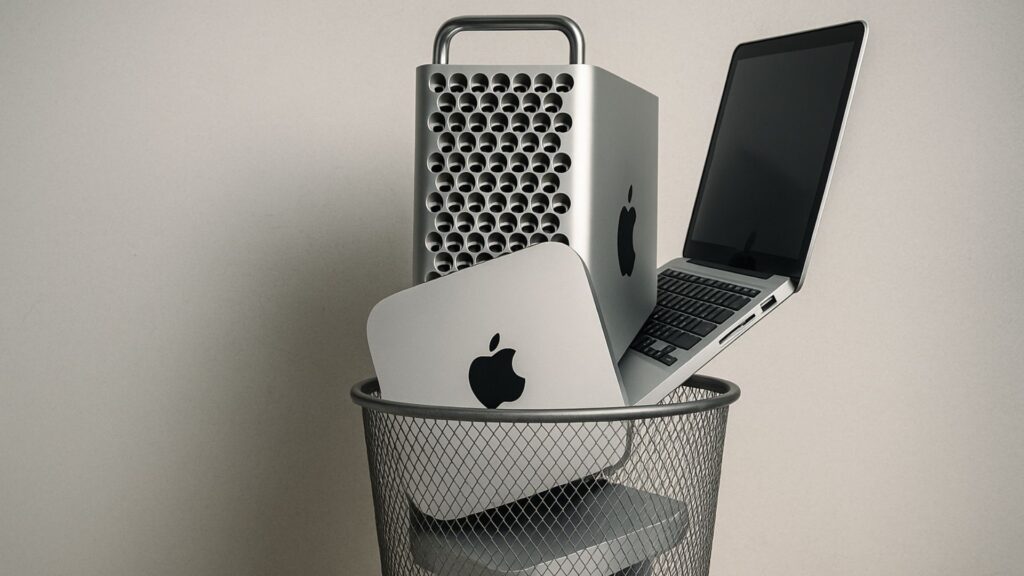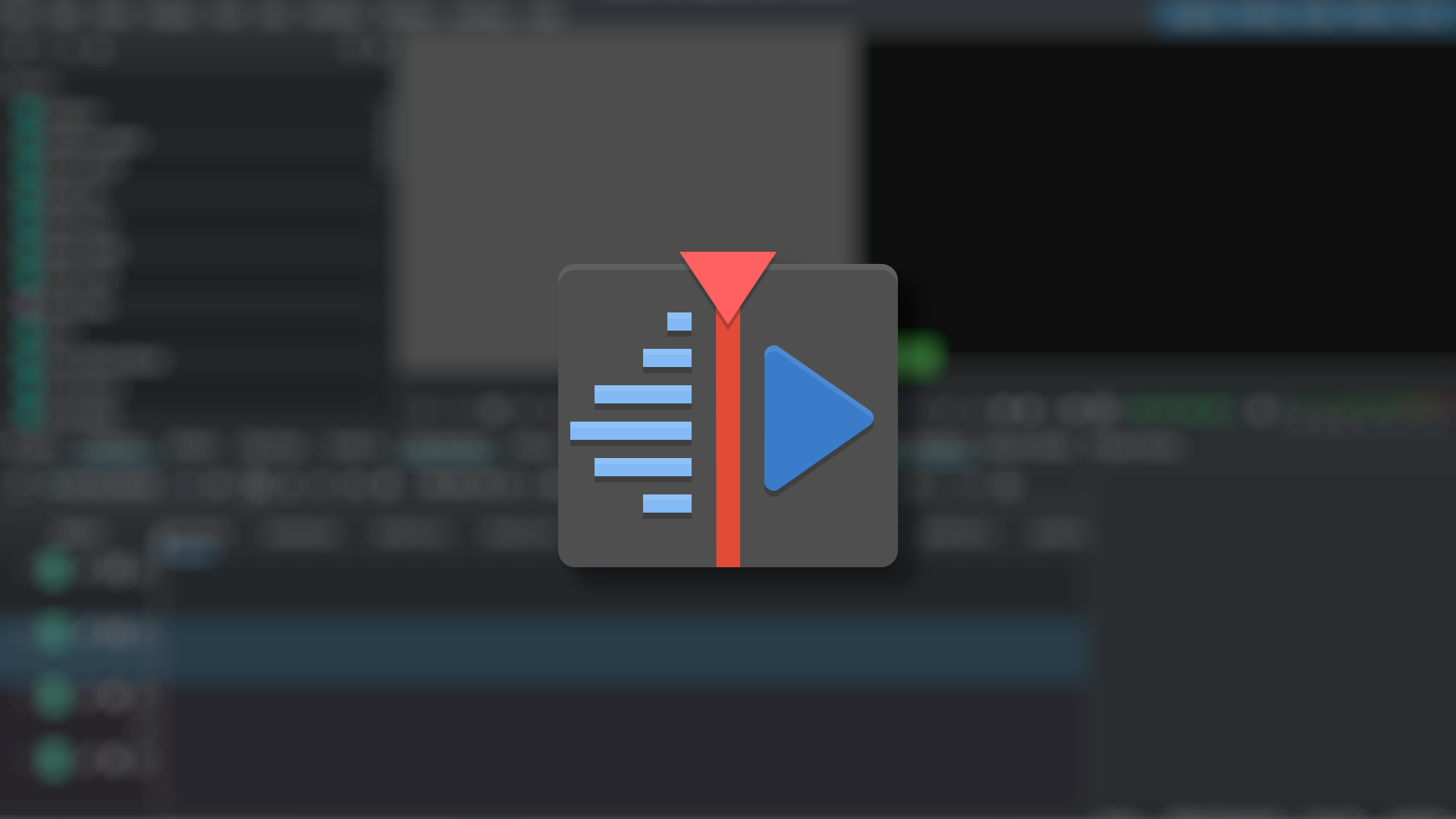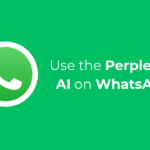Open Source Video Editor Kdenlive 25.04 Is Here
Editors who shun proprietary software have reason to celebrate, as the folks behind Kdenlive have released a new version of the open source, non-linear video editor with some major improvements and new features.
New Object Detection With a Meta Model
A major new feature for Kdenlive version 25.04.0 is an “object segmentation” plugin. Using an visual AI model, it can automatically detect an object and track it frame-by-frame, allowing you to easily do things like background removal or apply video effects and filters to only specific people and things in your video. It relies on Meta’s SAM 2 (Segment Anything Model 2), an open source foundation model for processing video streams on the fly.
This should remove some of the tedium of some basic effects work when editing videos in Kdenlive. That said, prepare for some technical work if you want to use object segmentation. You need to follow Kdenlive’s object detection configuration guide first. Since it involves local AI processing, you’re going to need the hardware to handle it too.
A Better Video Editing Workflow
That’s not all for Kdenlive 25.04 though. The timeline has been improved, especially in terms of audio. The thumbnails for audio now load faster, and you’re now able to zoom in on waveforms for more precise audio editing work. You’re also now able to edit the duration of multiple clips in the timeline at once.
Interoperability is also getting better for Kdenlive, with the arrival of OTIO (OpenTimeLineIO) support. OTIO is an open source format that lets you record and share editorial cuts. It doesn’t contain video itself, but rather the cuts you’ve made of video and any other media included in your project. That means it should now be easier to work together on projects with people who may not be using Kdenlive.

Related
These 5 Free Video Editors Are Great for Beginners
These free picks are perfect for people who are getting started in video editing.
The project notes feature on Kdenlive is also getting better. You can now use shortcuts for finding the next or previous text phrase in a notes search. That’ll be helpful when you have a big project with a lot of notes you need to reference.
There are several more odd bug fixes and changes too, including an improved multi-monitor experience and easier management of clips with multiple effects. Check the 25.04.0 release notes for a complete list.
Where Kdenlive Is Going
Kdenlive has been providing open source enthusiasts with a free alternative to editing software like Davinci Resolve and Adobe Premiere Pro since the mid-aughts. While it can do a lot, I’ve not seen any professionals claim anything close to feature parity for Kdenlive. Still, KDE began fundraising specifically for Kdenlive’s development back in 2022, hoping to bring it closer to competing editors’ standards. This update with its new features I can guess is an output of those efforts.
If you want to give version 25.04 a try, the best place to find it is on Kdenlive’s download page. If you’re like me and use Kdenlive because it works so well on Linux, I’ll note that my Kubuntu 24.04 installation’s repositories have Kdenlive still back on version 23.08. I was able to get it through Flathub, though, and I see the Snap package has been updated too. So you’re going to have to look outside your distro’s repos if it isn’t on a bleeding edge or unstable channel.
Source: Phoronix