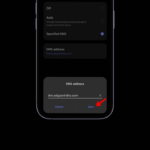This Smartwatch Is Easy to Forget, in a Good Way
Android
Ups and downs are sure to follow any product line as it progresses, with OnePlus’ series of smartwatches being no exception. What’s a bit more surprising is that the OnePlus Watch 2R manages to hit a sweet spot that provides both ups and downs compared to its predecessor.


OnePlus Watch 2R
The OnePlus Watch 2R is lighter and less expensive than its predecessor, while still feeling like an overall improvement.
- Lighter construction feels much more natural on the wrist
- Easy to set up and pair with an Android phone
- Less expensive but more fully-featured than some “budget” watches
- Physically awkward to charge, won’t lay flat
- Android-only, no way to pair with an iPhone
- Has trouble with location settings for Weather
Price and Availability
Shopping for a OnePlus Watch 2R through the official OnePlus places it somewhere in the middle of the smartwatch pricing mush. That $229 MSRP places the Watch 2R well below the lowest available price for the Apple Watch Series 10 ($399 for the 42mm aluminum model), the Google Pixel Watch 3 ($349), and the Samsung Galaxy Watch 7 ($299 to $349). It also manages to outdo the OnePlus Watch 2’s typical $299 price tag while offering comparable features.
The Watch 2R is definitely on the higher end of what one could consider a “budget” watch, though. It comes in at roughly $100 or more, depending on what you use to define the term for yourself. That said, it also feels much more premium than a $150-range smartwatch, both in terms of its features and physical design.
It’s Just a Watch (Complimentary)
A major aspect that could make or break your interest in the OnePlus Watch 2R is its appearance. Some might be disappointed to see what appears to be a somewhat standard-looking watch, but this isn’t necessarily a bad thing.
This is a fairly simple design, but it deviates from the slightly irregular look of the Watch 2—which used one larger button and a second, flatter, almost hidden button along the right side of the face. Instead, the Watch 2R gives you two nice, big, obvious buttons that look fairly unremarkable (again, in a good way). If nothing else, there’s no denying that it leans heavily into the advertised “Modern design with vintage flair” style that OnePlus was aiming for.
Wearing it comfortably did take a bit of adjustment (literally), but with a little experimentation and finally figuring out that it’s best to have the watch sit further below the wrist, it’s easy to forget it’s there. Between the snug, as in comfortable, included band and the noticeably lighter weight compared to the Watch 2 (around 59g versus 80g), the Watch 2R kind of becomes the smartwatch version of that “stupid sexy Flanders” meme from the Simpsons. It’s not “nothing at all,” but it’s not intrusive, either.
Doing the Smartwatch Thing
The software side of things is…fine? It’s not bad by any means, offering plenty of functional smartwatch perks (sleep tracking, health monitoring, weather, messages, phone calls, etc.) that sync pretty effortlessly within the larger Google architecture. It’s almost a little disconcerting just how quick and easy it is to pair the Watch 2R with an Android phone (sorry, iPhone users) and connect all of your Google Account details, but the distinct lack of hassle is appreciated.
What’s also appreciated are a few selectively useful oddities, like a flashlight feature that can swap between white, red, or blue tones. Or the “eject water” function, which plays soft buzzing tones while encouraging you to give the watch a shake in order to dislodge any water that might be inside the speaker. All because the Watch 2R’s IP68 water resistance rating could result in it getting wet, and while the watch would be fine, some of that water could still get stuck.
Really, the only smart function that’s been less than ideal is the Weather app. It’s difficult to say whether it’s due to a bug, some kind of oversight, or user error, but even with location data turned on and allowed for both the Watch 2R and the paired Android phone, it refuses to work properly. Manually selecting a location kind of works, but accessing Weather via swiping the watch face defaults to using your current location—which doesn’t want to work—while opening the Weather app via the app selection screen at least pulls up the “current” (i.e. “unknown” location along with your manual selections. It’s not a big deal, but for someone who prefers to check the weather before heading out, it is kind of annoying.
Tracks Health and Sleep As You’d Expect
There’s not anything mind-blowing about the health and fitness capabilities of the Watch 2R, but it’s no slouch, either. Surpassing what’s become the norm for smartwatch health monitoring at this point is a fairly tall order, after all. But it tackles just about everything you’d want and expect from a smartwatch just fine. It even provides various activity category choices (badminton, running, skiing, or tennis) for more specialized stat tracking.
On the fitness side of things, the Watch 2R will start keeping track of your Activity Sessions, Calories burned, Steps, and Workout stats throughout the day and let you know whenever you meet any of them. These goals can be customized, of course. And all of your current data for the day is available to view in easy-to-parse colored rings, or more detailed charts for each category if you prefer.
Sleep monitoring is also pretty spot-on, breaking down overall duration, Deep sleep, Light sleep, REM sleep, and Awake times with values provided for what was achieved overnight and what would’ve been ideal. The “Assess Breathing Problems” feature has been a particular highlight. It’s not an exclusive function for the Watch 2R, but for someone with a family history of sleep apnea, it’s worth turning on before bed. Though maybe only turn it on before bed, and turn it off after waking up, because it’s one of the more battery-intensive optional functions.
The Battery Is Good
Battery life might not be the most important aspect of a smartwatch for everyone, but it’s a big deal regardless. A smartwatch needs to be able to work all day (multiple days, ideally) at a stretch most of the time. The Watch 2R does this. Sort of.
OnePlus is making a big deal about its “Dual-Engine Architecture,” which basically runs two operating systems (WearOS and the efficiency-focused RTOS) simultaneously to split complex and simple tasks and reduce the overall load on the battery. Really, though, the biggest factor in how long it can go before needing to recharge is the mode it’s in.
Power Saver is where you get the advertised 12 days of use, which comes with the caveat of limiting some functions. In testing, it took more than a full day to reduce battery power by 10% with Power Saver turned on. However, most Google apps were inaccessible on the watch itself, while sleep tracking numbers could only be viewed via the official OHealth app on the paired phone. Most bizarre was the inability to actually check the current battery levels on the watch in Power Saver Mode—this was also left up to the OHealth app.
Smart Mode is where you’re likely to leave the Watch 2R most of the time because this is where you get the full functionality and can utilize all of those apps. Despite being more of a resource hog, OnePlus states you can still get up to 100 hours of use while in Smart Mode.
In practice, that seems about right. When running on a full charge, with sleep breathing tracking turned on (which uses a lot more juice), the Watch 2R lasted for close to 80 hours—a little over three days—before getting down to around 10%. Not bad, all things considered.
Charging is where the Watch 2R falls a little flat, though. Or rather, it refuses to fall flat because the included strap is incapable of straightening out with the watch face. This means it always has to sit on its side (or face) when it’s not being worn. It’s a small annoyance, but still an annoyance. Thankfully, the actual charging is fine, taking roughly an hour or so to go from 11 to 100%.
Squaring Off
Like its price point, the OnePlus Watch 2R resides in a sort of middle ground. It is more fully featured than many “budget” smartwatches in the $100 to $150 range but not quite on par with more premium models around $300 to $500.
To be clear, this isn’t a negative. The Watch 2R gives you health tracking and messaging, phone calls and emails, fitness goals and weather reports, and so on and so forth. Maybe not in as stylish a package as an Apple Watch or with buttons as elegant as the Digital Crown, but it’s also not trying to be either of those things. OnePlus seems to have known exactly what it wanted the Watch 2R to be—a smartwatch that offers more than lower-priced competitors that maintain a somewhat more attainable price—and that’s what it’s delivered.
Should You Buy the OnePlus Watch 2R?
As is the case with any smart device (watch, phone, or otherwise), it’s up to you to decide whether the OnePlus Watch 2R is worth owning. If you already own the Watch 2, there probably isn’t enough here to warrant changing—unless you prefer sticking with OnePlus and really want a lighter watch, anyway.
If you were looking at the OnePlus Watch 2, but now the Watch 2R is out, and a decision has to be made, this is likely an easier call. There isn’t much reason to opt for the heavier and more expensive older model at this point. And the Watch 2R has the benefit of being a very set-it-and-forget-it kind of device. One which you can put on and set up, then kind of, just, forget it’s there when it’s not in use.
Similarly, if you’re in the market for a new smartwatch or want to upgrade from a less expensive model, the Watch 2R is probably worth a closer look. Just keep in mind that OnePlus Watches are designed to pair with Android devices and work with Google accounts, so iPhone users won’t be able to utilize all the available features (like handling voice calls or messages from the watch).


OnePlus Watch 2R
The OnePlus Watch 2R is lighter and less expensive than its predecessor, while still feeling like an overall improvement.