Apple introduced iMessage effects in iOS 10, which offer creative ways to send messages to other iPhone users. These effects can either be applied to the screen, like seeing an explosion of confetti falling down the display, or to the message bubble itself. iOS 11 brings two new screen effects to iMessage, named “Echo” and “Spotlight,” and they look like they’ll be a fun addition to the current lineup.
Echo is pretty much what it sounds like — your text is broken up into dozens of other message bubbles that spin around the screen with a 3D effect. It is, in essence, an “echo” of your iMessage.
If the Echo effect is pretty much self-explanatory, Spotlight is even more so. When activated, your message becomes the star of the screen — the display goes black, except for a bright spotlight on your text. It’s a great way to make sure your words don’t go unnoticed, even just for a short while.
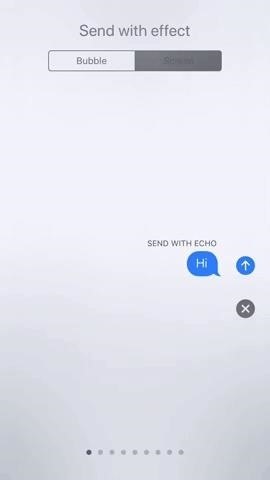
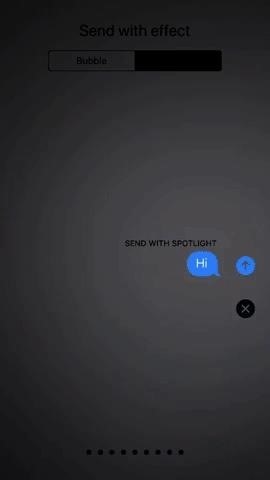
These two effects are currently available on the beta release of iOS 11. If you want to try it out for yourself, check out our guide on installing iOS 11 on your iPhone for help on that.
Just updated your iPhone? You’ll find new emoji, enhanced security, podcast transcripts, Apple Cash virtual numbers, and other useful features. There are even new additions hidden within Safari. Find out what’s new and changed on your iPhone with the iOS 17.4 update.
“Hey there, just a heads-up: We’re part of the Amazon affiliate program, so when you buy through links on our site, we may earn a small commission. But don’t worry, it doesn’t cost you anything extra and helps us keep the lights on. Thanks for your support!”











