
Going out to dinner on a Saturday night can be more trouble than it’s worth when you find yourself waiting for hours on end just to be seated. Thankfully, Google Maps has some very useful data that can save you from a headache the next time you head out to your favorite restaurant.
Google Maps now displays the average and live wait times right down to specific days and times, covering more than a million restaurants worldwide. This feature is available for iOS and Android, and it’ll take the nasty surprise of long wait times out of the equation. Since you’ll now know how long the wait for a table would be, you can plan out your outing better so that you’re seated at your desired time.
- Don’t Miss: Find Wheelchair Accessible Routes Using Google Maps
Finding Wait Times & Peak Hours in Google Maps
The next time you want to try out a new restaurant, open Google Maps and type its name in the search bar. Once the eatery appears on the map, swipe up from the bottom of the screen to reveal the restaurant’s information card. From there, scroll down until you see the “Popular times” section.
There will be a graph right under “Popular times” which shows the busiest hours for that restaurant. The information displayed is for the current day, and will even display a pink bar for some restaurants to show you how busy the restaurant is at that exact moment.
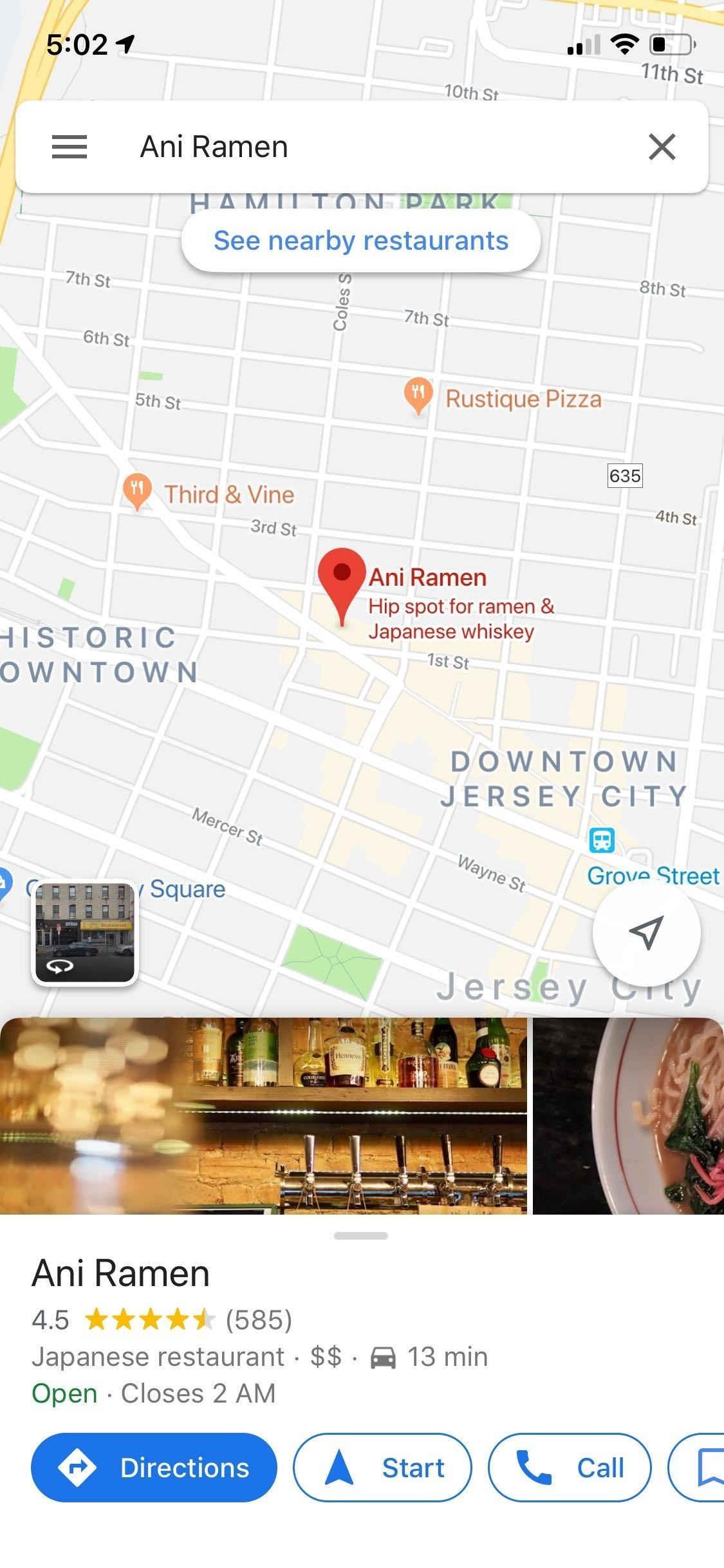
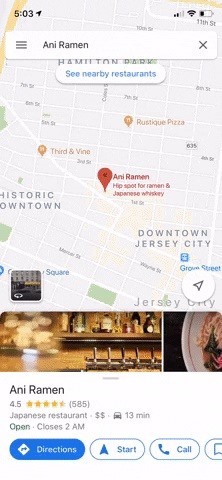
If you’re planning ahead, you can change the day shown by tapping the “Popular times” drop-down menu and selecting a different day of the week. Alternatively, you can swipe left or right over the graph to flip between days.
Most restaurants will even have an hourglass icon that shows the peak wait times on the selected day of the week, so you’ll know when you shouldn’t go to this restaurant. Finally, you’ll notice a timer icon that tells you how long people typically stay at the restaurant. In all, it’s quite helpful information — the type of data that only Google could provide.
This article was produced during Gadget Hacks’ special coverage on traveling with your smartphone. Check out the whole Travel series.
- Follow Gadget Hacks on Pinterest, Reddit, Twitter, YouTube, and Flipboard
- Sign up for Gadget Hacks’ daily newsletter or weekly Android and iOS updates
- Follow WonderHowTo on Facebook, Twitter, Pinterest, and Flipboard
Just updated your iPhone? You’ll find new features for TV, Messages, News, and Shortcuts, as well as important bug fixes and security patches. Find out what’s new and changed on your iPhone with the iOS 17.6 update.
“Hey there, just a heads-up: We’re part of the Amazon affiliate program, so when you buy through links on our site, we may earn a small commission. But don’t worry, it doesn’t cost you anything extra and helps us keep the lights on. Thanks for your support!”











