Apple might be a secretive company, but it’s showing its hand these past few weeks. The release of iOS 13 was met with much excitement for its hundreds of new features but also frustration over the numerous bugs. Apple soon released iOS 13.1, then iOS 13.1.1, as a patch for some of those bugs, but clearly they weren’t enough. How do we know? The company just released iOS 13.1.2 today, Monday, Sept. 30.
The new update comes just three days after 13.1.1’s debut. That’s an incredibly short amount of time between releases, even for these minor “point” updates. Today’s release aims to squash bugs that would interfere with the camera, flashlight, iCloud Backup progress bar, display calibration data, Bluetooth connectivity in vehicles, and shortcuts on HomePod. You can check out the full release notes below:
iOS 13.1.2 includes bug fixes and improvements for your iPhone. This update:
- Fixes a bug where the progress bar for iCloud Backup could continue to show after a successful backup
- Fixes an issue where Camera may not work
- Addresses an issue where the flashlight may not activate
- Fixes a bug that could result in a loss of display calibration data
- Fixes an issue where shortcuts could not be run from HomePod
- Addresses an issue where Bluetooth may disconnect on certain vehicles
For information on the security content of Apple software updates, please visit this website: support.apple.com/kb/HT201222
- Don’t Miss: 200+ Exciting New iOS 13 Features for iPhone
To update your iPhone to iOS 13.1.2, head over to Settings –> General –> Software Updates, then follow the on-screen instructions to begin the installation process. If “Automatic Updates” is enabled on your device, you can simply allow it to update overnight, as long as your iPhone is plugged into power and connected to Wi-Fi.
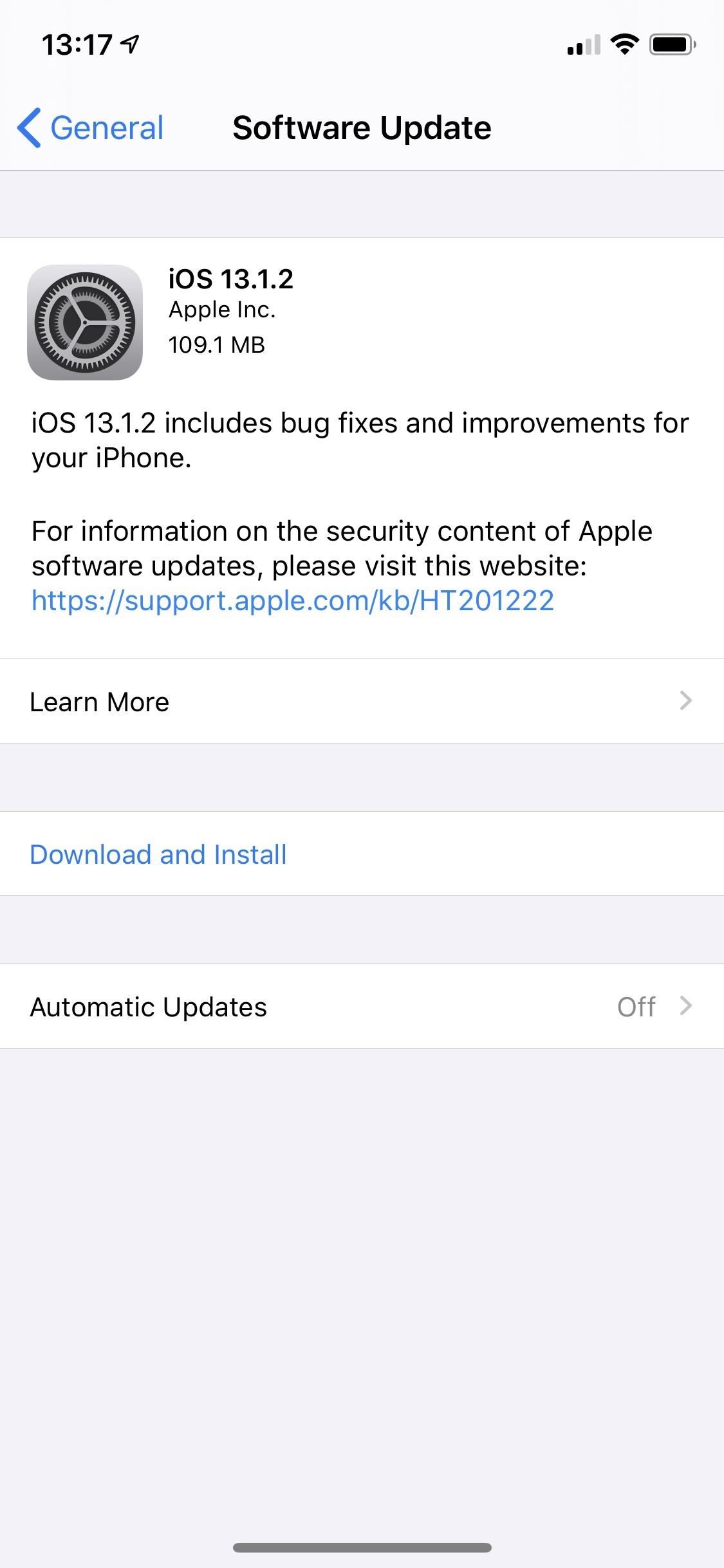
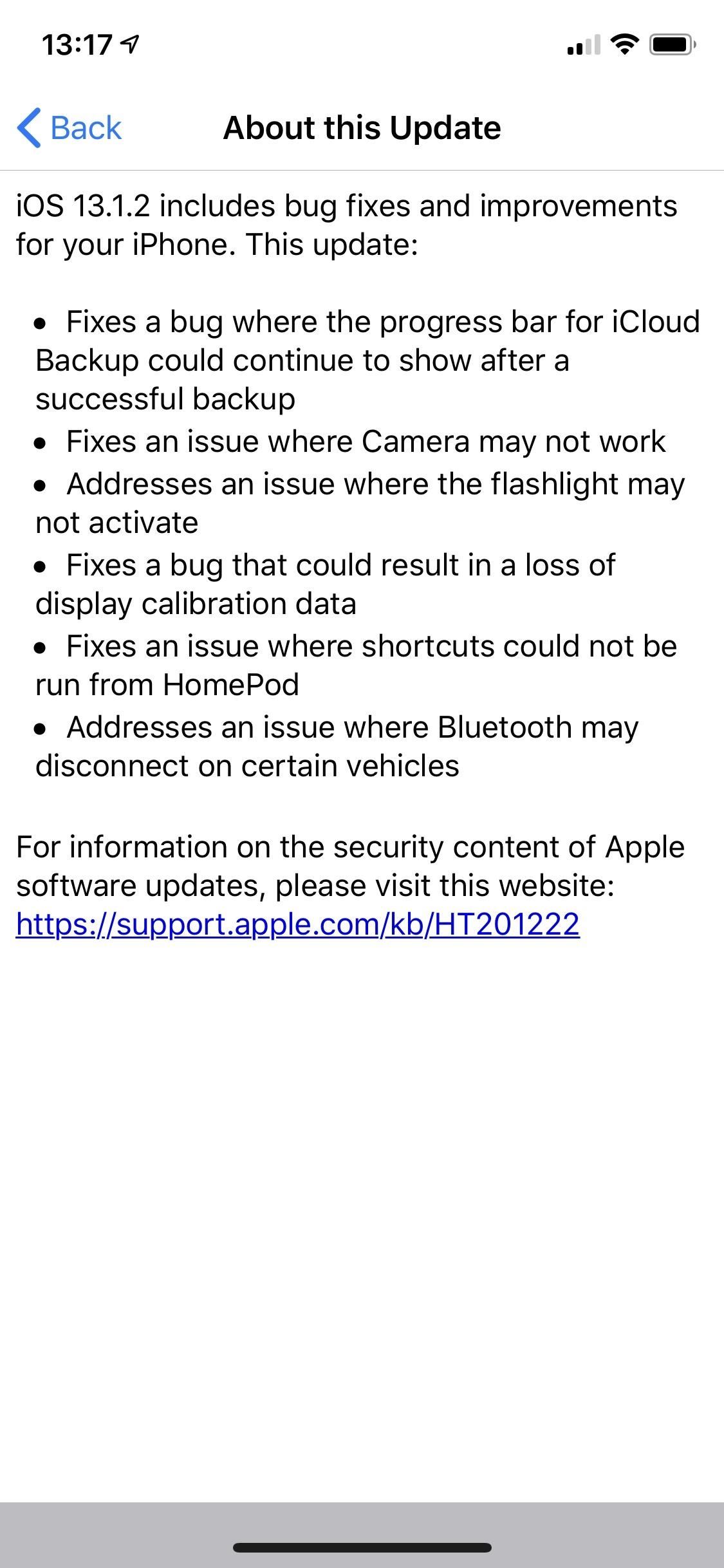
Just updated your iPhone? You’ll find new emoji, enhanced security, podcast transcripts, Apple Cash virtual numbers, and other useful features. There are even new additions hidden within Safari. Find out what’s new and changed on your iPhone with the iOS 17.4 update.
“Hey there, just a heads-up: We’re part of the Amazon affiliate program, so when you buy through links on our site, we may earn a small commission. But don’t worry, it doesn’t cost you anything extra and helps us keep the lights on. Thanks for your support!”











