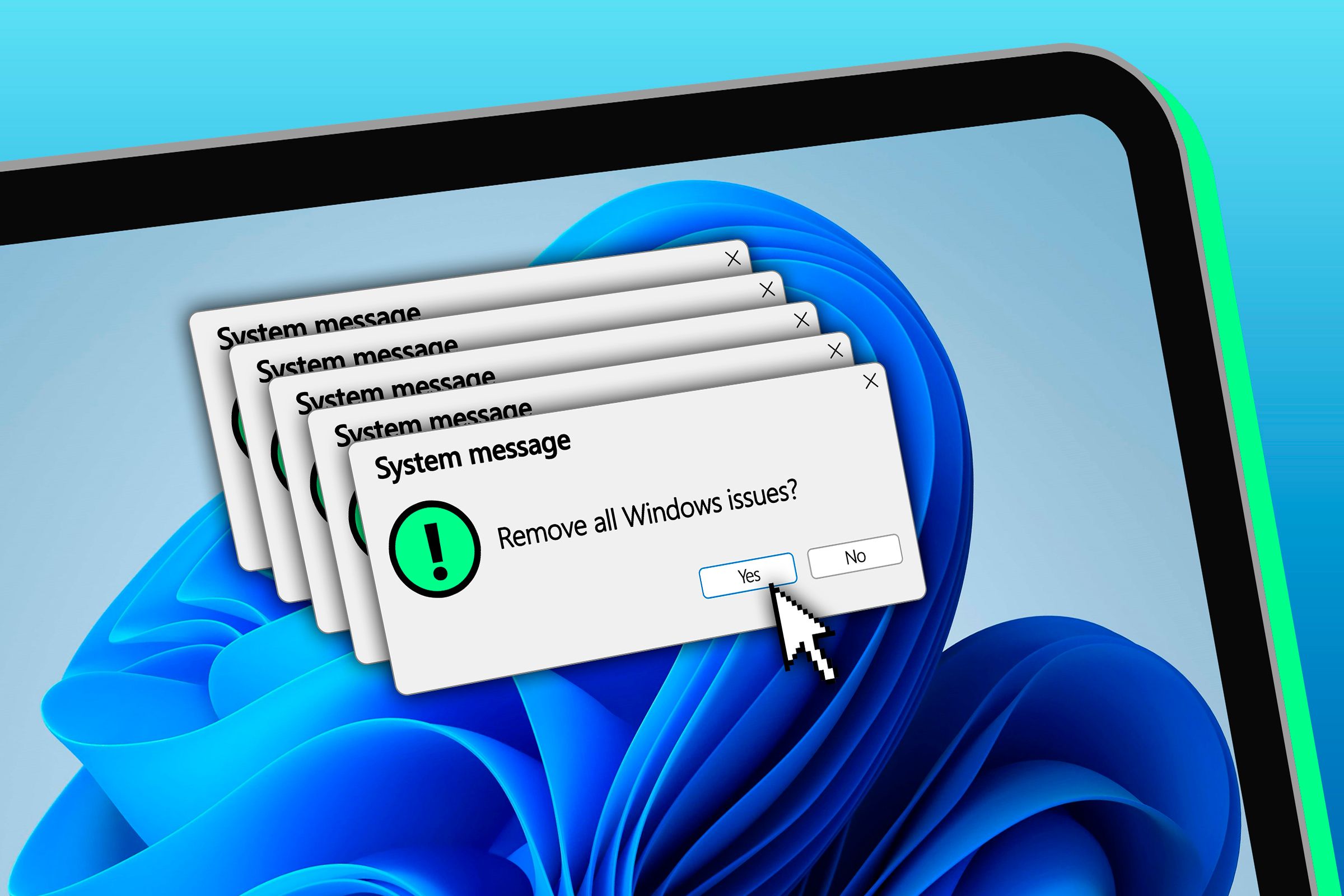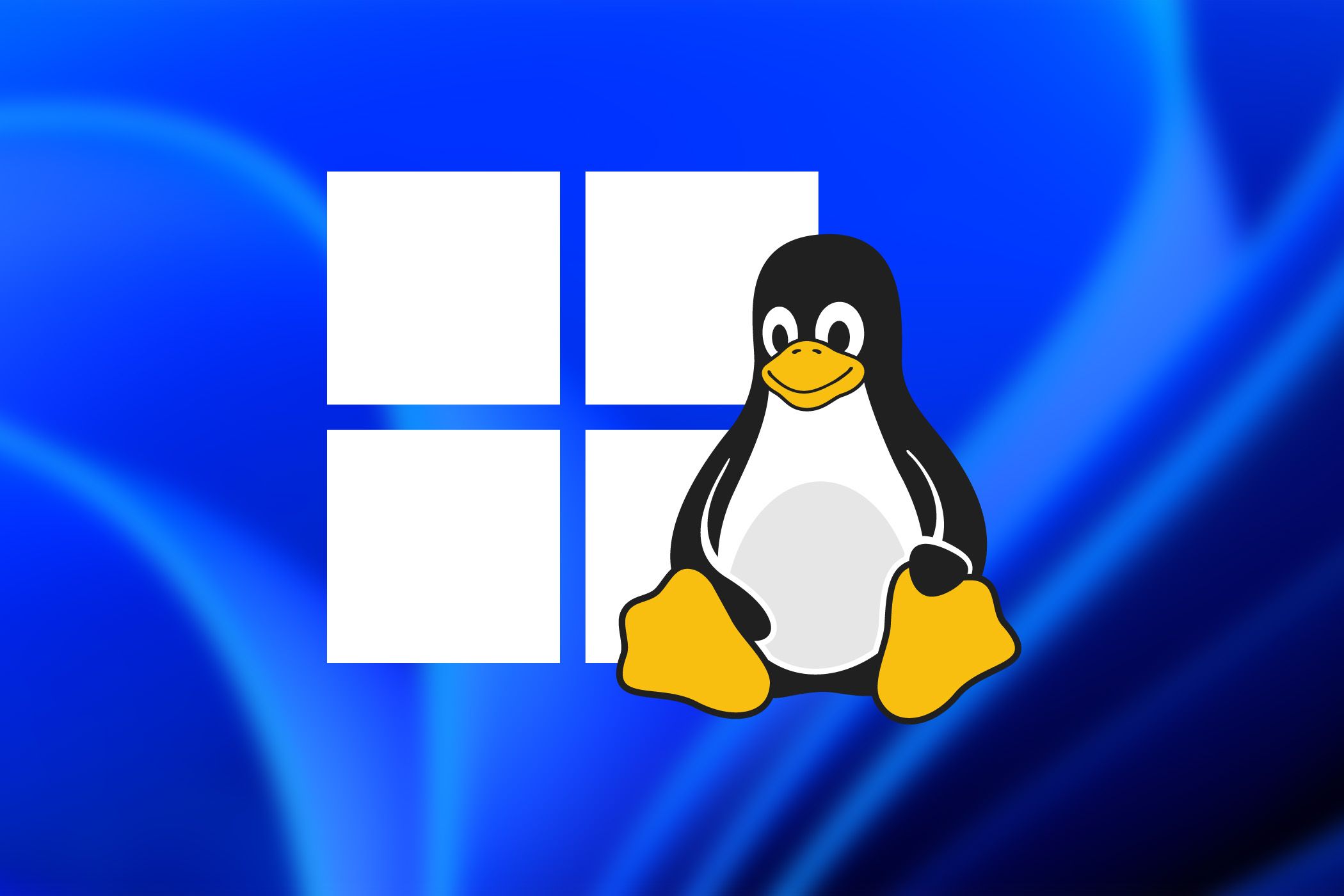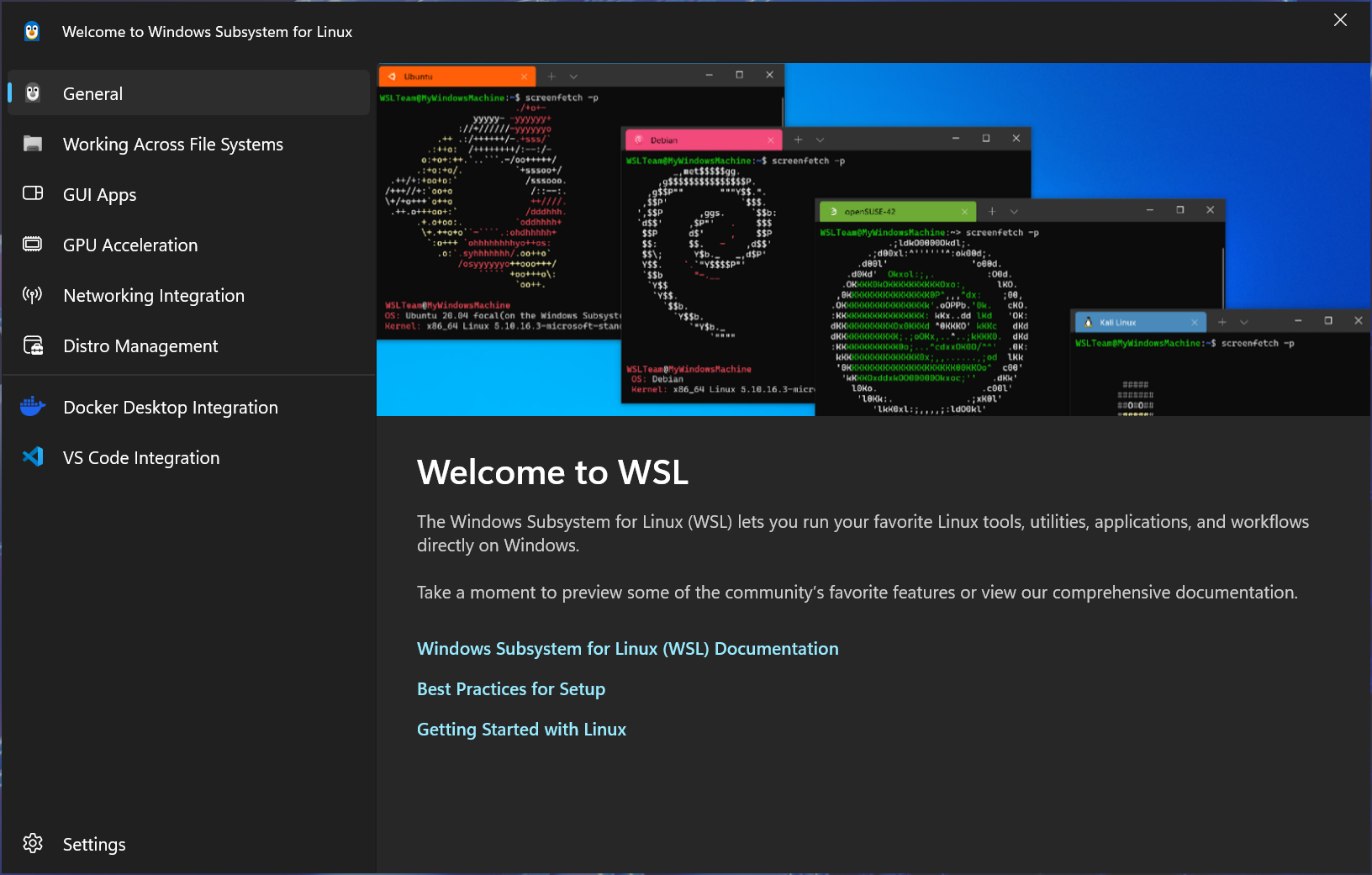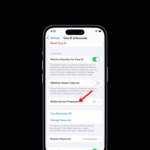Microsoft Wants to Simplify the Windows Subsystem for Linux
Windows 11
The Windows Subsystem for Linux (WSL) is a great way to use Linux utilities and apps from a Windows PC. Now, Microsoft is trying to make it easier to use.
Microsoft just announced a few changes coming to WSL, including a new getting started experience. The first time someone installs and runs WSL, a new window appears explaining what WSL is and some of its key features. The window will also be accessible from the “Welcome to WSL” button in the WSL settings app.
The company said in a blog post, “One piece of feedback that we’ve heard from new users who are using Linux for the first time in WSL is that they would want to know how to use it and what features are available. We’re aiming to address this concern with a new getting started experience in WSL. […] Each navigation item gives a short explanation of the feature, and deeper links to the docs for users to learn more. We’re hoping to hear your feedback on the content and this experience, and aim to keep improving it in the future!”
The Windows Subsystem for Linux can be a bit difficult to understand, so any improvement there is welcome. WSL works a lot like a virtual machine (WSL2 is actually just a Hyper-V container), but the Linux VM doesn’t have its own desktop environment, and it shares access to files and other resources from the host Windows PC. Even if you have used Linux before, there can still be a learning curve with accessing and moving files, incomplete USB support, and other important differences.
Microsoft also announced a few other changes coming to WSL. There’s a new way to create WSL distros with simple configuration files and .tar archives, which will mostly be helpful for Linux distro developers and sharing configurations in enterprise settings. You can configure a custom icon, startup command, and name, then package it as a simple file for other people to install.
Finally, Red Hat is now an official WSL distro, so Red Hat Enterprise Linux can be set up from the usual install command. Most people will probably still want the typical Ubuntu or Debian distro, but for developers and companies using Red Hat and Fedora, it’s a helpful improvement.
The new setup experience and distribution packaging formats are available for testing in WSL Preview 2.4.4, and they should roll out to the stable WSL experience once any bugs are ironed out.
Source: Microsoft