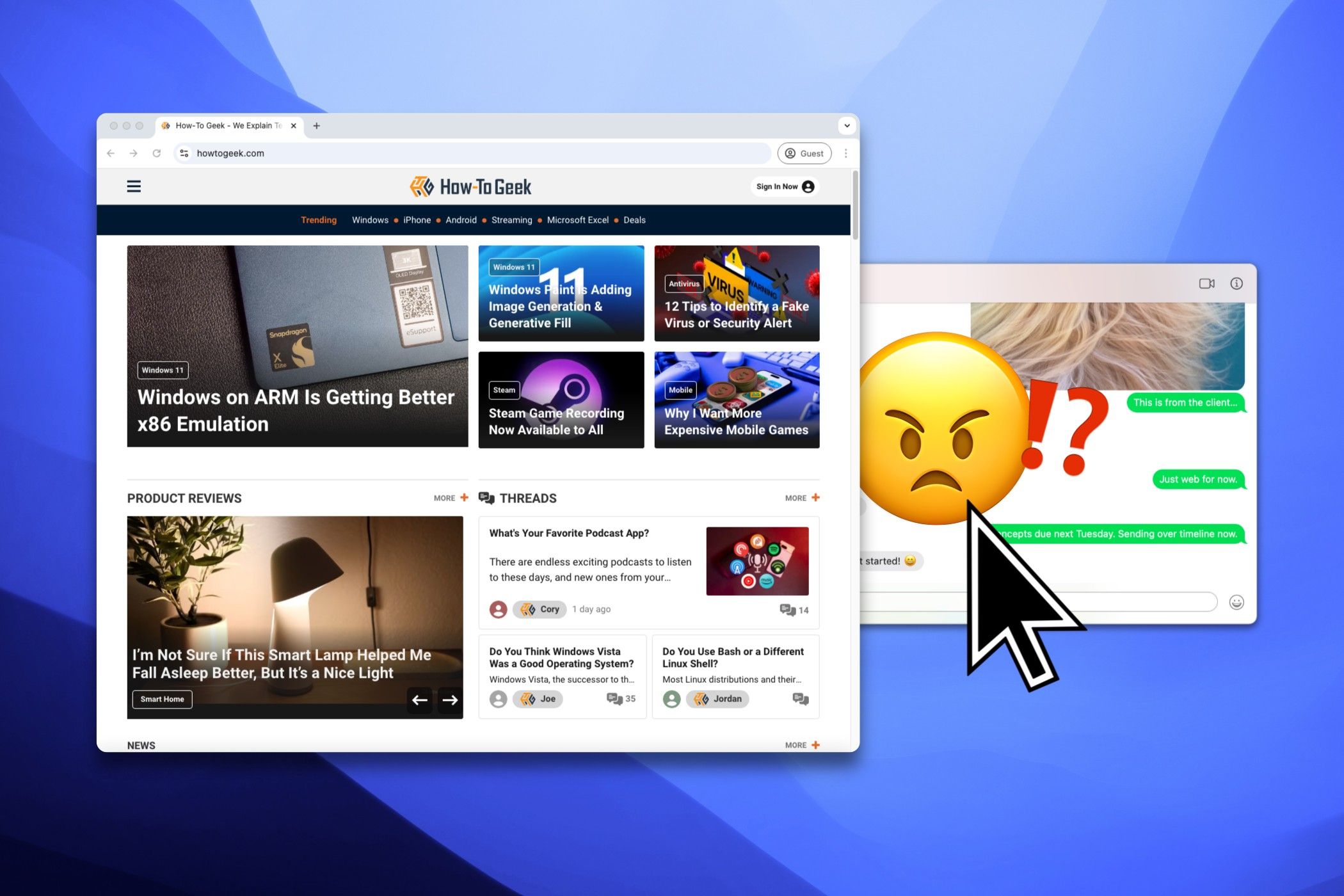M4 Mac Computers Can’t Virtualize Older macOS Versions
Mac
The latest M4-based Mac computers can’t run older versions of macOS in virtualization. The likely culprit is a bug in the kernel boot process that might not be fixed.
This issue doesn’t affect the vast majority of Mac owners who don’t use or need virtualization, which refers to creating virtual representations of operating system and hardware configurations purely in software. It’s commonly used in software development to test various software versions on different macOS versions running on the same physical machine. Virtualization can also be used to run an occasional app that doesn’t work on newer macOS versions, or even to try the latest macOS beta without risking your Mac.
Security researcher Csaba Fitzl first detailed the issue, which has already been documented in Apple’s Feedback app. Basically, it prevents older macOS versions released before 2022’s macOS Ventura (version 13.4) from running in a virtual machine on an M4-powered computer. Popular virtualization software, including apps like UTM, appears to be affected.
Instead of an error message, the screen just goes blank when trying to run a virtual machine on an M4-powered computer using an older macOS version released prior to macOS Ventura 13.4 and the virtual machine fails to boot. The problem is isolated to the newest Macs powered by the M4, Mx Pro, and M4 Max chips, like the updated iMac and MacBook Pro and the redesigned Mac mini. It doesn’t plague other Apple silicon Macs, including those running Apple’s M1, M2, or M3 chips.
Howard Oakley speculates that Apple might need to release updated IPSW files for older macOS versions with a fix for this bug. In this particular case, Apple cannot issue a quick macOS update because the issue happens early in the boot process. However, Apple usually doesn’t do that, so we don’t know if that will be addressed. Reports indicate that virtualization software continues to run without hiccups on macOS Ventura 13.4 and later, macOS Sonoma 14, and macOS Sequoia 15 versions.
Virtual machines used to be better on Intel-based Macs. For example, Apple silicon Macs cannot run macOS apps downloaded from the App Store in virtual machines. With macOS Sequoia, however, virtual machines support signing into iCloud so that you can run older macOS versions with all your settings and data available via iCloud.
Source: Eclectic Light