Depending on your device, when you lower your brightness slider all the way to the minimum, it may still emit a considerable amount of light. This is because manufacturers have the option of setting a minimum brightness value, and while 1 would be the true minimum brightness that your display is capable of, some have set is as high as 5 or even 10.
Thankfully, developer Arbusk has created a tool that lets you change your device’s minimum brightness value, which means that in most cases, you can make your screen considerably darker when it’s set to its lowest brightness setting. It’s fairly simple to set up, too, so I’ll show you how it works below.
Requirements
Step 1: Install Brightness Tweak
First up, you’ll need to install Arbusk’s app, which is simply called Brightness Tweak. So head to the following link from your Android device to grab the APK, then tap the Download complete notification and press “Install” when prompted.
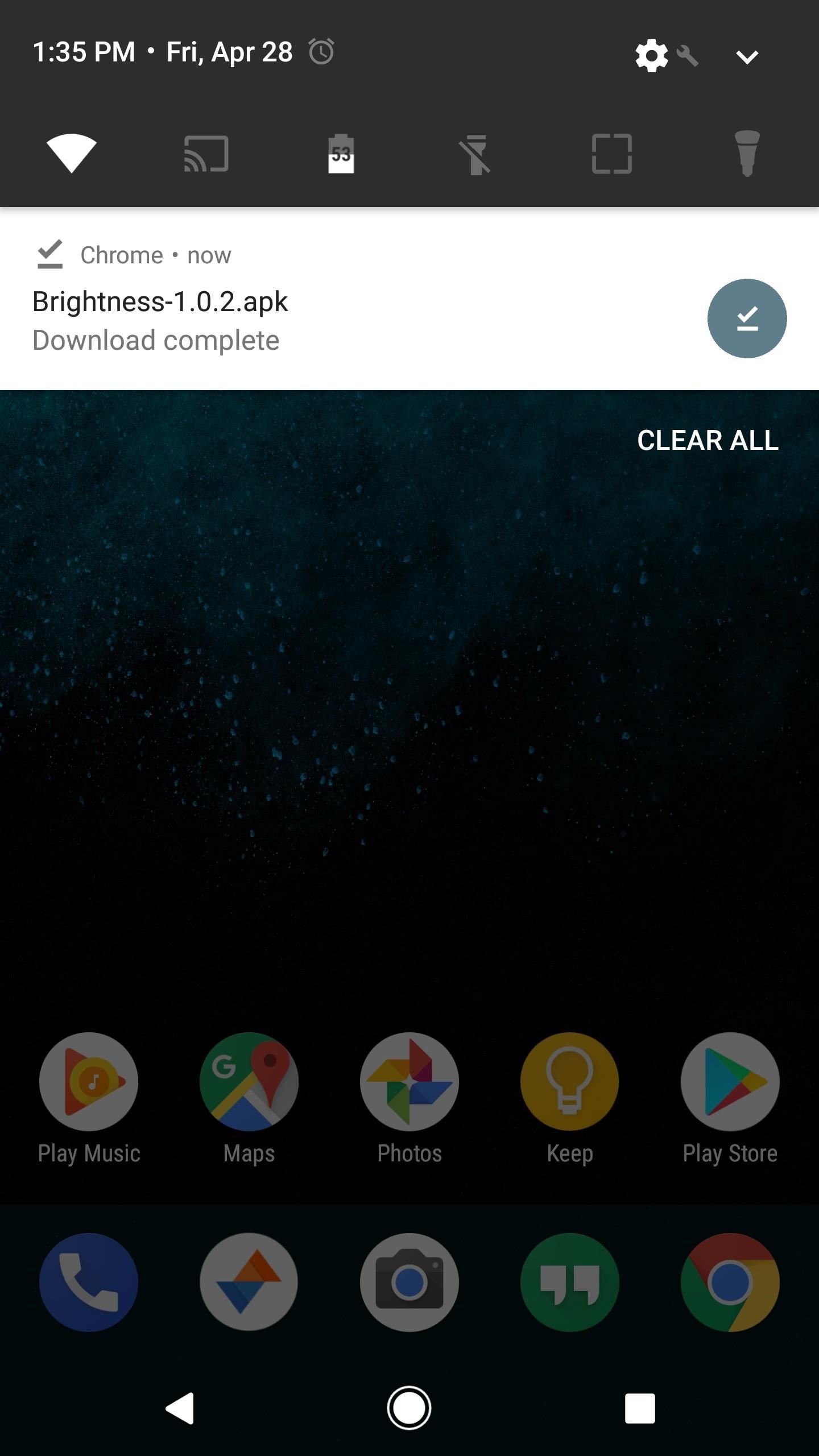

Step 2: Grant Permissions
Next, go ahead and open the app, then tap “Grant” on the Superuser access request. From here, you’ll be greeted by a setup guide. Go ahead and flip through this, and on the third page, you’ll be prompted to grant an additional permission that lets the app lower your minimum brightness. So tap “OK” when prompted, then enable the switch on the subsequent screen, and hit your back button to head back to the app.
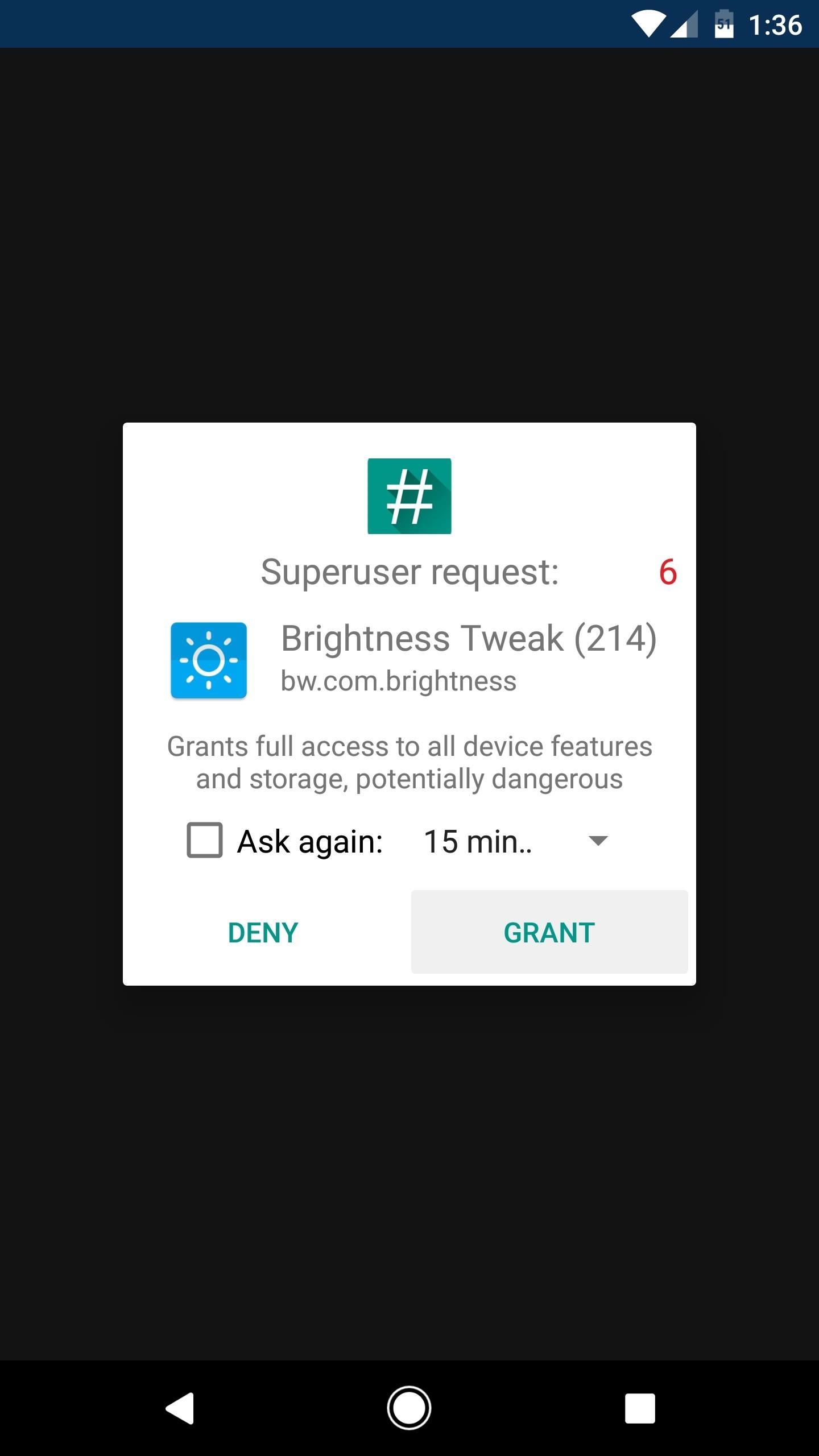
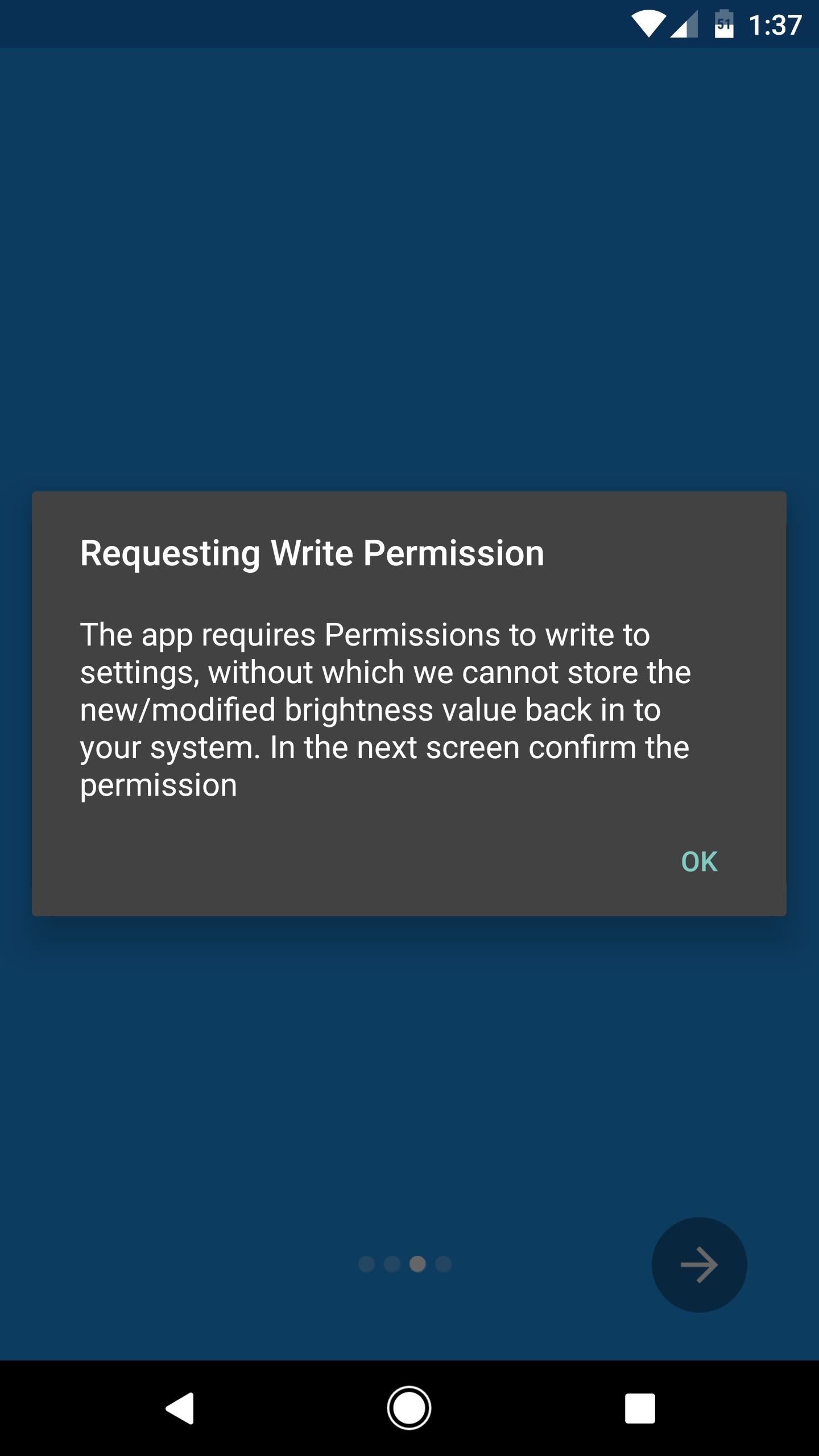

Step 3: Set a New Minimum Brightness Level
Once you make it to the end of the setup guide, you’ll be ready to change your minimum brightness level. Use the slider near the top of the main menu to adjust your phone’s minimum brightness value — most phones will be set somewhere around 5 by default, so if you want to go extra dim, lower this to 1.
When you’re done there, tap the play button towards the top of the screen to enable the mod. While it’s active, you can still adjust your brightness slider up or down like usual, so in other words, this app is only changing your miminum brightness level.
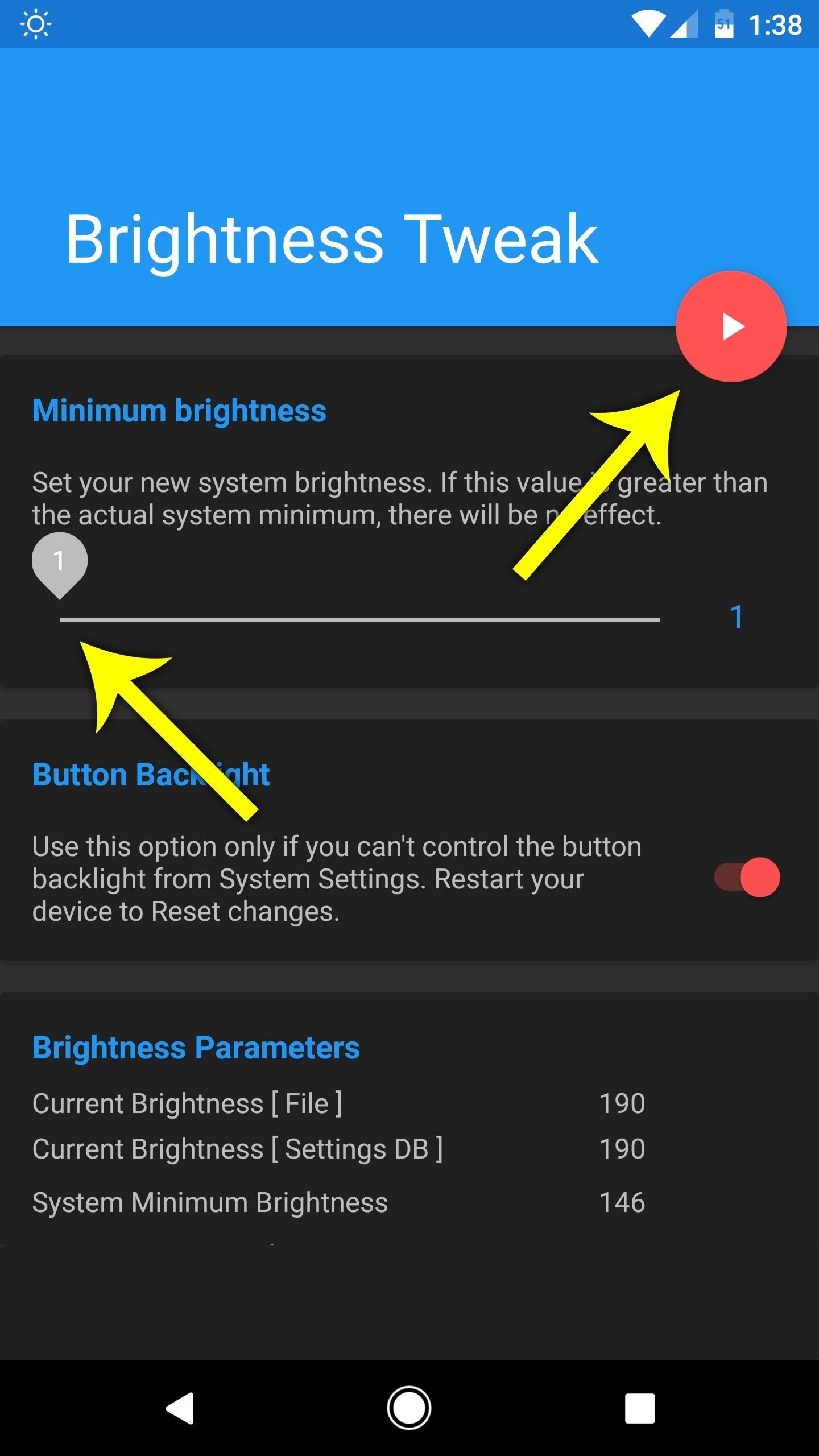
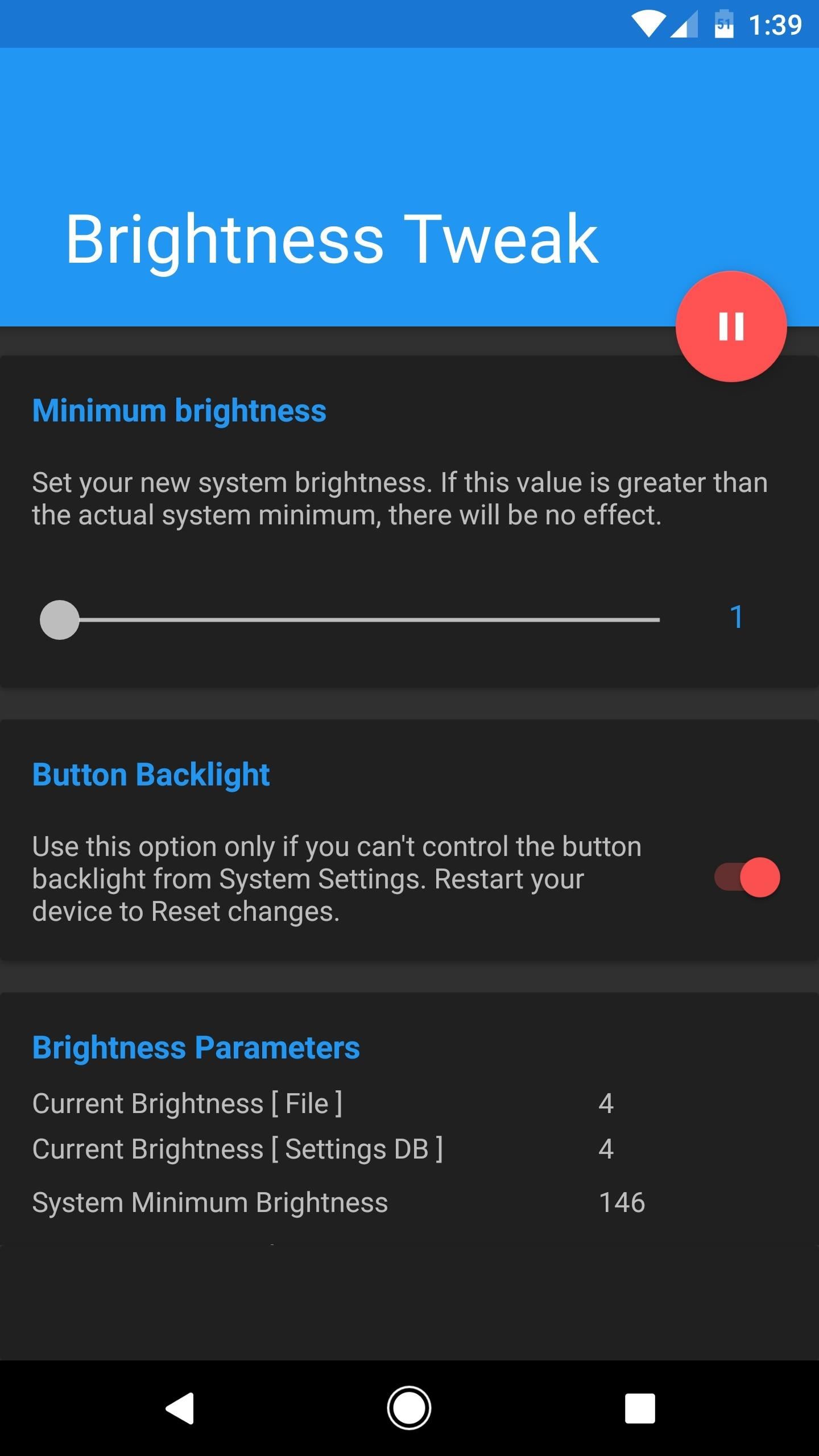
From now on, when you lower your stock brightness slider all the way to the bottom, your screen should be noticeably less bright than it was before. How much of a difference has this mod made on your device? Let us know in the comment section below.
Hot Deal: Set up a secure second phone number and keep your real contact details hidden with a yearly subscription to Hushed Private Phone Line for Android/iOS, 83%–91% off. It’s a perfect second-line solution for making calls and sending texts related to work, dating, Craigslist sales, and other scenarios where you wouldn’t want to give out your primary phone number.
“Hey there, just a heads-up: We’re part of the Amazon affiliate program, so when you buy through links on our site, we may earn a small commission. But don’t worry, it doesn’t cost you anything extra and helps us keep the lights on. Thanks for your support!”










