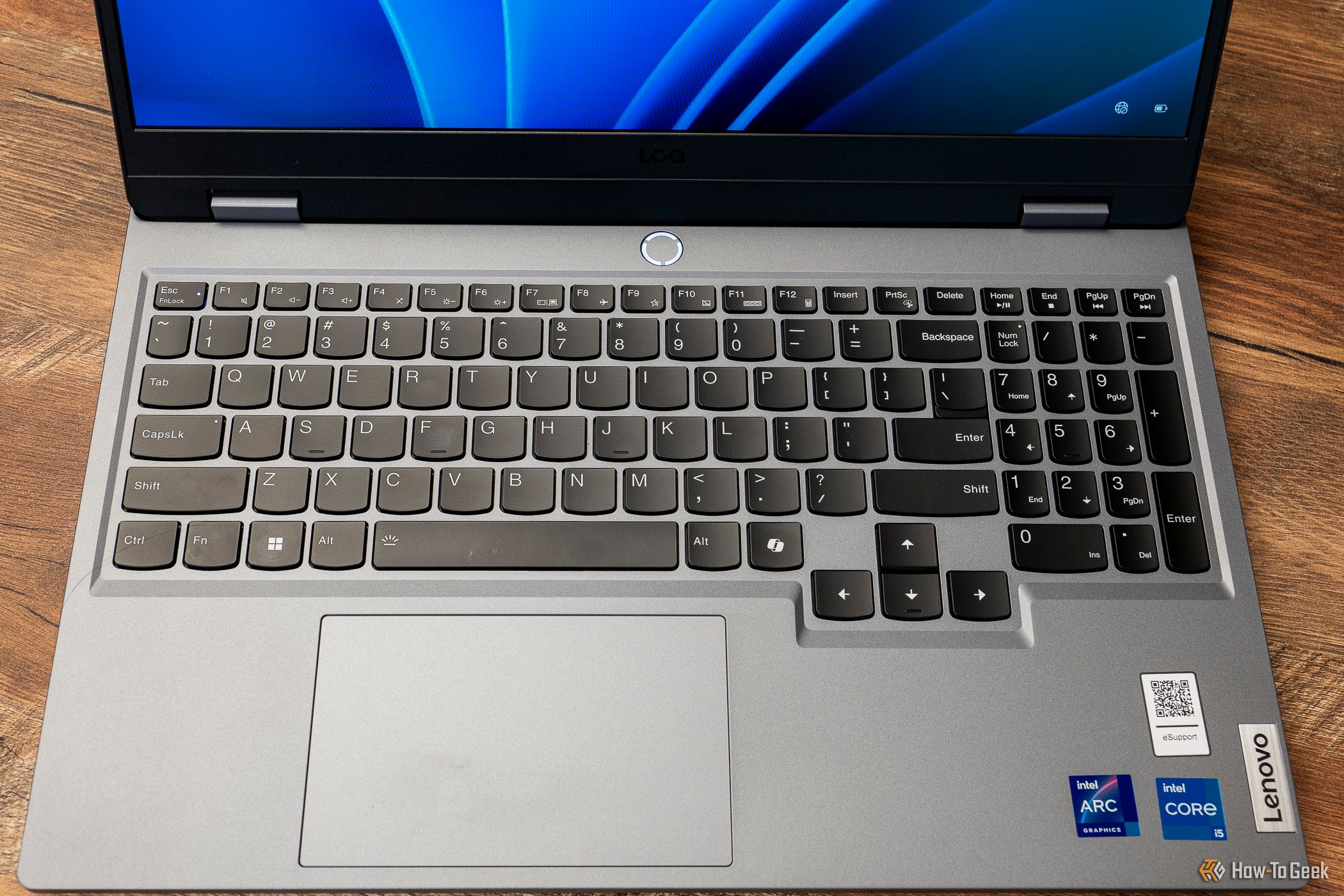Lenovo LOQ 15IAX9I Review: A Decent Budget Gaming Laptop
Windows
Key Takeaways
- Lenovo LOQ 15IAX9I is a budget-friendly gaming laptop offering a solid gaming experience.
- The laptop features a 12th Gen Intel Core i5 processor, 12GB RAM, 512GB SSD, and a 15.6-inch FHD display.
- Gaming performance struggles at resolutions higher than 1920 x 1080 due to Intel ARC A530M Graphics limitations.
With a plethora of gaming laptops and handhelds available, it’s a great time to be a PC gamer on the go. Generally, the more you spend, the better the gaming performance, but those on a budget also deserve some portable fun. One such option is the Lenovo LOQ 15IAX9I gaming laptop, which hopes to attract budget-conscious enthusiasts with its no-nonsense approach. For the most part, Lenovo has done a solid job of paring down the PC gaming experience to the absolute essentials, although not every concession may be worth the savings.

Lenovo LOQ 15IAX9I
A Windows 11 gaming laptop with a 15.6-inch HD display that prioritizes your budget.
- Comfortable keyboard with number pad
- Good gaming performance at its native 1080p
- Can quickly change performance modes
- Conservative styling
- Plastic build quality
- Heavy
- Mediocre battery life
Price and Availability
The Lenovo LOQ 15IAX9I is available exclusively from Best Buy for a retail price of $749.99.
Design and Hardware: Conservative and Heavy
For a gaming laptop, the LOQ 15IAX9I has surprisingly conservative looks. Outside of some dramatic angles on the rear edges of the unit, it could easily pass for your average business laptop.
Based on its significant weight of 5.28 lbs and nearly inch-thick body, the LOQ 15IAX9I seems solid. Looking a bit closer, however, reveals some concessions. There’s a lot of plastic, and as such, some flex to the body, particularly when leaning on the wrist rest areas. On the plus side, the lightly textured plastic exterior does a good job of resisting fingerprints.
The 12th Gen Intel Core i5-12450HX processor is an early 2022 part and is a performer for this system class. The 12GB of RAM is an interesting compromise for hitting the laptop’s price point, as it’s much better than the 8GB minimum you really need for Windows 11 but less than the more ideal 16GB that allows for more robust multitasking.
The 500GB SSD for storage is plenty for a standard productivity machine, but for a modern gaming laptop like this installing major PC releases, it’s a bit anemic. If you want to install, say, “Destiny 2” and “Call of Duty: Modern Warfare,” you’re already talking over 300GB of space gone just for those two games alone.
I/O: Diverse Port Selection and Complete Keyboard
On the rear of the LOQ 15IAX9I is a USB 3.2 Gen 1 Type-A connector, full-size HDMI 2.0 output, RJ45 Gigabit Ethernet connector, and a Power connector. The power connector works with the included 170W AC adapter.
The right side of the laptop features a multi-purpose USB Type-C connector, a camera switch that can physically disable the built-in webcam, a combo 3.5mm audio jack, and another USB 3.2 Gen 1 Type-A connector. Overall, there are not a lot of ports in comparison to some other laptops of this size, but it does feature just about everything most users would typically need.
The keyboard has a nice feel and layout, complete with a number pad (tenkey), although I did find the placement of the slash () key directly above an undersized enter key a bit unusual. Despite the smaller enter key, in practice, I didn’t notice any mishits. The keys themselves have a good range of motion, and it’s overall a pleasant keyboard to type on, especially for the price point. Since this is a newer laptop model, there’s a dedicated Copilot key to launch Microsoft’s AI-powered intelligent assistant option.
For gaming purposes, particularly with the use of the classic W, A, S, and D keys for movement, I found the keyboard only OK. It was a little sluggish. It’s definitely not a deal-breaker when gaming, but you likely won’t be setting any eSports records with the key response times. The touchpad is relatively small and not as smooth as on some other laptops, but it’s still perfectly usable and supports touch gestures.
The power button turns on or puts the laptop to sleep, but it also has an LED ring to indicate operating mode. Blue is a low-performance quiet mode, red is performance mode, white is a balance between the two, and purple is for a custom mode should you want to set your own parameters. Naturally, the Red performance mode uses the most power, has the most fan noise, and drains the battery the fastest, so it’s best to leave the laptop plugged in when using this more game-centric setting.
Sights and Sounds: Optimized for Gaming
The 15.6-inch 1,920 x 1,080 resolution IPS display has good clarity, brightness (350 nits), and color, with only slight dimming when viewed off-angle. The fast 144Hz refresh rate is a nice bonus for smoother gaming. HDR video streaming is supported, but there’s no HDR support for anything else.
I also appreciate that the display has minimal glare and a reasonable bezel size. I particularly like that the screen rests above a roughly 1.3-inch bottom border as it helps put the display at a more comfortable viewing height.
The LOQ 15IAX9I defaults to 125% scaling in Windows 11, but that makes text and other elements of the user interface a bit too large for my tastes at its native FHD resolution. I liked it much better with 100% scaling, which gave me more room to work and made things less oversized for my tastes. Still, while you can put two windows side-by-side without issue for multitasking, it all feels just a bit cramped compared to other systems with QHD (2,560 x 1,440) or higher resolutions.
The built-in Nahimic-driven speakers sound OK with reasonable clarity, fair separation, and minimal distortion even at 100% volume, but the default audio profile lacks fullness and bass. They get the job done, especially for laptop speakers, but you’ll want to connect to external speakers or headphones for better sound for most entertainment use cases.
The built-in FHD webcam and microphone both do serviceable jobs in terms of clarity. Windows Hello facial recognition is not supported, and there’s no fingerprint reader either, so for login and general security purposes, you’re left typing in a PIN code.
Games, Benchmarks, and Overall Performance: Full HD or Bust
While 1,920 x 1,080 is merely adequate for productivity purposes, it’s actually a good resolution for gaming. It’s a common gaming resolution that allows for solid frame rates on even modest hardware. Thanks to its reliance on Intel ARC A530M graphics, this “modest hardware” tag also applies to the LOQ 15IAX9I and its relatively pedestrian gaming capabilities.
Even with its relative limitations, I was able to run “Baldur’s Gate 3,” “Diablo IV,” and “Fortnite” with mostly medium-to-high visual fidelity and good frame rates on the LOQ 15IAX9I. As always, further settings tweaks would have resulted in better or worse performance, but even using auto settings, I was quite satisfied with how each game played at the display’s native resolution. Of course, if needed, dropping down to as low as a 1,920 x 720 resolution is perfectly workable on this 16:9 display.
For more objective measurements, I turned to 3DMark and its Time Spy v1.2 test, which estimates game performance in terms of resolution and frames per second (FPS). At 1,920 x 1,080 with Ultra settings, “Battlefield V” at 130+ FPS, “Apex Legends” at 140+ FPS, “GTA V” at 160+ FPS, “Red Dead Redemption 2” at 70+ FPS, and “Fortnite” at 215+ FPS. All excellent marks that allow some room for further visual tweaks.
It’s only when you push beyond its native resolution, in this case, 2,560 x 1,440, that the limitations of the LOQ 15IAX9I become more apparent. At that resolution, Time Spy estimated “Battlefield V” rated 60+ FPS, “Apex Legends” 80+ FPS, “GTA V” 40+ FPS, “Red Dead Redemption 2” less than 30 FPS, and “Fortnite” 40+ FPS. It’s best to max out at 1,920 x 1,080 with this laptop if you want to have the smoothest gaming experience.
Fan noise is generally low, but of course, at maximum performance levels, especially with intense gaming sessions, you do hear the fans spinning quite fast to keep thermal loads within reason. The LOQ 15IAX9I does get a bit warm in the wrist rest area below the arrow keys, but much of the heat comes out of the bottom of the laptop. You’ll want to use a lap desk or other barrier if you want to place it on your lap.
The built-in RealTek Wi-Fi 6 (2×2) performed well for me and was roughly in line with other wireless devices on my network. I was able to average a 21ms ping and 460Mbps download from my Eero Pro 6E network, which maxes out at 1.49Gbps. I had a similarly excellent performance with a wired connection from the Gigabit Ethernet port. Likewise, I had no issues with the LOQ 15IAX9I’s Bluetooth 5.1 performance, effortlessly connecting to controllers, headphones, and speakers with no noticeable bandwidth issues.
Lenovo estimates battery life of up to seven hours using the quiet mode, dimmed screen, and light usage, like simple web browsing or using Microsoft Office apps like Word and Excel. Procyon, which is a productivity benchmarking tool, puts the estimated battery life at a more realistic two hours and 50 minutes with a bright screen and balanced performance mode. As expected, this is not the type of laptop you’d get if you want all-day battery life. Fortunately, with such a robust AC adapter included, the LOQ 15IAX9I can charge relatively quickly.
Should You Buy the Lenovo LOQ 15IAX9I?
The Lenovo LOQ 15IAX9I gaming laptop is not going to win any awards for its build quality or performance, but considering its sub-$750 retail price, often on sale, it has surprisingly few notable concessions in its overall design. It has a good keyboard, a nice display, and, if you stick to its native HD resolution, enjoyable gaming performance. If you have a limited budget and are looking for a gaming laptop that gets the basics right, it’s hard to go wrong with the LOQ 15IAX9I.

Lenovo LOQ 15IAX9I
A Windows 11 gaming laptop with a 15.6-inch HD display that prioritizes your budget.