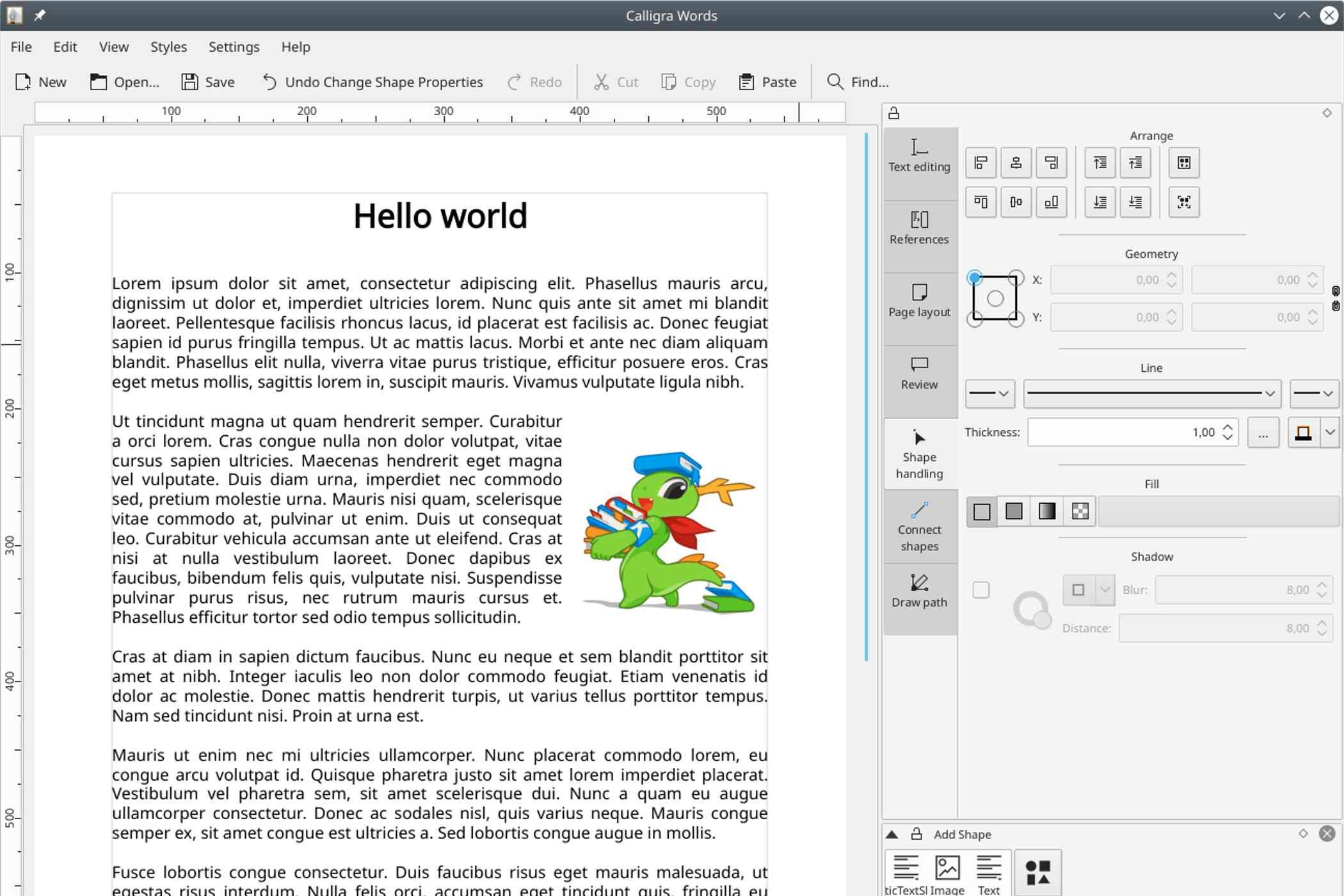KDE’s Calligra Office Just Got a Big Update (And It’s Still Free)
office
Calligra Office, the open-source office suite developed by KDE, has released version 4.0. This major update brings several improvements, including a revamped user interface, a transition to Qt6 and KF6, and more features for each component. This new look really establishes itself as more than just a Microsoft 365 clone.
One of the most noticeable changes in Calligra 4.0 is the redesigned sidebar, which now offers a more consistent layout across Words, Sheets, and Stage. The toolbar has also been streamlined, removing unnecessary buttons for a cleaner workspace. Additionally, the settings dialogs have finally been updated to use the FlatList style, which is a more modern and user-friendly interface.
Calligra Words, the word processor, now features a shadow effect to define document borders and updated Style Manager and Page Layout dialogs. Calligra Sheets, the spreadsheet application, has lost its scripting system due to the unmaintained Kross framework, but there are plans for future Python scripting. The cell editor has also been moved from a docker to the top of the spreadsheet view, saving screen space.
Calligra Stage underwent minor changes aside from the new sidebar design. Now, it has tooltip compatibility with Wayland. The only one that didn’t receive major changes was Karbon, the Vector Graphics Editor. These updates are coming only six days after LibreOffice implemented update 24.8. The two office suites are aimed at different use cases, with Calligra Office prioritizing a visual overhaul and potential performance improvements through its transition to Qt6 and KF6. LibreOffice emphasizes privacy, security, and duplicating more of the features in Microsoft Office. If you don’t need every feature under the sun, Calligra might be for you, but LibreOffice is still probably the best choice overall.
This Calligra Office 4.0 update helps it stay competitive thanks to its modern interface and performance upgrades. Calligra 4.0 is available for download on the official website. You can help the developers by contributing through development, providing new templates, or donating.
Source: Carl Schwan