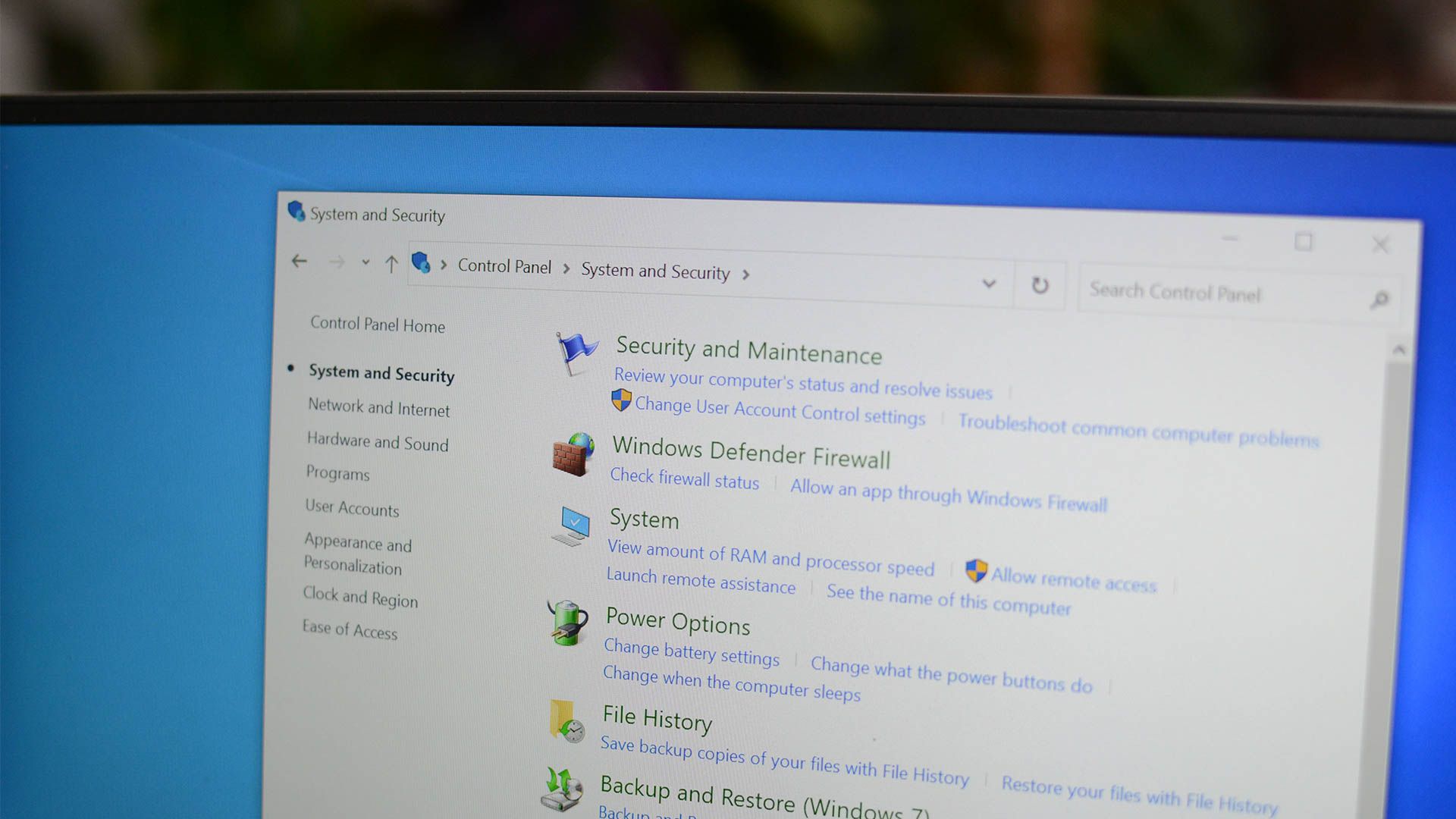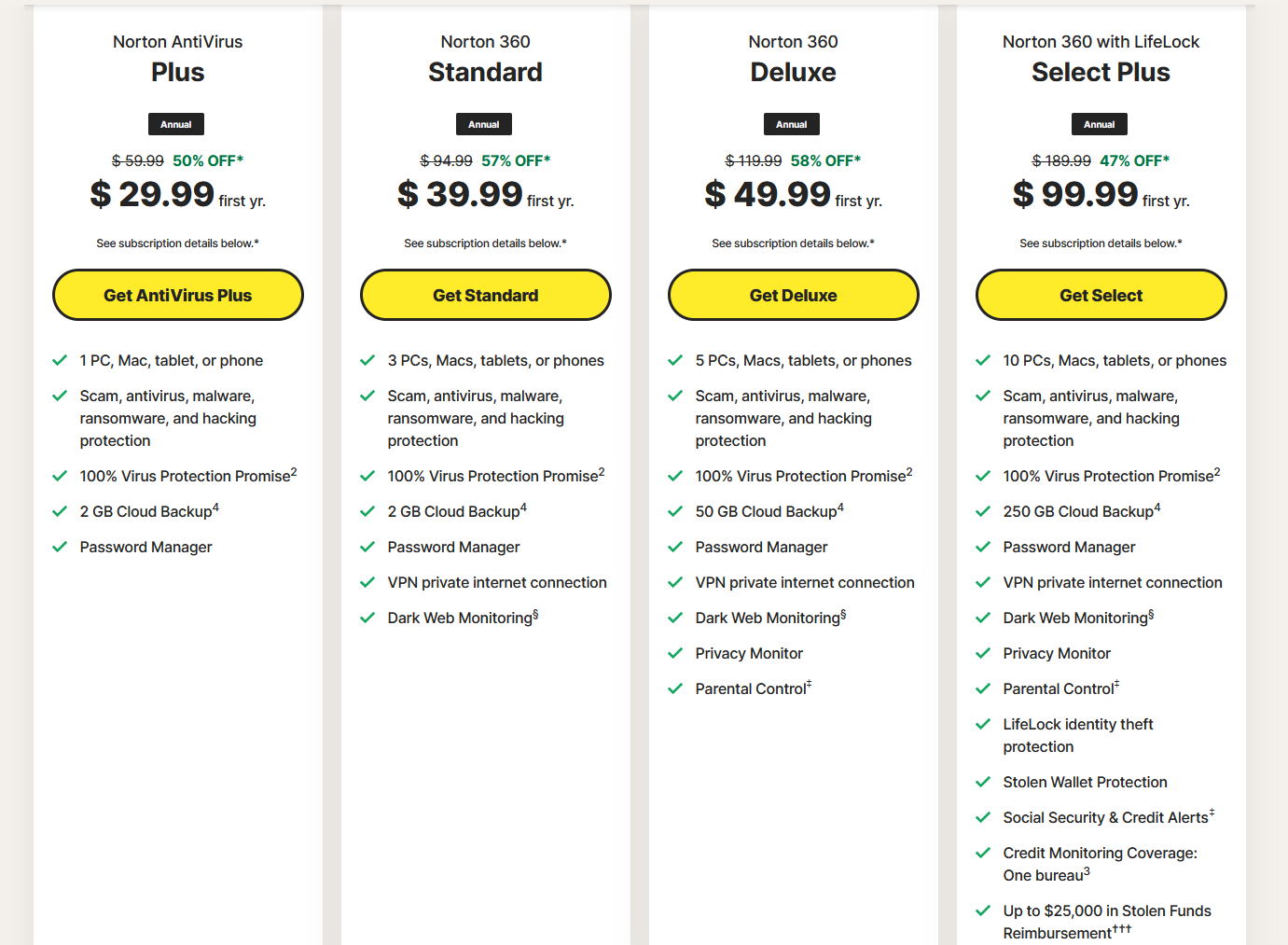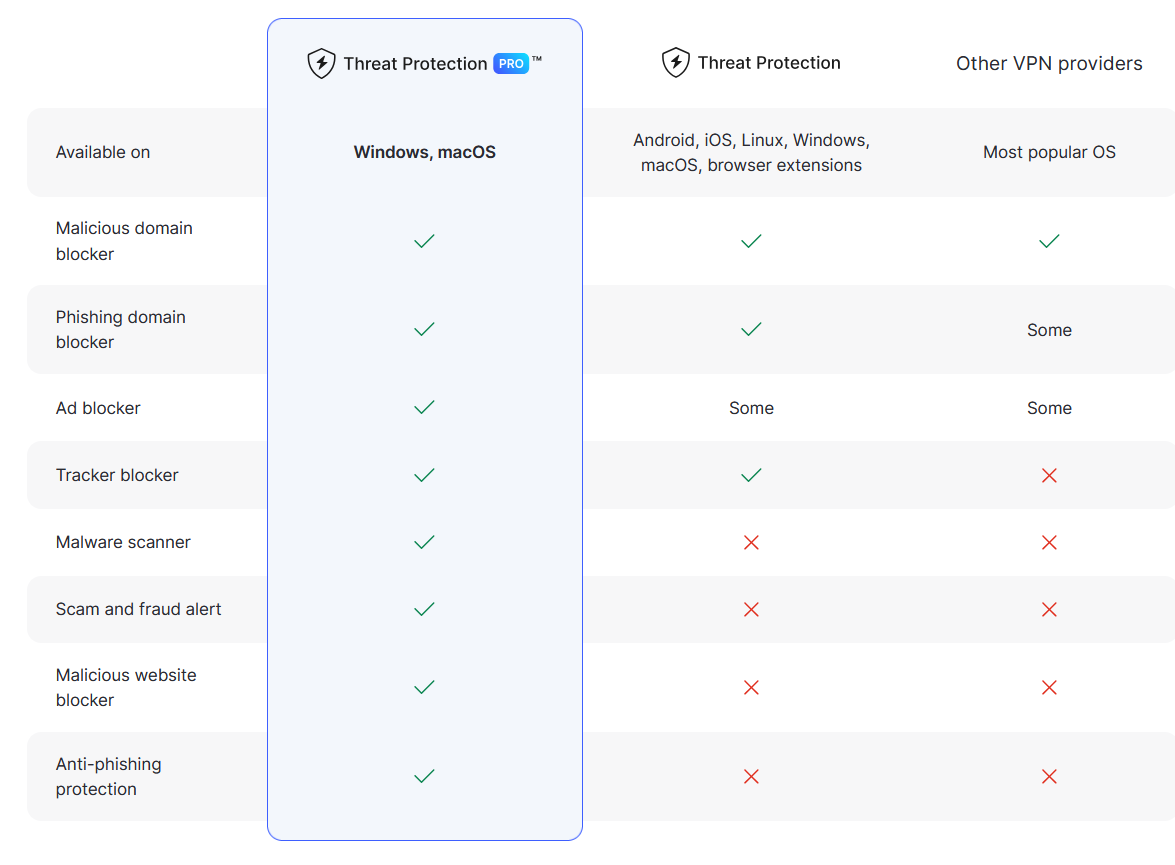Is Third-Party Windows Antivirus Still Worth It in 2025?
Antivirus
Summary
- Windows Security’s high scores challenge the necessity of third-party AV subscriptions.
- Third-party AV packages cost an average of $50/year and offer extra features.
- VPN providers like Nord and Surfshark offer combined antivirus and VPN products, upping the competition.
As Windows Security has improved year over year, its high scores in antivirus evaluations versus some of the top competition has some wondering: Is a third-party AV subscription even worth it anymore?
What is Third-Party Antivirus, and How Much Does It Cost?
Third-party antivirus for Windows is a category of software product that can be installed on your PC as an application, and remains separate from the operating system itself. Third-party antivirus is designed to protect your PC from external threats like viruses, malware, and phishing attempts through a combination of firewalls, file scanning, and active threat monitoring.
These days, you’ll also find antivirus suites which package many different products under one umbrella, including encrypted cloud storage, identity theft monitoring or recovery services, password managers, and more.
But third-party antivirus packages rarely come free. On average, you can expect to pay around $50 for the first year to subscribe to many of the most popular options, and once the plan renews, your costs can often double. This can also vary depending on the number of features you sign up for. As an example, as of this writing an annual Norton Antivirus Plus subscription starts at just $59.99 with the option to install antivirus on just one device, but ranges up to $189.99 per year to tack on above-and-beyond extras like stolen wallet insurance and more.
By contrast, the stock antivirus that comes with every Windows installation since 8, Windows Security, is totally free to all Windows users. So how does it compare against the competition in AV testing overall?
How Effective is Windows Security in 2025?
The best reference for recent testing we have on Windows Security comes from from AV-Test.org, one of the most respected antivirus benchmarking portals on the web today. Recorded in December 2024, Windows Security scored a perfect six across the board in its run. The test evaluated everything from Defender’s ability to detect and stop malware, to its folder protection services, the number of false-positives returned, and more. A score of six in all categories puts Defender in the same pantheon as AV industry giants like Norton, McAfee, and AVG.
However, your Windows computer is where the benefits of Windows Security’s protection start and end. As mentioned above, the top AV companies have begun bundling many different services into single products. And while Windows Security may work to stop your Edge browser from visiting a site that takes your information, third-party products like McAfee will protect any browser you use on your system. Plus, if you include it in your plan, many AV companies now offer services that insure you for protection of up to $1 million for any scams that evade their detection tools and gain access to your financial accounts. Windows Security can act as a linebacker for your PC, but if the opposing offensive line breaks through that first layer of defense, your quarterback is left on his own.
AV providers like Norton, McAfee, and AVG also offer product tiers that include access to their VPN networks, a trend we expect to ramp up with competitors in the coming years as acquisitions continue to merge AV and VPN companies throughout the industry. While $60 a year could seem steep for McAfee’s antivirus that’s matched in protection scores by the free Windows Security, the added value of extras like VPNs, identity theft insurance, and password managers in current AV packages could make up for the difference in cost.
VPNs Coming in the Rearview
Speaking of VPNs, a new crop of antivirus competitors has recently hit the scene. VPN providers like Nord and Surfshark have recently begun offering VPN and antivirus combos such as Nord Threat Protection Pro, which promise access to the full network of the core VPN product, along with the same antivirus, anti-malware, and anti-phishing capabilities of their competitors.
For example, Surfshark One also achieved a perfect score of six in its own AV-Test evaluation, beating some of the top AV players in the game in the process. However, these results don’t always hold. Nord TPP just barely got its own AV certification from AV-Comparatives at the cutoff score of 85%. By comparison, McAfee Total Protection had the highest score at 92%.
Overall, VPN companies still have some ground to cover when it comes to matching the protection capacity of top AV software, but it may also not be long before we’re seeing their AV add-ons stand toe-to-toe in even the most rigorous antivirus evaluations.
This in mind, VPN products with add-on AV solutions also struggle to match the price of competing AV suites with VPNs. Confusing as that may be, there is a difference. While you can expect to pay just $29.99 for the first year of Norton Antivirus Plus (with an included VPN) with a $59.99 annual renewal cost, NordVPN’s plans with Threat Protection Pro start at $71.88 for the first year with a $179.88 renewal. Things only get more eye-watering from there when you compare complete packages: A Norton360 with LifeLock Select Plus plan renews at $189.99 per year, while Nord’s renews at $371.88 with fewer features overall.
Do You Really Need Third-Party Antivirus Anymore?
These days, whether you ultimately decide to purchase a third-party antivirus suite isn’t so much about just the software’s AV capabilities alone. Rather, when viewed as a central hub that can do everything from connecting through a VPN to monitoring your bank and credit card transactions for fraud, it’s the complete package of features, software, and insurance plans that keeps these products relevant to your average user.
These platforms also extend well beyond Windows, and can protect everything from your Android device, to iPhones, to Chromebooks and more. So, while it may not always make sense paying to secure just your Windows device, installing one Norton subscription across across multiple platforms in your home ensures the best protection for all your connected devices.
If your only goal is to protect Windows and Windows alone, the added AV package features outside the operating system like encrypted storage or identity theft insurance may not be enough to justify an extra $189.99 per year. Ultimately, it’s about what you need most from your personal antivirus, and whether you want protection that extends beyond just your PC on its own.