At Apple’s highly anticipated special event held today at their headquarters in Cupertino, California, it was announced that their latest software update, iOS 9.3, would be available to the public complete with several new additions.

The most notable element of this announcement was two-fold, in the form of new modifications to the Night Shift mode and the Notes app. With regards to Night Shift, the feature is designed to prevent your iPhone from giving you restless nights by adjusting settings of the phone’s display colors and brightness depending on the time and location of where you are with your iPad, iPhone, or iPod touch. This change reflects the company’s increased focus on how heavy electronic device usage can impact your sleep, which will be a relief for jumpy night owls everywhere.
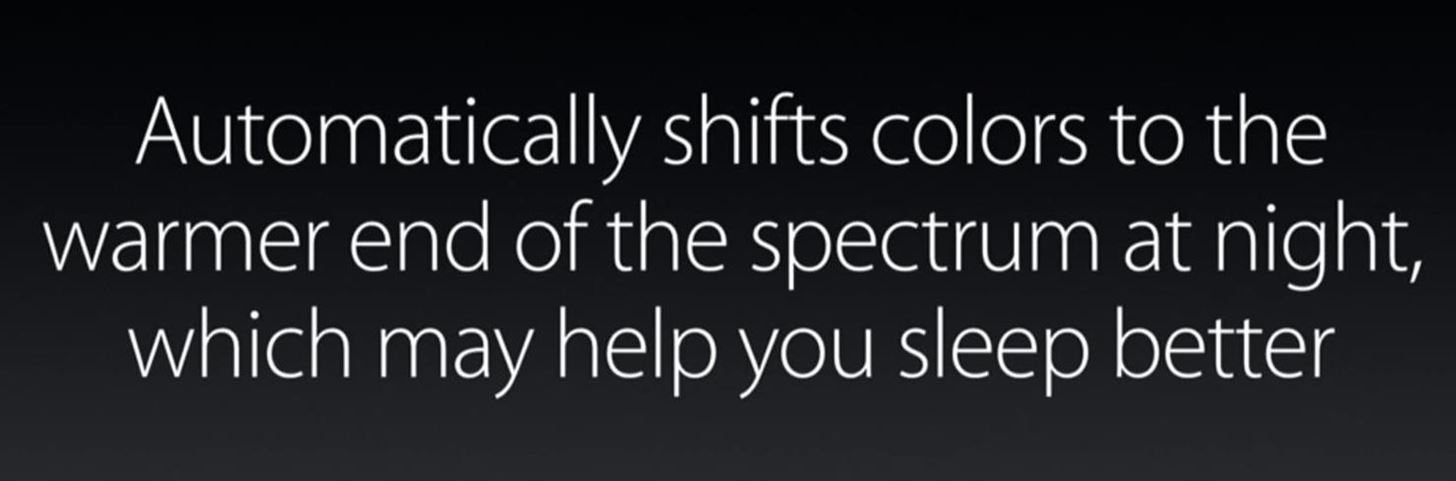
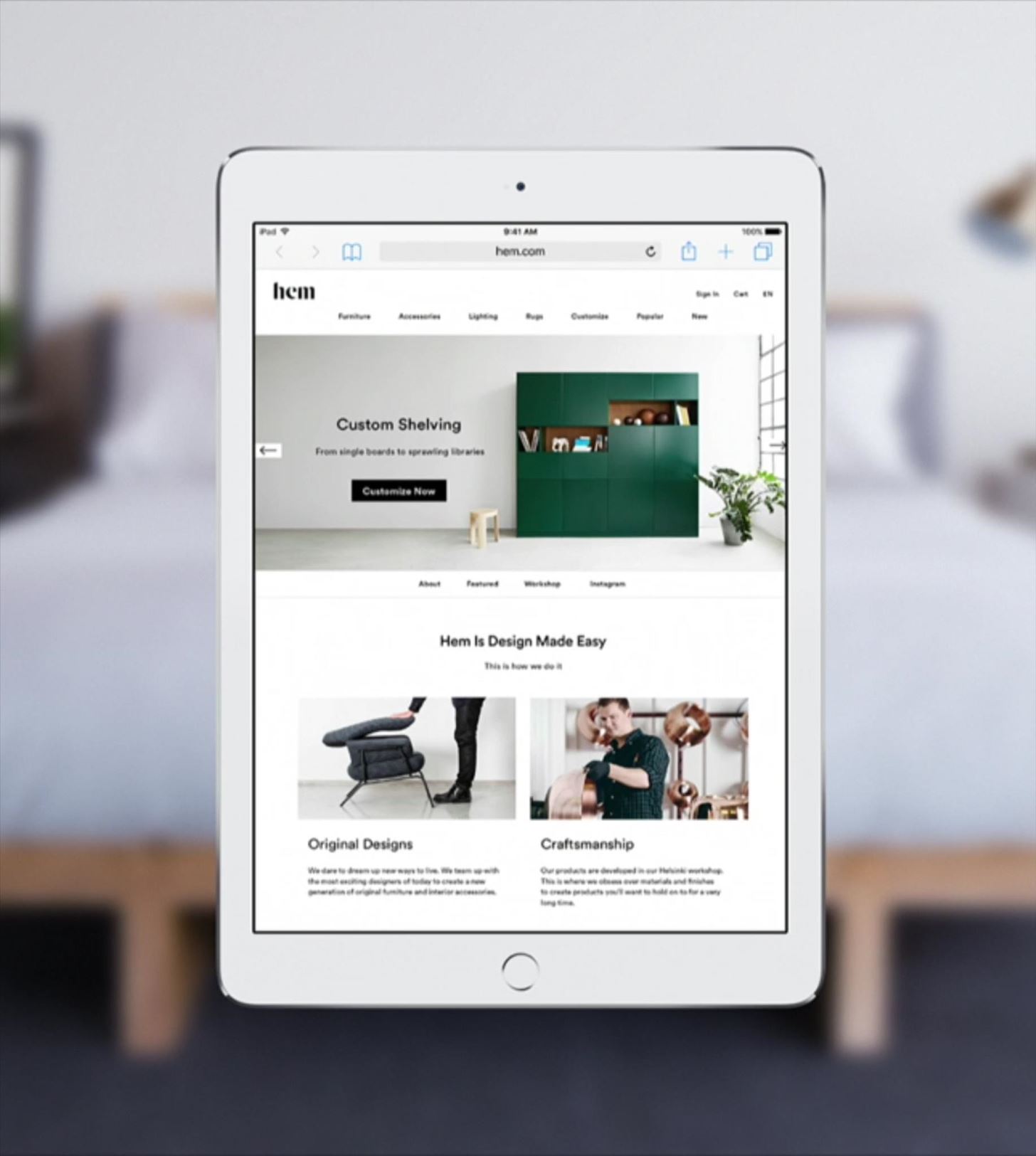
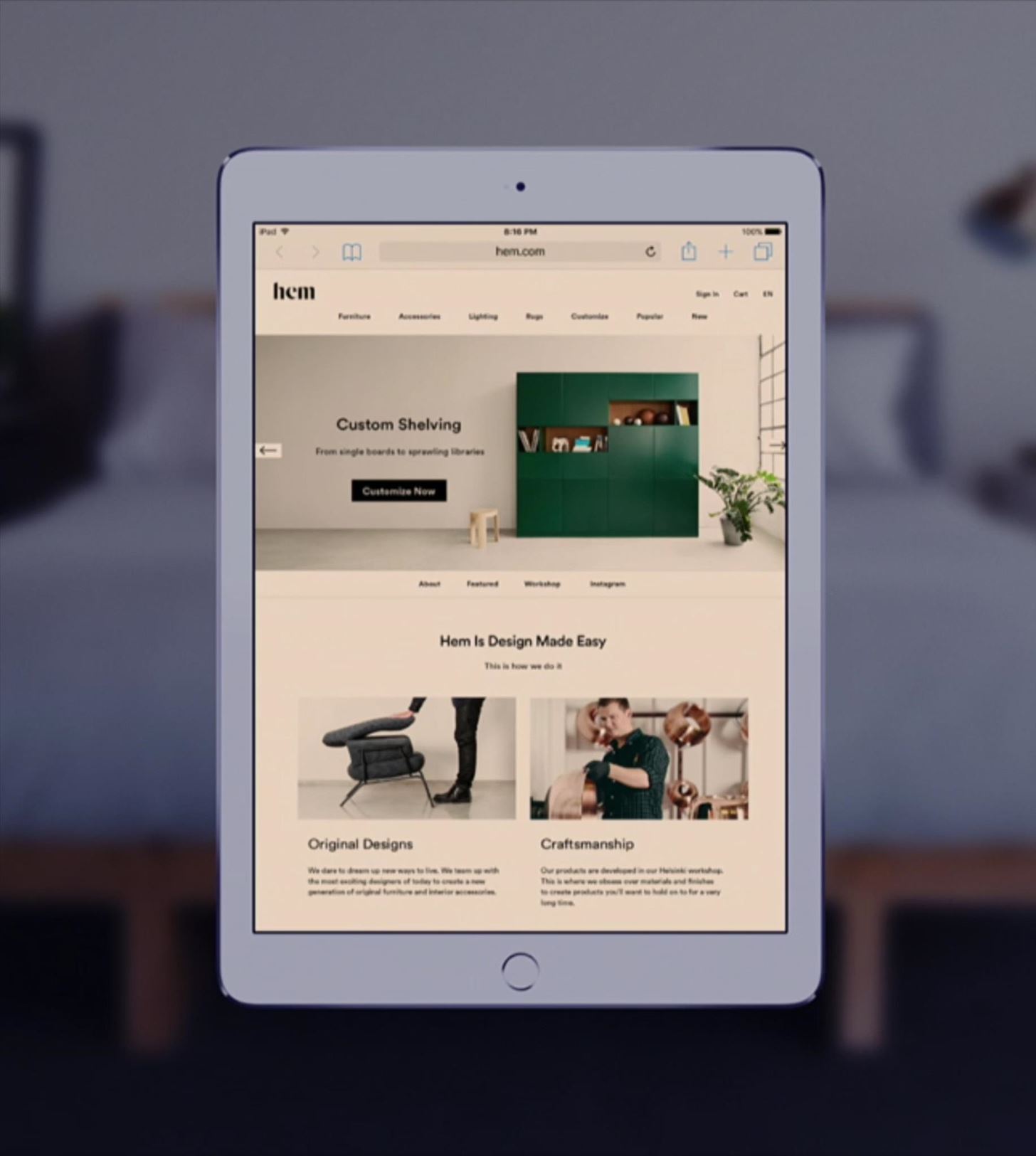
The Notes app will boast a couple of new additions that make it that much more of a powerful tool for users. The ability to lock your notes in the app using Touch ID has been strengthened along with additional password protection being available.
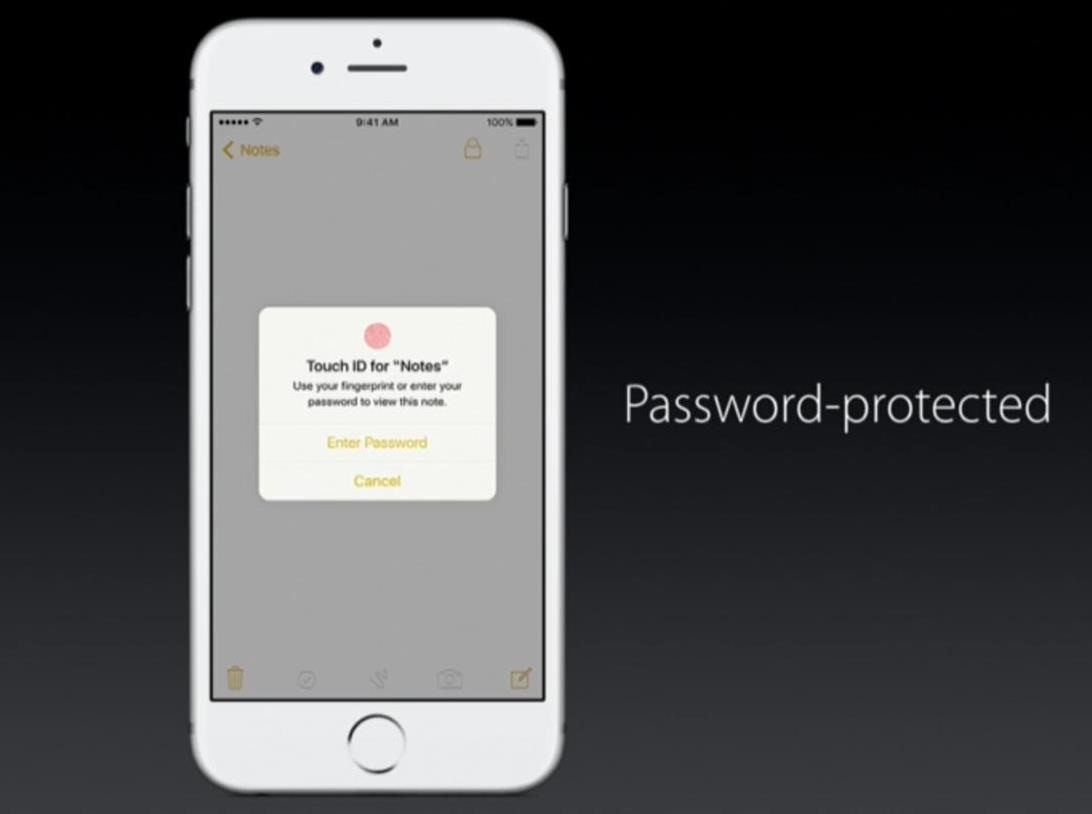
Another standout feature with the Notes update is the ability to share your notes with multiple users, which should increase its appeal among students and in workplaces that require constant collaboration and input.
The Health app will now make it much easier to find apps that support it with app suggestions.
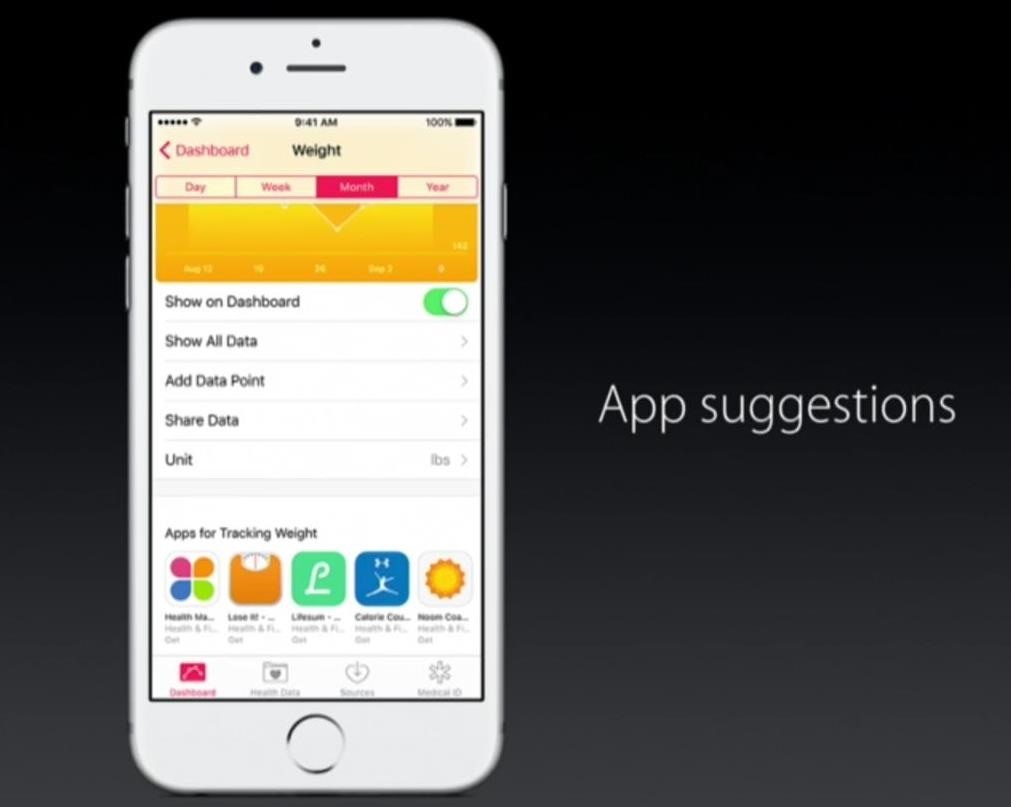
The News app now features top stories and a new Editors’ Picks section.
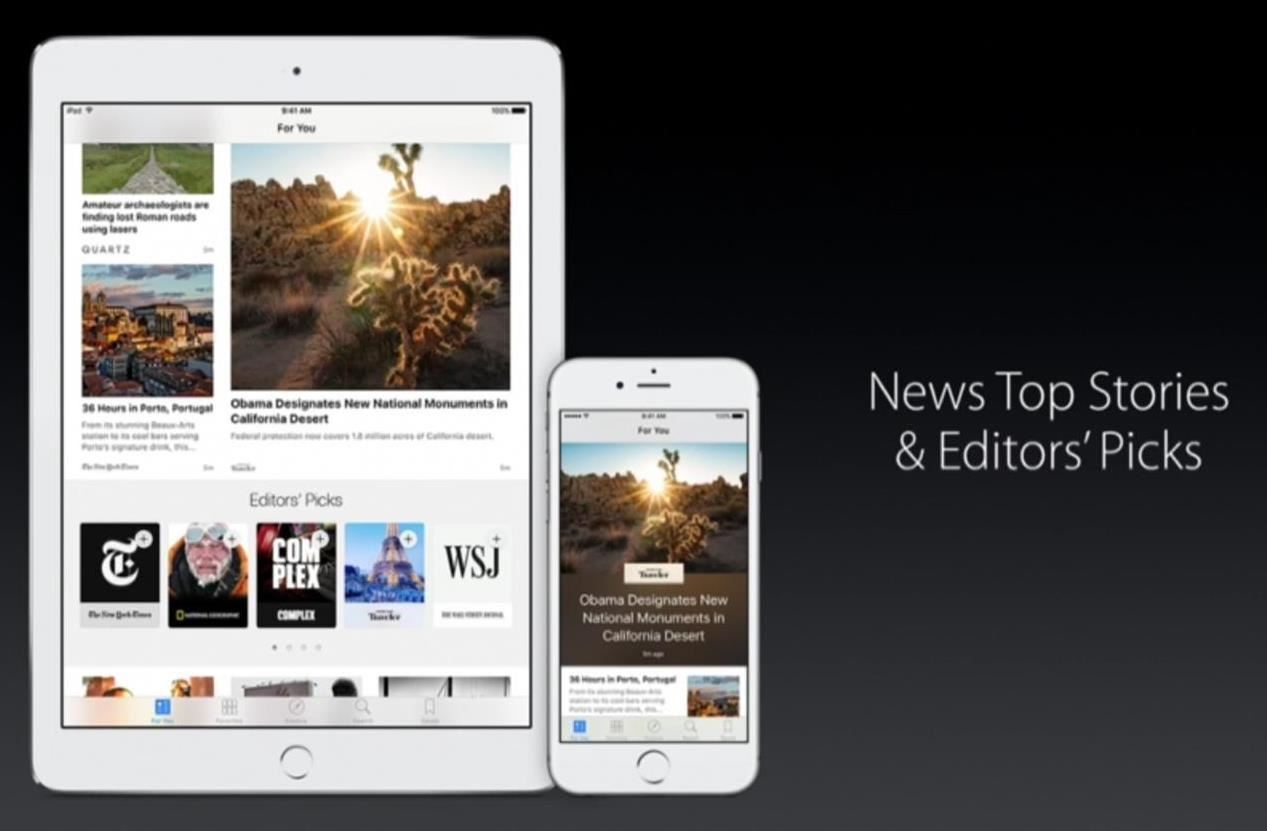
CarPlay is also improved, with new features Apple Music for CarPlay as well as Maps with a new Nearby feature.

There are a few more things under the hood, so grab your update, if you haven’t received it yet, by going to Setting -> General -> Software Update. You can also update using iTunes.
Follow Apple Hacks over on Facebook and Twitter, or Gadget Hacks over on Facebook, Google+, and Twitter, for more Apple fun.
Just updated your iPhone? You’ll find new emoji, enhanced security, podcast transcripts, Apple Cash virtual numbers, and other useful features. There are even new additions hidden within Safari. Find out what’s new and changed on your iPhone with the iOS 17.4 update.
“Hey there, just a heads-up: We’re part of the Amazon affiliate program, so when you buy through links on our site, we may earn a small commission. But don’t worry, it doesn’t cost you anything extra and helps us keep the lights on. Thanks for your support!”











