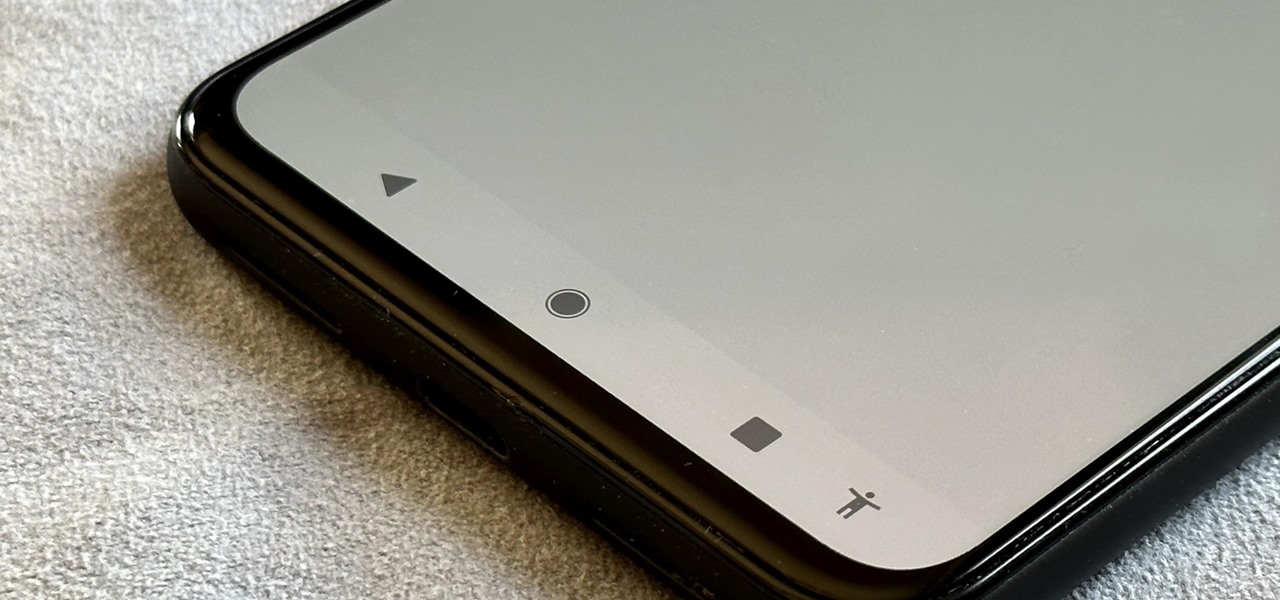Apple has changed how home screen shortcuts work on iOS, which makes one of the most enjoyable customization features even better than before.
Since iOS 13, you could use the Shortcuts app to customize your iPhone’s home screen app icons to pretty much anything. The feature really took off in iOS 14, though, since you can hide the real app icon from the home screen instead of having both the real and alias there together. That led to people swarming social media to show off their custom home screens and icon packs.
But there were always and still are issues with creating custom app icons with Shortcuts. The main one? You aren’t actually changing the app’s icon. Instead, you’re creating a “bookmark,” a fake app that tells iOS to launch the real app — kind of like an alias on desktop computers.
The second main problem made it obtrusively obvious that you didn’t change the real app’s icon. When you would tap on the bookmark disguised as an app, iOS would open the Shortcuts app first, then opens the app it was linked to. That’s not a very smooth transition, to say the least.
- More Info: How to Use Shortcuts to Customize Your App Icons
With iOS 14.3, however, Apple changes that. As of 14.3 beta 2, when you tap on a bookmark created with Shortcuts, it jumps you right to the app while showing a less-annoying banner notification to let you know that your shortcut worked. It’s faster and more seamless all around. Still, Apple could make it even better by allowing us to disable the banner notification for an even better experience.


Now, if you run the same shortcut via Siri, the Shortcuts app will still appear briefly before handing over your screen to the connected app. We’re hoping that Apple also incorporates the faster, more seamless transition for Siri, but let’s just be glad we have what we have right now.
Some apps do give the option to pick from user-selectable icons, which are icons hand-picked by the app developers, but they are few and far between. Plus, it’s still limiting since you can only choose from icons the devs want you to use. That’s what makes the Shortcuts way more desirable — because you can make those icons anything you want.
Apple’s iOS 14.3 is still in beta, which means Apple is still testing the software. Before the company officially releases 14.3 to the general public, the only way to get this feature on your iPhone is to sign yourself up for the beta. It isn’t hard to do, but you should know the risks involved before doing so — namely that beta software is potentially buggy, and you could lose your data if you don’t create an archived backup beforehand.
Just updated your iPhone? You’ll find new emoji, enhanced security, podcast transcripts, Apple Cash virtual numbers, and other useful features. There are even new additions hidden within Safari. Find out what’s new and changed on your iPhone with the iOS 17.4 update.
“Hey there, just a heads-up: We’re part of the Amazon affiliate program, so when you buy through links on our site, we may earn a small commission. But don’t worry, it doesn’t cost you anything extra and helps us keep the lights on. Thanks for your support!”